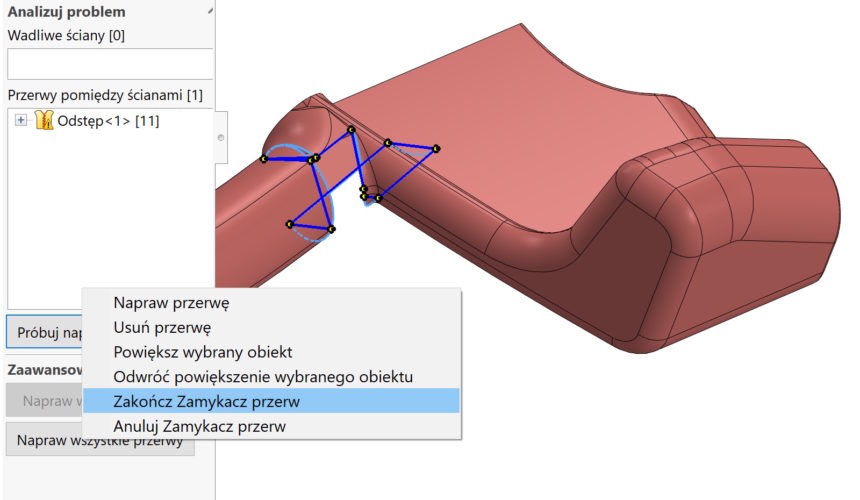When opening imported files, if there are interruptions – you can use the automatic repair option. However, it does not always end in success....
Changing the size of a construction profile using configuration

In welded structures, two configurations are created by default, machined and welded. What is their idea – you can read below. Constructions...
Toolbox – automatic size adjustment to the bonded geometry
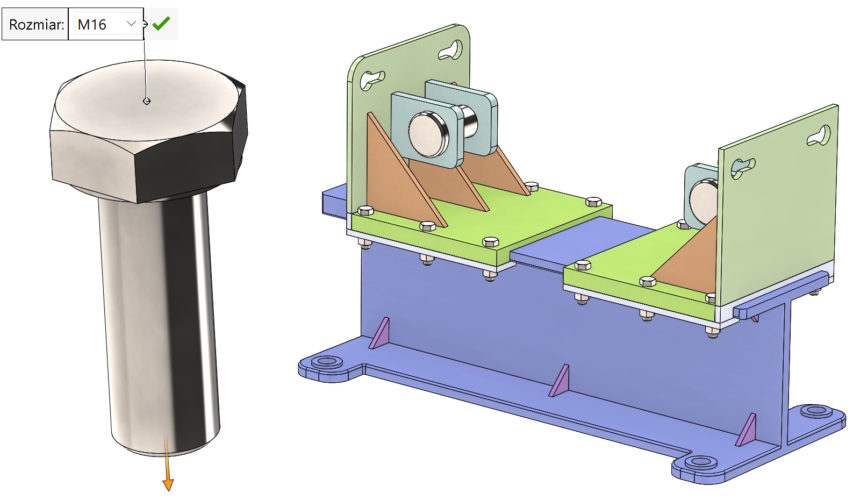
When inserting a Toolbox connector, you can select a useful option. This is Auto-Sizing to the mated geometry, which allows you to automatically change, for example....
Slope as Neutral Line in two directions
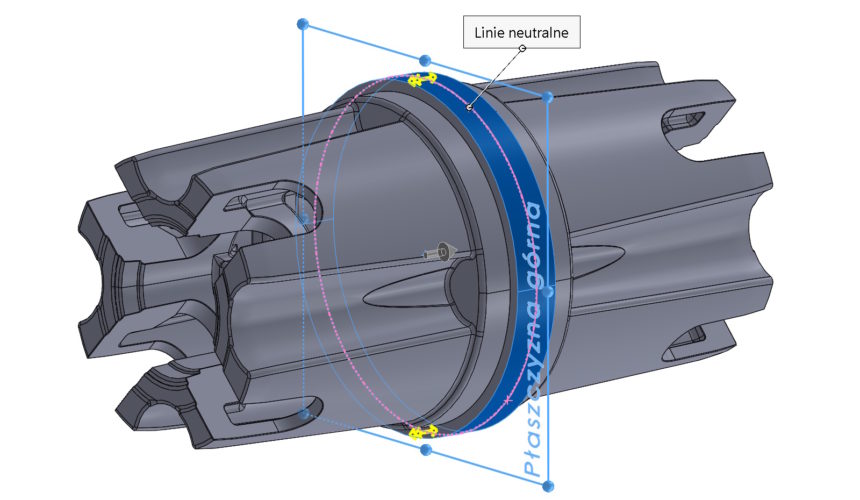
Tilt is an operation mainly used in castings and moldings. However, there is no limitation to these two types of applications, so you can....
Customized display of sheet metal bending parameters
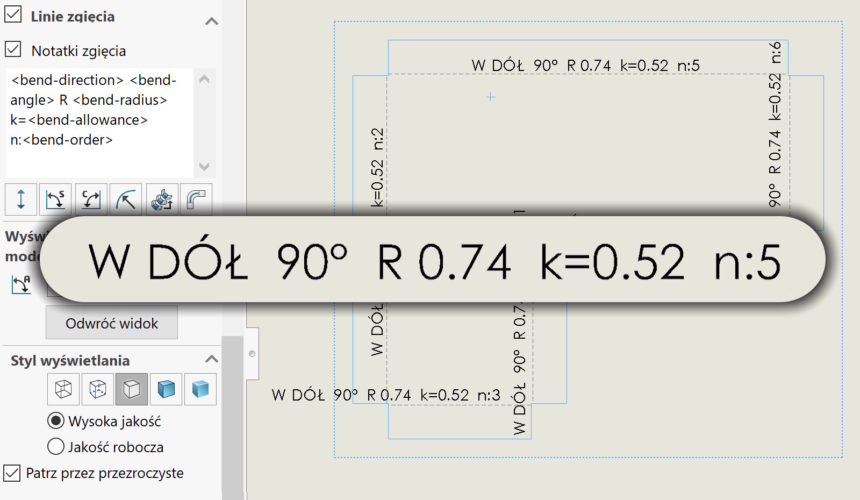
By default, when inserting a flat sheet metal drawing, lines and bending notes appear. However, you can influence this, what's up....
How to create a spring expansion in a few steps in the configuration.
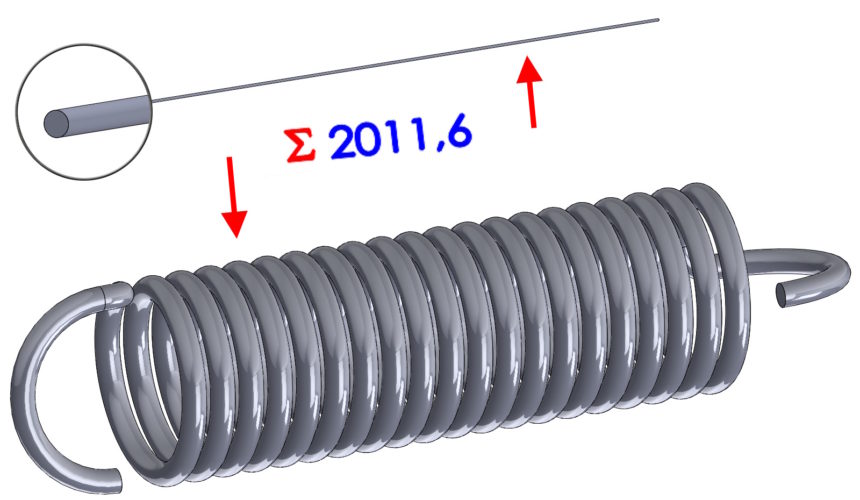
This topic appears in many places and is not described clearly enough. So today I'll zoom in, how to create....
Show update folders in assemblies
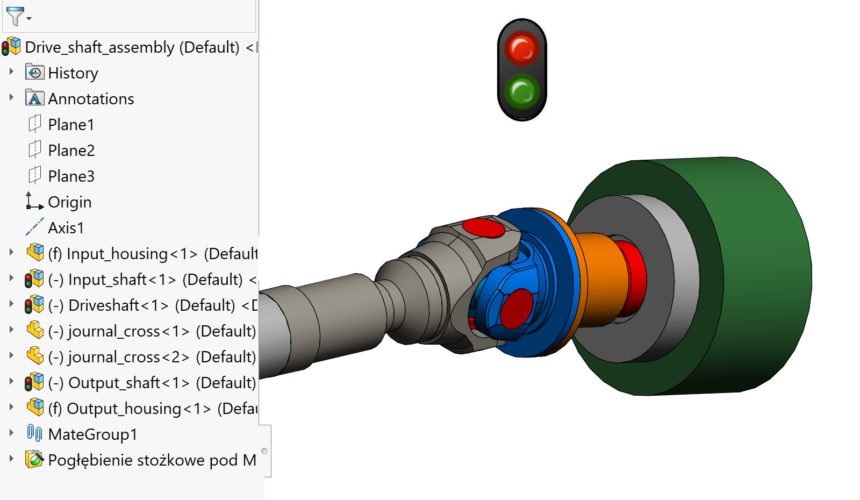
By designing in context, things can happen, that the reconstruction symbol is persistently displayed in the tree. It would seem, that everything...
Compare – a tool you can't do without
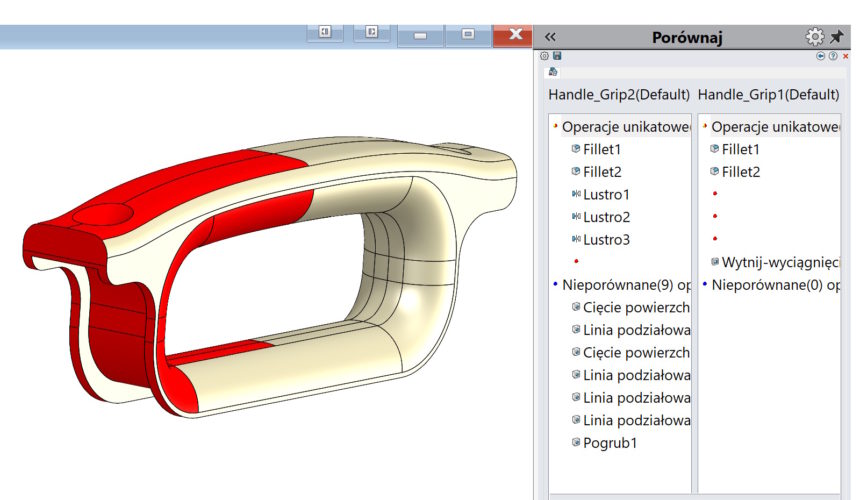
Admit, that you have seen different versions of the same files many times and had (out) difficulty assessing differences. W...
Improve accuracy for surfaces contacting without penetration
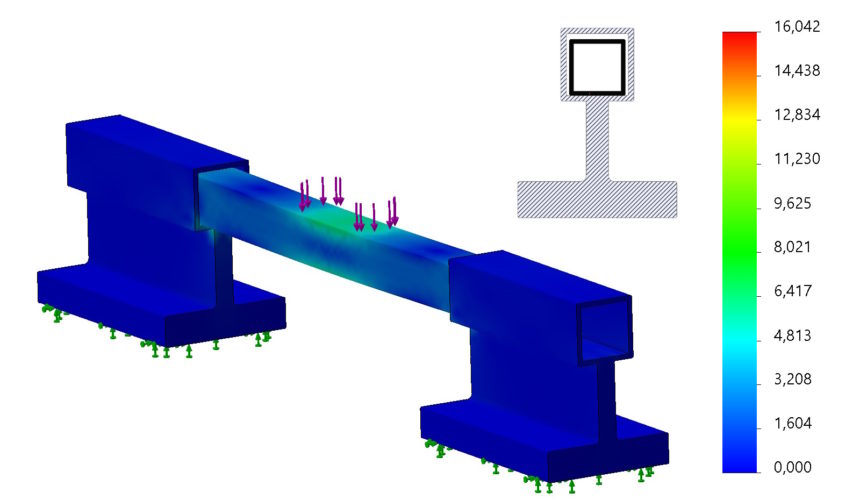
When conducting a simulation, it is very important to choose the right options. It is, that the restraint conditions have the greatest impact on the results. But...
Toggle radial dimension view from keyboard
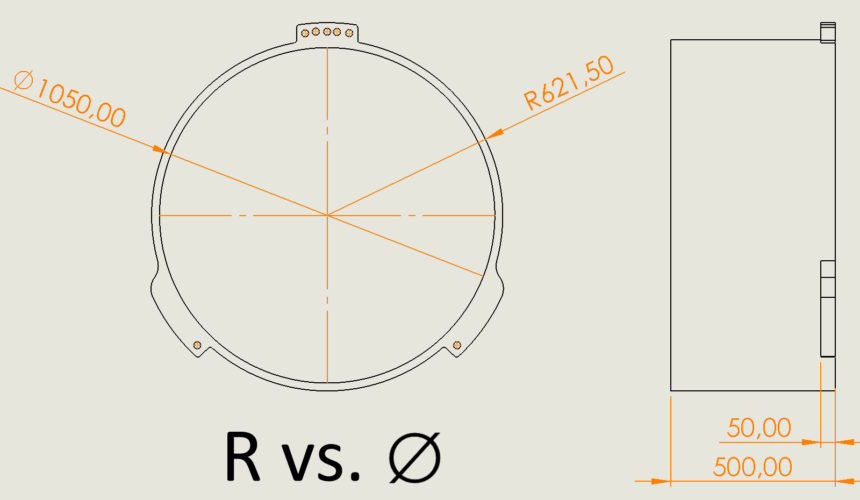
You can change the radius to diameter or vice versa in many ways. However, since the SOLIDWORKS version 2023 there is a choice....