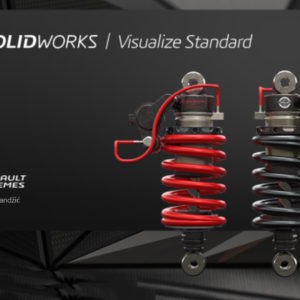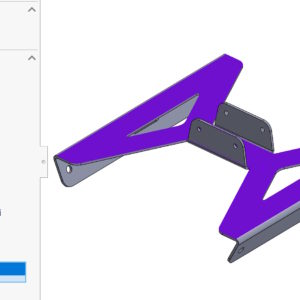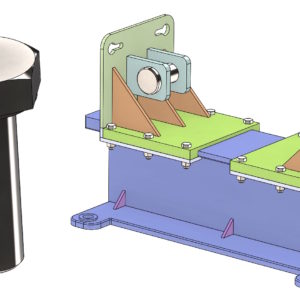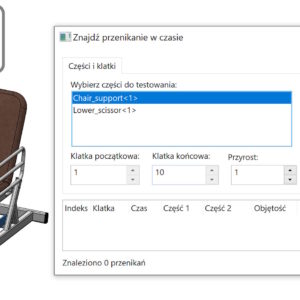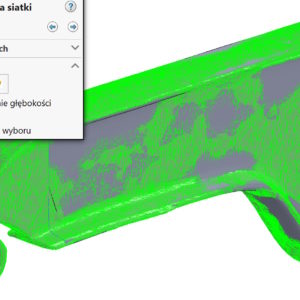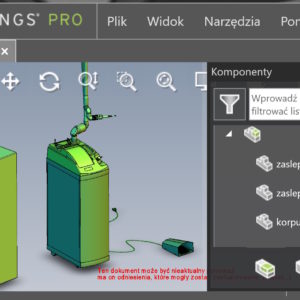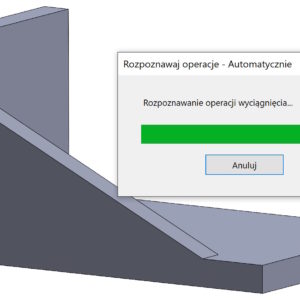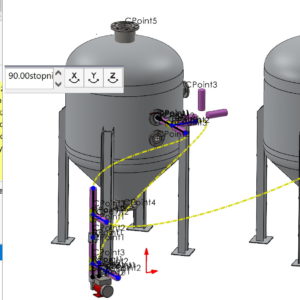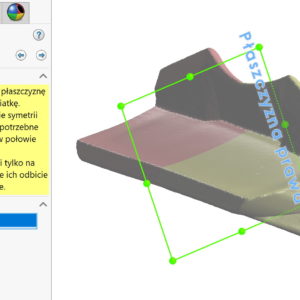Do you know, that the Solidworks Costing add -on also allows you to define a template for folding and multi -work parts? The general principle consists of using within the templates of the workpiece and sheet sheets within the templates. But in addition, you can define the costs of the operation from the assembly and the costs of purchasing parts. During the calculation itself, you can choose objects/parts for calculations and, as in other calculations,...
Category: <span>accessories</span>
File exchange between SOLIDWORKS and Visualize before and after release 2024
Some time ago I wrote generally about data exchange between SOLIDWORKS and Visualize. This method was fine until PhotoView was discontinued 360, i.e. to the SOLIDWORKS version 2024. Of course it works and is effective, but nowadays it can be done better. File Exchange between SOLIDWORKS and Visualize In SOLIDWORKS, you must enable the SOLIDWORKS Visualize add-in. There will be a dedicated....
FeatureWorks will also recognize sheet metal!
FeatureWorks is an add-in for recognizing features in imported files. In my job – mainly complex shapes drawn with surfaces – doesn't have much use. But there are areas, How: simple shapes in furniture, turned elements, generally solids constructed from basic operations, where the add-on does quite well. Today I will write a few words about recognizing sheet metal. The first step is....
Toolbox – automatic size adjustment to the bonded geometry
When inserting a Toolbox connector, you can select a useful option. This is Auto-Sizing to the mated geometry, which allows you to automatically change e.g. screw when changing the hole size. If you then change the hole size in the part, in this case from M8 to M10, then you don't have to manually change the connectors in the assembly. As you can see, the sizes of the bolts and nuts...
Check for interference during Motion analysis
Cross-talk detection basically works in a specific fixed situation. But there is an exception to this – during Motion traffic analyses, you can check crossfade over a time period. The point is, that if during a defined movement, cross-talk may occur, then it can be determined. To do this, select Check Interference at the top level under the right button. Then we choose....