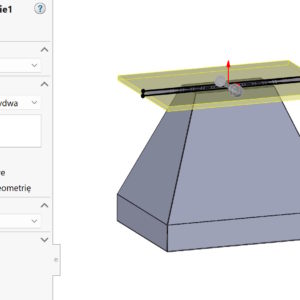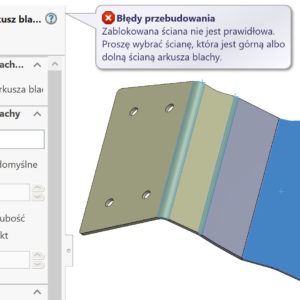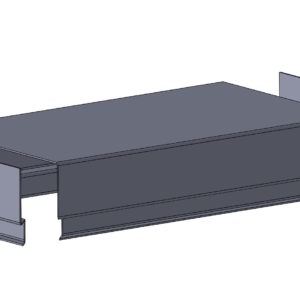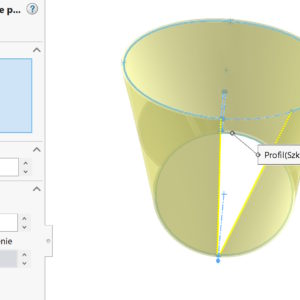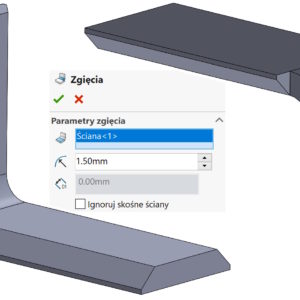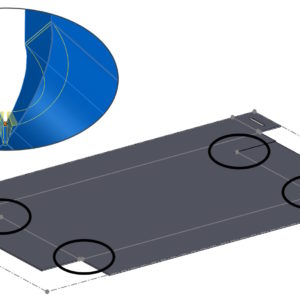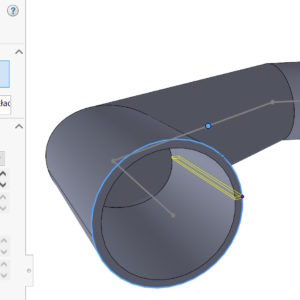Designing multibody sheet metal parts offers many possibilities, but it also has some limitations. For example, a part made as one object intended to be cut. If I select Perpendicular Cut – objects disappear, remaining only one. Geometry optimization is not important here. If we turn off Perpendicular Cutting – you can leave them all (four here) objects. But… they are not....
Category: <span>Sheet metal</span>
Unsolvable sheet? Impossible…
I meet various problematic situations in my work, whose solution can be simple or complicated. Let's consider the sheet. At first glance it looks normal. However, no methods can be converted to a baking tray. I present two solutions to the problem, Both are effective, But none is perfect. 1. Premium package holders (and ultimate – bo to Premium plus...
Model of complicated sheet metal made by division
In your work, you certainly meet with various challenges. I see various questions all the time asking for a hint in the performance of or more complex 3D models. I want to share an interesting solution, allowing a model of original sheet metal. Difficulty is to match the bent fragments many times. If the model consisted of one fragment – it would be simple....
You can't make a mirror from a sheet sheet? Discover the potential reason
Sheet sheets are specific parts, which can be developed to a flat state. Therefore, some operations must be performed in a specific way. An example is the division of sheets or cutting the plane. I have already written about some aspects related to cutting – Article below. Thin -walled pulling and cutting perpendicular in sheets, imagine a sheet of sheet metal, which...
Practical use of configuration in sheets
Sheets are specific parts, which contain two characters: bent and distributed. However, with more unusual sheets, it can happen, that additional activities will be required, so that the sheet could be unfolded. What? They certainly include the extinguising of the creases on the bends. I will post two examples below, in which after creating the configuration I am able to spread the model from the point ...
Operation from the library for bending metallurgical profiles
As you know, process automation allows you to significantly shorten the working time. If you bend the profiles sporadically and you don't have specialized software – that's okay. With the help of operations from the library, you can do such a tool yourself. How does my operation work? I created four configurations, in which the number means the amount of bending. Operations are based on ...
Lofted bend with sketch division
The bend drawn along the profiles provides great possibilities for forming sheets. There are two options in surgery, But I want to focus on the formed bend. The condition in this operation is the possibility of connecting two cut sketches with a straight line. There is one more condition in the case, When we want to display the bending line (Although formally such sheets are not bent). Well in both profiles ...
Ignore sloping walls when converting to sheet metal
If you are converting objects with sheared faces on the bends to sheet metal, a problem may arise. Depending on the operation used – and there are two to choose from – the result will be different. And yes, for the Insert Bends command, if you check Ignore diagonal faces you will get the following result: And if you uncheck the above option you will get: However, in the case of the Convert... operation.
Option Show groove of the flat pattern of the sheet metal model
Making circular and rectangular corner cuts in sheet metal, depending on the parameters, a slight indentation may occur. Of course, this indentation is also visible on the unfolded model. Wanting to turn them off, you need to edit the Flat Model operation and uncheck the Show groove option.
Cutting in sheet metal with new possibilities
With SOLIDWORKS 2024 There are new possibilities of an operation called Slitting available on the Sheet Metal tab. The most classic method involves cutting a cylindrical sheet for further conversion into sheet metal. This is practiced many times, e.g. in the situation, when the base is a welded structure. But you can cut an element in many other cases, examples below. Unusual cut in the conversion...