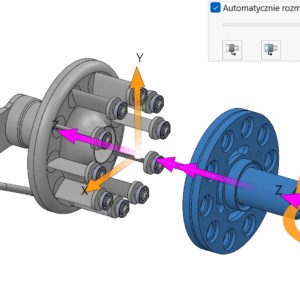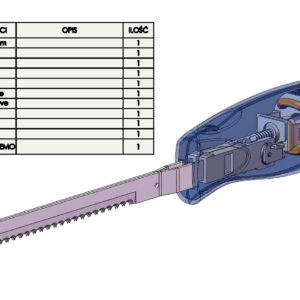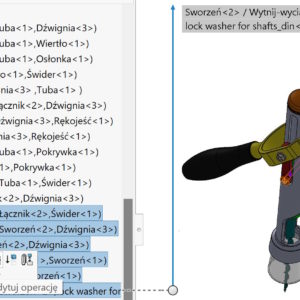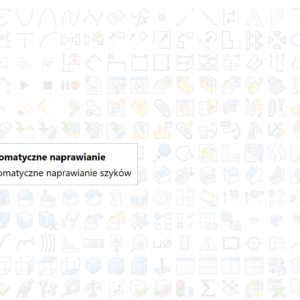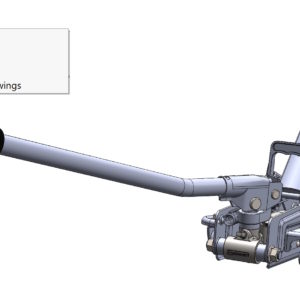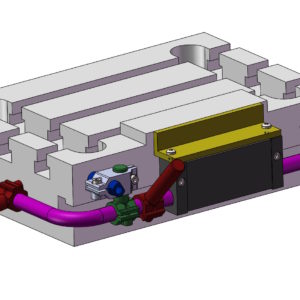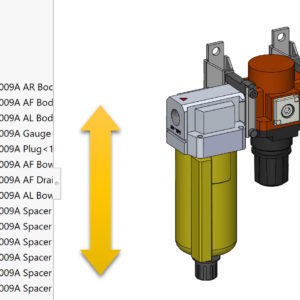When exploding, you can automatically arrange components using the so-called. chain. Auto-Explode – why is this not in SOLIDWORKS? Please remember this option, that the order in which parts/subassemblies are selected will affect the moving order. The second important issue is setting alignment using a bounding box, where you can choose: center of the bounding box, front edge of the frame, the rear edge of the frame. Frame...
Category: <span>Assemblies</span>
Edit many properties
Do you know, that by inserting the table of list of materials in folding, You can supplement adapted properties? This applies to the properties of the user (not those read systemically, like the number of pieces or element number). To add multiple properties en masse, select Edit multiple property values under the right button. However, to change only selected cells – mark them with a frame...
Operations on binding in folding
I have already written about sorting bonds, About editing, about the exchange and about the outdated repair. Today a few words of reminder and supplementation. You can edit the selected bonds at the same time. Or all after clicking on the bond folder. Why do it? This may be useful during modification, because it is the same situation, As we add many bonds in a given session. All...
Automatic repair of references in the formation
Situation, in which, after making changes to the models, the style displays errors, I think it is quite common. Similarly in folding. As with fillets, there is a tool to fix outdated references. Errors in rounding – how to quickly update outdated references To repair a pattern in an assembly, you can add the appropriate command via Customize or choose from....
How to find a part of the deposit received all the degrees of freedom?
As is widely known, Unexput sketch contains the designation before the name (-). you can tell, that it is similar in the folds – parts, who do not have fully limited ties have an identical designation (-). How can you track such components? 1. Visual assessment, primitive and not very effective in the case of more folding. Unfortunately, entering in the filter field (-)...
Display status table
In order to manage the display better, the display state was created. You can get access to it from the level of the configuration manager in the display state section > Show the table. The display table allows you to get information about (hidden, transparent) highest level. Also from this level you can change the condition. When you enable the show referenced display state option, you will see the state associations in....
Fast finding identical components
If you are wondering, how to quickly find and extinguish the same parts in the fold – This is below you will receive a response. Solution 1. If the tree structure is flat, i.e.. There are not many reasons – You can enable the option of a group of components. Then all identical parts will be in one folder – hiding them, extinction, Display change or ...
assembling – Save all (not saved) files
Working in folding, it is important, to have full control over the project. If you open files in other windows or edit in an assembly and make changes – The files are marked with an asterisk *. In such a case, by selecting the Save command, a window with the following information will be displayed, which files were modified. So what is the difference between Save All? It varies....
Universal connection – rarely used binding
The Universal Coupling found on the Mechanical Mates tab allows you to make the rotation of one component depend on the rotation of another. What is important, the connected elements do not have to be concentric. E.g, you can link the movement of one lever to the movement of the other. But the most useful thing is the gimbal linkage. Interestingly, you can enable the Define connection point option in the binding. She is responsible for....
Changing the reference order of a component
Component references are additional references that allow you to identify the same components in different places in the assembly. This applies to both parts and subassemblies. I've written about this before – link below. Component reference and its use Today I will show you, how you can change the order of references. First, right-click on the assembly and select Edit Component References....