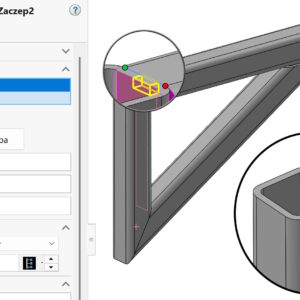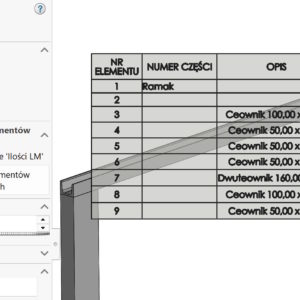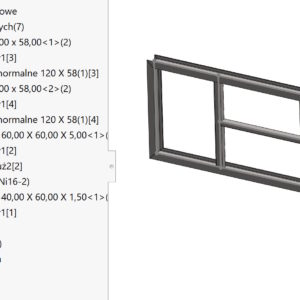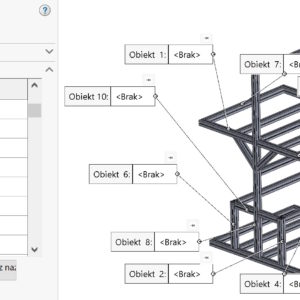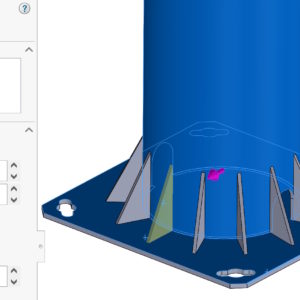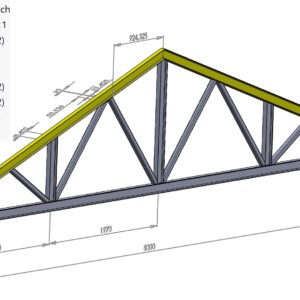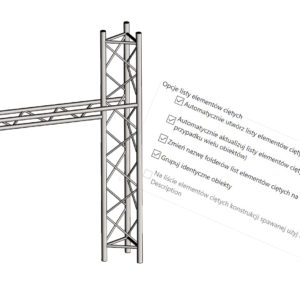Many SOLIDWORKS users associate the Tab and Slot feature primarily with designing joints in sheet metal. Meanwhile, its potential goes far beyond typical applications - especially in the context of welded structures, where precise positioning of elements before welding is crucial. Hitch and slot in sheet metal and more. Hitch and slot in the assembly – why not? Why...
Category: <span>weldments</span>
Grouping of welded elements in documentation
Grouping of welded elements – new useful option. If the structure is welded (as a multi-body part) is part of an assembly, you can display it in two ways in the BOM table. The Indented option will create an identical solution to assemblies with subassemblies. Table cut list – preview in part However, the Unfolded option will display everything flat, i.e. without an additional line in....
Saving an assembly from a weldment – why it was done this way?
How can you update the position of a part in an assembly, which were derived from the welded structure?
Preview of the list of cut elements without creating a drawing
Welded constructions are a very useful tool. This module often speak about this, that it is such a simplified form of assembly, which of course is not the end of the truth. But many tools work similarly, Hence my term. It certainly is not possible to insert a list of materials as in the assembly. But are you sure? Of course, that you can insert a list of materials, before...
structural member – configurations
When designing constructions from metallurgical profiles, you can use configurations. What is important, At the time of defining the structural member, this tab is not visible. Only when the operation is edited, The configurations tab appears at the very bottom. If you create configurations in advance, You can change the size only in the current or selected configurations during the construction of the structural member! From that ...
weldments – Automatically assign names
When saving objects from weldments, you may encounter a message about this, that objects contain illegal names. Mainly it concerns the sign /, which occurs in the Trim/Extend and the less frequently used Move/Copy operations. The general rule is this, that object names come from the last operation on the object. So you can also change the names directly in the operation tree. Names with....
Reinforcement of the welded structure tangential to the pipe
Inserting a Reinforcement between a flat wall and a cylindrical wall is only possible after selecting the Location. Location is a direction reference, you can mark an edge here (parallel), wall/plane (perpendicular) or sketch line. In older versions of the program, this solution was not possible, it was necessary to look for alternative solutions. Also read: Reinforcement in welded structures with an opening for a weld
Changing the size of a construction profile using configuration
In welded structures, two configurations are created by default, machined and welded. What is their idea – you can read below. weldments – machined and welded configurations But today I want to write about other configuration applications. In the properties window, when defining a structural member, at the very bottom there is the Configurations tab. This is where you can select a specific....
Table cut list – preview in part
Generally, cut-list tables are inserted in technical drawings. Unlike assemblies, it is not possible to insert such a table during modeling. But it is possible to preview it in a different way. To do this, traditionally, go to the properties of welded structures and select the Cut list table tab. If you use different templates – you can also make them....
Which weldment options are worth enabling by default?
There are several important options in the weldment settings. These include Cut List Options (1): Create cut lists automatically – should be enabled. He is responsible for it, that the cut-list is inserted automatically, and not manually – as it was in older versions of the program. Automatically update cut lists – should also...