Do you know, that… ?
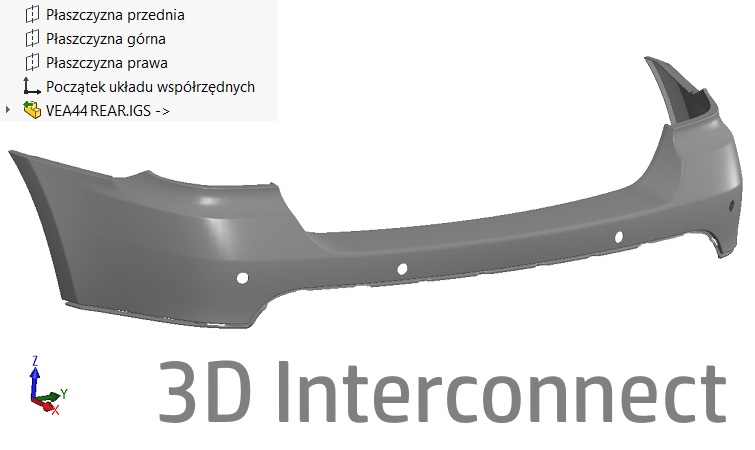
When opening files imported in open formats (neutral) IGES and STEP, The default setting is 3D Interconnect. It creates a link to the source part, whereby import faster opening. This has many advantages especially when opening files in formats such as native of. Catii, Creo or NX'a.
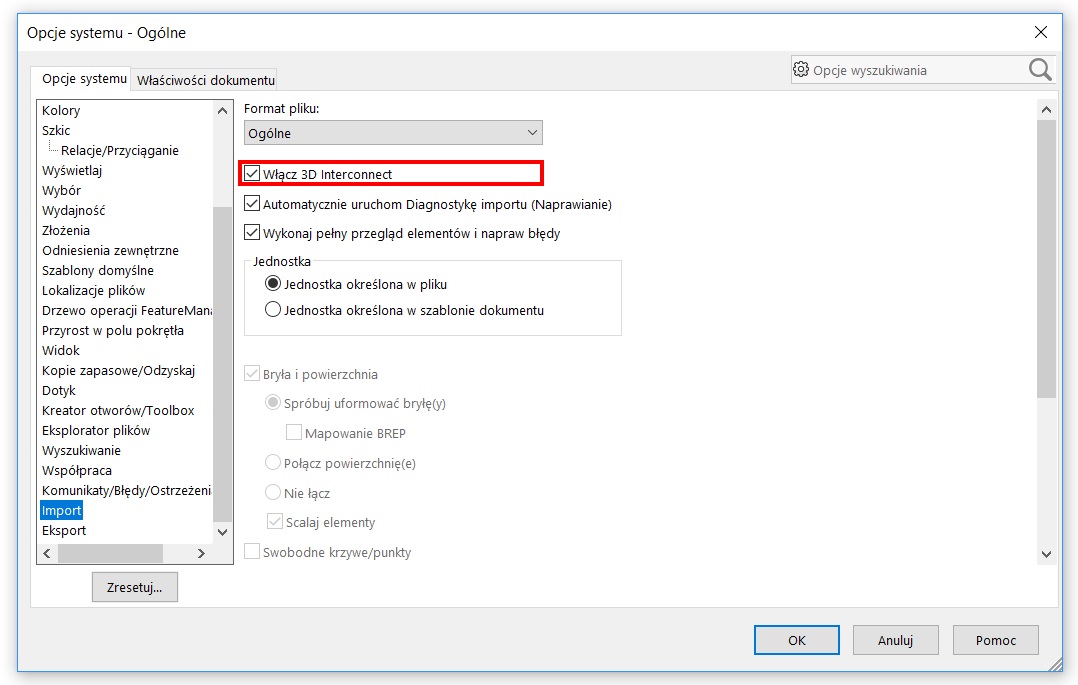
But in the case of open formats are you sure? Of course you can always turn off the 3D Interconnect and load the file with the option of traditional diagnostics and repair errors import.
I met recently with the action, that in 3D Interconnect program is not created correctly mirror. Mirror work after the forced reconstruction CTRL + Q. The problem was, however, a, that could not be able to save the converted. This resulted in the, that each time I had to open the source file and in it to rebuild. Only then it looked mirrored parts correctly.
With the help comes Option Spread operation available under the right mouse button. But keep in mind, that this is an irreversible action.
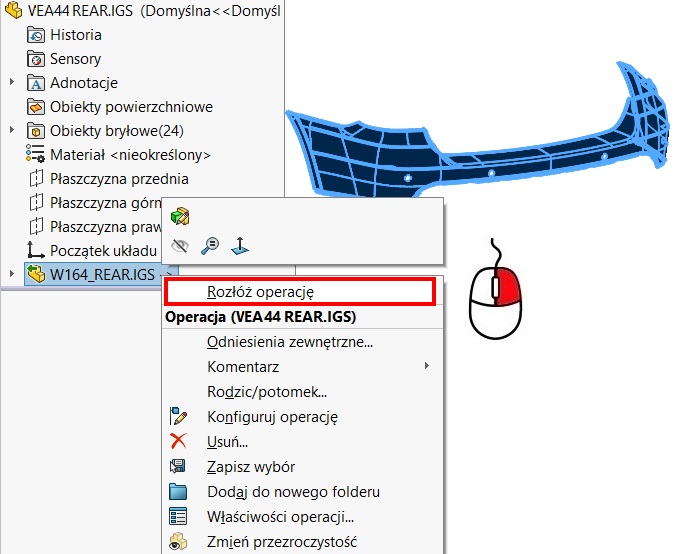
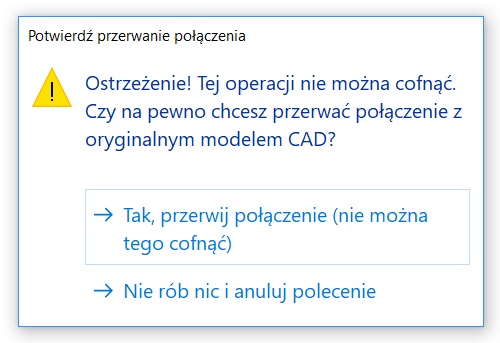
Ultimately, the file looks like a normally open import.

