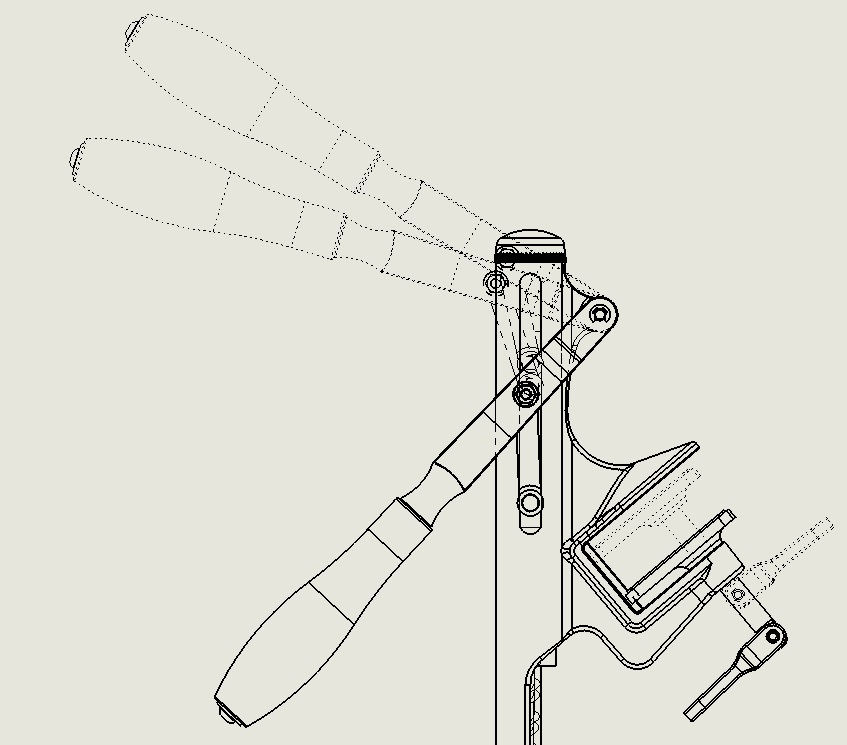Do you know, that… ?
We document properties (drawing) you can set the cut line for many types of elements. However, this is not the setting for View of an alternate position.
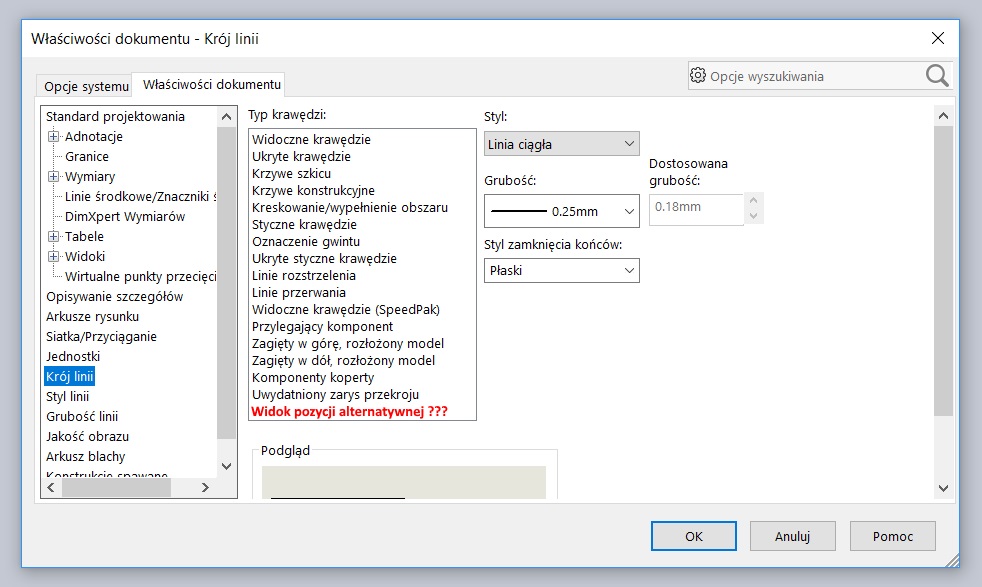
The standard view of the alternative position is displayed line two-point.
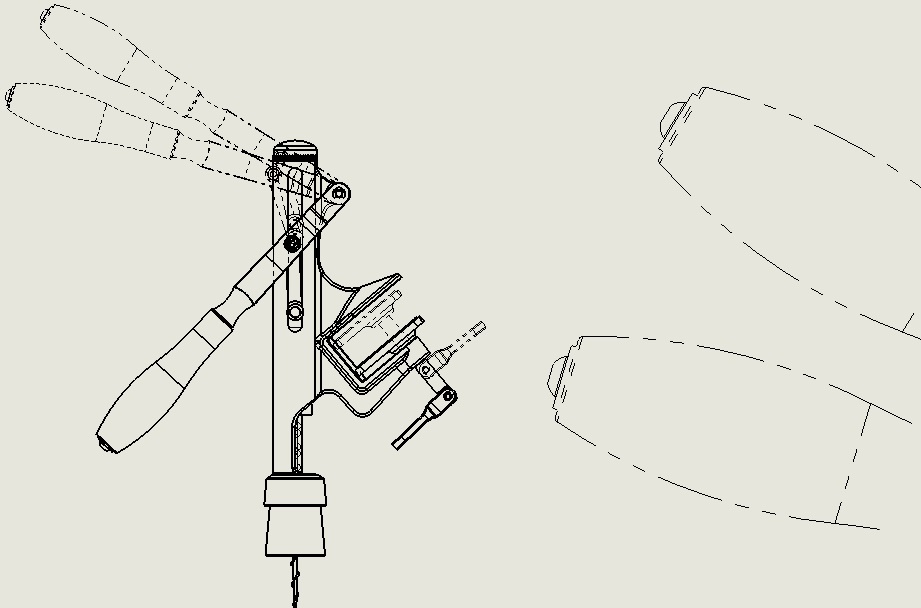
See how you can change the typeface.
Select the right-click Component Line Font and change the type of line. Unfortunately, it must be done by selecting each component displayed a two-point line.
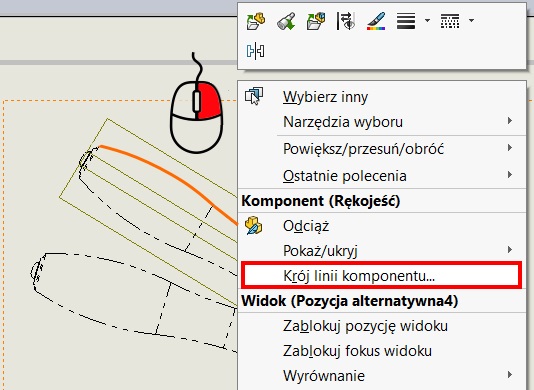
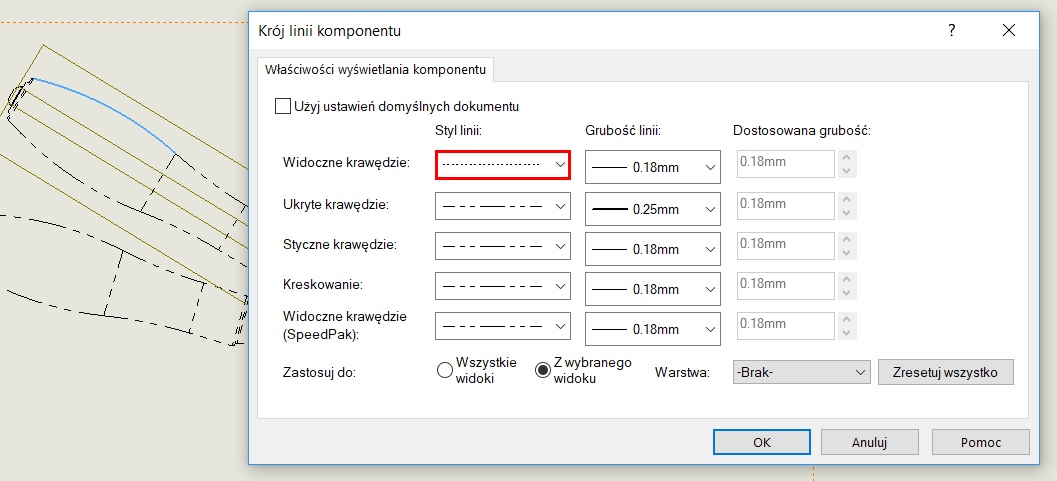
After change: