Especially when opening DWG/DXF files with a large number of elements, you may encounter some problems. I'm leaving out the obvious fact, that the more sketch elements – the more work efficiency decreases.
For example, once you open a file, you cannot move or align selected segments.
This is because, that in the case of a significant number of elements, the program turns off Automatic calculation mode.

You can manually enable the mode that allows you to move the sketch in the Tools menu > Sketch settings > Automatic calculation.
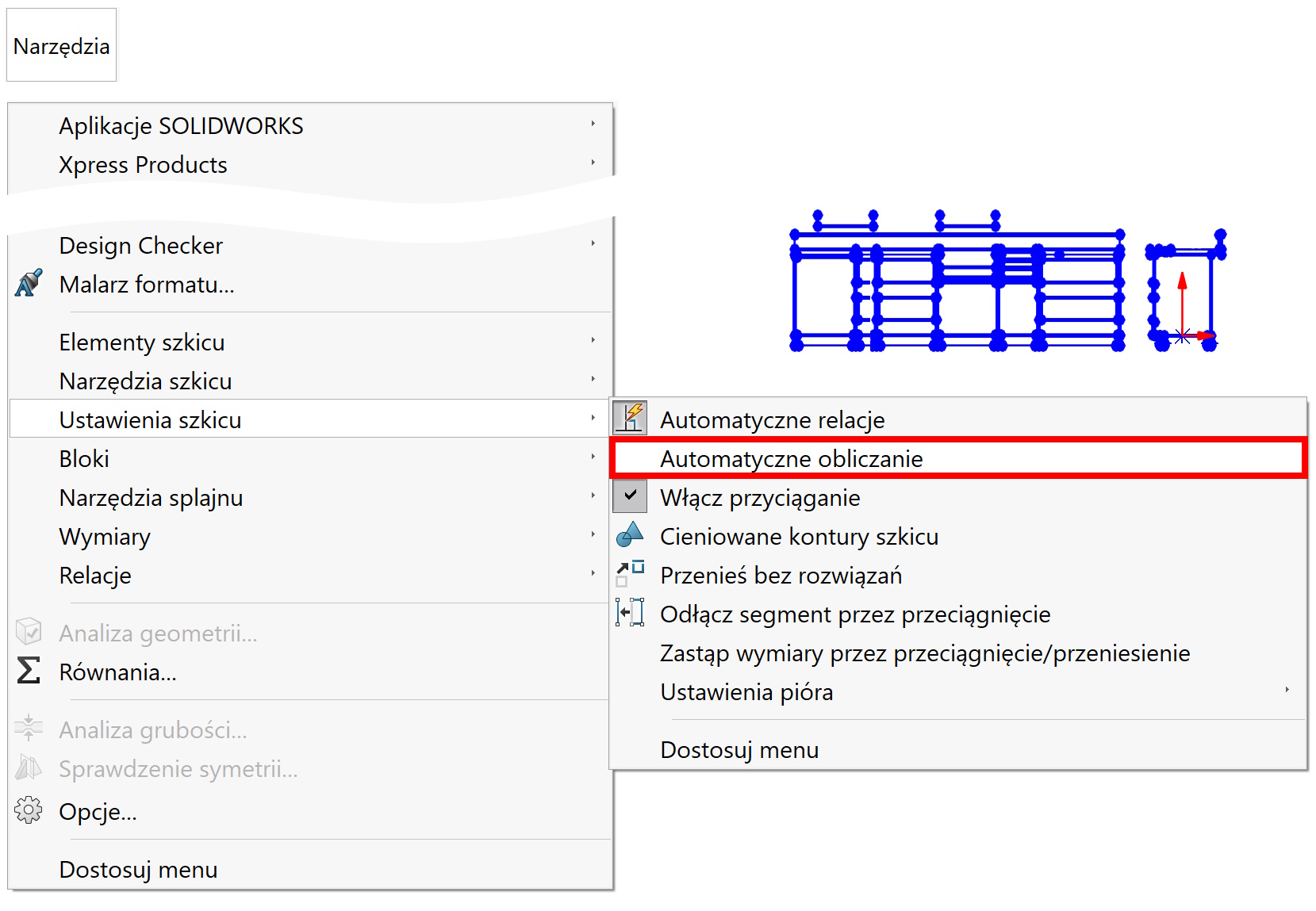
In the settings for both sketch and drawings, you can specify the threshold for sketch elements, when the program turns off automatic solution mode.
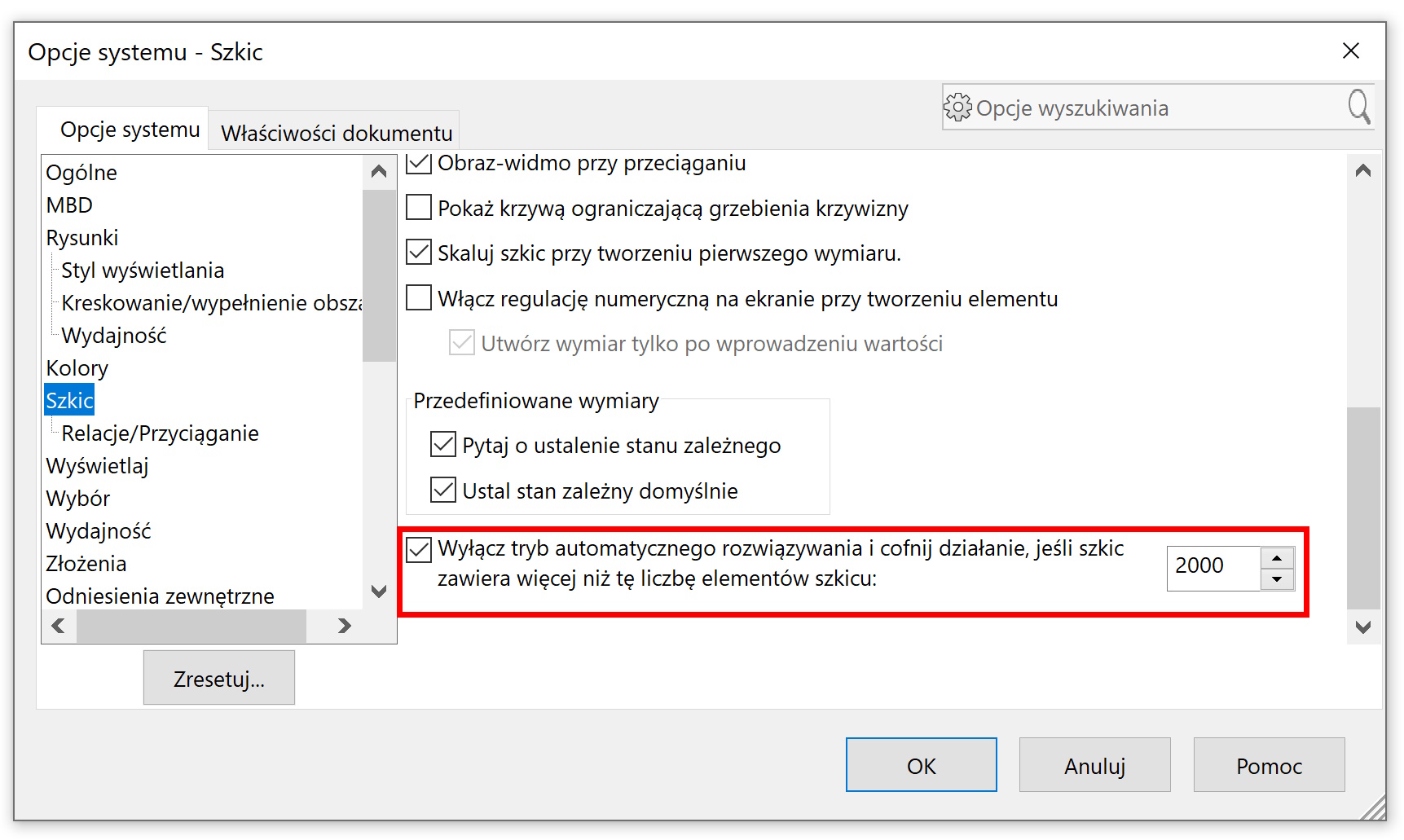
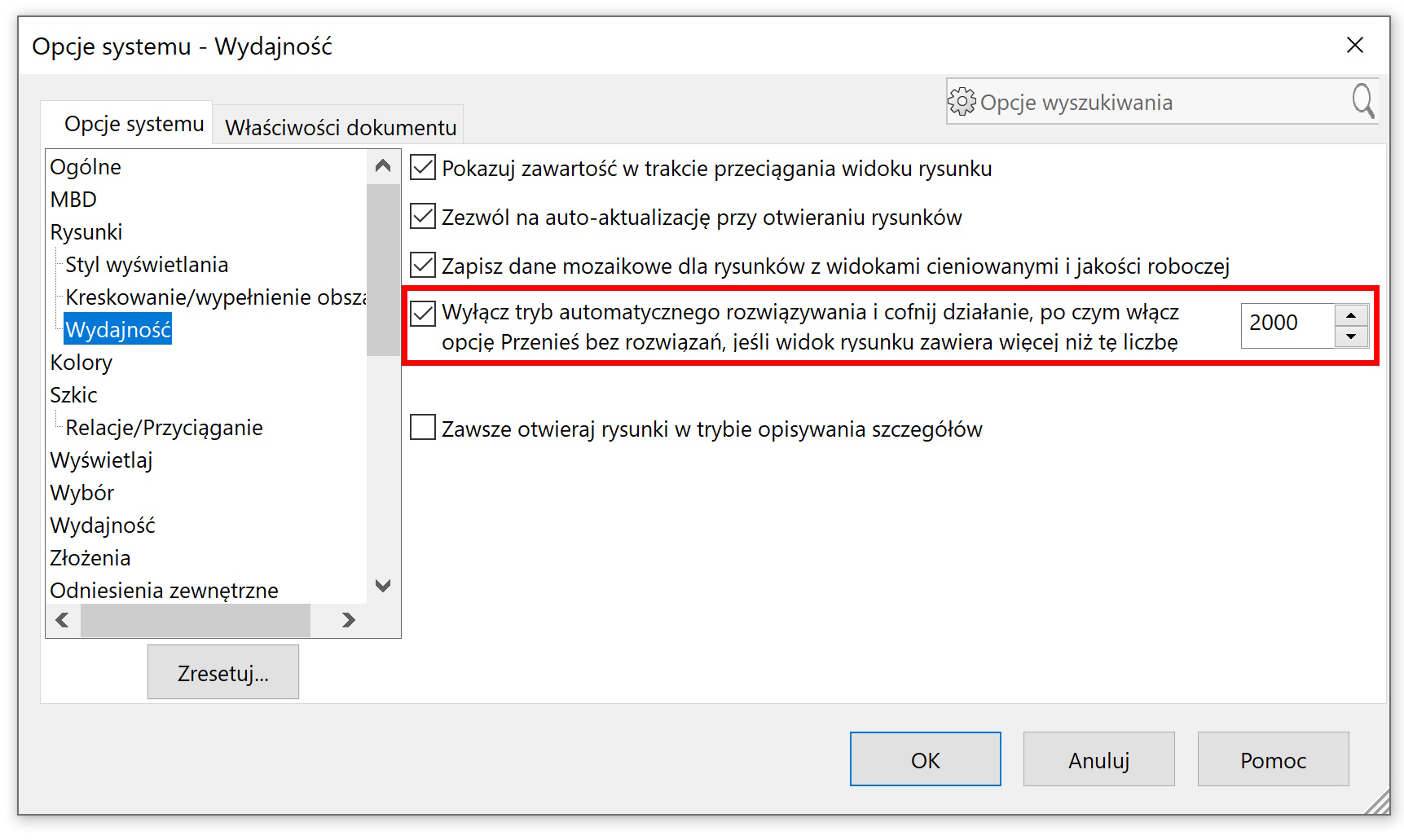

Leave a Reply