Do you know, that… ?
On the surfaces you will find a very functional tool called Undo surface trimming. Surgery is used to “recovery” surface source.
It is also widely used in the repair of damaged models.
Explore the various operation options.
When choosing the type of withdrawal The outer edges and when you select wall, program plays out geometry defects. Very well seen in the picture below.
I hasten to add, that is on the default option Merge with the original – that is, no new object is created surface, only selected modified wall.
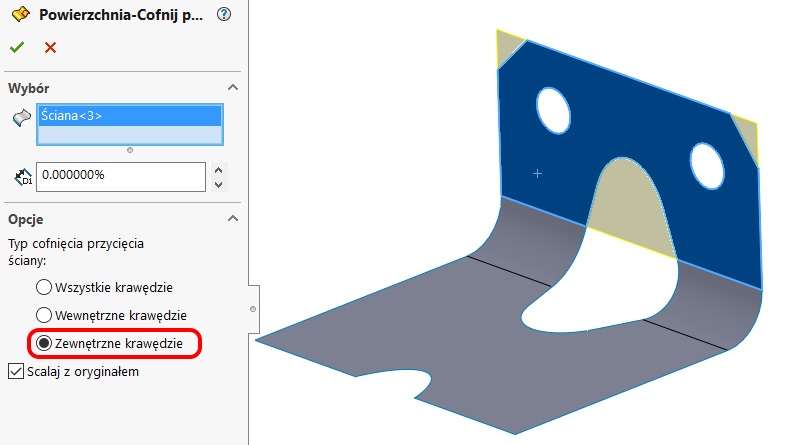
ticking The inner edges the program removes holes (no matter their shape).
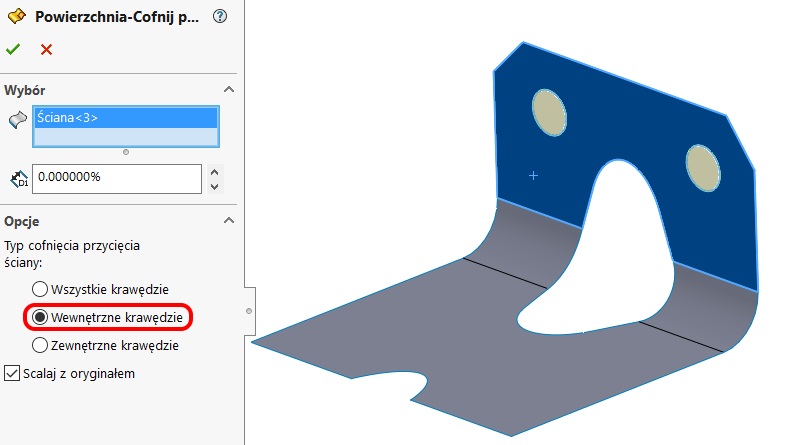
The last option All edges, which is first on the list is a combination of both of the above. The withdrawn internal and external cutting edge.
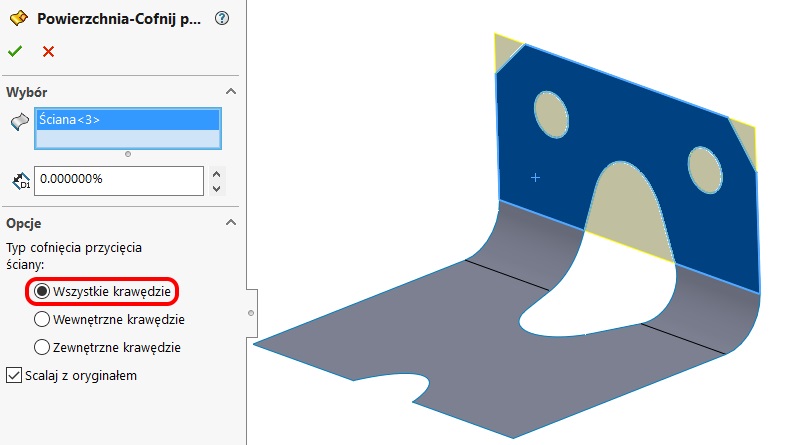
note, after checking that multiple faces are not necessarily all the holes will be removed. If the hole does not border the outer edge (which is delimited by a wall) it will be removed. For other breaks in the area is unlikely to be possible in a single step.
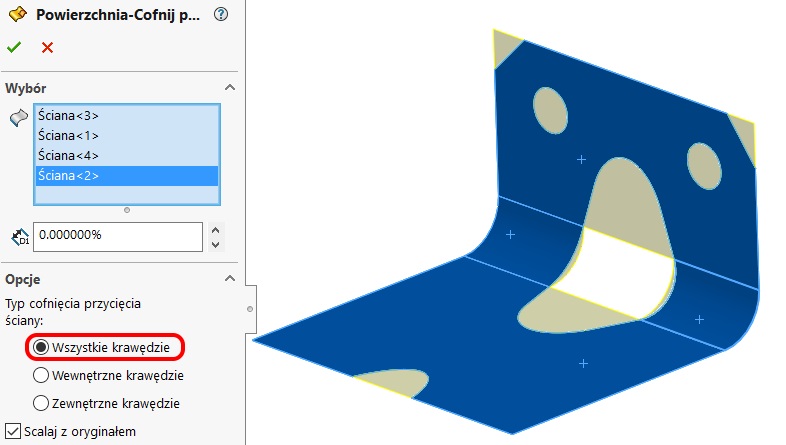
An additional option is the possibility of introducing the percentage increase (from zero to 100%). This results in a reconstruction of the surface of the source, while its larger by extending edge. However, such an option in the case of surface presented only makes sense after unchecking Merge with the original. Is created then the new surface.
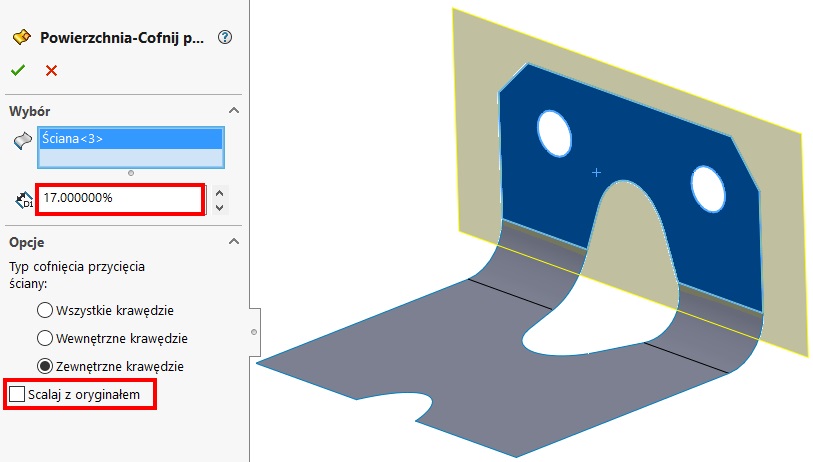
If you have not been awarded this option, surface can not be increased by up to 1 percent, because borders one edge to another wall. As a result, would create confusion.
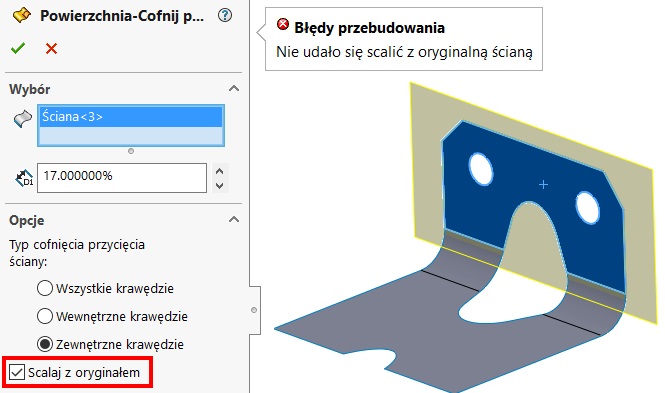
ticking instead of the edges of the walls options appear Extend edges and Connect endpoints.
The first option works in a similar way as Extend edges, However, the surface is formed naturally and not included reconstructed tangentially. Thus, the edge after elongation does not retain the shape of the source. Of course you can enter here an additional percentage increase.
To thoroughly understand the difference, it is good to compare surgery on both his own example. I mean Extend edges and Undo surface trimming.
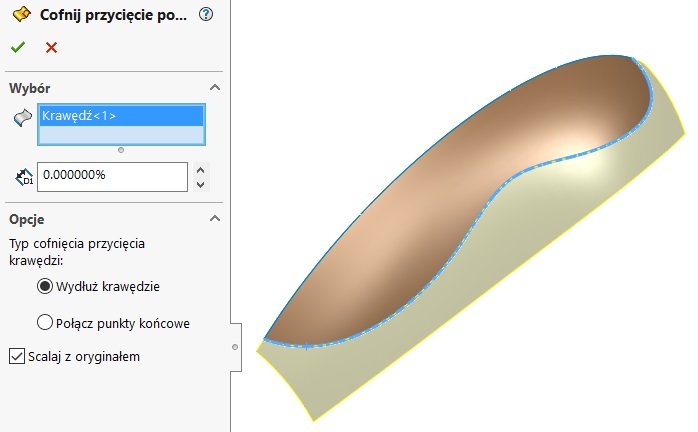
Connect endpoints It removes the excess acts as a surface connecting the two ends of the shortest length.
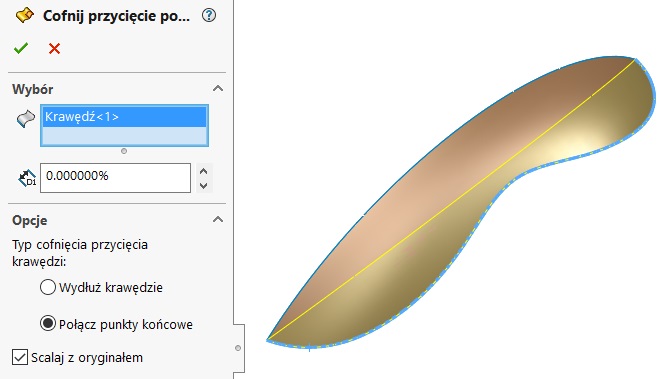
Do you want to know more surface modeling options? Welcome to the training in this area!
https://solid-szkolenia.pl/szkolenie/modelowanie-powierzchniowe-i-hybrydowe/
