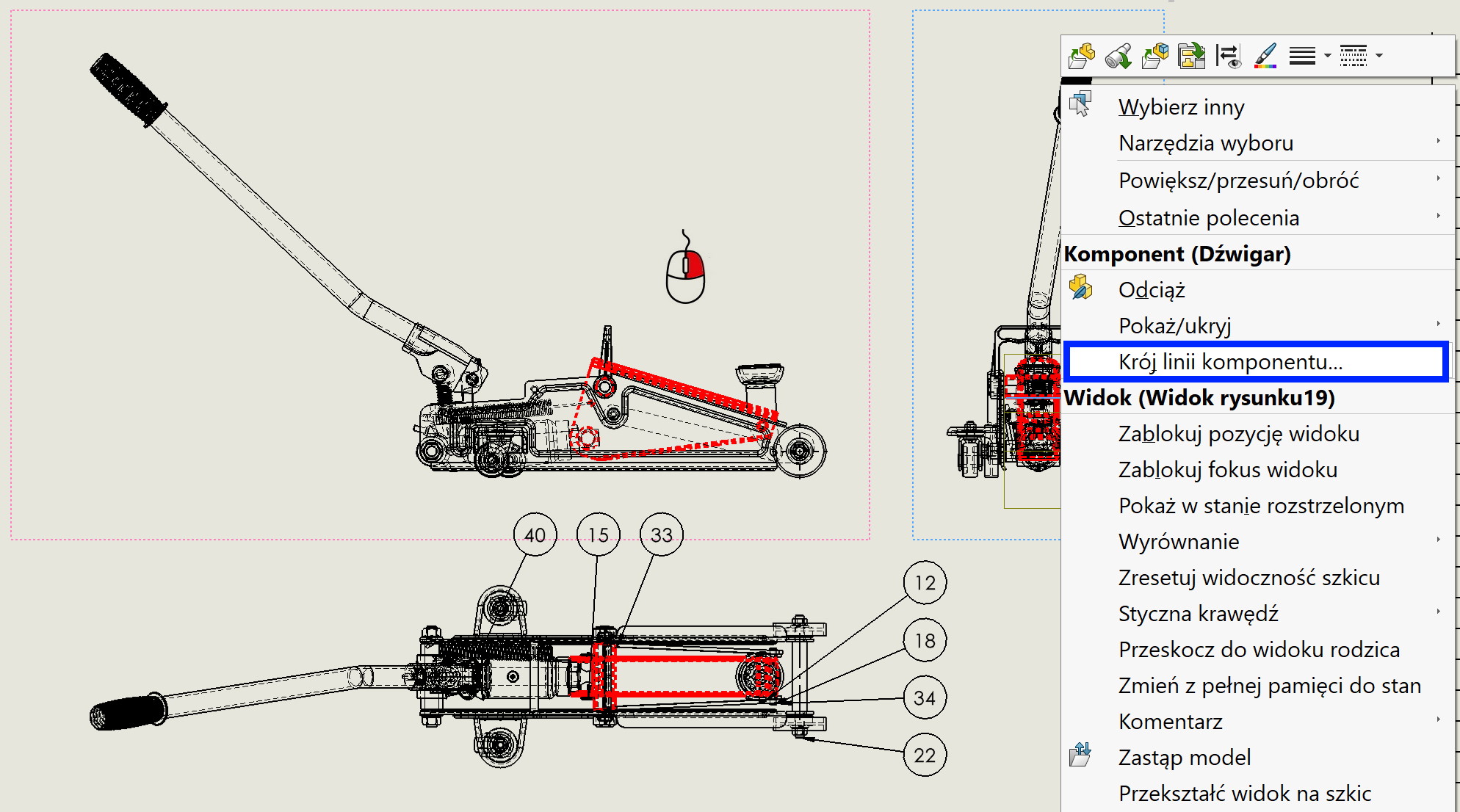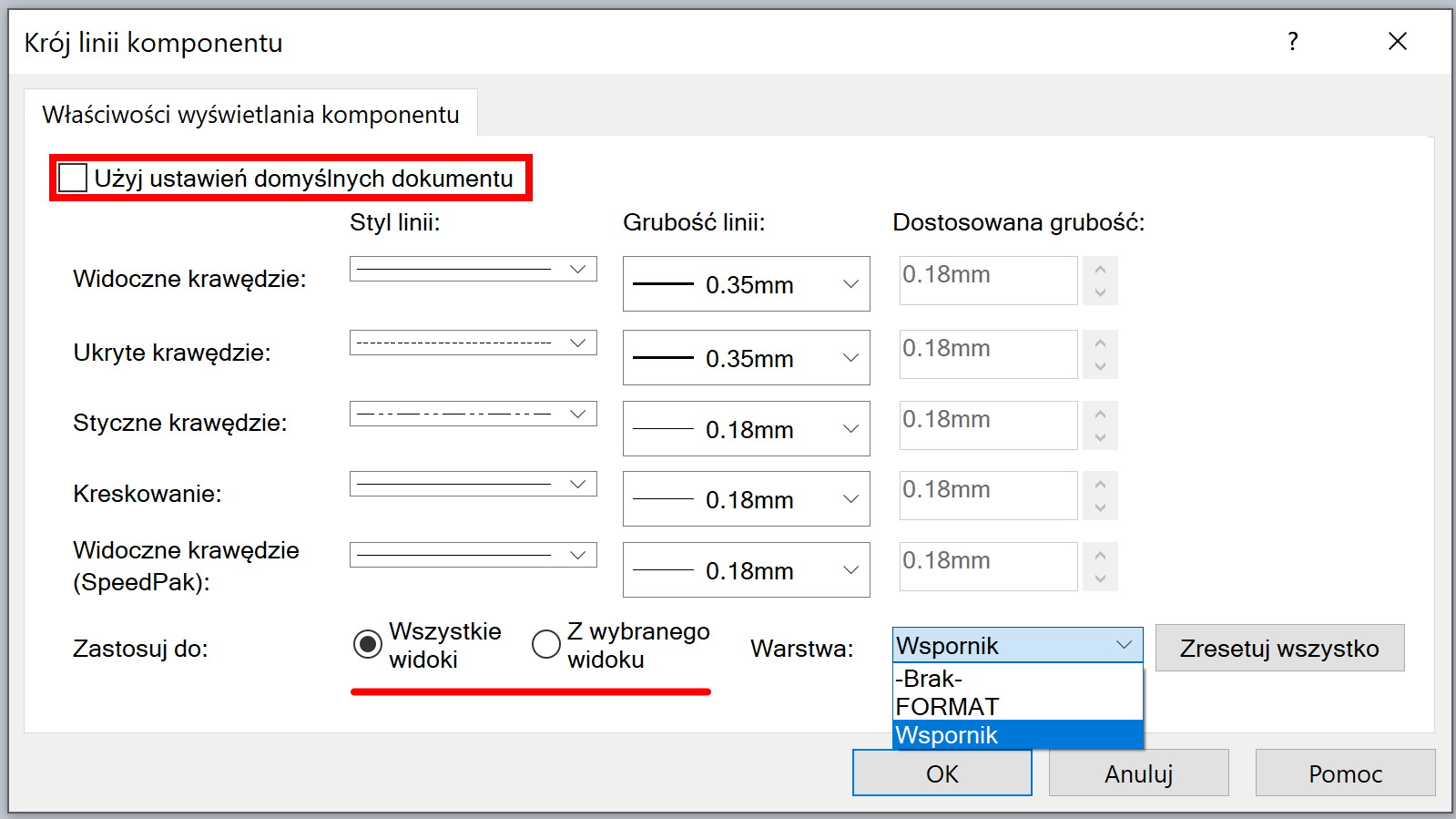Do you know, that… ?
Sometimes you need to highlight a part in a drawing. There are at least a few possibilities here, but I will show you one of them. I will add, that similar actions are reportedly often used when drawing in 2D – e.g. in AutoCad. Different components are assigned to different layers, so that they can be distinguished more easily.
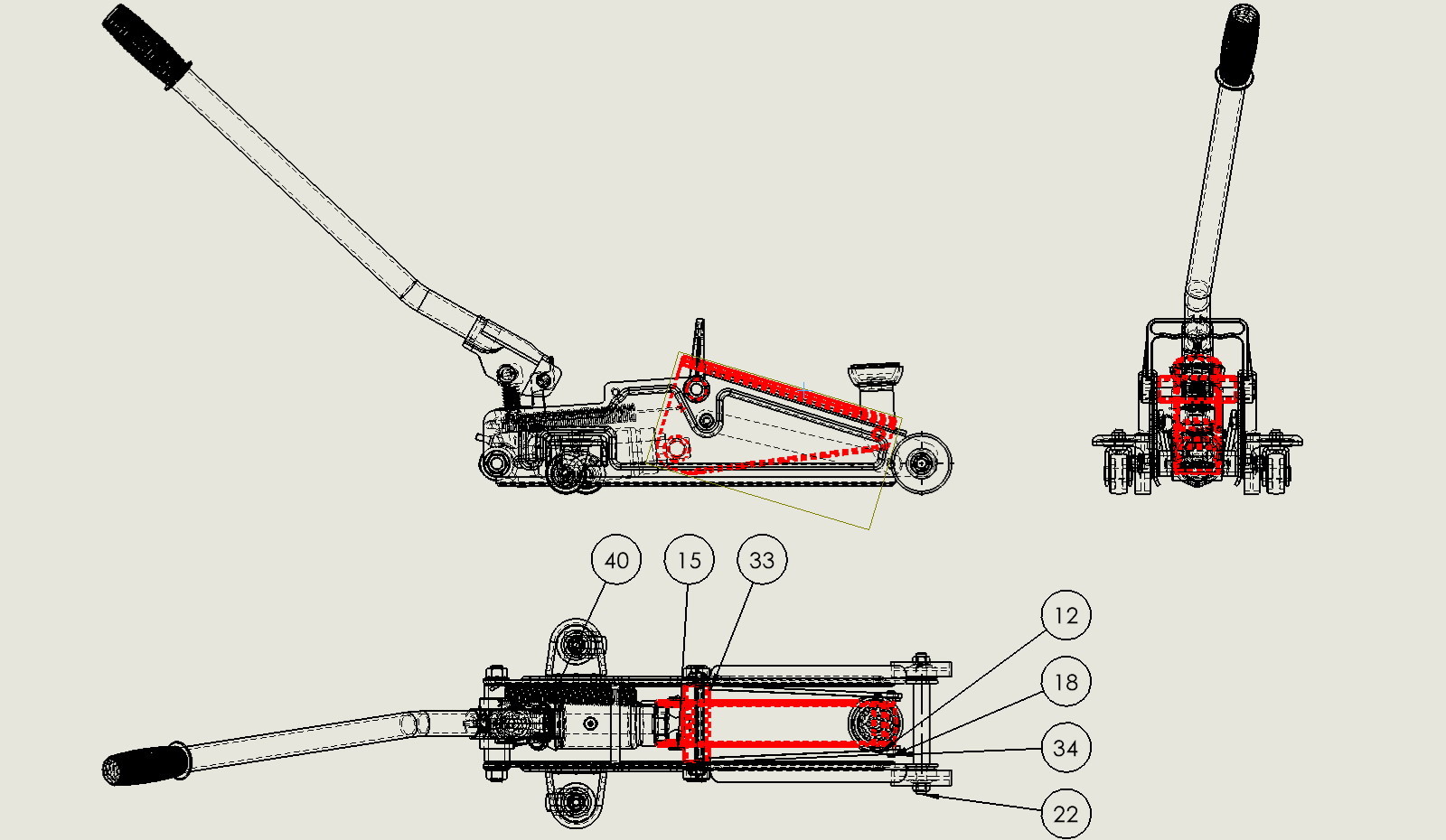
Back to SOLIDWORKS. The first step is to create a layer, which will be of the appropriate thickness, color etc.
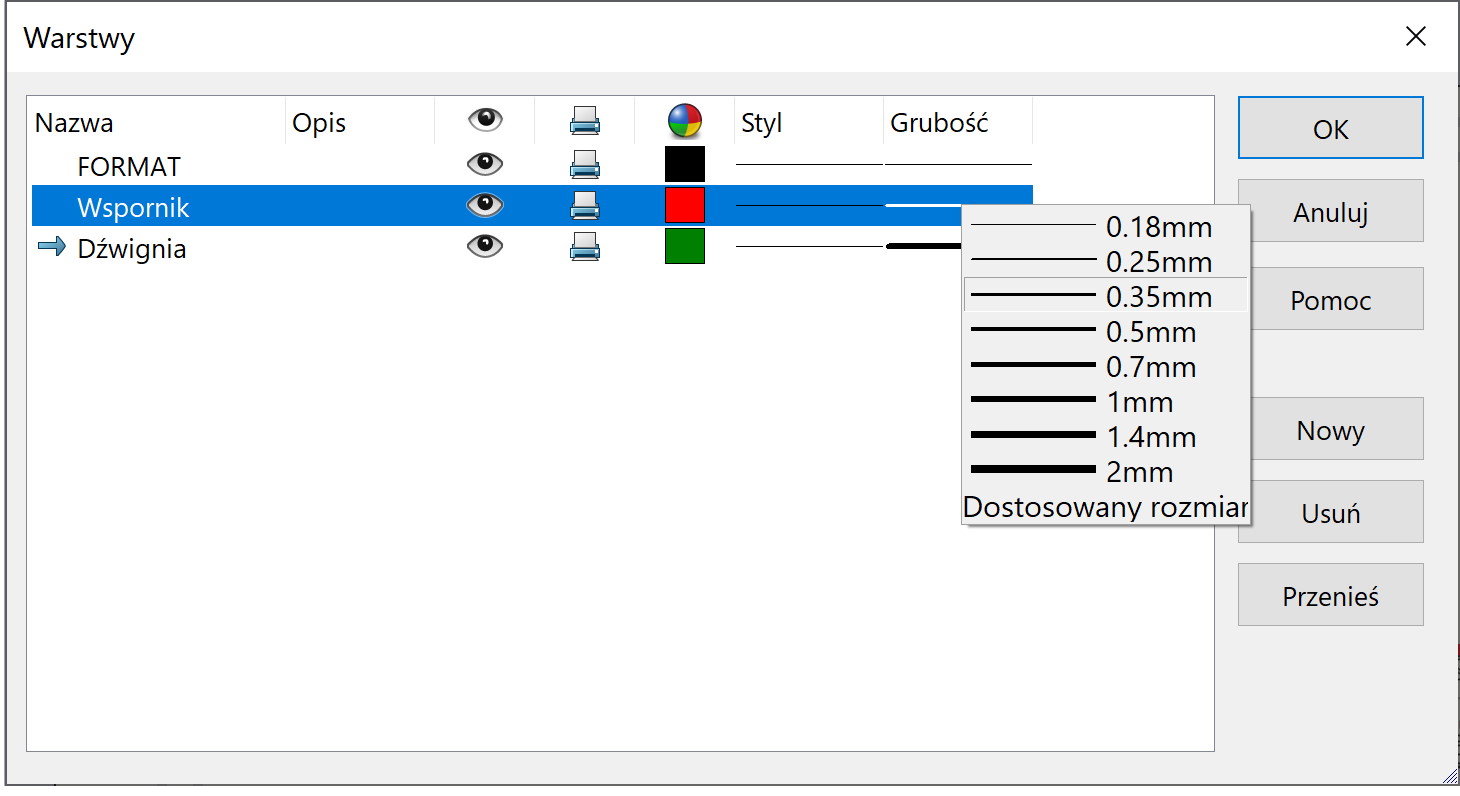
Then click the right mouse button on the edge of the selected part by selecting Component Line Font. In the window that appears, uncheck the option Use default settings. Now we choose, whether the change should apply to all views or the selected one and indicate the layer. Ready.