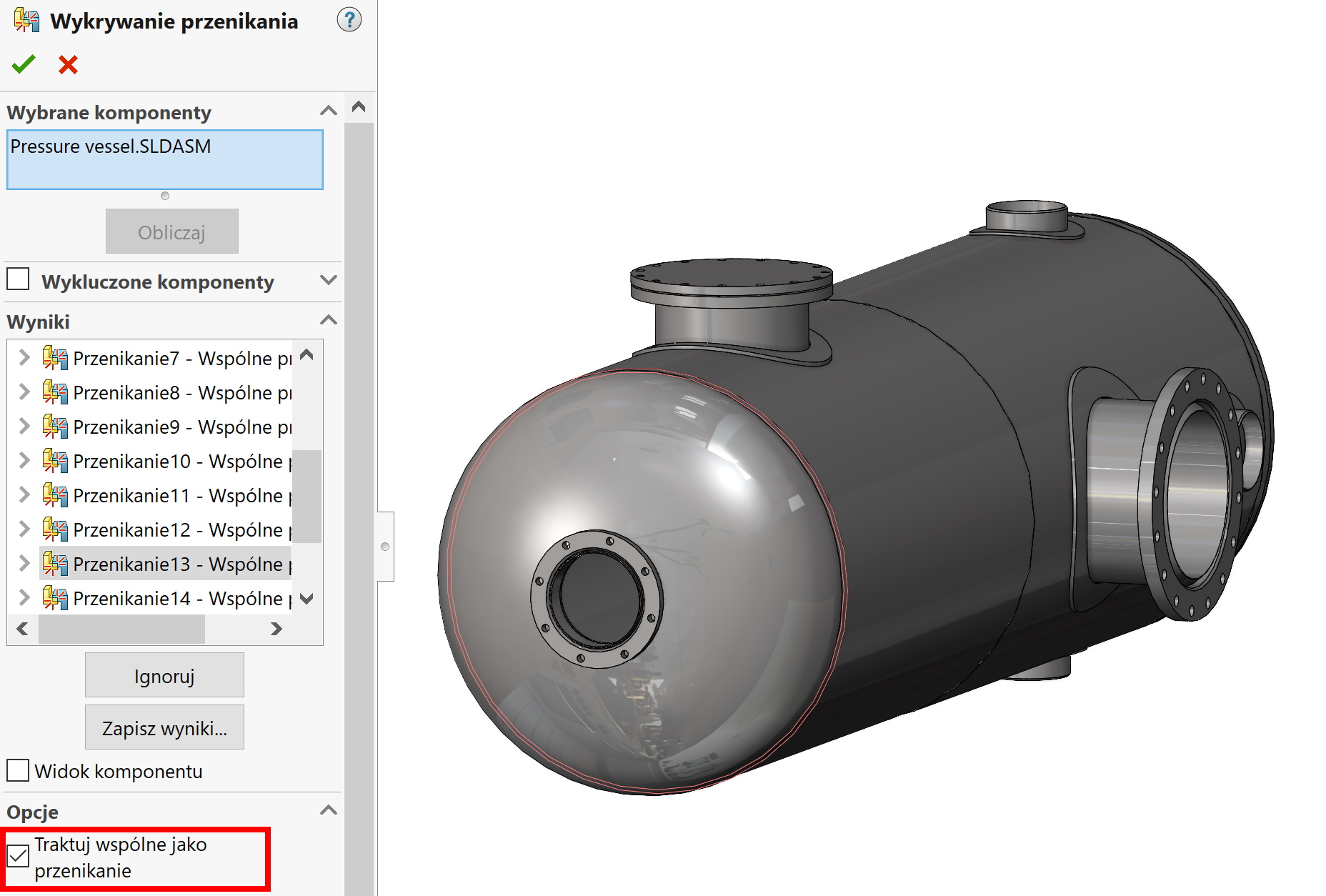Do you know, that… ?
During the test Simulation the program will create by default Bonded contact between all components, touching each other. Therefore, it is especially important in the study of assemblies to determine all contact points.
Of course, the default contact can be edited and replaced. This is how it is practiced, that we overwrite global contact with a lower level contact (e.g. using non-penetration contact).
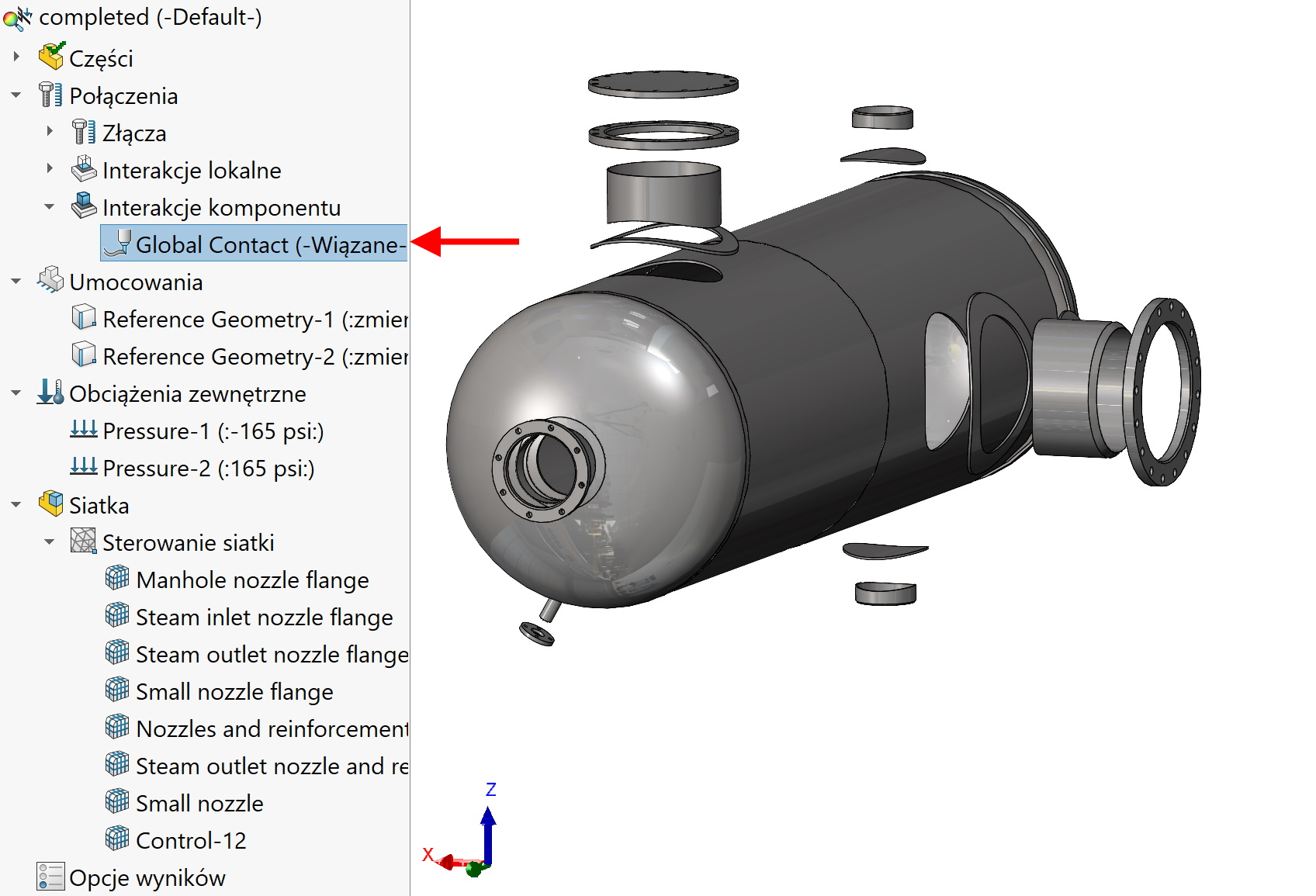
Today I will introduce some useful function in Interference detection. Well, you can turn it on Treat coincidence as interference, that the program displays all places with a contact, thus facilitating the assessment of these places. You can also save the results to Excel by attaching thumbnails if necessary.