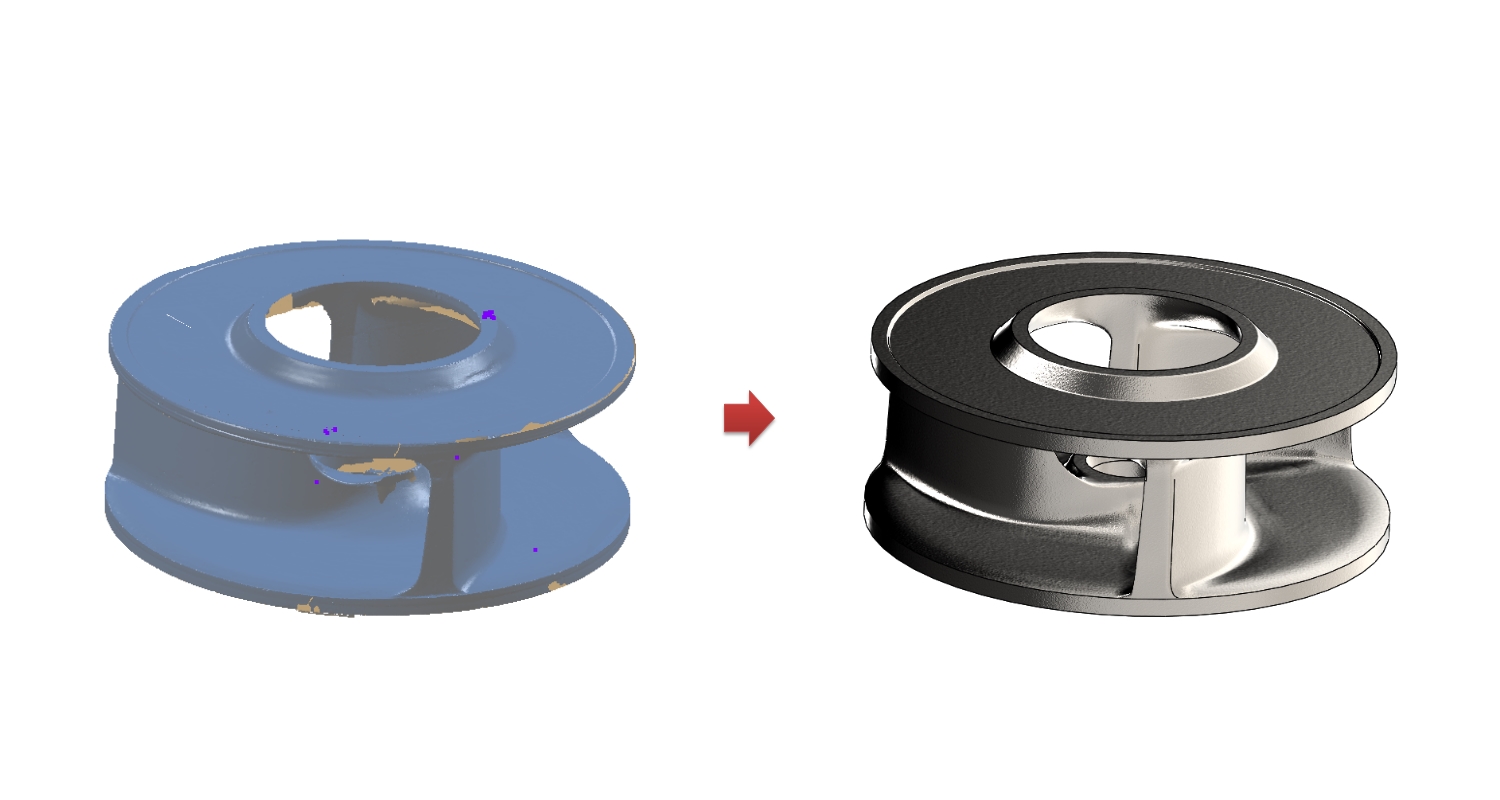Do you know, that… ?
When you are working with 3D scans of SolidWorks, probably you know, that there are two types of surface creation: automatic and controlled.
When to use creating controlled?
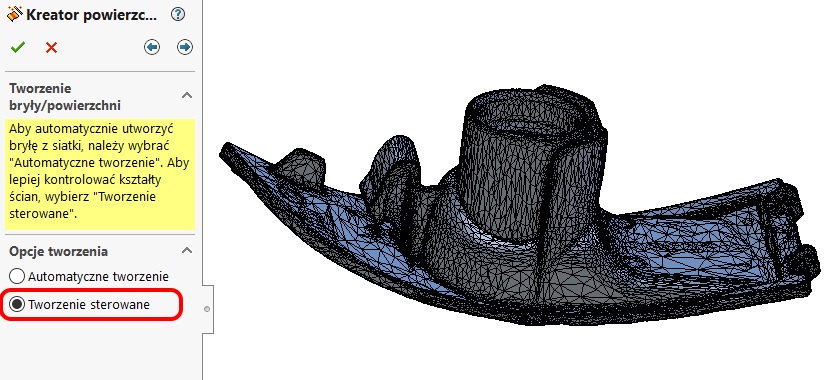
If the file to place a flat grid, round, possible to describe the type of surface of the NURBS – consider the so-called. Creating a controlled. It involves the isolation of a triangular mesh representing the selected types podsiatek surface. Of course, a number of parameters can be controlled, e.g. matching tolerance etc..
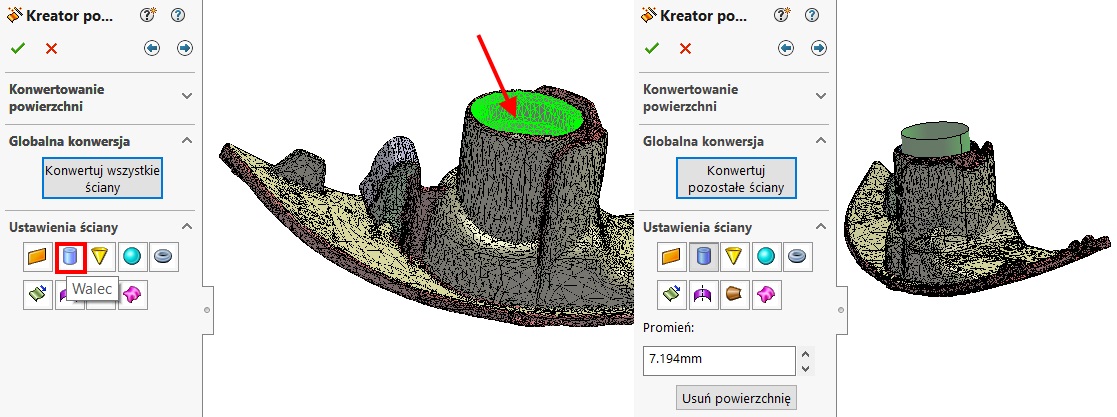
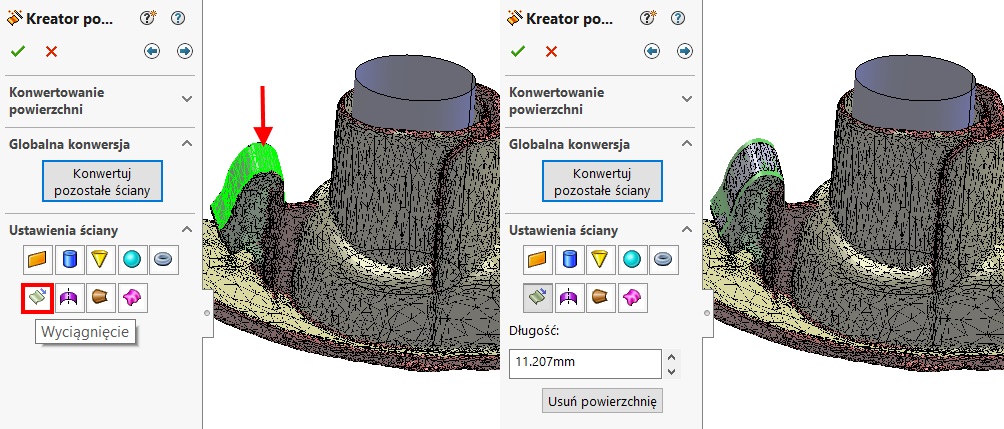
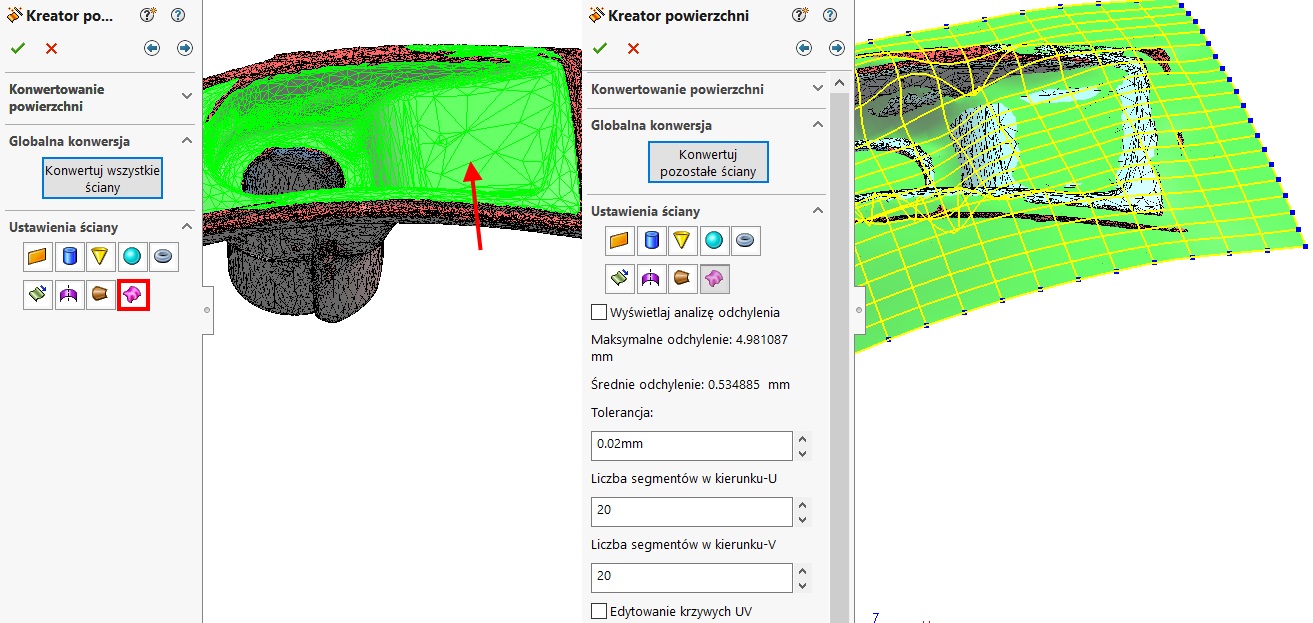
remember, that there is always the possibility of converting mixed, i.e.. creating the model can use some of the surface resulting from the method of controlled, and the remaining surface charge on the method of automated. In addition, you can perform many tests with different settings and select the optimal solution for a given situation.
Do you want to learn how to convert the point cloud or mesh derived from scanning to 3D models?
Welcome to the training https://solid-szkolenia.pl/
Do you want to outsource the highest quality parametric 3D model in SolidWorks-based scan?
Feel free to take advantage of such services https://www.cadvantage.pl/