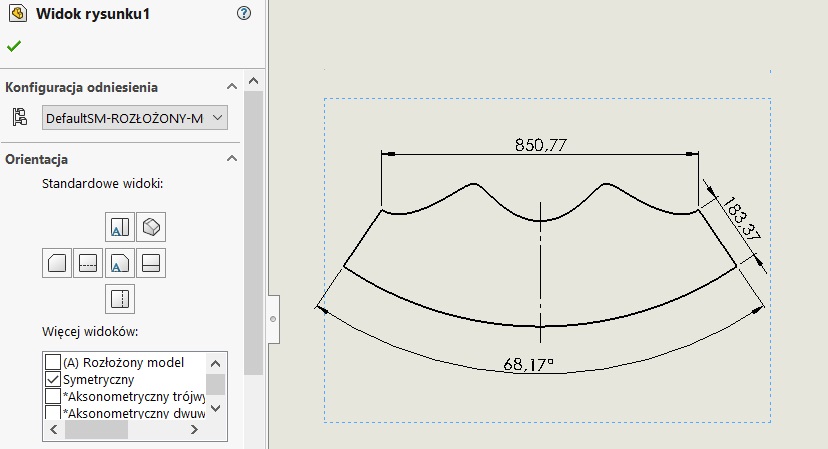Do you know, that… ?
Sheets made by Loft (shaped) characterized in that, that they are developed on the flat relative to an edge. Therefore, in most cases, this results in the, the view is distributed asymmetrically, Even in the case of a symmetric plate – as shown below on the right side.
View, as can in this case form a symmetrical back.
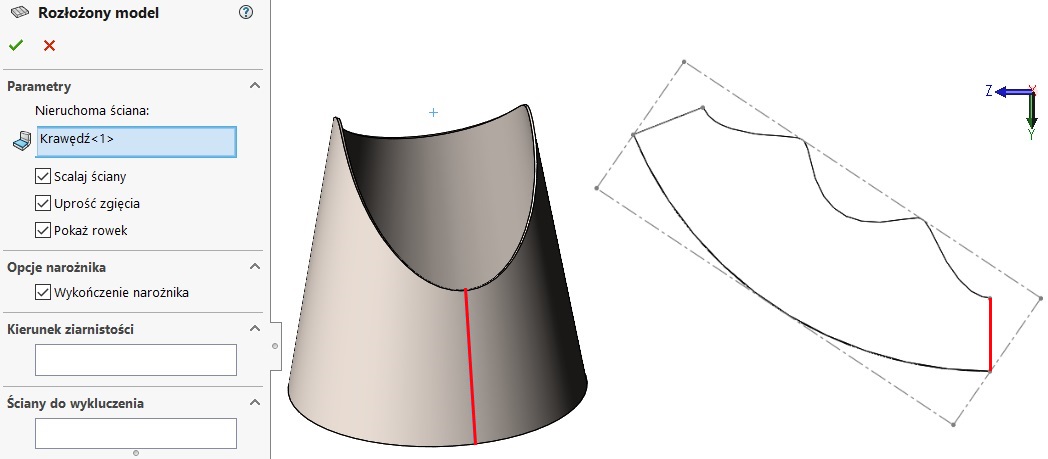
In the first stage, I insert a new plane selected from the CTRL lines and the walls bounding the flat sheet.
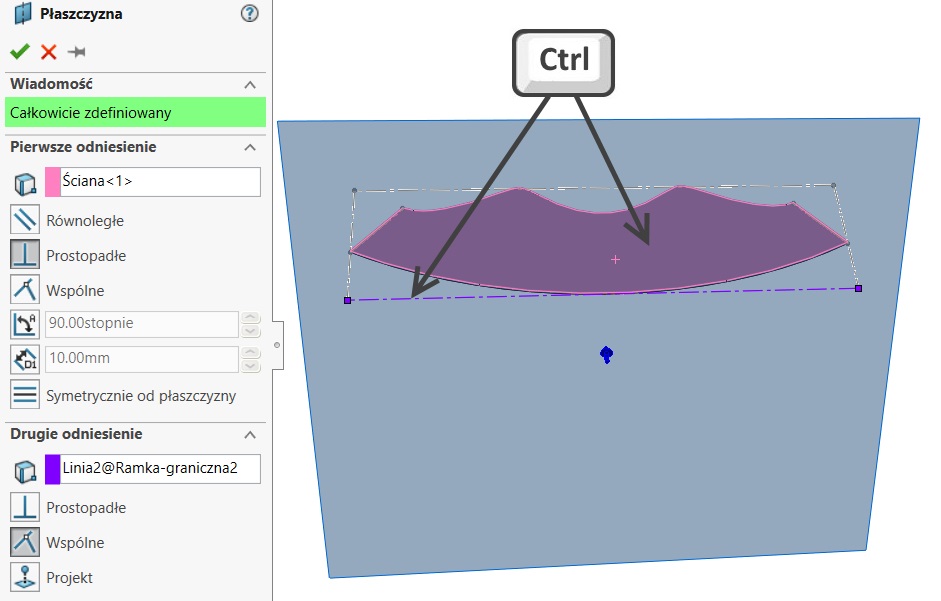
Then view aligns perpendicular to the plane of the inserted (1).
I turn on view 90 degrees using the Shift key and the directional arrows so, to see the sheet flat (2).
Saving this view – when you press the space bar or in the view orientation (3).
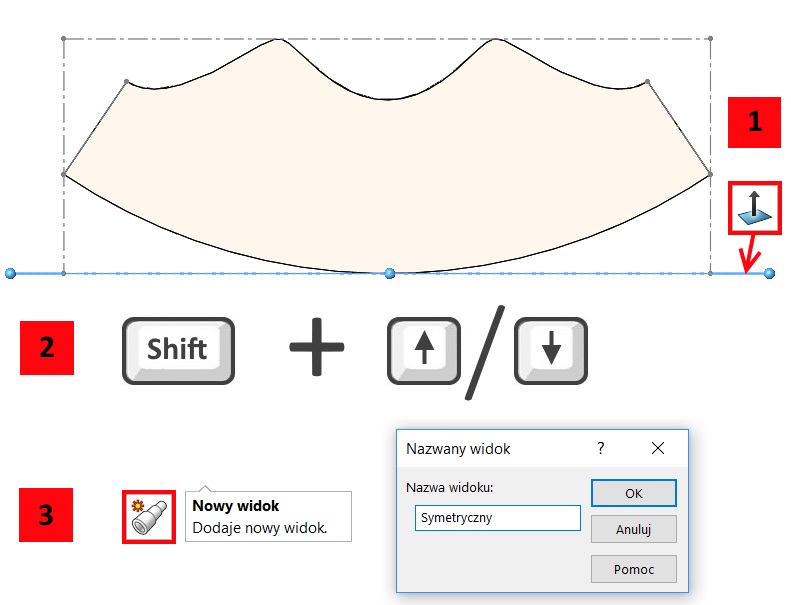
Now just select the saved view in the documentation and we already have symmetrically spread sheet.