Do you know, that… ?
Removing unused operation allows both parts and assemblies selectively delete unused operations, which They are extinguished in all configurations. The command you will find when you click the right mouse button on the name of the document (assembly / parts) or from the configuration.
In the case of some details of operations shown in the tree and the reference geometry (axes, plane like.) as well as sketches, that were not used in any operation. When you select a window appears, where you select the items to delete.
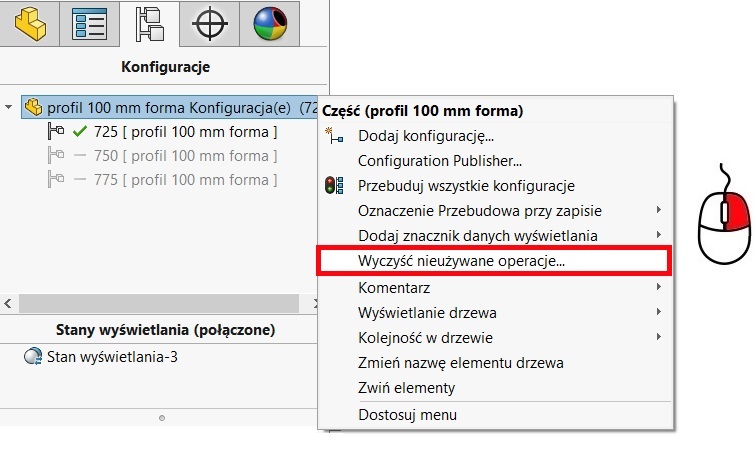
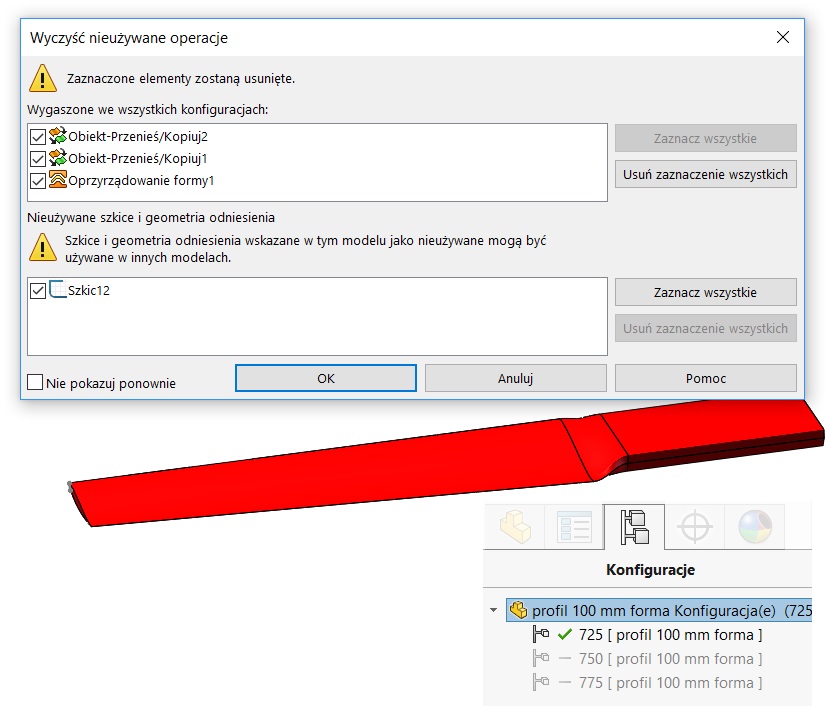
In the case of assemblies it is similarly, operation lets you remove components, which are extinguished in all configurations deposit. You can also selectively delete unused reference geometry, and sketches, that have no descendants.
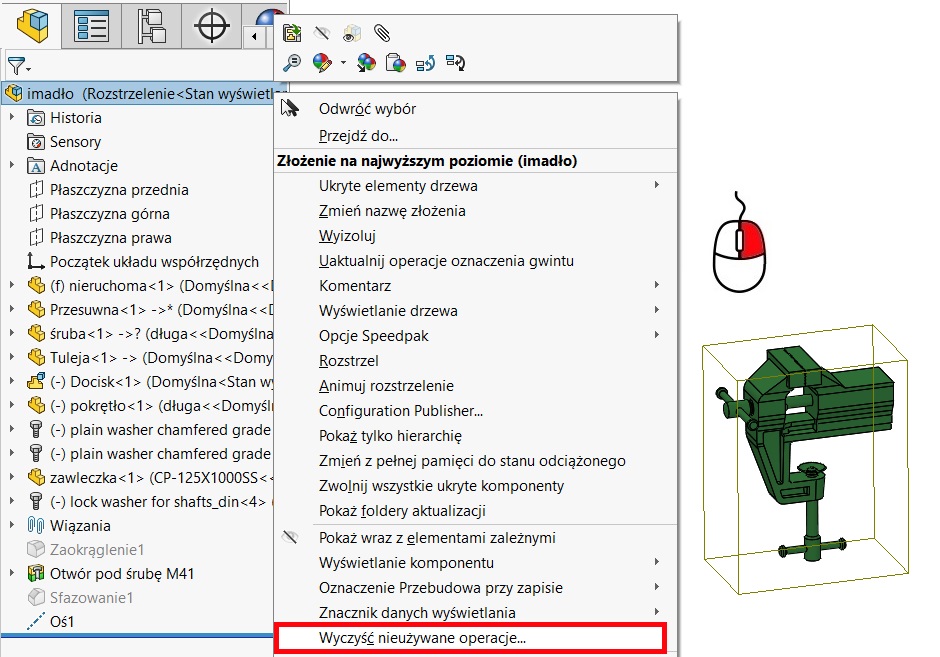
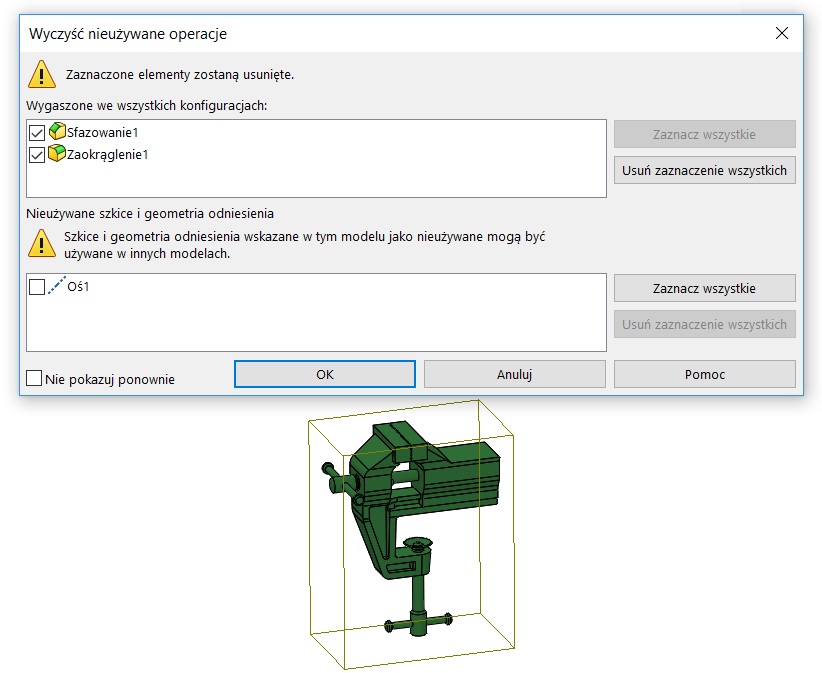
In this way “we clean” Model / submission of improving overall system performance.

Leave a Reply