Do you know, that… ?
Several versions of SolidWorks, you can insert plane parallel to the screen. Just right-click in the window on the wall model. This option appears in the menu.
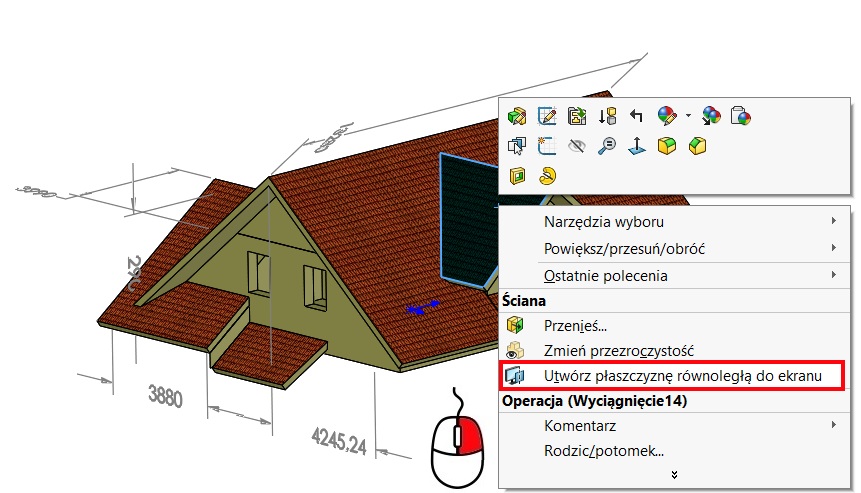
But did you know, you can modify the plane? Just editing operations “Płaszczyzna”.
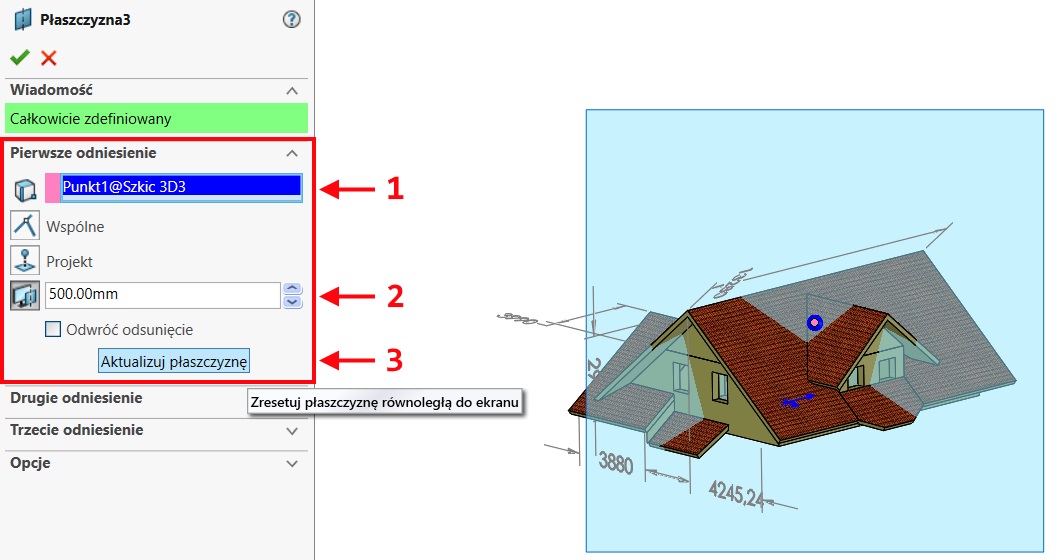
- You can edit the reference point, For example, by replacing it with another sketch point, vertex, the beginning, etc..
- You can put off the plane parallel in both directions.
- What seems most important to me, you can finally change the position of the plane. To do this, turn the model in the working window and then press Update plane.

Leave a Reply