I am pleased to inform all, that I am finishing work on the latest SOLIDWORKS manual 2025 – part modeling | Assemblies | Drawings. W...
Manipulate 3D sketch handles in 3D
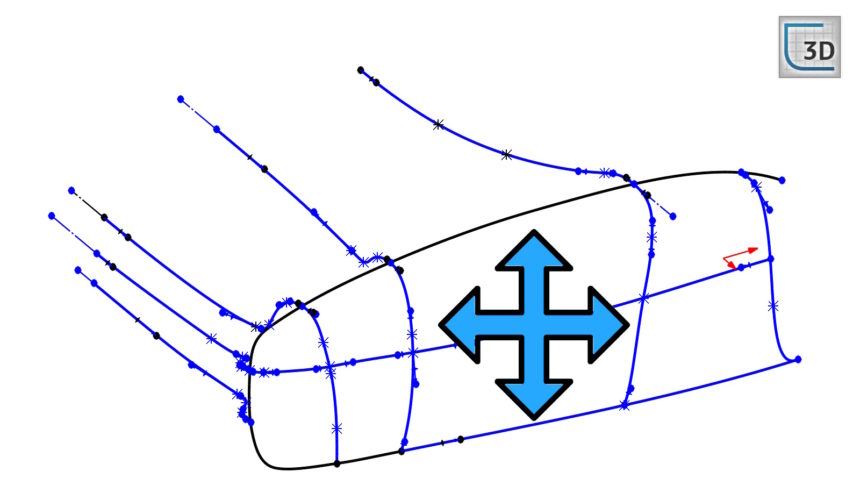
When you draw with a 3D sketch in 3D, you can divide the window into two or four. This especially makes your work easier if you draw....
Universal connection – rarely used binding
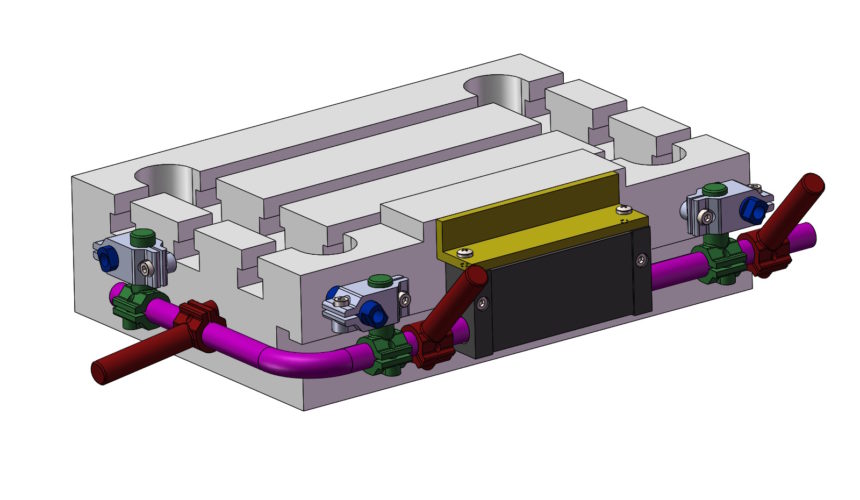
The Universal Coupling found on the Mechanical Mates tab allows you to make the rotation of one component depend on the rotation of another. What is important, connected elements...
Dividing line vs. extrusion with offset from the surface
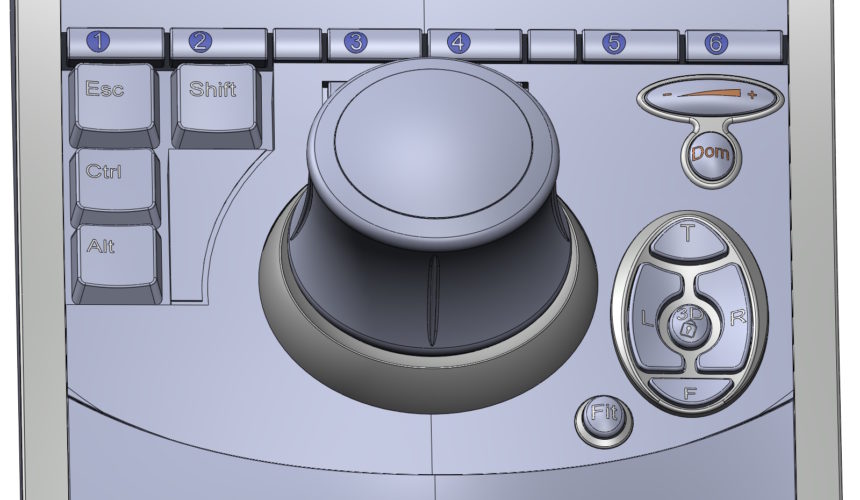
When preparing models for visualization, we often perform certain operations, to make this task easier. I'll show you today, how can you make colorful inscriptions faster?.
Easier identification of replaced dimensions in the drawing
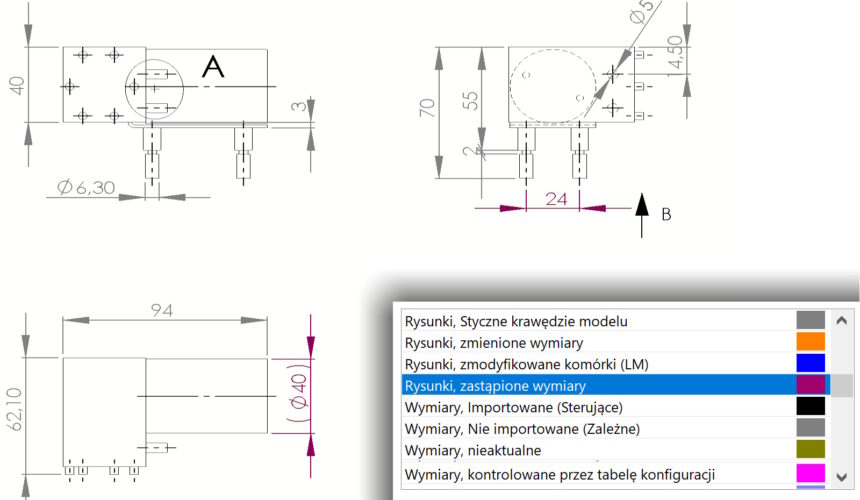
You can now more easily find dimensions with changed values in drawings. In System Options > You can set the colors....
Incompatible items – cannot be saved in SOLIDWORKS
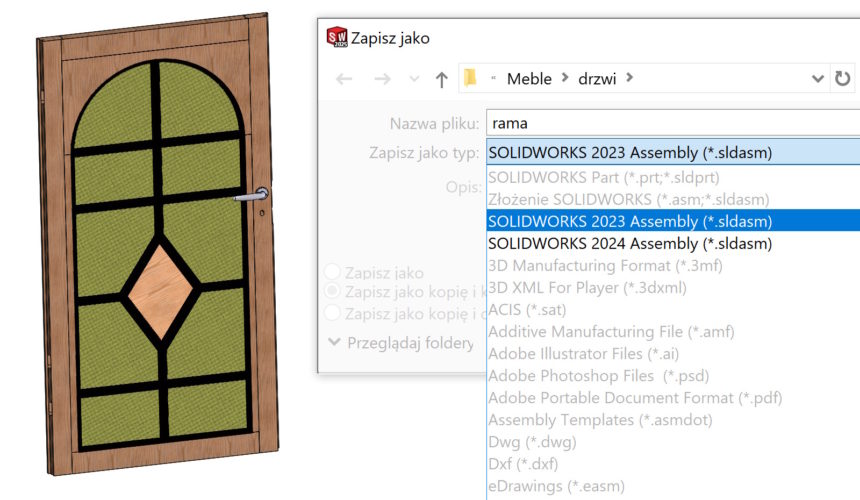
SOLIDWORKS 2024 as well as SOLIDWORKS 2025 allows you to save files up to two versions back while maintaining the history of operations. Do you know, co...
Copying parameters of one study to another in SIMULATION
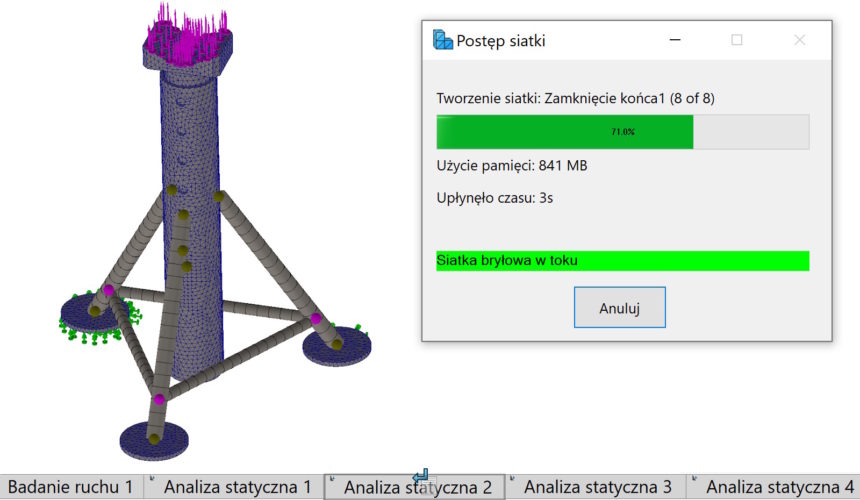
When defining a new study in SOLIDWORKS Simulation, you must immediately select the associated configuration. Of course, this is easy to miss. Even, unless...
Direct editing in imported files
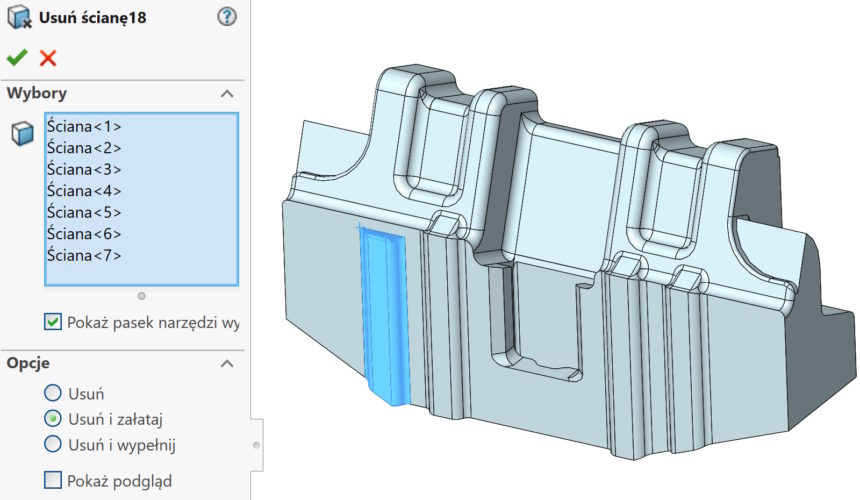
Modifications to imported files (without operation tree) are completely natural and result from the widespread exchange of data. However, they don't always work....
Symmetrical linear array
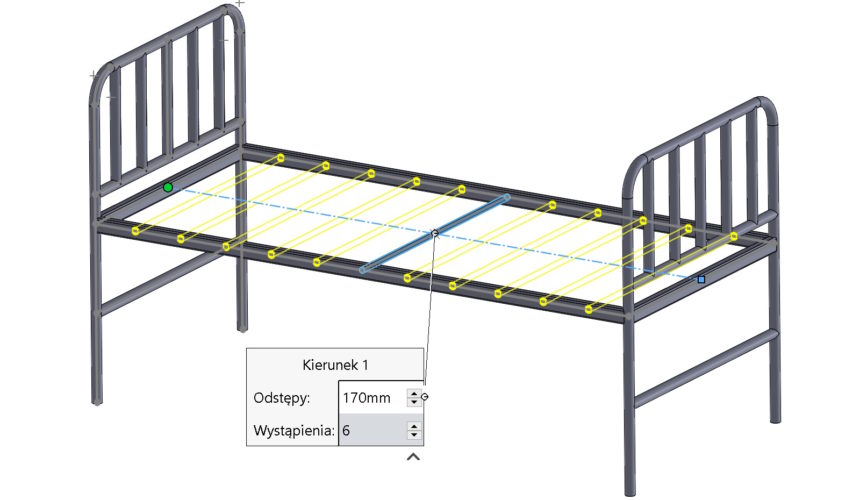
By performing an array of either an operation or an object, sometimes there is a need to do it in two directions. Of course you can define the parameters independently...
DimXpert – automatic dimensioning from the center of the edge
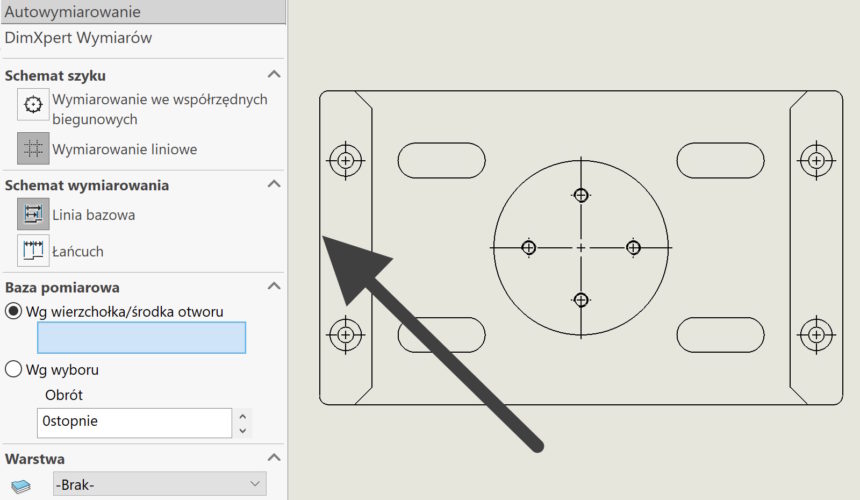
In DimXpert, you can dimension drawings based on the vertex or center of the hole/cylinder. But what about the situation?, when we want to dimension....

