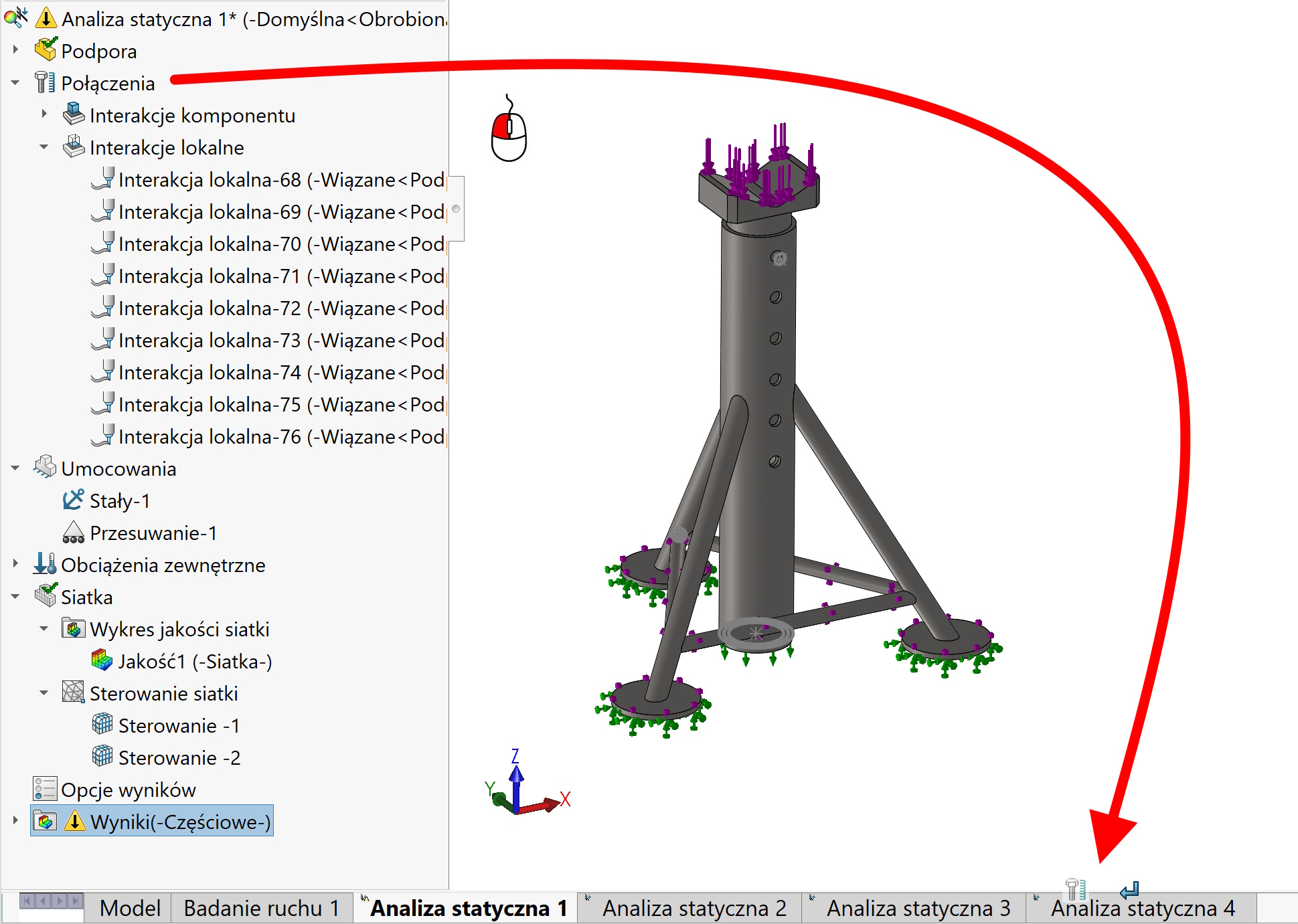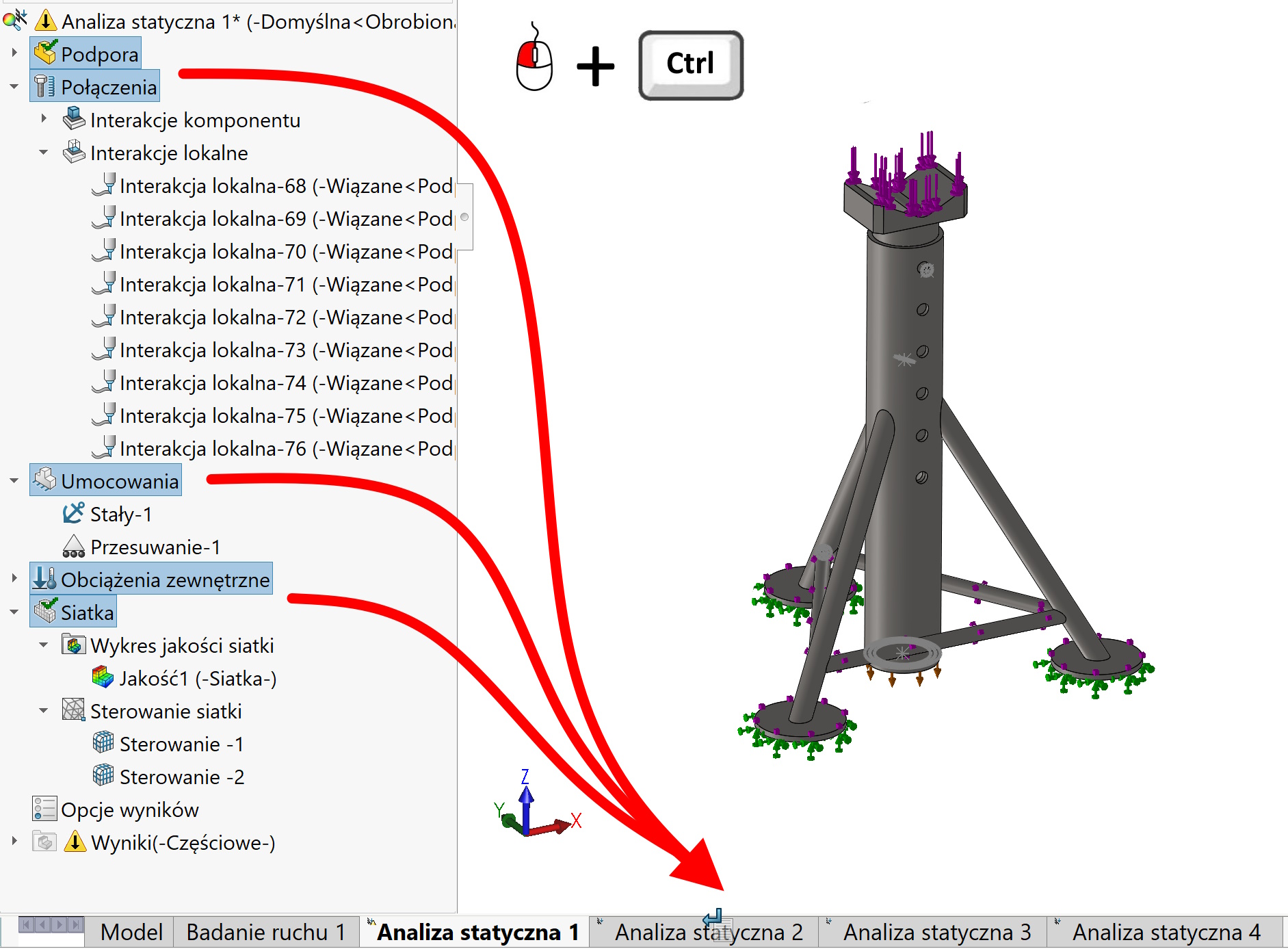When defining a new study in SOLIDWORKS Simulation, you must immediately select the associated configuration. Of course, this is easy to miss.
Even, if it is not related to a wrong configuration, I will show you how to copy parameters from one study to another.
It's simple.
Activate the study, from which you want to copy: reinforcements, load, contacts or mesh.
Drag individually or everything you need (selected with CTRL) to the target study tab.