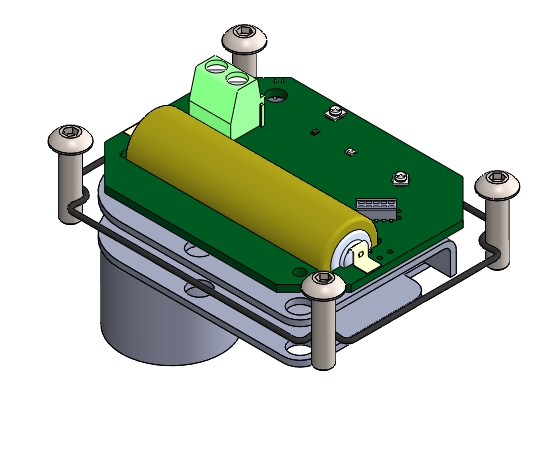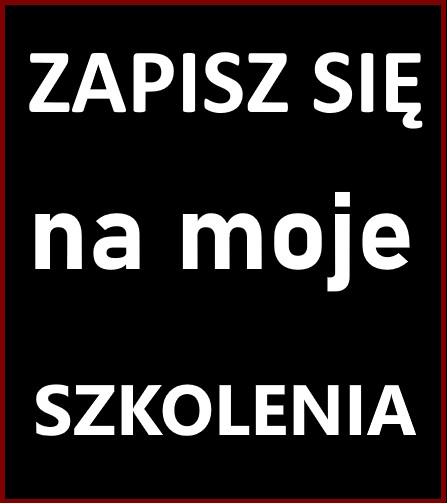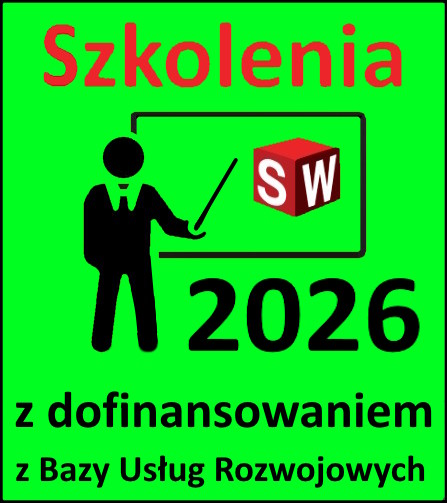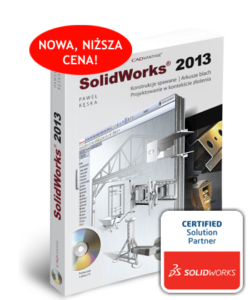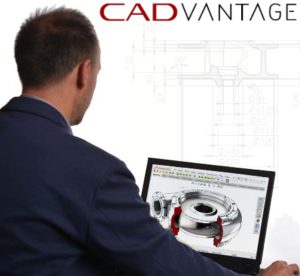Do you know, that… ?
In assemblies, which include Toolbox components, should pay special attention while saving.
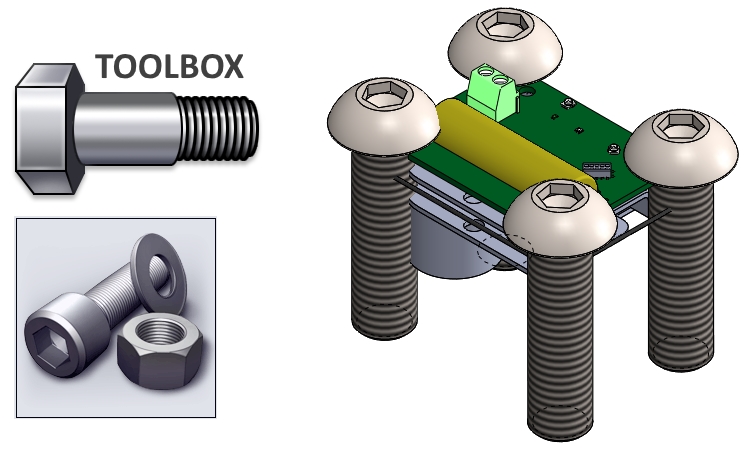
It has to do with references files. Toolbox library of standard components is installed locally on your computer, where installed SolidWorks. I omit the fact, of course,, in the case of teamwork, suggested location Toolbox is a common drive, usually placed on the server.
However, in this case, I find a local library. Building assembly insert components therefor Toolbox. save. If the re-opening files with the same version of the program and on the same computer, there is no topic.
A problem may arise, If you open files after a while (e.g. po 2 years) or files have been transferred to another computer. A common sight after the opening of connectors are unnatural length. As remedy?
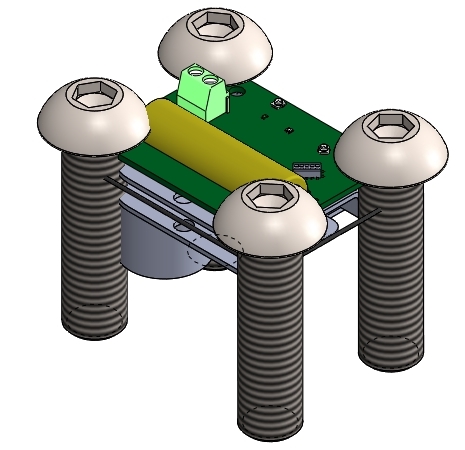
Toolbox is configured, component library that is installed locally in C:\SolidWorks Databrowser. The catalog can be defined when you first install the program – This is the default quoted. Creating make all files are saved in the specified locations, and Toolbox does not save files, writes only the configurations used in the size of the default portion. Each time by downloading different size, for example, screws, this configuration will be added to the portion of the screw in the C:\SolidWorks Databrowser. If a component opened, off warning, that is read-only configurations in addition to used see Defaultowe.
W system options > Hole Wizard / Toolbox you can select the button Configure. In a separate application window opens, where in point 3 you can find user settings. The default setting is the first item – Create configurations, which is responsible for the behavior described above.
In addition to this there are two options. Next – Create parts – It allows you to save a copy of the parts in the specified location. There will therefore be credited configurations, only size used eg. screw, will be in the form of written off base Toolbox. This makes sense if, for example,, if the company is part of the job without the addition of Toolbox and other users could not open assemblies complete with items. This form allows you to open a deposit, regardless of ownership Toolbox'a. Just be sure to include components during recording or setting a path for the copy on a shared server. In this variant, the opening will have all the same path and make open without problems.
The third option is a mix of the two above.
Regardless of the option, Toolbox components are editable. So part of the record copy does not break ties with the base, and, if necessary, you can edit Toolbox definition.
These settings affect the process of opening files with the components of the Toolbox. So what to do, if after opening deposit Toolbox components are inappropriate?
You then turn on command Make this folder the default search location for Toolbox components. It will search Toolbox location previously used for configuration. assuming, that they were not removed – the program finds and uses the previously detected size.
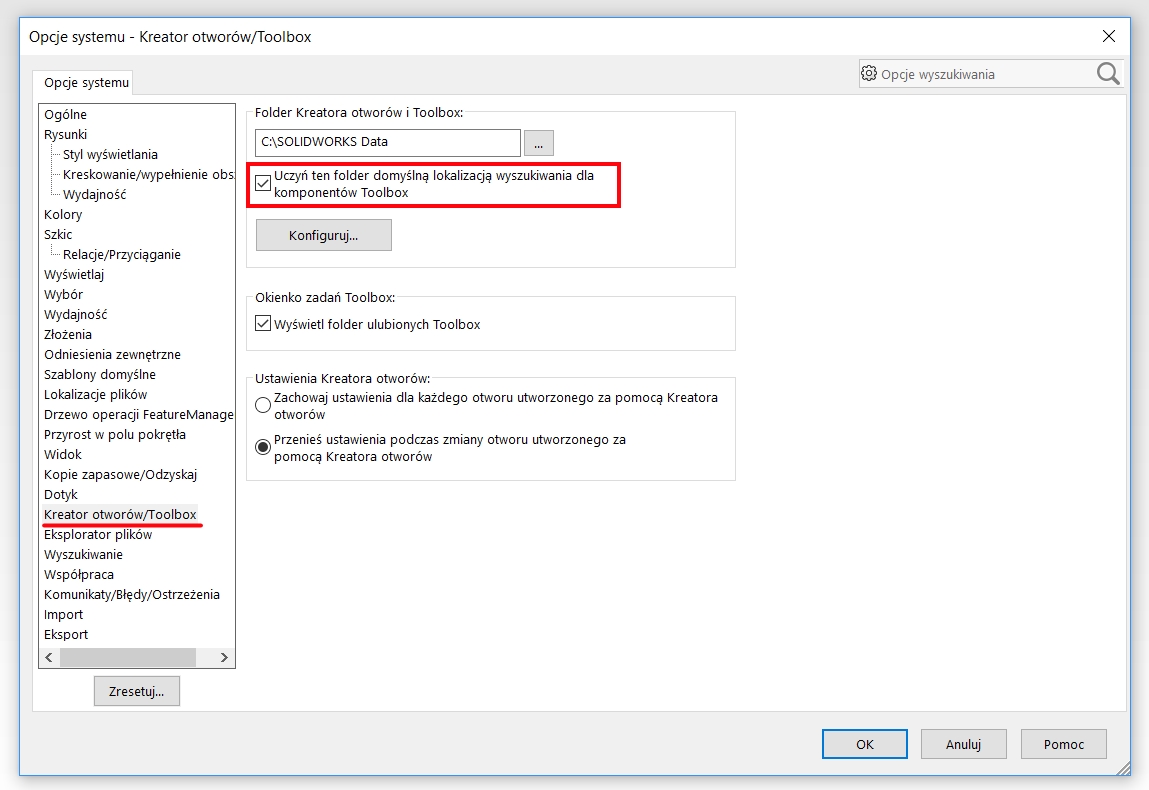
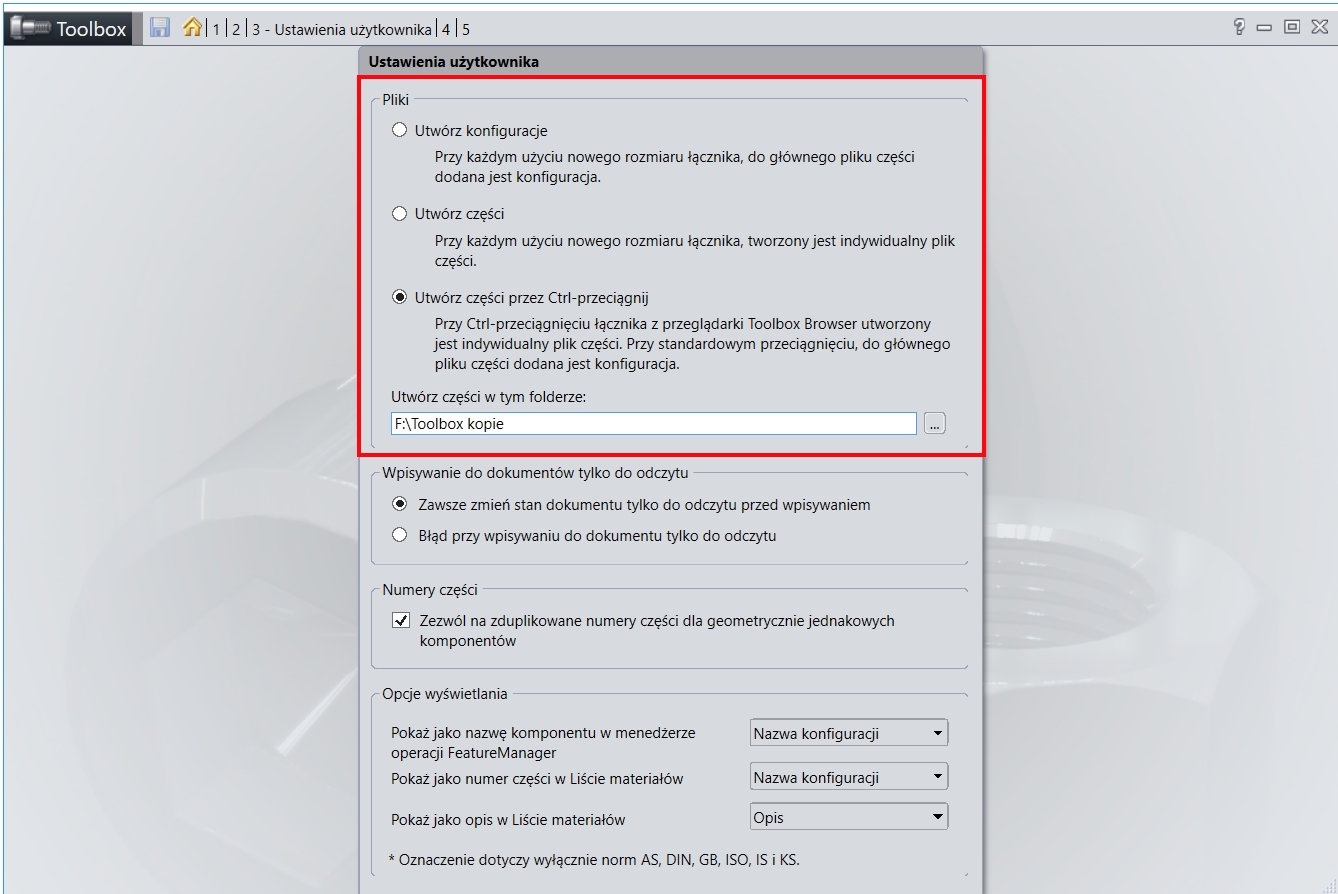
When you select this option, Toolbox screws the read correctly.