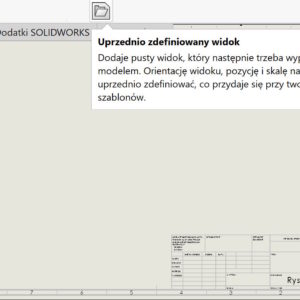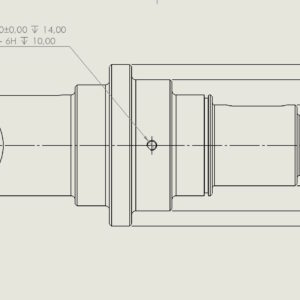There is a number of tools on the drawings card, including an empty view and previously defined. Do you know what it can be useful for? Previously defined view, it is nothing but a predefined throw or throws, which can be saved in the template. After adding the view, specify the type of throw (up, down, Isometric ITP.), scale, how edges are displayed. You can of course ...
Author: Paul (Paul Kęska)
Using the STL mesh to work with 3D models
In the era of easy access to 3D scanners, Many companies use this possibility. However, we do not always care about classic reverse engineering – that is, recreating a scan model. Often, such a mesh model is only reference. What you can do then? I wrote about some possibilities below. How to perform operations on the grid without the addition of ScanTo3D? By completing this information,...
Cut out the groove on the cylinder with various methods
A frequent question on the forum and more – how to cut the cylindrical groove on the cylinder correctly? Learn three solutions. 1.Extrude the cut + Cut out by rotation + rounding. The easiest to implement, but at the same time the least universal solution. It consists. Finally, add rounding. 2. Cutout after....
Export components of assembly as separate steppe files
By saving files in the so -called. open formats (neutral), You have access to many options. If you simply save SolidWorks in the *.step format – One file will be created. But if you create options during the recording and turn on: Export components of assembly as separate steppe files (…) – The program will be saved by each component file as *.STEP!
You can't make a mirror from a sheet sheet? Discover the potential reason
Sheet sheets are specific parts, which can be developed to a flat state. Therefore, some operations must be performed in a specific way. An example is the division of sheets or cutting the plane. I have already written about some aspects related to cutting – Article below. Thin -walled pulling and cutting perpendicular in sheets, imagine a sheet of sheet metal, which...
Impact of the resolution of the hive/Ulw view of the shaded view on the quality of geometry
Very often, creating geometrically advanced models, we wonder, whether the quality of the resulting geometry is sufficient. In addition to visual assessment, To check the quality, the zebra or wall curvature can be used. The quality of this, What we observe on the screen depends on the settings in the document properties tab > Image quality. Basically, it can be accepted, that setting the slider should be in the range 1/3...
View of details without dimensions – substitute solution
As you know, after creating a view of the details, you can not see dimensions and other markings on it. One of the options is to copy the annotation from the source at the sight of the detail. But this can be solved in another way. Copy the source view and paste next. Change the scale as needed – By default, the view of the details is enlarged twice. Draw a circle (or other shape) i...
Quick comparison of seemingly identical folding
Users can often have difficulty compared to two similar files. In the case of parts, it can be easier to evaluate the difference, and even in such a situation you can use dedicated tools. Compare – A tool without which it is impossible to do, while in the case of folding, the operation will also be great. In this example, I compared the number of files (properties ...
Practical use of configuration in sheets
Sheets are specific parts, which contain two characters: bent and distributed. However, with more unusual sheets, it can happen, that additional activities will be required, so that the sheet could be unfolded. What? They certainly include the extinguising of the creases on the bends. I will post two examples below, in which after creating the configuration I am able to spread the model from the point ...
Inserting a file imported into the Solidworks part
As you know, in SolidWorks you can put a part into the part. However, so far it could only be a file in the format of parts.*SLDPRT. I will not write on this occasion and the use of such an action, There are several of them. But I will write about the new possibility. Currently, you can insert in addition to native SW files also imported files in formats: *.sat, *.step oraz *.igs.