At the very top in the window Roundings you can choose between options: Handmade and FilletXpert.
There are, among others:. bookmarks Change and Corner.
I'll show you below, what are they for?.
Change – is an option that allows you to display roundings with different values in one window.
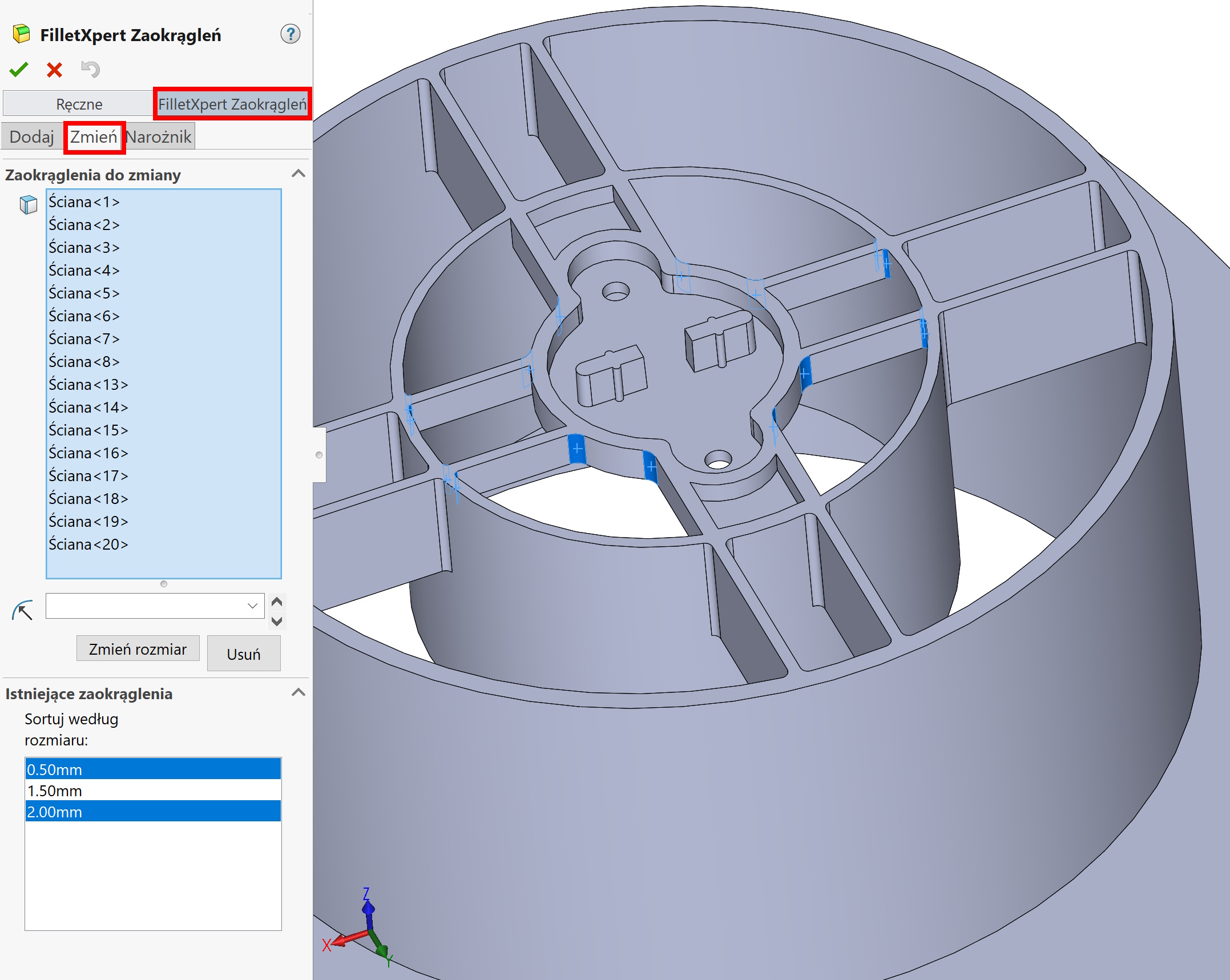
Additionally, you can choose a particular one, e.g. wall, that has been rounded as one of many and only change its radius.
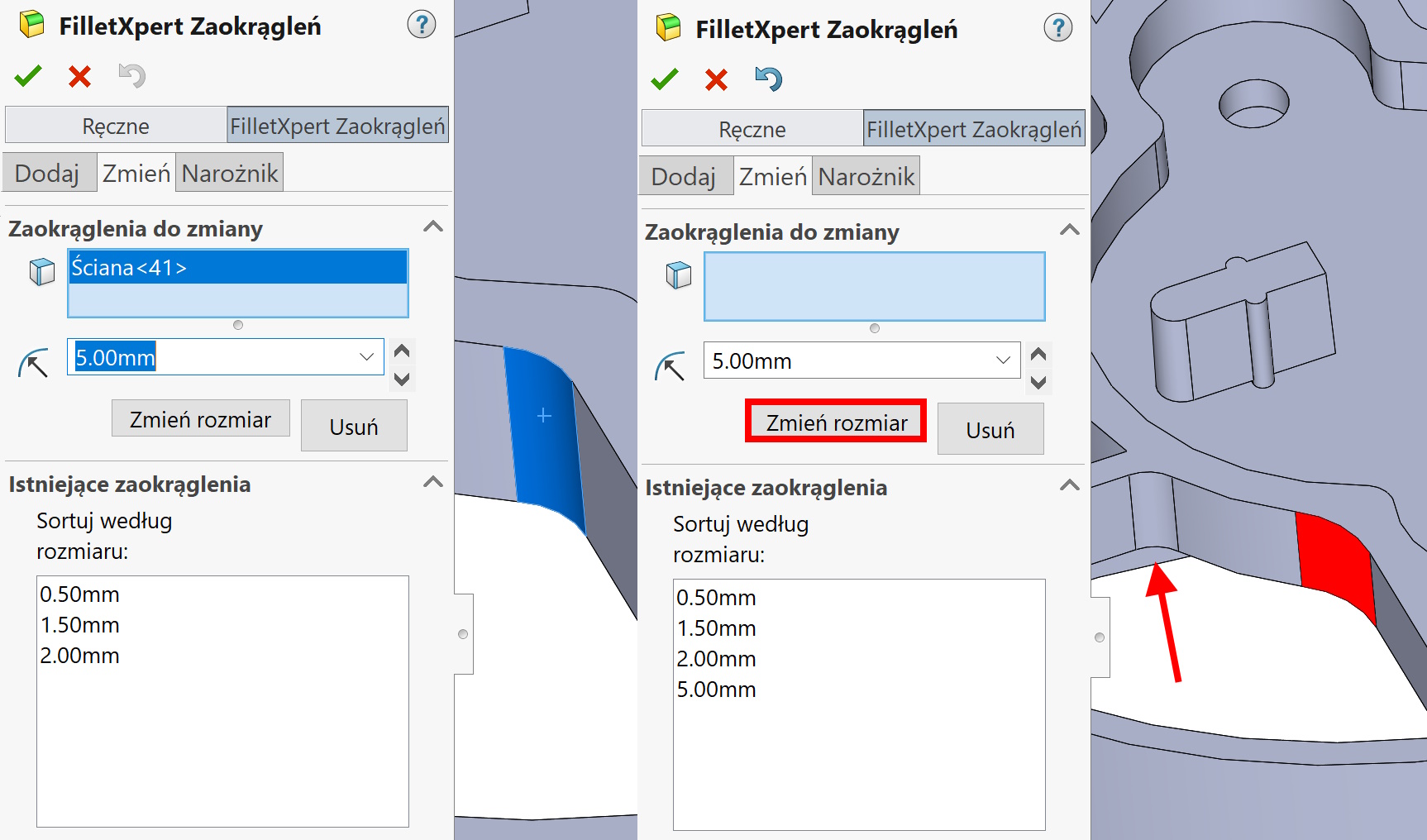
Corner in turn, it allows you to change your appearance internal rounded corner. The appearance depends on the order of operations.
After selecting the corner, select Show alternative and two or three alternative options will be displayed.
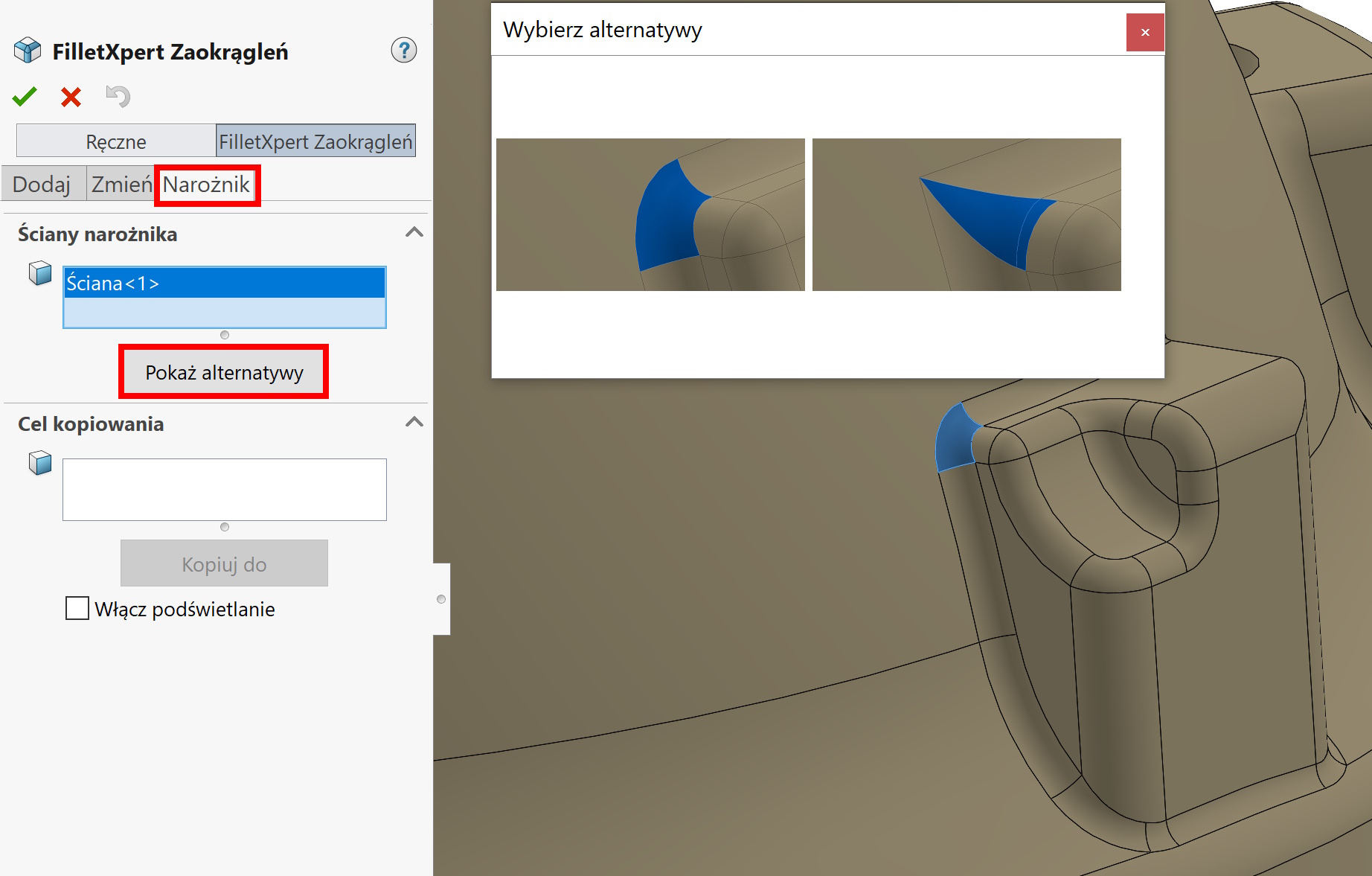
If there are similar corners created in an already performed operation, then you can change it copy to other corners.
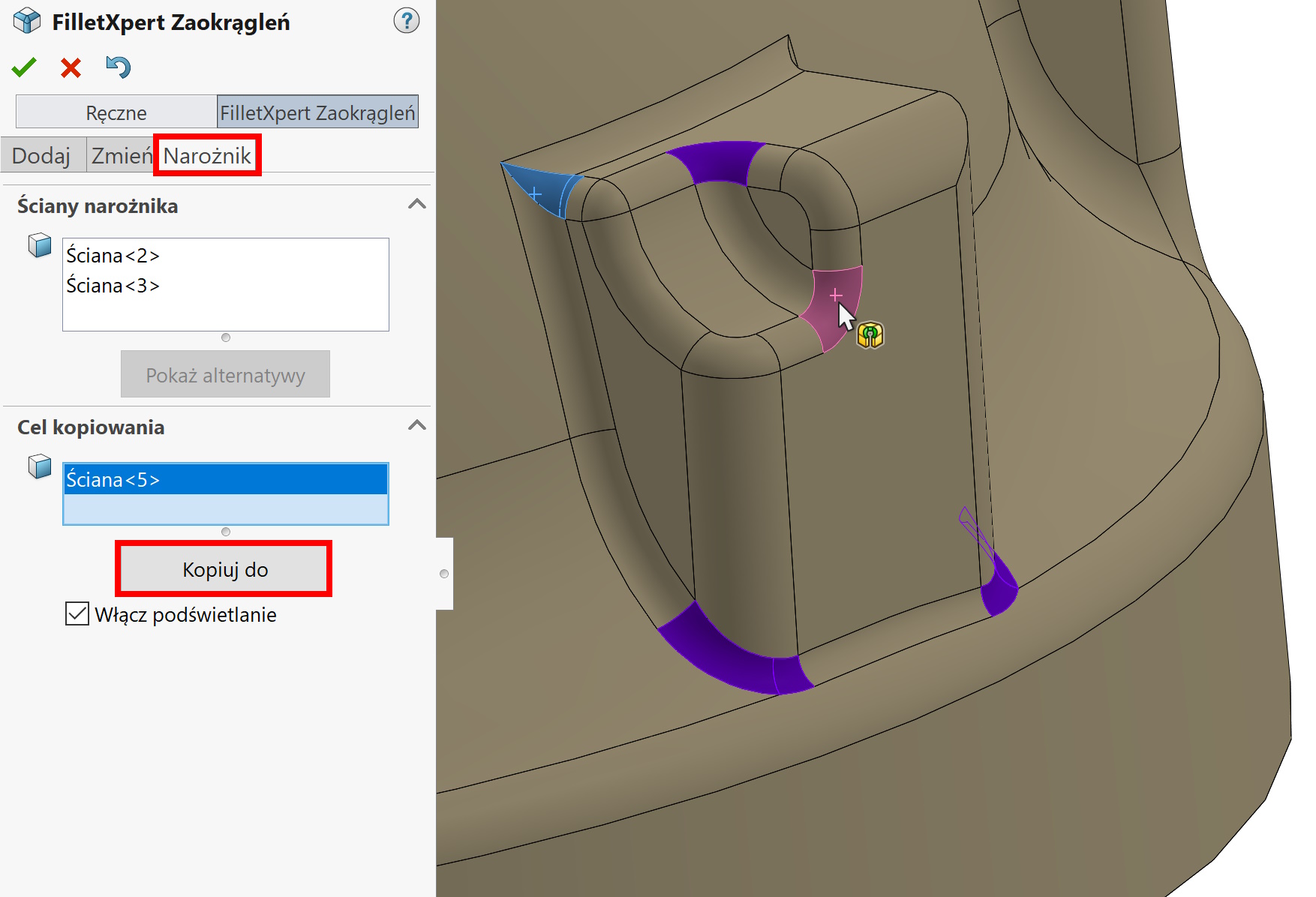

Leave a Reply