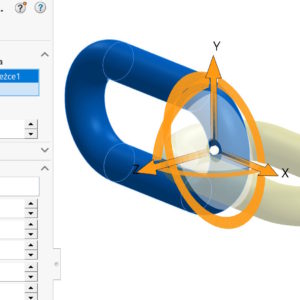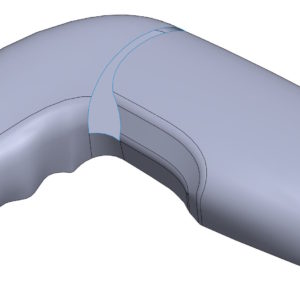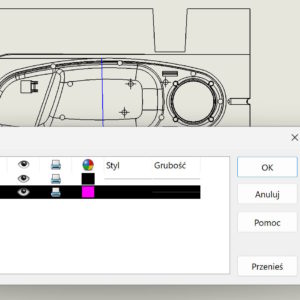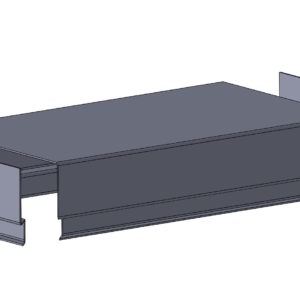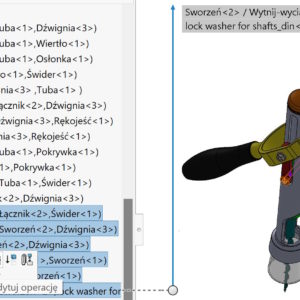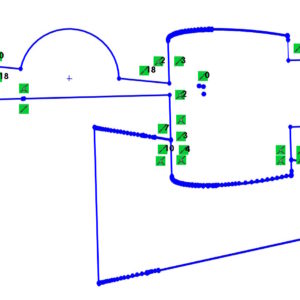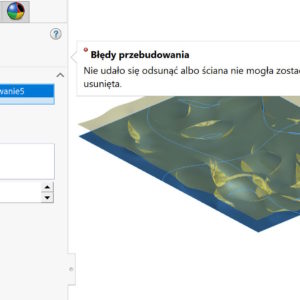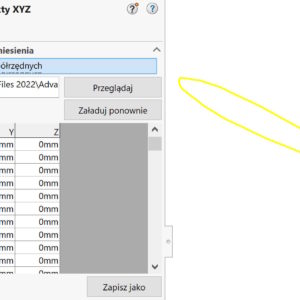Operation move/copy is used to move or rotate objects. Depending on your choice: Transfer/rotate or connections, you can use different options. The connections are used to change the location of objects with bonds – similar to assemblies. We have only the basic ones at our disposal. The limitation so far is the inability to copy objects in this mode. On the other hand...
Author: Paul (Paul Kęska)
Why you can't fill the hole with the surface?
You repair imported files? Or maybe you process 3D scans or just model the surface? The situation can definitely happen, When the most obvious surgery fails. Discover the cause. Surface filling is used to patch holes in surfaces. The default alignment type is Contact, but I change it to Tangent (to everyone). Unfortunately, the operation does not work in the discussed example! W...
Dimensioning in the drawing elements difficult to dimension
Meet my way to dimension really complicated curves, which cannot be treated with ordinary dimension. Also read: Method „invasive” i „non-invasive” Facilitating measurements in drawings, the solution consists in creating a new additional layer – I named by me “Hidden”. This layer will ultimately hidden, But it's better to do it at the end, and not now. Then we draw auxiliary sketch ...
Model of complicated sheet metal made by division
In your work, you certainly meet with various challenges. I see various questions all the time asking for a hint in the performance of or more complex 3D models. I want to share an interesting solution, allowing a model of original sheet metal. Difficulty is to match the bent fragments many times. If the model consisted of one fragment – it would be simple....
Operations on binding in folding
I have already written about sorting bonds, About editing, about the exchange and about the outdated repair. Today a few words of reminder and supplementation. You can edit the selected bonds at the same time. Or all after clicking on the bond folder. Why do it? This may be useful during modification, because it is the same situation, As we add many bonds in a given session. All...
The complicated DXF hinders its use? No problem
DXF file, which contains a lot of elements and additionally contains breaks and overlapping elements, It can be a problem. Zamiast naprawiać szkic możesz wyciągnąć geometrię z użyciem Wybranych konturów. Następnie konwertujesz powstałą ścianę do szkicu i usuwasz bryłę. Ready. The sketch is repaired!
You can't thicken the surface? Do not thicken
The command of the thickener on the surface card does not always work. This is a consequence of the curvature, and more precisely the minimum radius of the curvature. In case of, When the thickening does not work, then give up this tool. If you must receive a block, then you can use a certain trick. Copy the surface with a transfer/copy, and then create a block by pulling the profiles between the surfaces.
Krzywa by XYZ points referred to the new coordinate system
The curve through XYZ points is not a popular operation, And yet in the SOLIDWORKS version 2025 has gained a new functionality. Well, now you can put curves in relation to a chosen one than the default coordinate system. It matters so much, that such a curve cannot be moved. So you can immediately put it in the target place indicating a new one ...
Solidworks Costing also for folding and multi -work parts
Do you know, that the Solidworks Costing add -on also allows you to define a template for folding and multi -work parts? The general principle consists of using within the templates of the workpiece and sheet sheets within the templates. But in addition, you can define the costs of the operation from the assembly and the costs of purchasing parts. During the calculation itself, you can choose objects/parts for calculations and, as in other calculations,...
Modify for rotation, sliding and mirroring the sketch
Modify Sketch available in the Tools menu > The sketch tools allow for: transfer, rotation, scaling and sketching of the sketch. I wrote about turning using the above command here: Rotate items vs. modify – sketch rotation To change the type of operation, move the cursor to the appropriate place. Left mouse button: attention! Moving the sketch will only be possible in a situation, When...