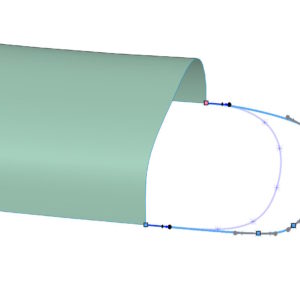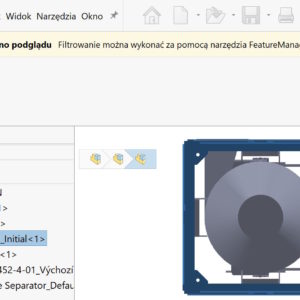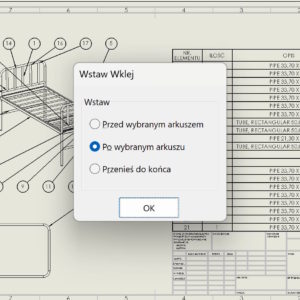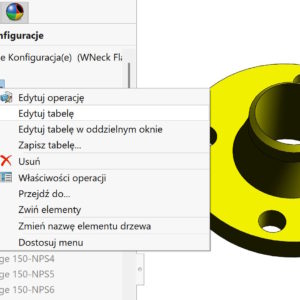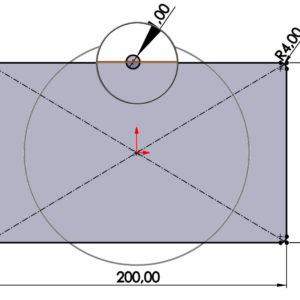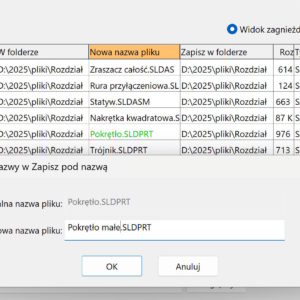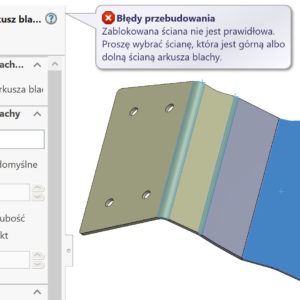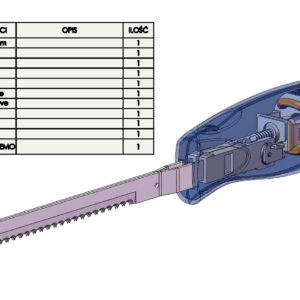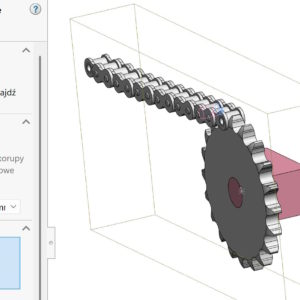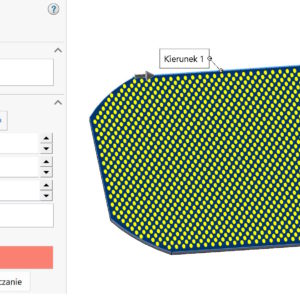People who use splines in their work will certainly know, what I will write about today. Splajn – especially the three-dimensional one – can cause problems when moving. This may be due to a large number of spline points being close together or to existing relationships (tangentially, curvature etc.). If you grab the entire spline, you will move it completely! Of course,...
Author: Paul (Paul Kęska)
Filter when opening imports and its use
When opening, especially large assemblies with STEP, you can use filtering. About different options related to imports, you can read in other entries. Use the search engine on the right. Przerwij połączenie w opcji 3D Interconnect Filtr służy do tego, you don't have to open the entire assembly at once, because it takes time. Możesz po jego włączeniu wybrać Generuj...
Copying Sheets in SOLIDWORKS Drawings
You can copy sheets from the taskbar, but you can also do it in the middle of the sheet. only need to, that you move the sheet with the CTRL button pressed. Alternatively, you can do it in the sheets tab by dragging with CTRL immediately to the desired location. The same applies to dragging from the center of the sheet.
Whether you want to translate the column headers before editing the design table?
Do you know, that there is a new solution in SOLIDWORKS 2025 regarding the Configuration Table. . Well, so far it has been like this, that by opening a file with a configuration table created in a different language than this one, in which we open it, it was not possible to edit the table. This means that the file could be opened and it recognized existing configurations, but after closing the table did not update the model...
Quickly cut the sketch at the angle of lofting the sheet metal profiles
A lofted bend in Sheet Metal requires two split sketches. So how to cut a sketch quickly? My solution is to draw a circle in the middle of a line or arc. I then apply the Trim command with the Advanced Trim option and Save Trim Features as Construction Geometry. In the case of a rectangle, we need to add the Equal Length relationship after trimming (or other....
Pack and Go – Local change of file name and folder
In the Pack and GO dialog box, you can save the fold and drawing with the documents. You can also change the file name or folder individually, in which files you save. To do it, you should double-click the left mouse button on a cell in the selected column, ie. Save to folder or New filename.
Unsolvable sheet? Impossible…
I meet various problematic situations in my work, whose solution can be simple or complicated. Let's consider the sheet. At first glance it looks normal. However, no methods can be converted to a baking tray. I present two solutions to the problem, Both are effective, But none is perfect. 1. Premium package holders (and ultimate – bo to Premium plus...
Edit many properties
Do you know, that by inserting the table of list of materials in folding, You can supplement adapted properties? This applies to the properties of the user (not those read systemically, like the number of pieces or element number). To add multiple properties en masse, select Edit multiple property values under the right button. However, to change only selected cells – mark them with a frame...
Automatically find local interactions
During the submission study in SolidWorks Simulation, it is very important to define contacts. You can define them manually or automate the process. To do this, select calls > Local interaction > Automatically find local interactions. It turns out, that in this case the structure of the assembly is important, Because components can be indicated, between which we tear contacts. If you select the entire assembly....
Inexhaustible? You may not know that…
As you know, Chic with a large number of repetitions can hardly load the computer. I wrote a while ago, what is the preferably preferably. Efficiency in the ranks – you may not know it! Today, supplementing the information, I will share a certain trick. Well, selecting the magic geometry option drastically increases performance! The database is just pulling the addition, which was duplicated on the wall 1441 times....