Do you know, that… ?
With a variety of options Roundings there is also this, which allows you to select the entire operation in the selection window!
I will not elaborate on the applications – I will just give you one example. I make the inscription, which should be fully rounded. Due to the large number of walls or edges, the selection process would be time consuming.
Therefore, I mark the entire operation!
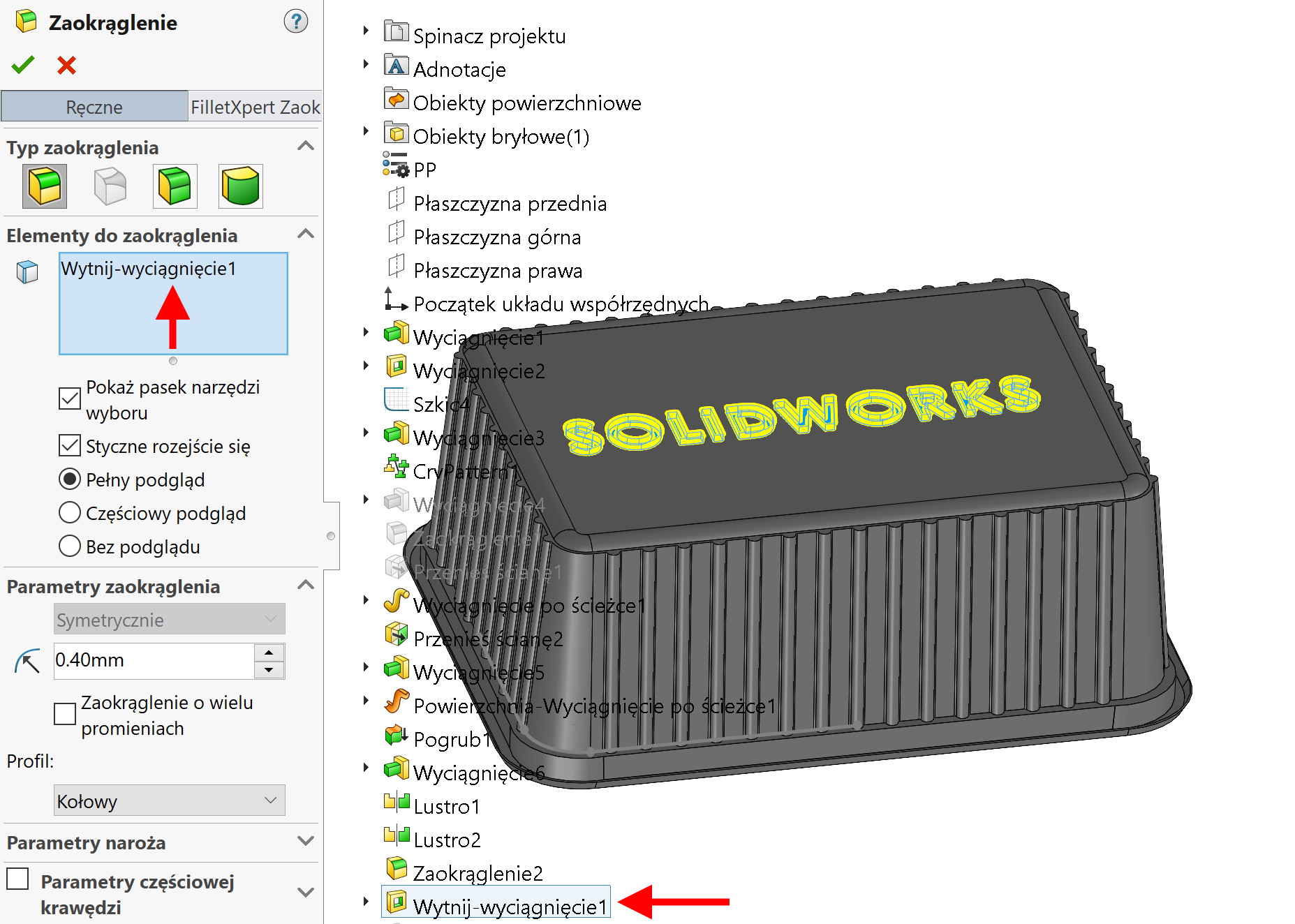
attention. It will be a good practice to turn on the fillet first, and then changing the radius and selecting the feature to fillet in the tree. If you first select the feature to fillet and then turn on the fillet – the program will use the default radius of 10mm. This usually results in failure, therefore we turn on the rounding operation earlier, and then we change the settings.

Leave a Reply