Do you know, that… ?
If you want to show the number of pattern instances in the drawing – you can do it as follows.
- After the pattern is highlighted in the tree, the parameter will be displayed (blue) defining the number of occurrences. Then I open the properties window and create a property “Exhibition” combining the parameter in the third column.
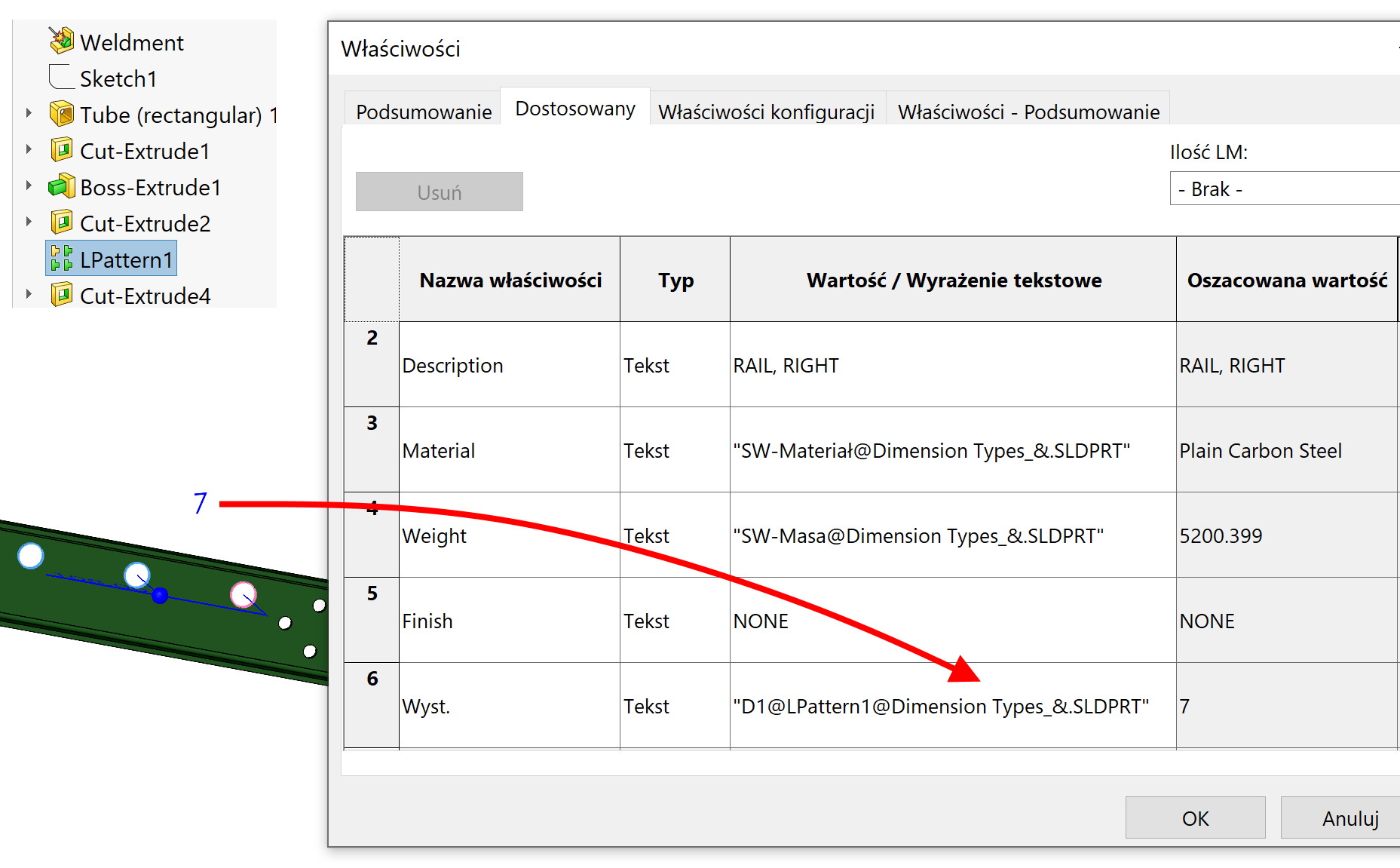
2. In the drawing, I insert a note taken from the model and combine it with the parameter.
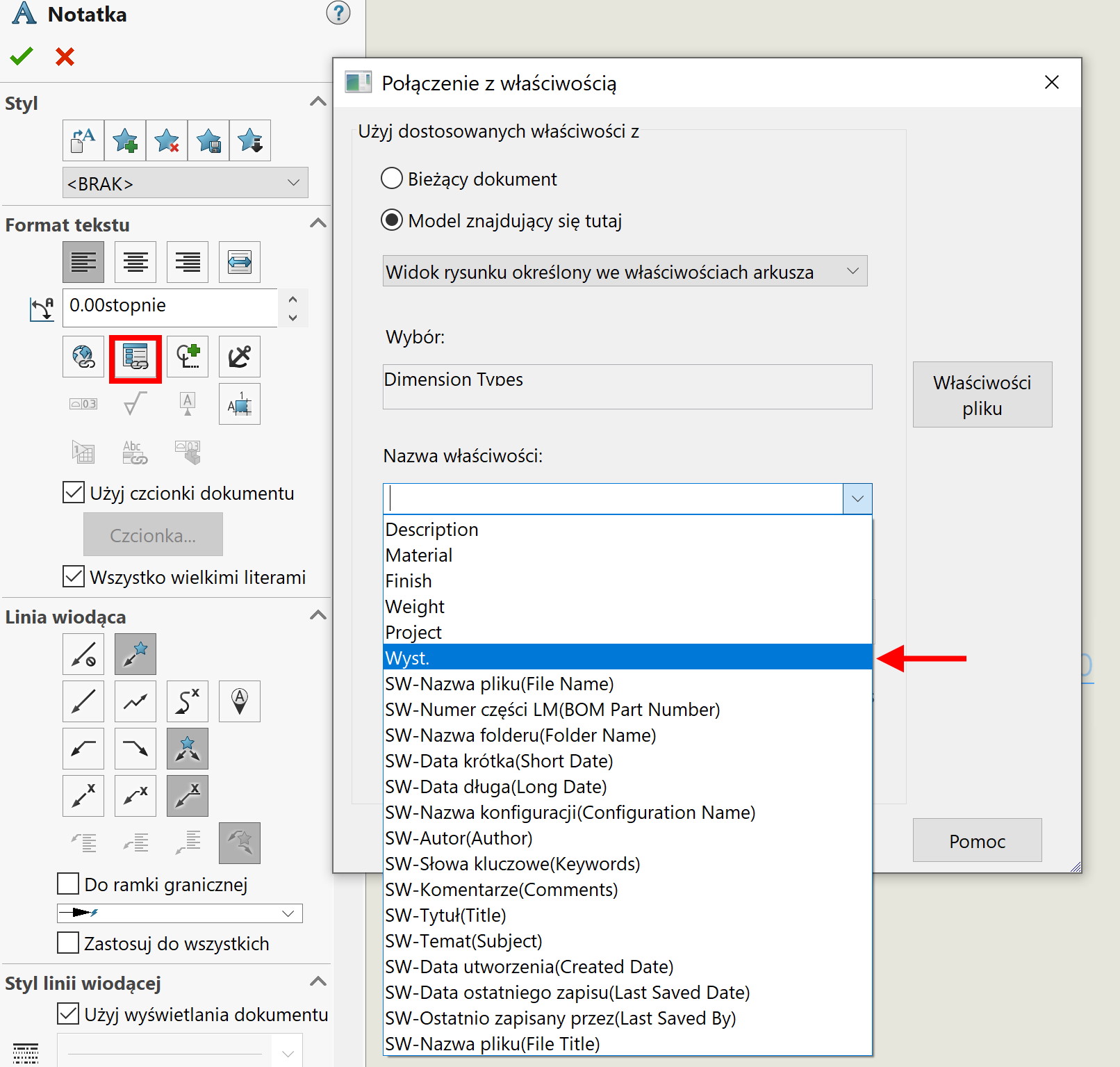
3. Now I just need to group the two notes together. Unfortunately, you cannot paste the $ PRPVIEW property into a dimension:{Exhibition} or add a dimension to an xref with property <DIM>. That's why I did it the way I did it.
Of course, if the number of holes changes – another parameter will automatically appear in the drawing.
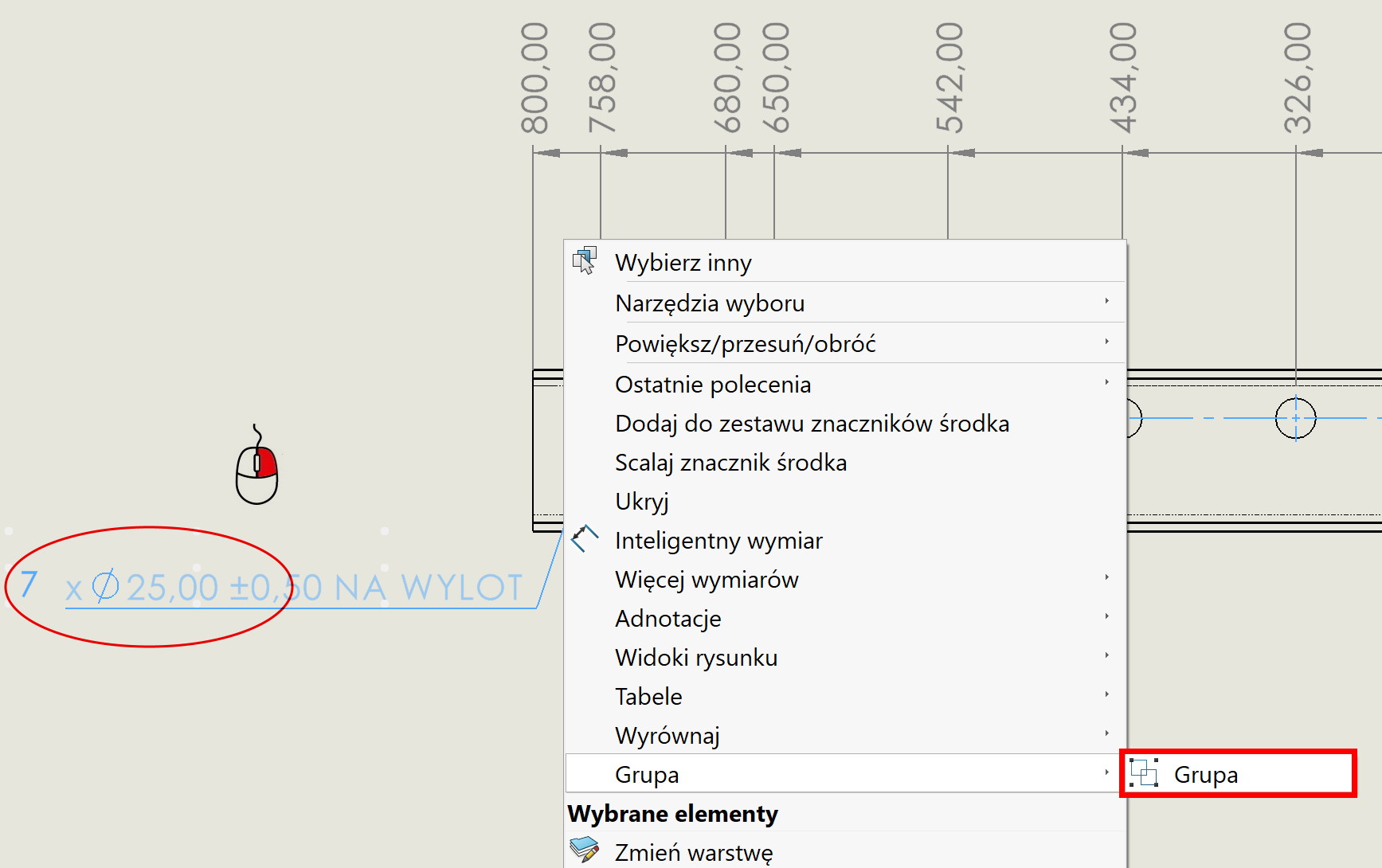
Another possibility is to download the dimension directly (number of appearances) from the model in the Annotations tab > model elements.
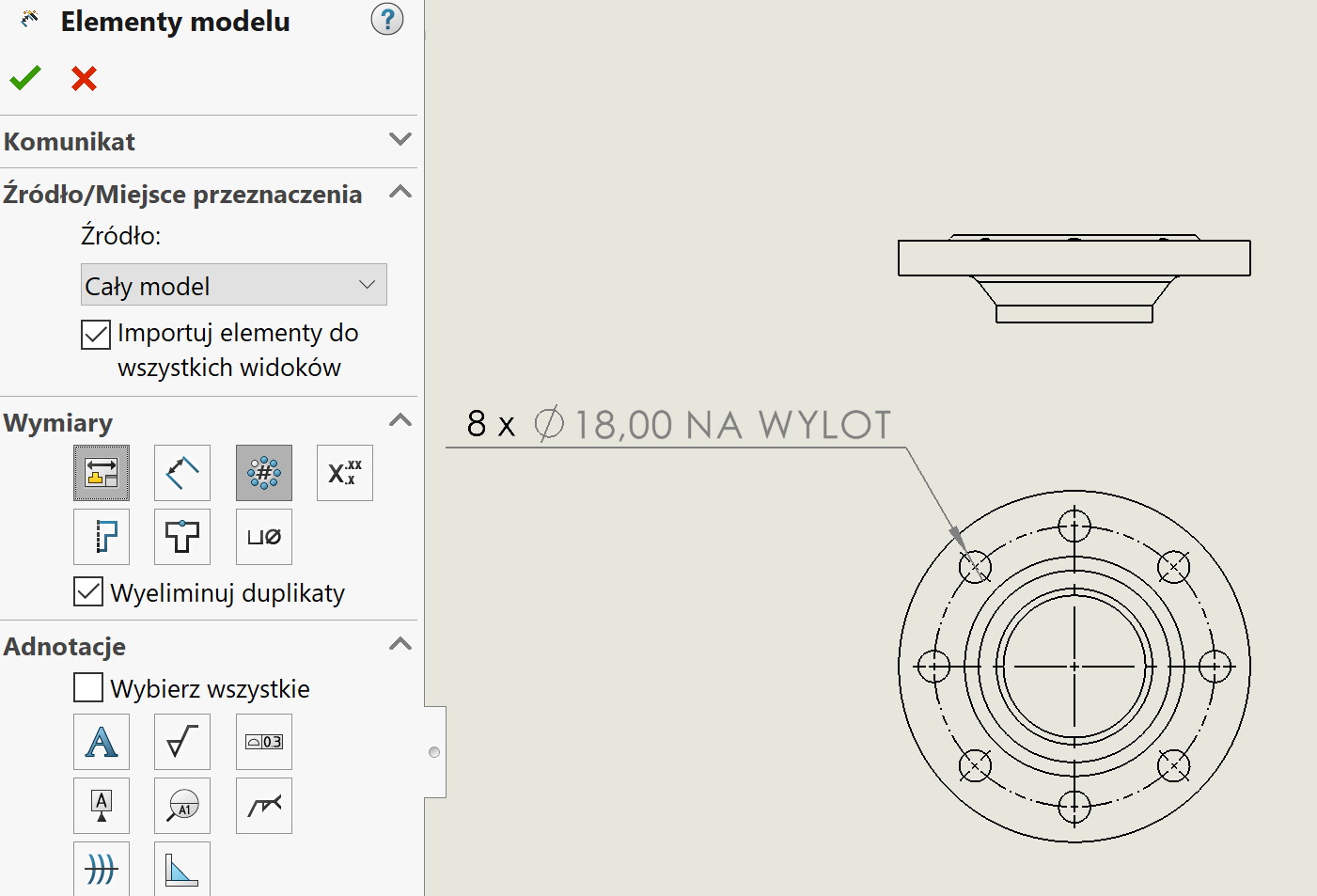

Leave a Reply