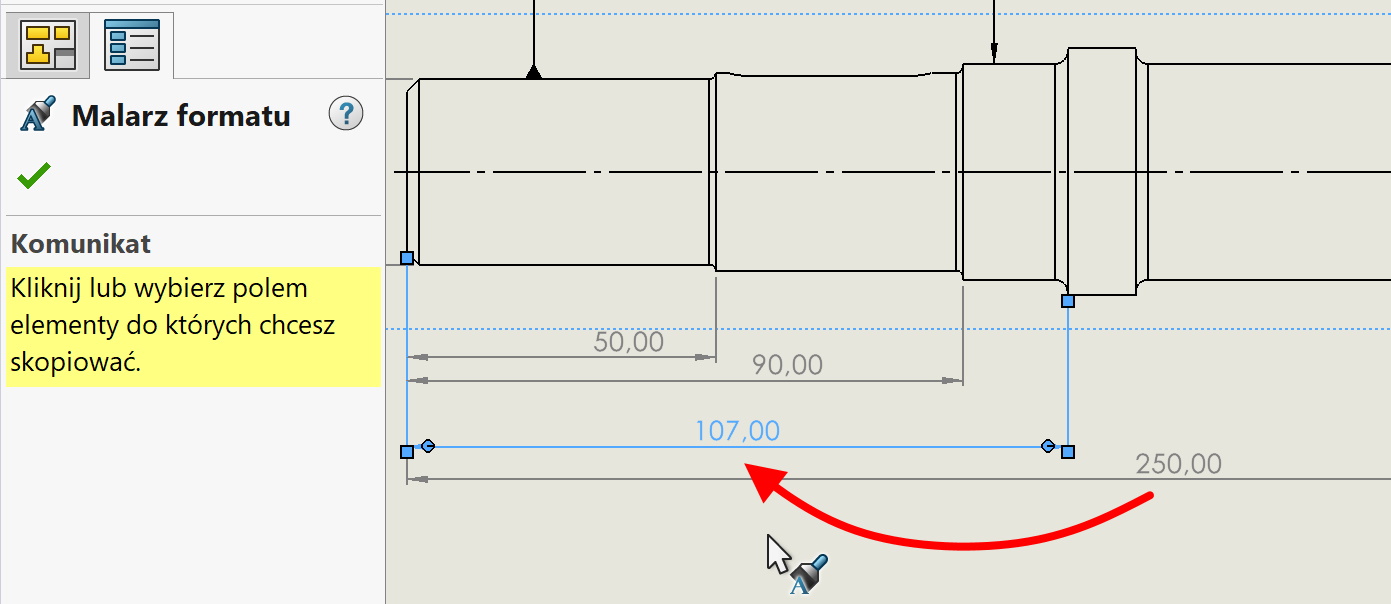Do you know, that… ?
The aesthetics of technical documentation is very important, but some people do not pay much attention to it.
One of the things, you can do is centering the dimensions – that is, setting a numerical value to the center of the line.
1. Locally, that is, when you right-click on a dimension (you can select many of them). After clicking, choose Display options > Center Dimension.
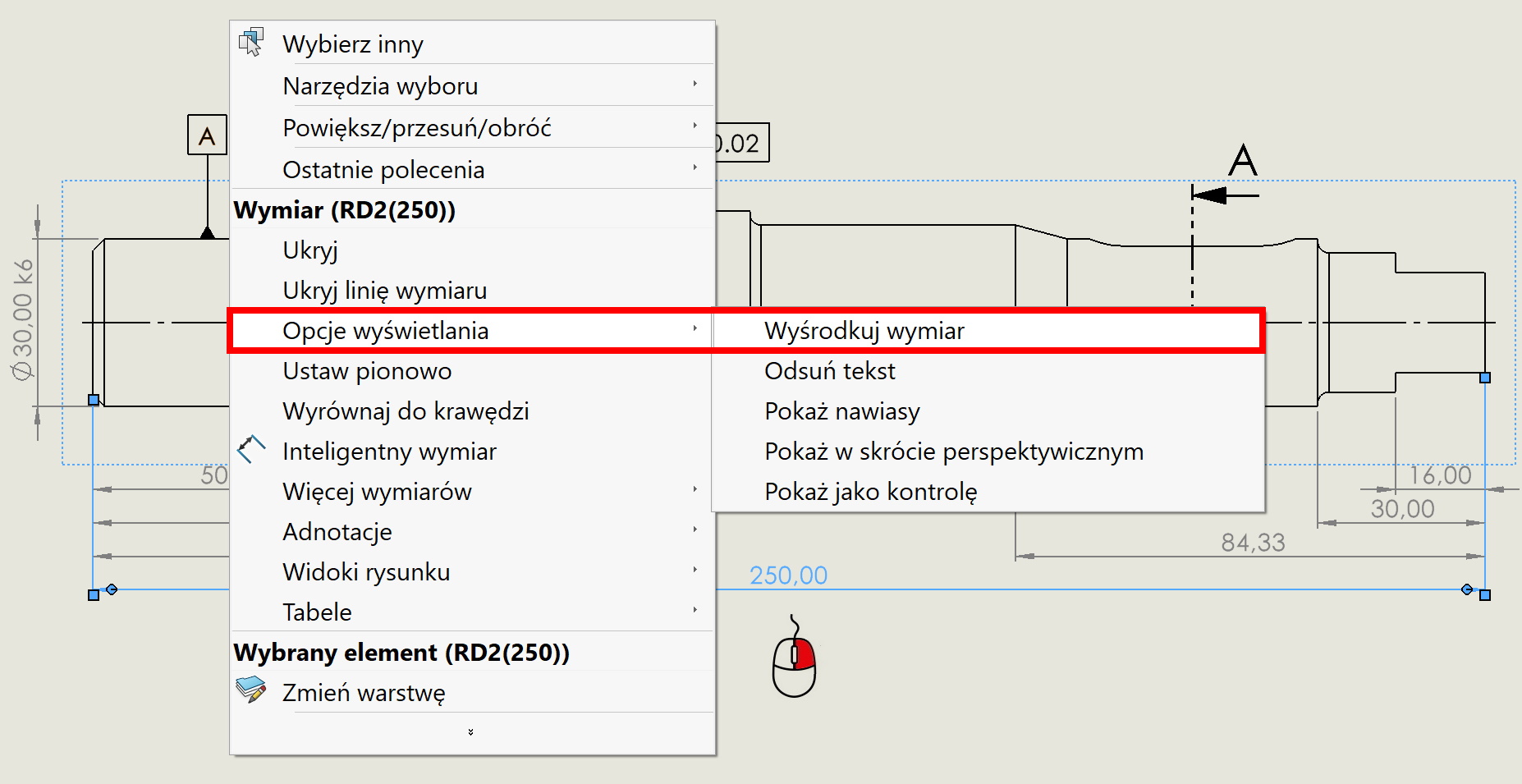
2. The second option is to define this setting in the properties > Dimensions > Center in between the dimension extension lines. attention! This option should be turned on before making a drawing, as dimensions have already been inserted, they won't center themselves.
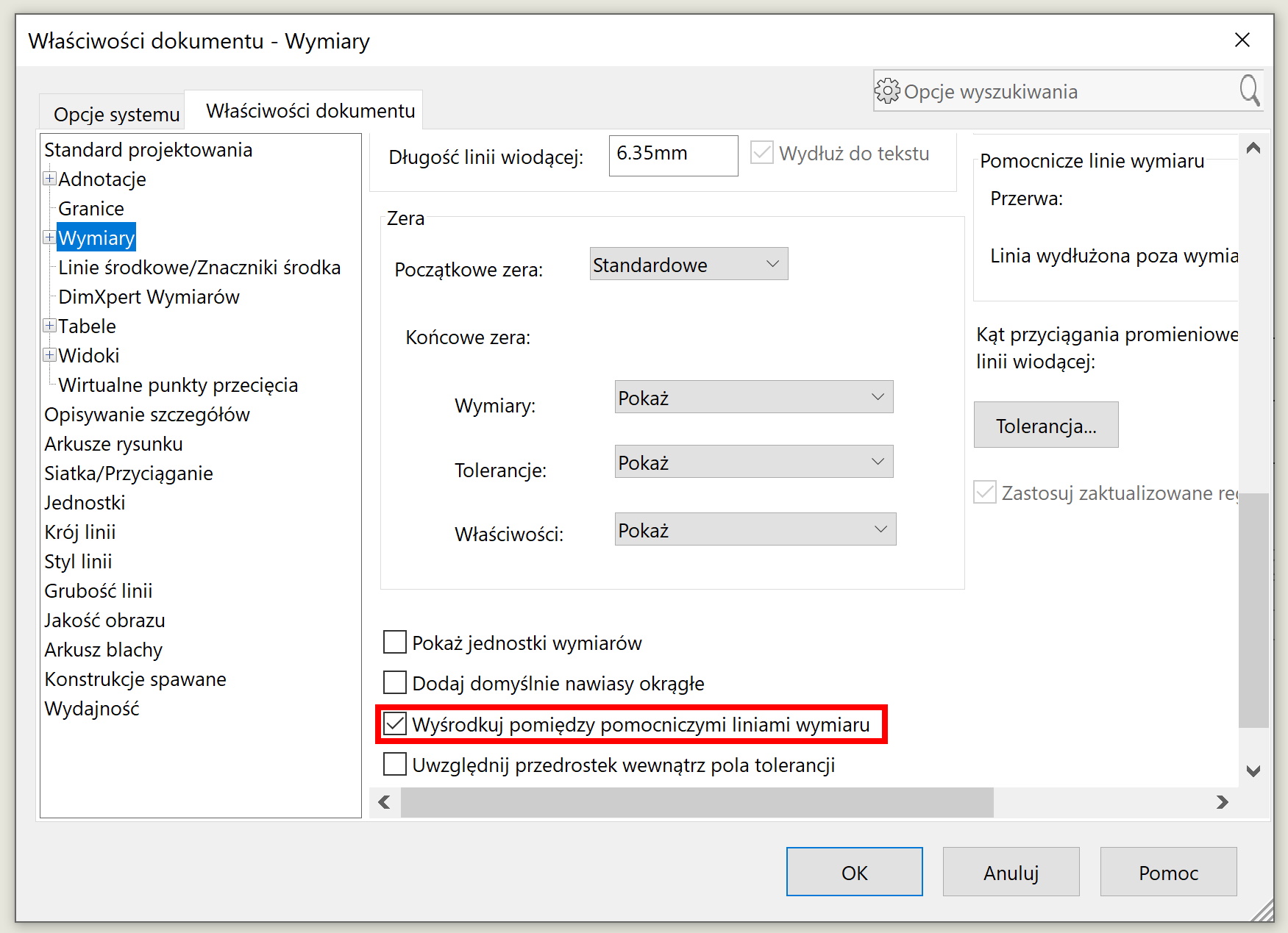
Ps.
You can also move the centering of dimensions from one dimension to another by using Format painter.