Do you know, that… ?
When dimensioning arcs or circles, you can use the so-called. arc conditions. I mean switching between options: middle, minimum, maximum. So that you can toggle the above options, you should dimension by clicking on the contour of the circle / arc, not its center. Alternatively, you can use the SHIFT key when dimensioning.
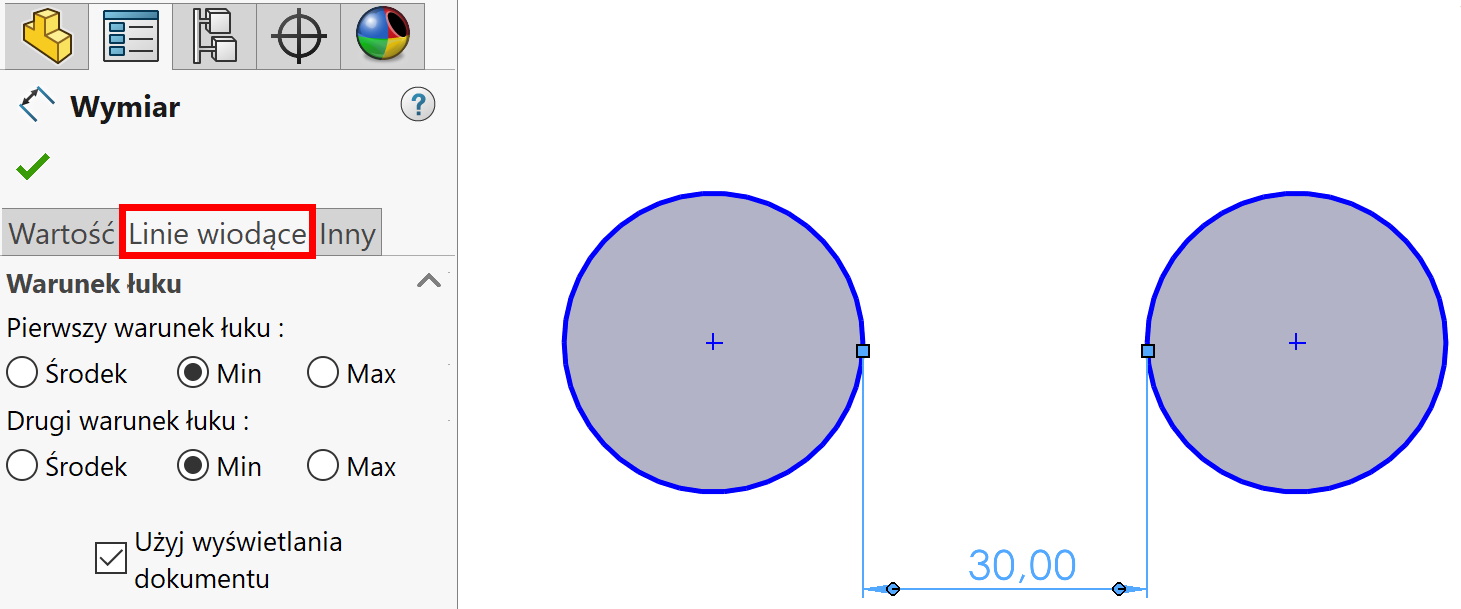
And for example, dimensioning the gap (beans) you can dimension to get the total length with SHIFT by clicking near the ends.
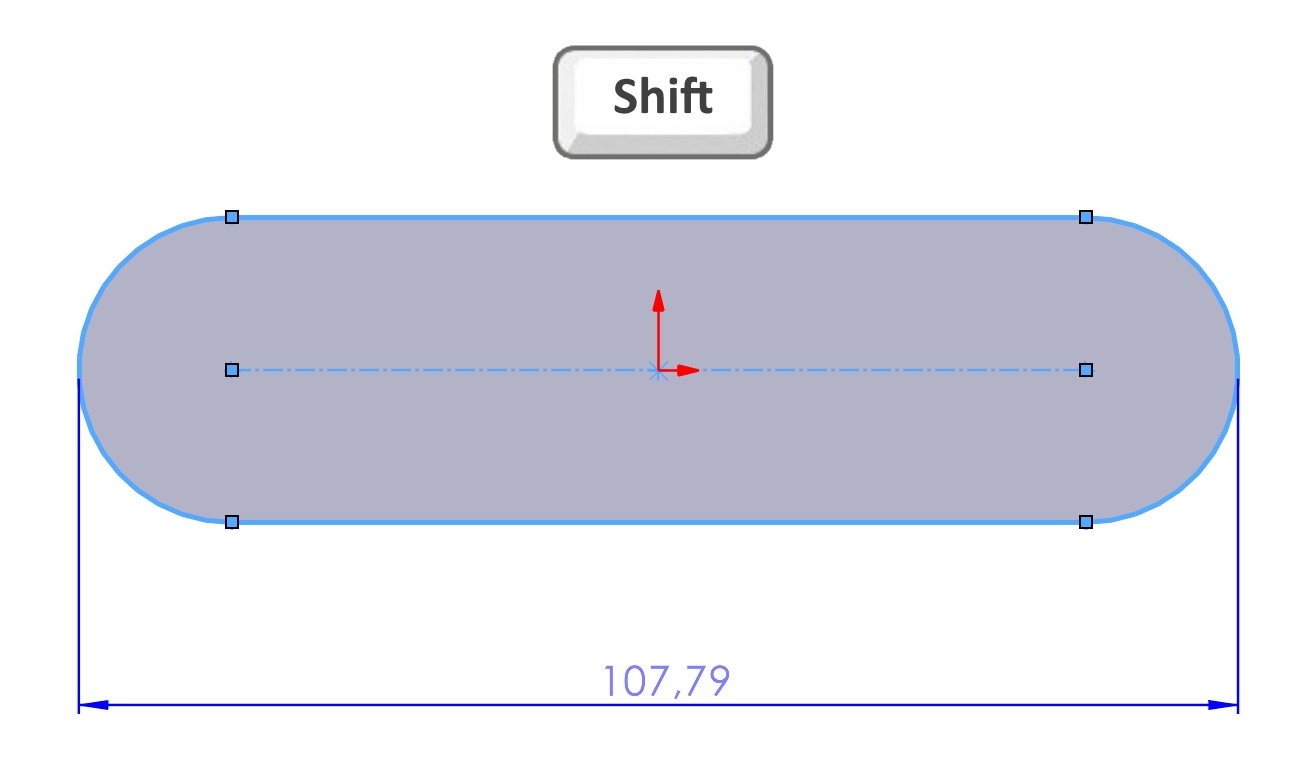
Or, you can move the cursor to the arc while dimensioning (but not by clicking), then its center will appear (yellow square). Then you click the square on one side and the opposite – you will get the overall length dimension.
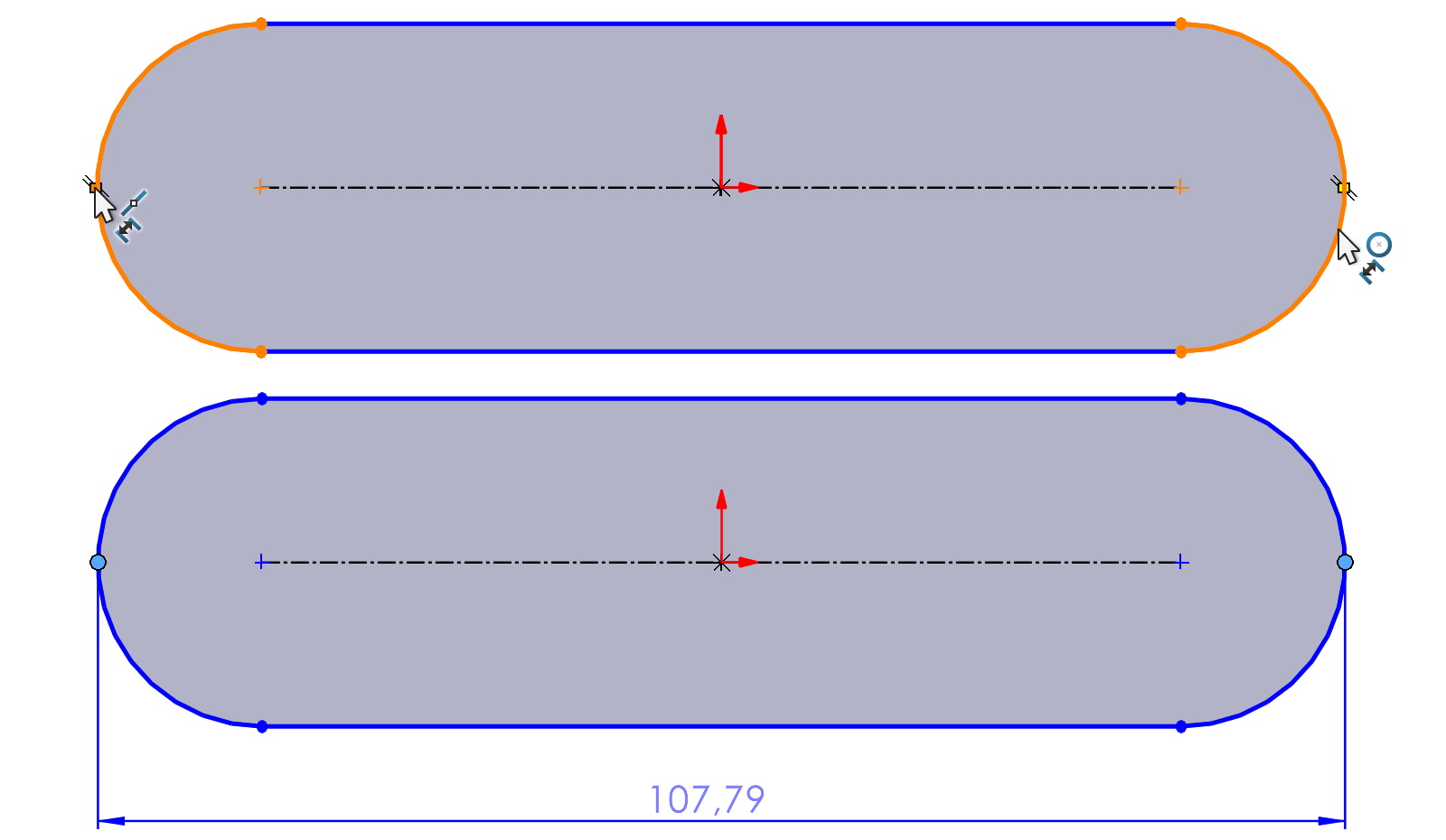
But this will not always be the case. Imagine a triangle with rounded corners. If you will dimension to midpoints, the dimension will not be the maximum length (on the left). On the other hand, if you use dimensioning with SHIFT – the dimension will be at maximum length, that is correct.
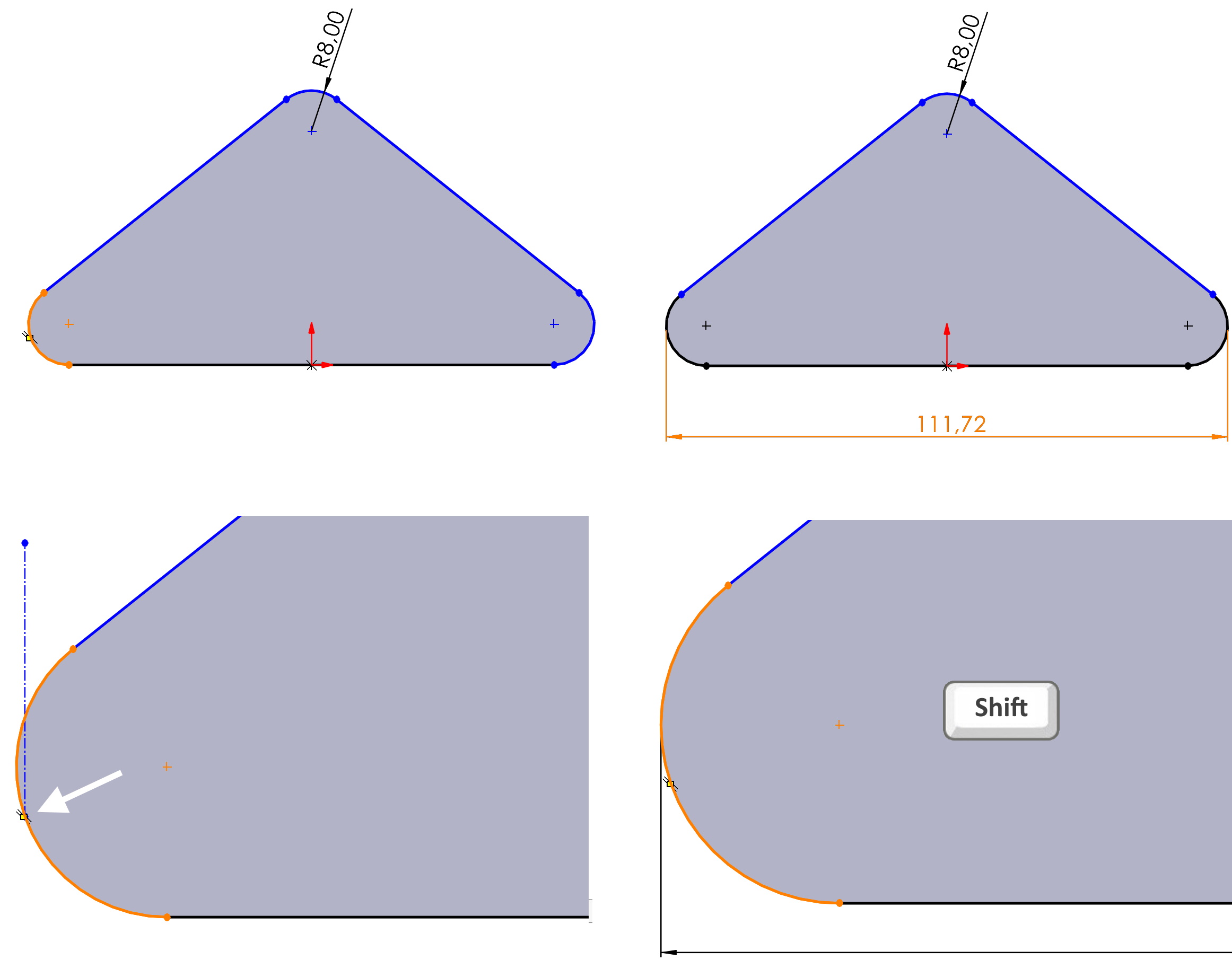
Therefore, in some situations you can dimension by any method, in another, it must be adapted to the geometrical conditions.
