Do you know, that… ?
You can show basic planes from a part in an assembly. Please note, that on the menu View or on the belt Transparent display the visibility of planes must be enabled first.
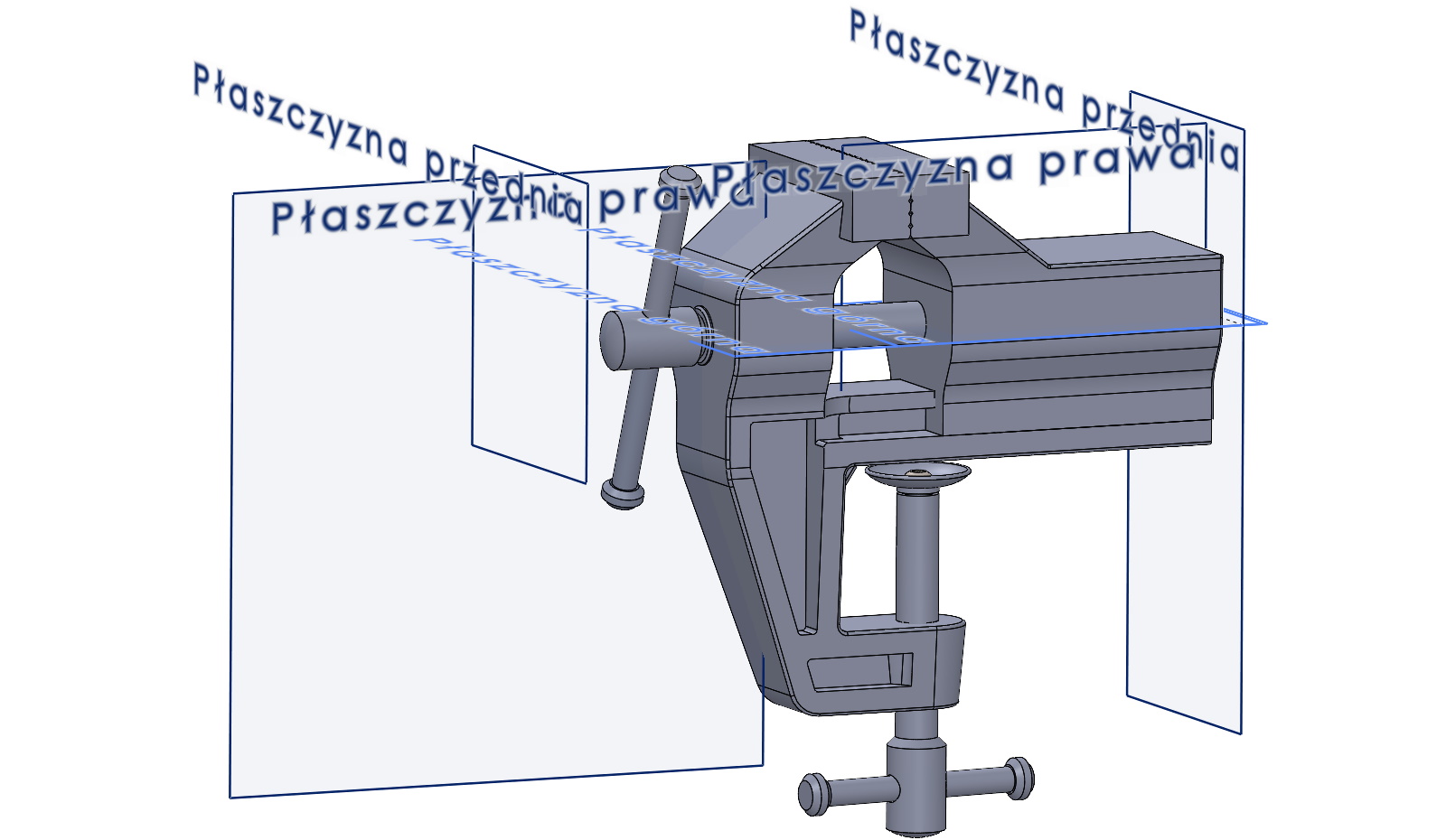
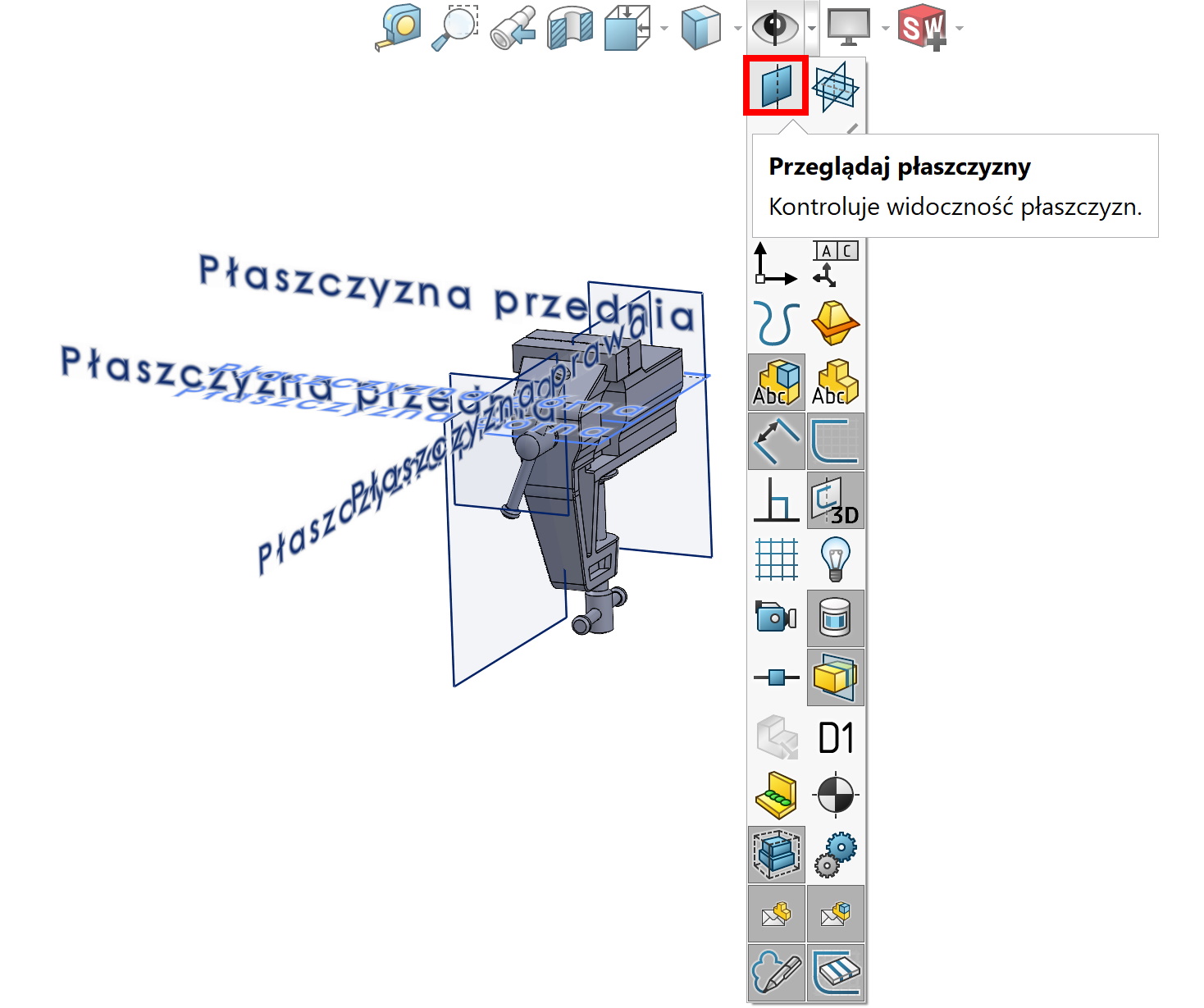
To do it, right-click on the part in the tree and continue Display of reference geometry > Show base planes.
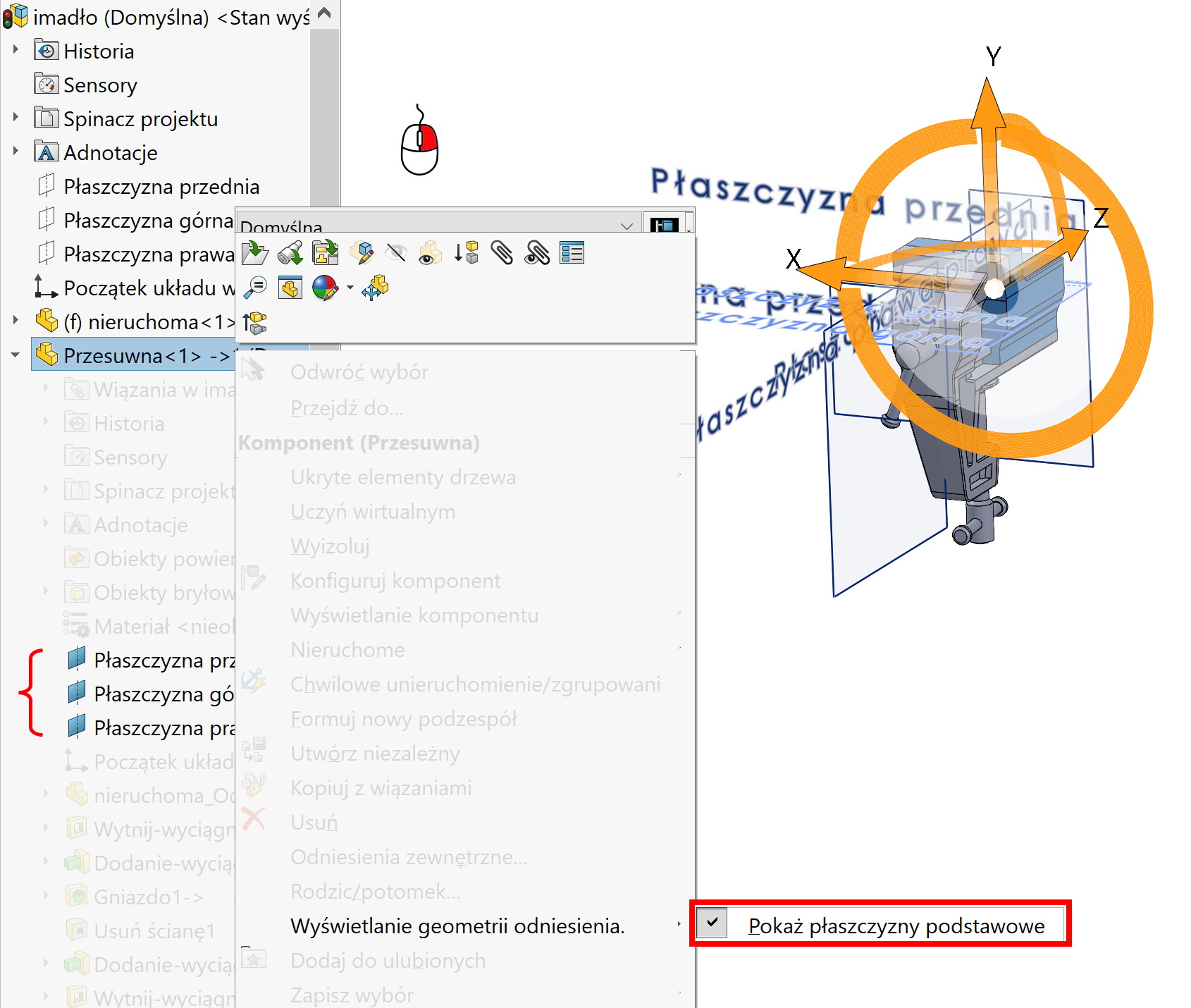

Leave a Reply