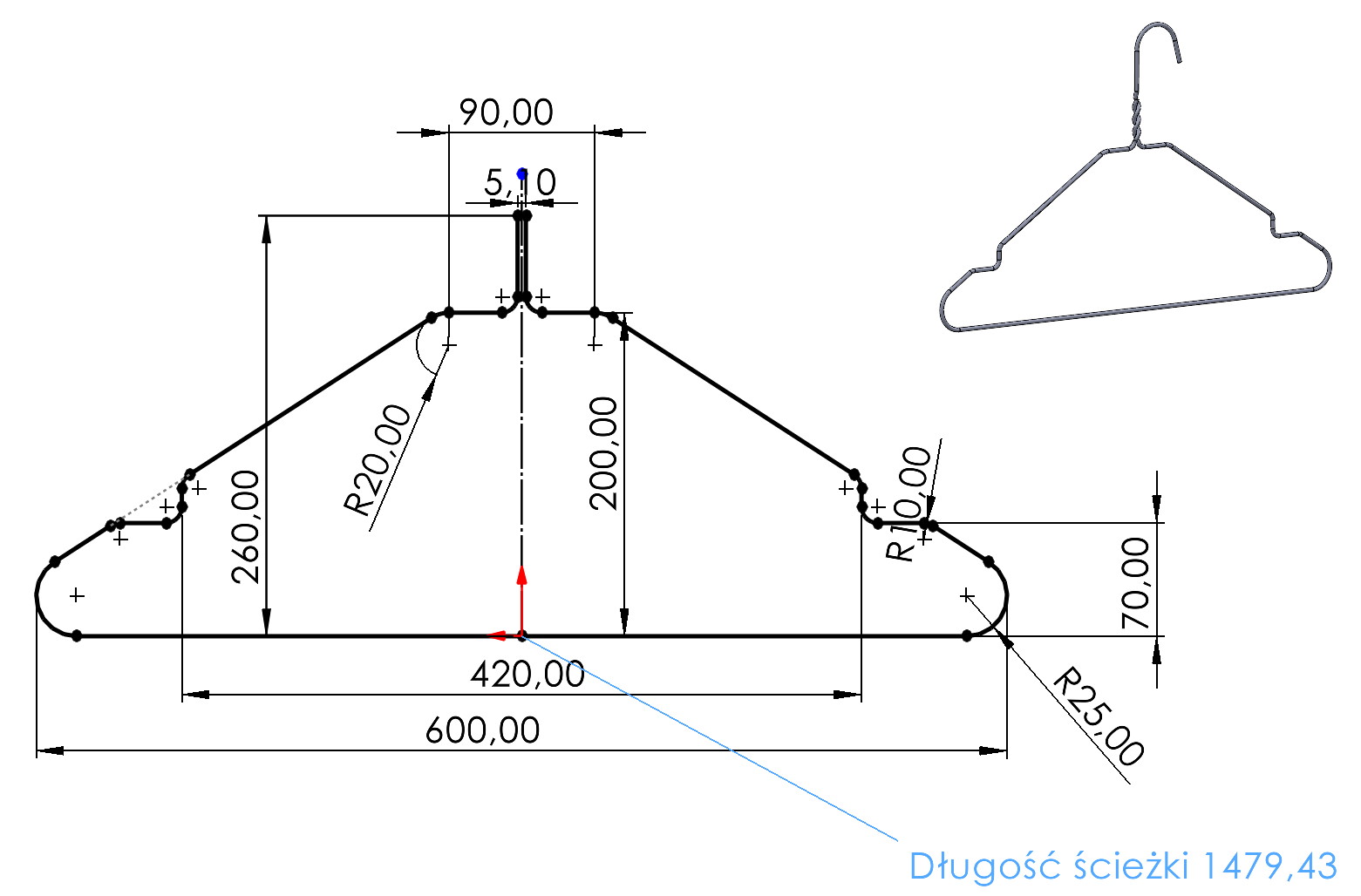Do you know, that… ?
Track length measurement is often challenging. The situation is quite simple, if the path is one spline segment, composite curve or helix. You can simply measure it with a tool Measure or as reference dimension type RD @.
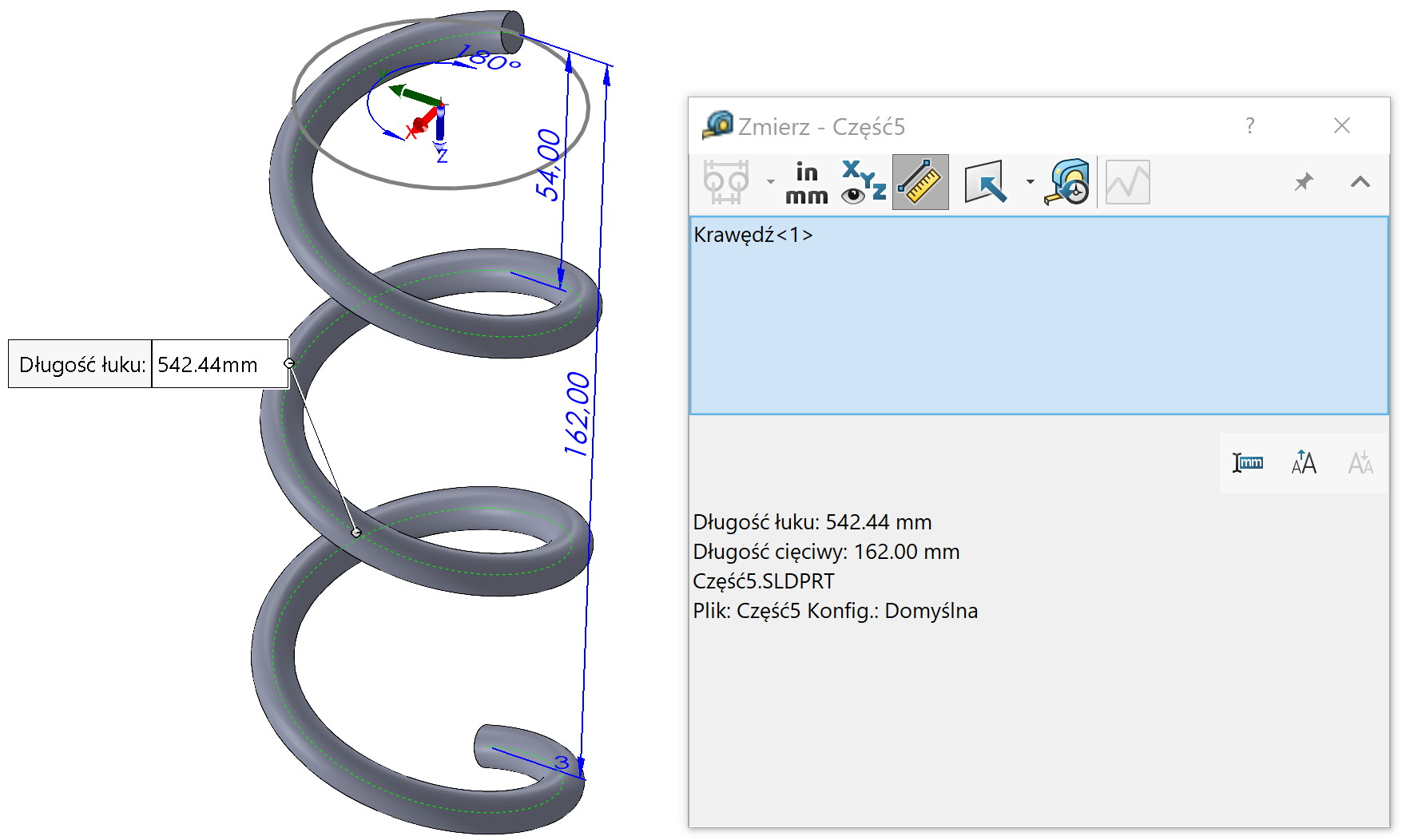
The case becomes a bit more complicated, if the sketch consists of multiple segments, e.g. lines and arcs.
However, there is some kind of dimension in a flat sketch – Path length dimension. Probably most people associate it with dimensioning splines. And completely unnecessary…
The path length dimension measures the cumulative length of selected 2D sketch entities.
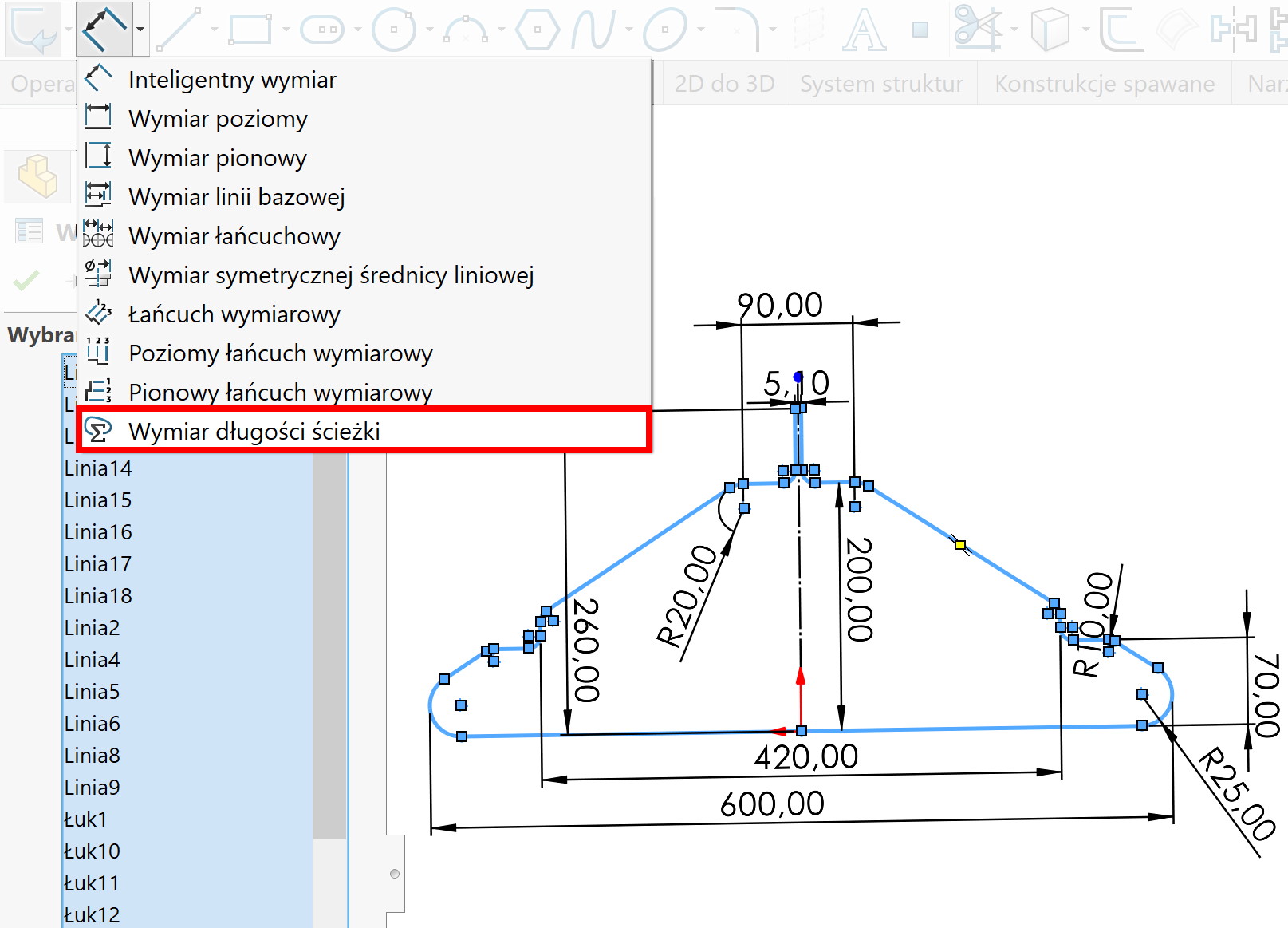
If the sketch has already been fully defined before (black), you are prompted to change the dimension to dependent. To avoid redefinition, this option should be selected. If, on the other hand, the sketch was undefined (blue) – it is with this dimension that the length can be controlled.
attention! After adding the dimension, when selecting a sketch, they will appear to the left of the path properties. You can change control / slave type and edit the path (that is, the associated sketch segments).
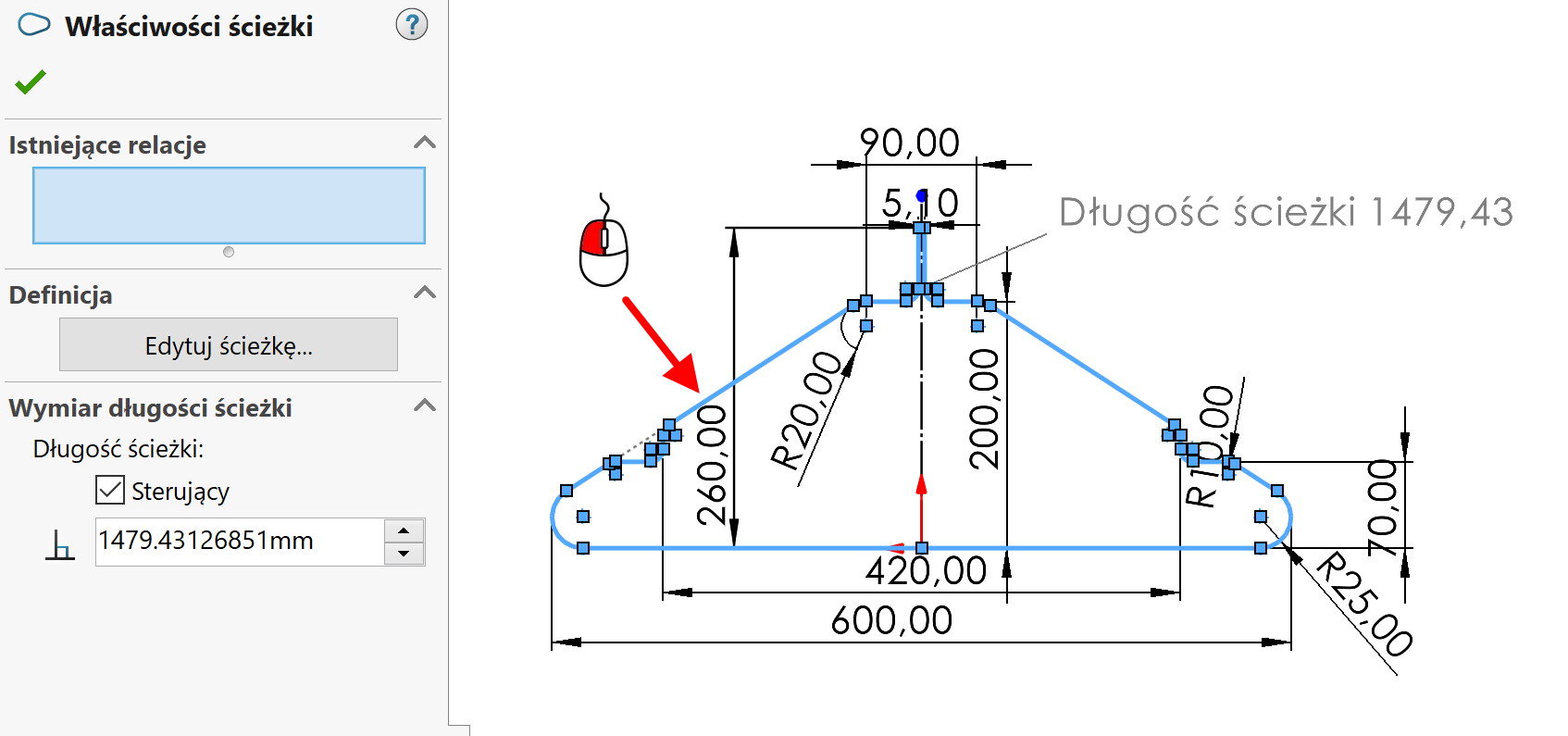
There are many uses of this dimension. For example, you can use it to display the length of an unfolded bar in a table.