Do you know, that… ?
It is easy to transfer a flat sketch drawn on a plate face to the flattened state.
No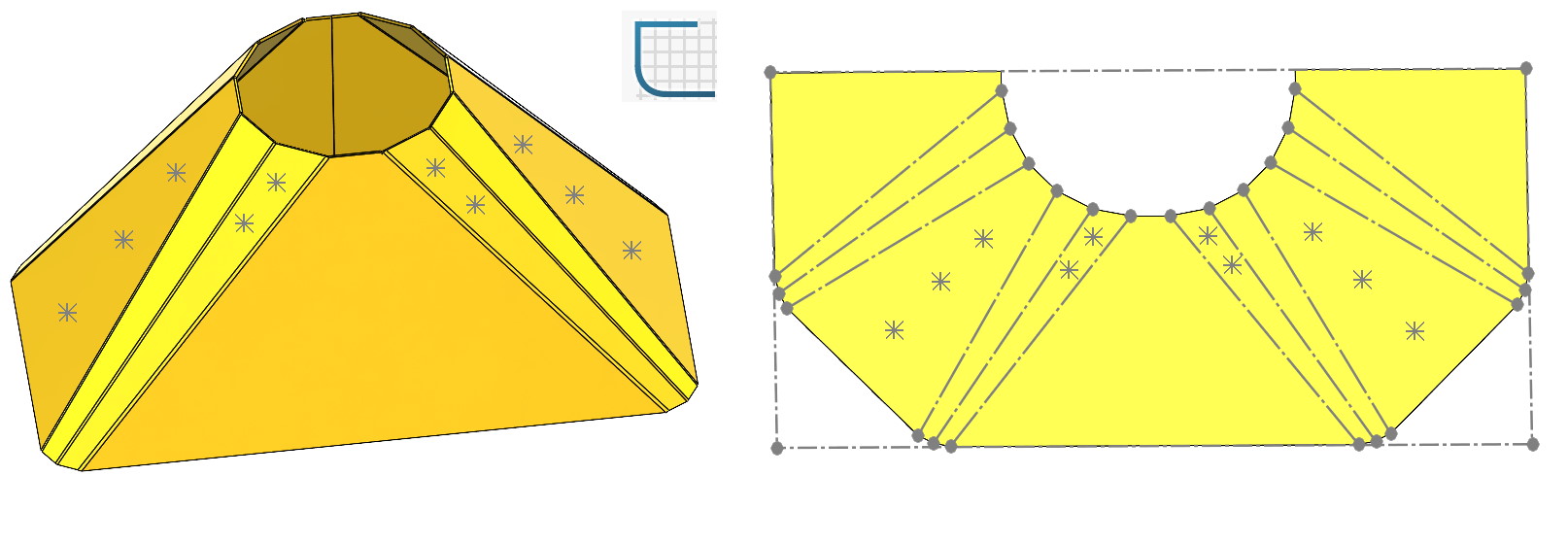
It is a bit different in the case of a 3D sketch or if you want to make a split line. By default, sketches are not transferred to the flat pattern when sketching in 3D.
How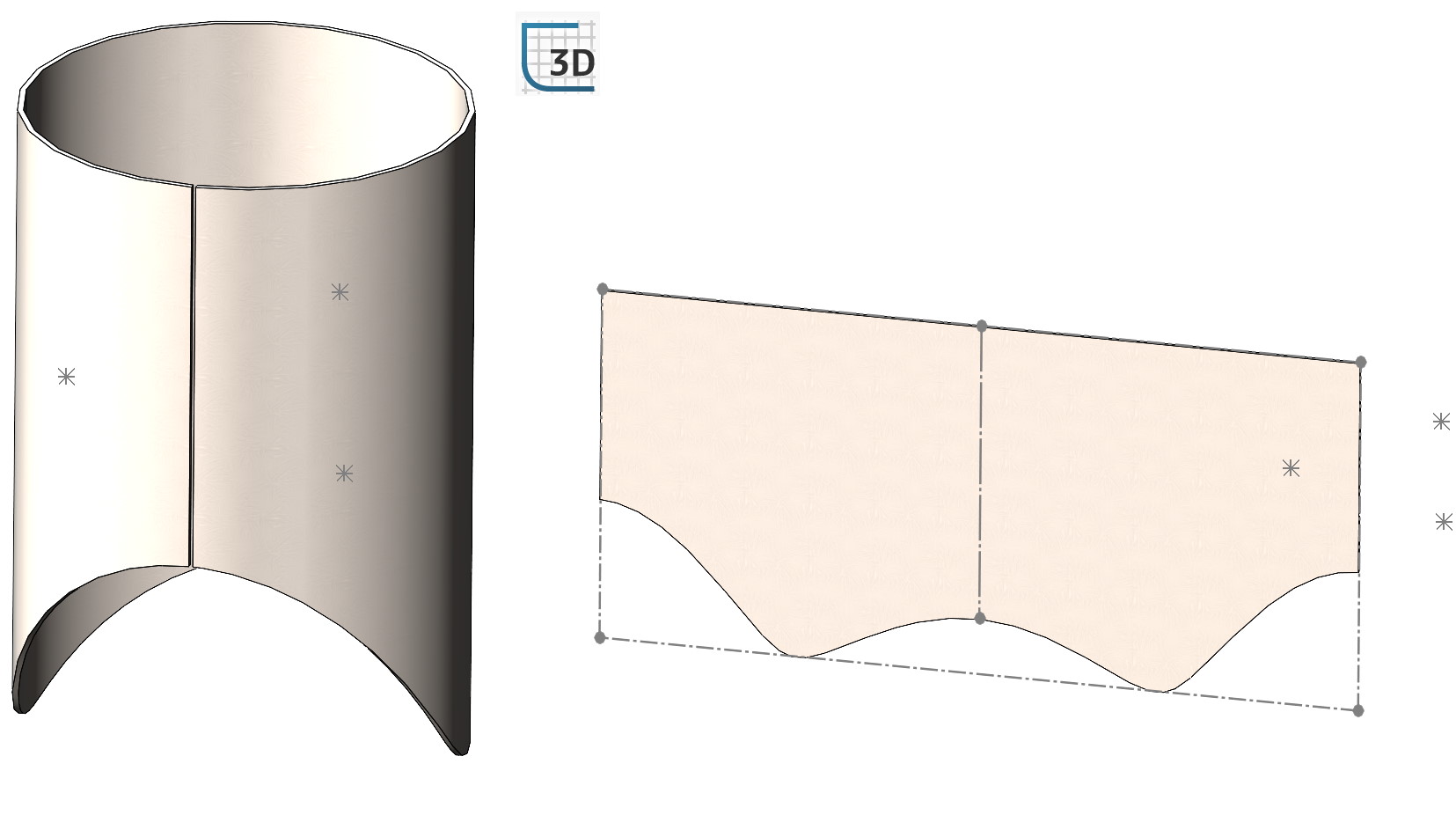
How can this be changed?
First, create split lines.
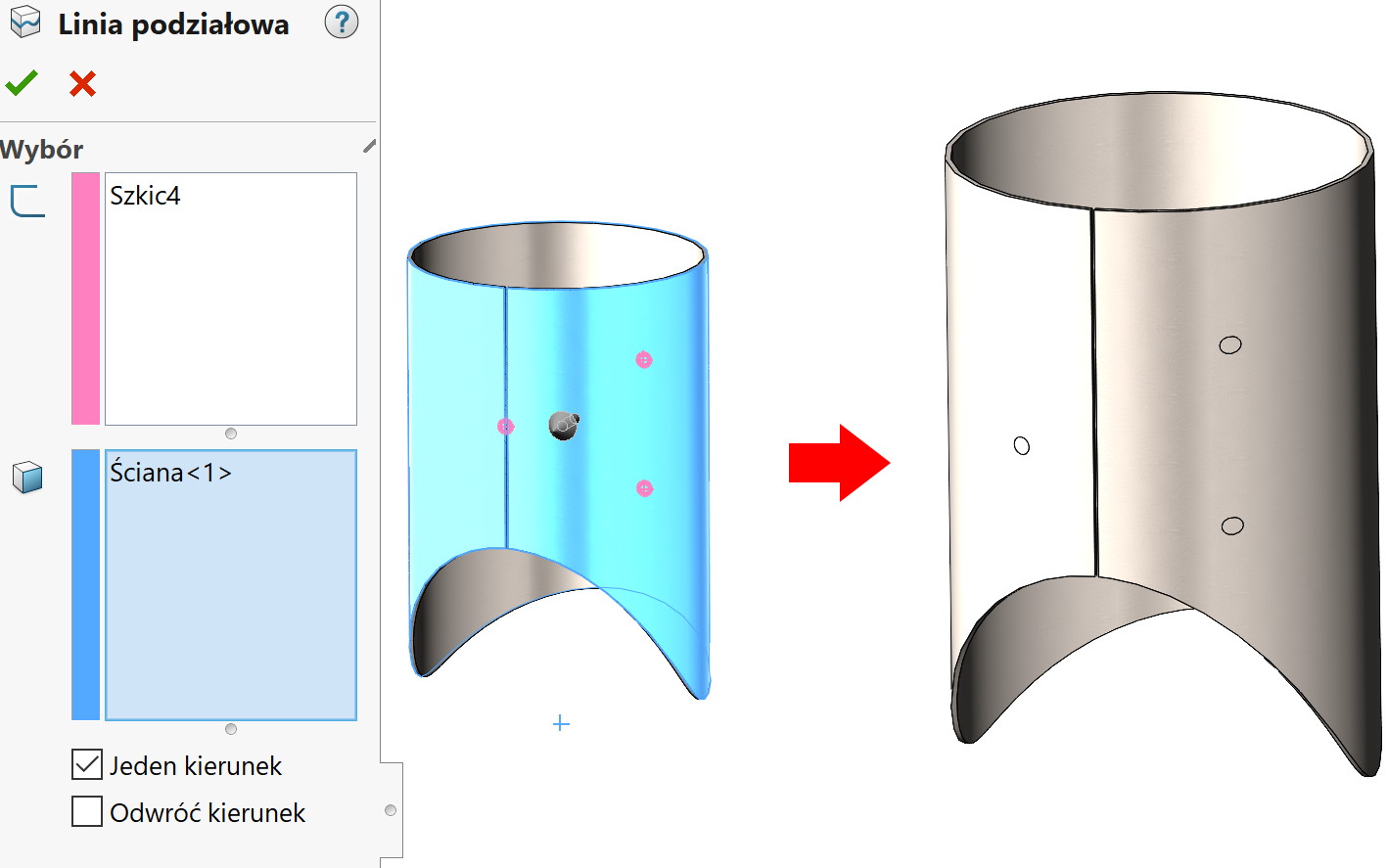
In properties The unfolded model it must be noted Keep traced faces. This will allow the created split edges or text to move to a flattened state.
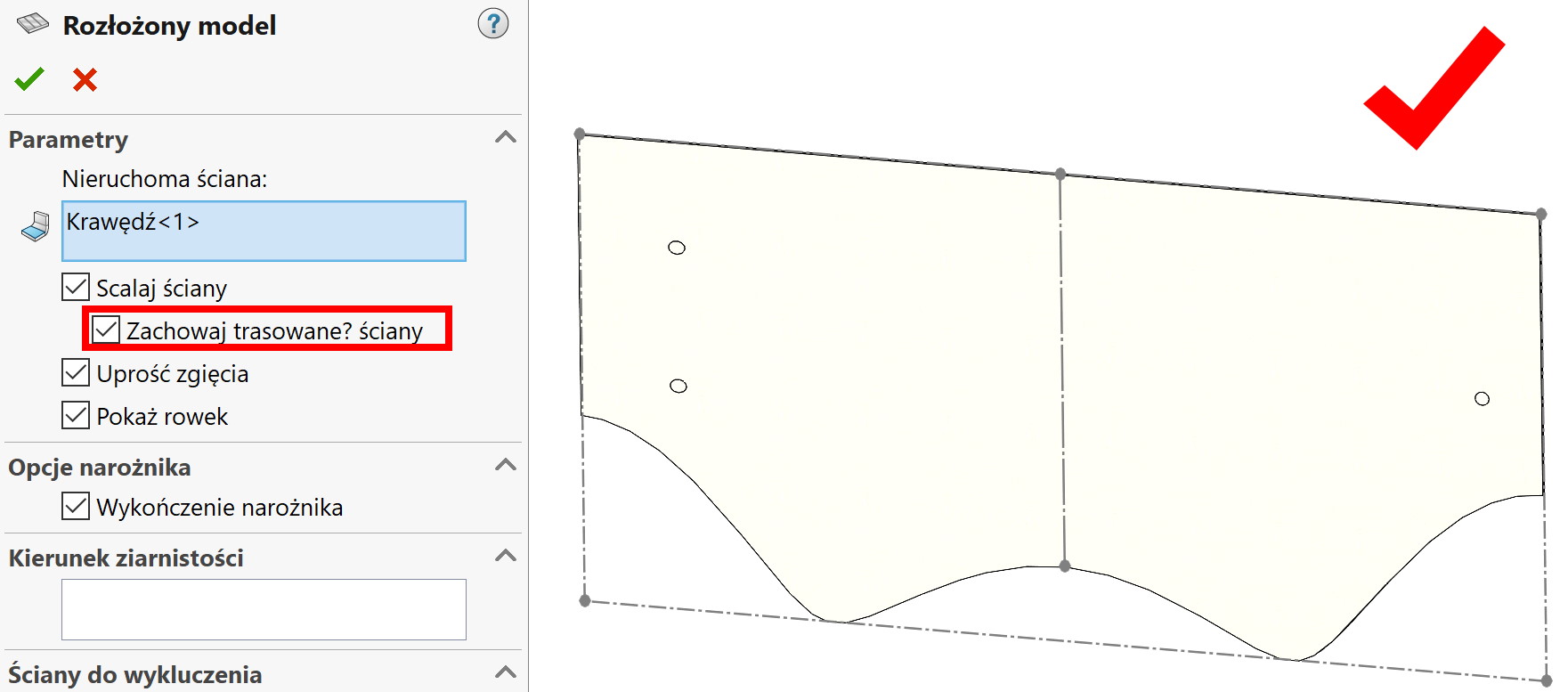
For cone-shaped bends, the text or split line is visible only in a flattened state, when the conical face is a wall analytical. To define, whether the wall is analytical, you will be able to create an axis after selecting a conical face.

Leave a Reply