Do you know, that… ?
One of the key performance issues is simplifying assemblies. This applies to both imported files, as well as those with a full history (operation tree).
SOLIDWORKS even has a special tool available under Tools > Find/Modify > Simplify. It allows you to select five types of operations according to two criteria and expire in the configuration.
You can suppress such operations, How: holes, rounding or chamfering. It is worth highlighting, that for assemblies it is necessary to exclude operations that affect mates. Otherwise, the program will expire. hole, which was used to bind the parts. The search process and the selection of the appropriate criterion can be repeated until satisfactory results are obtained.
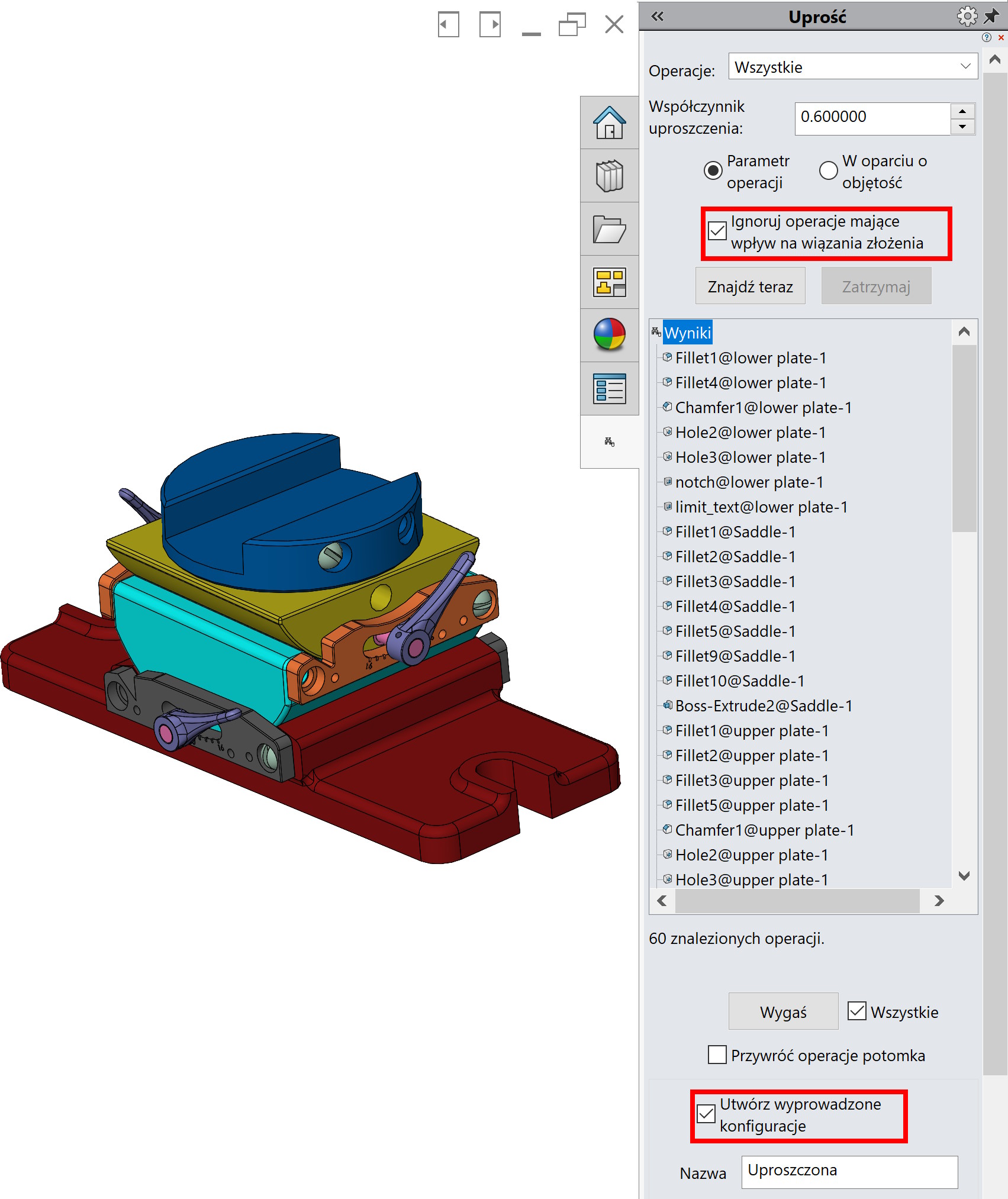
Once you approve and check your configuration, you can easily evaluate, what impact does simplification have on performance.
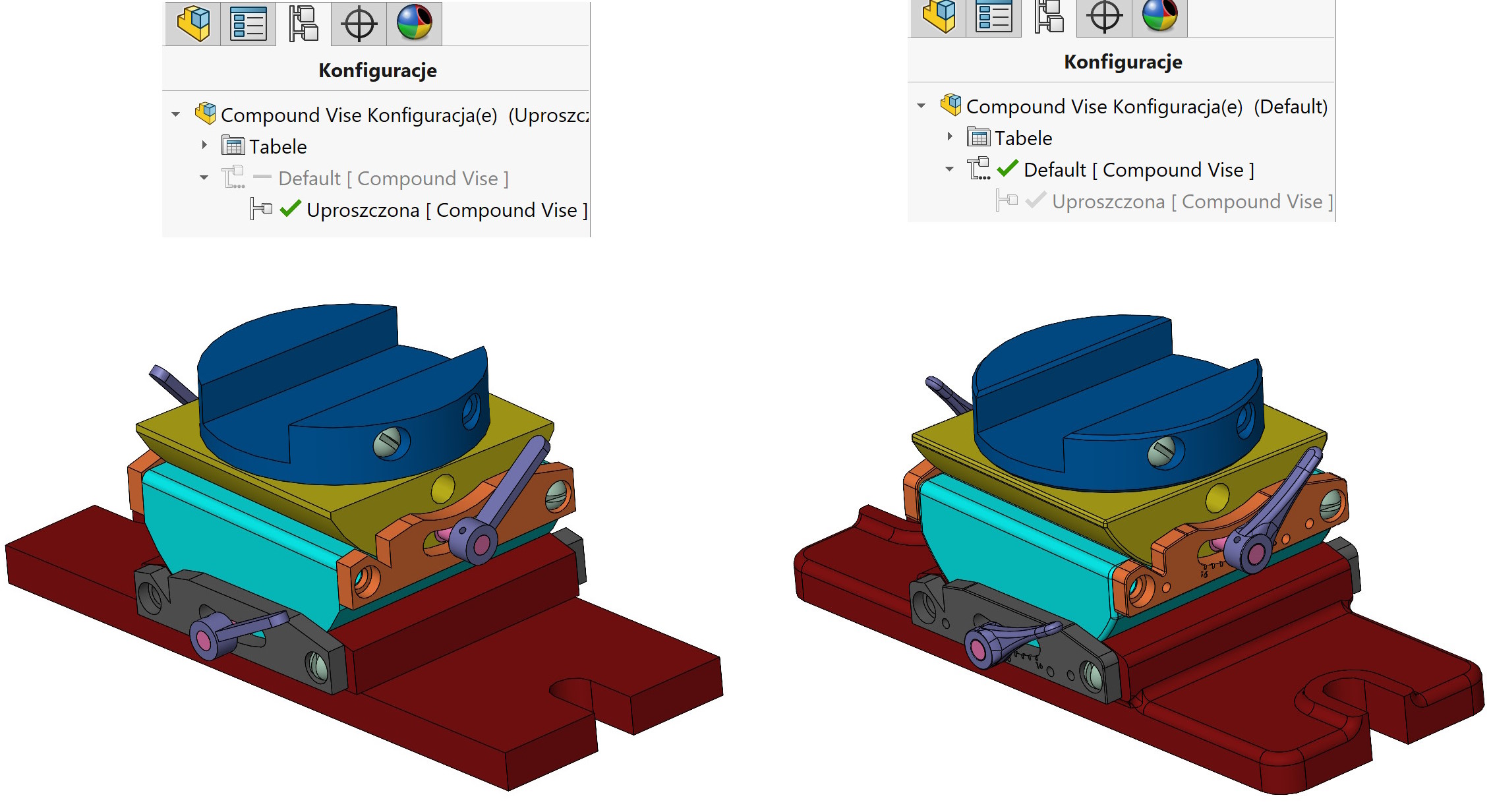
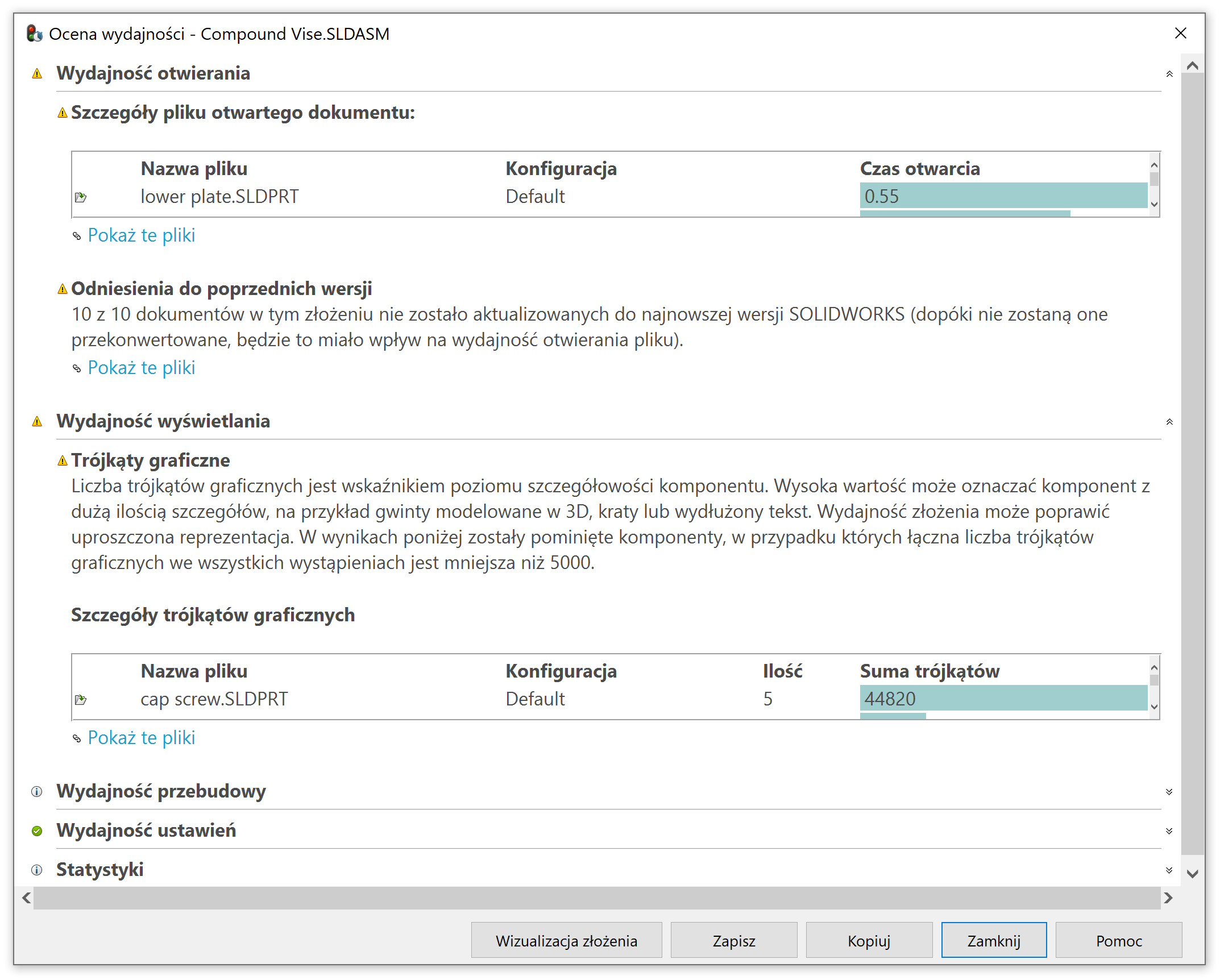
Unfortunately, there are no extremely memory-consuming operations on the list to be extinguished, or threads. These need to be found by yourself and extinguished in the appropriate configuration.
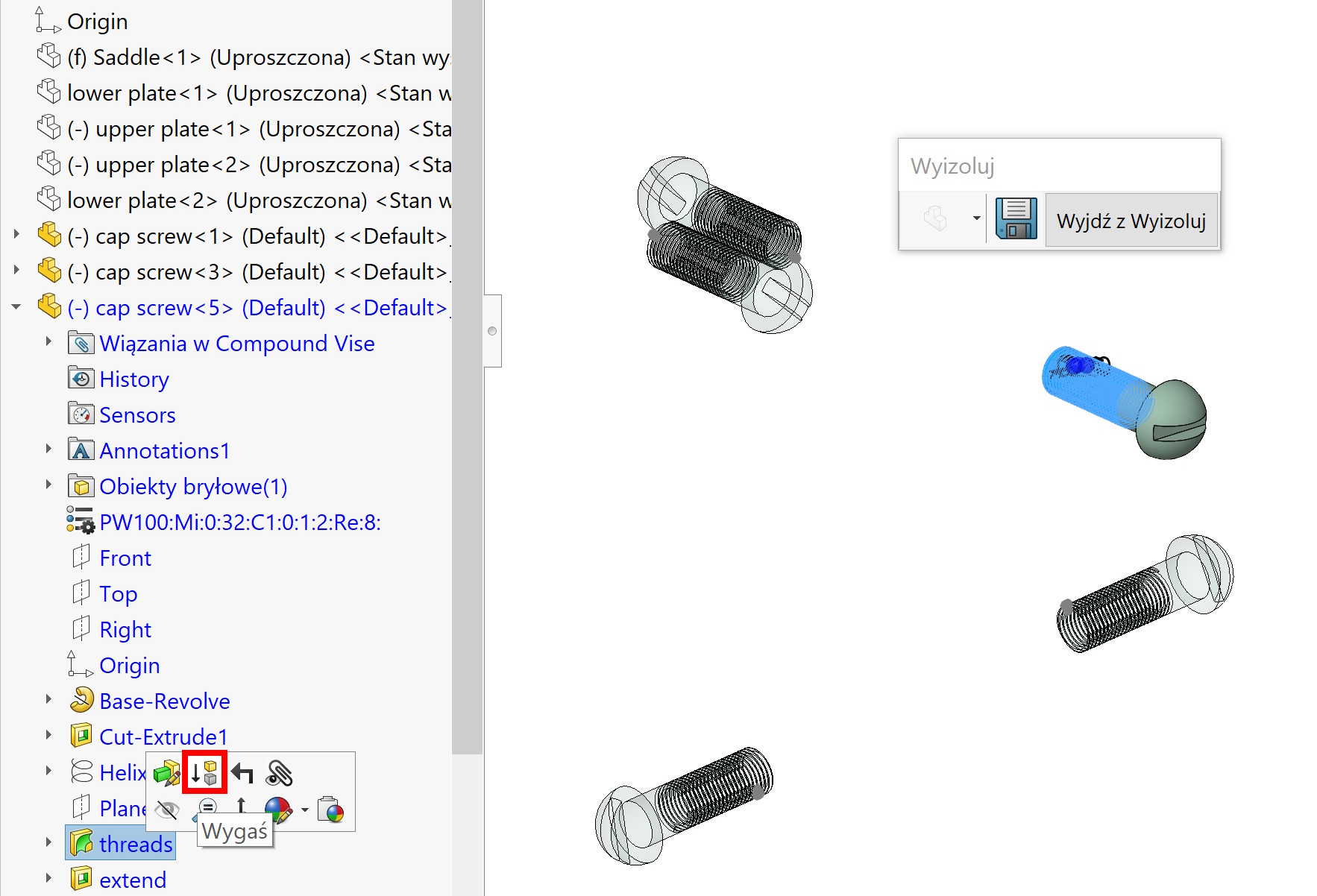
Despite this, that the presented machine does not work perfectly, it will be great for preparing simplified configurations. remember, that you can also use this operation in individual parts.
