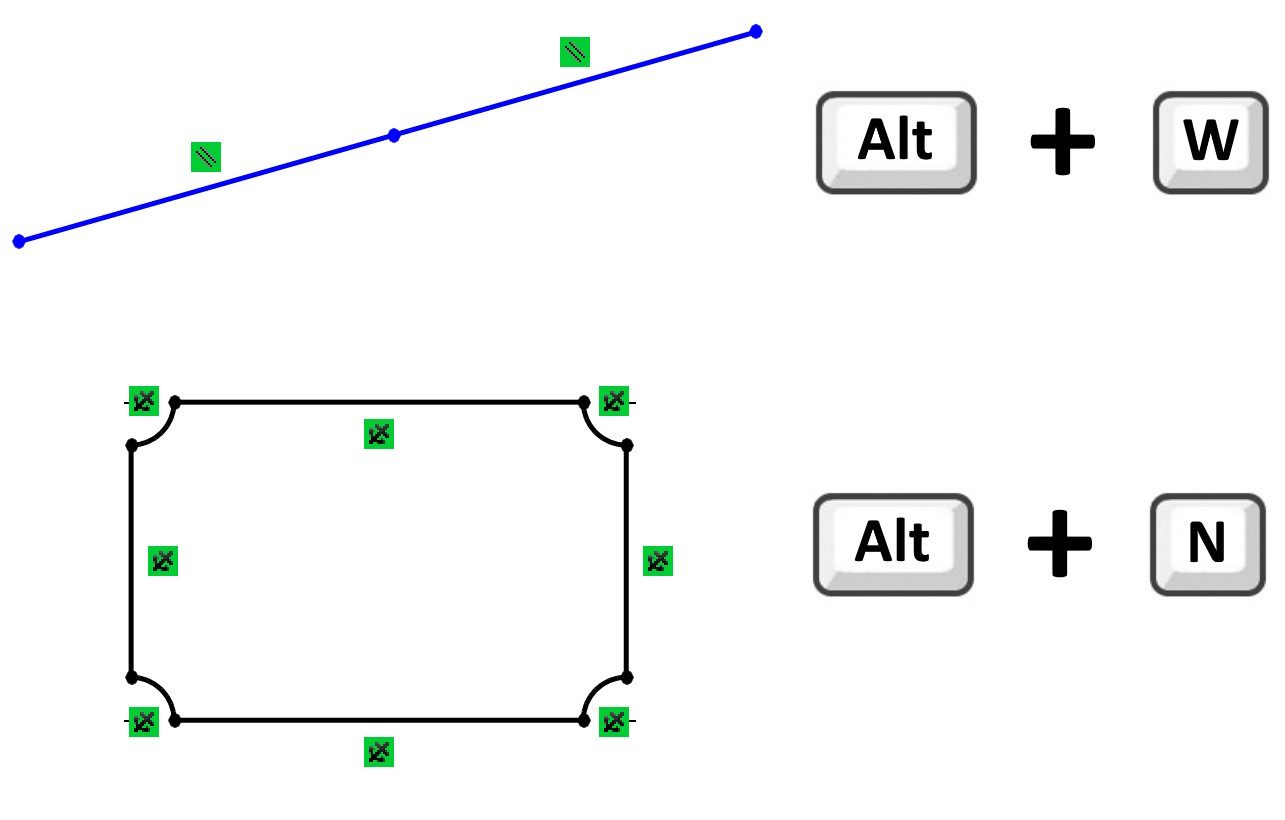Do you know, that… ?
There are formal and informal shortcuts in SOLIDWORKS. The former include those described in Customize > Keyboard and there are dozens of them in total.
I'm going to show you some lesser-known shortcuts today, that can be used when adding sketch relations.
results in loading the equation or global variable into the design table:
- Alt + P – sets the line horizontally
- Alt + Y – sets the line vertical
- Alt + G – aligns the segments in parallel
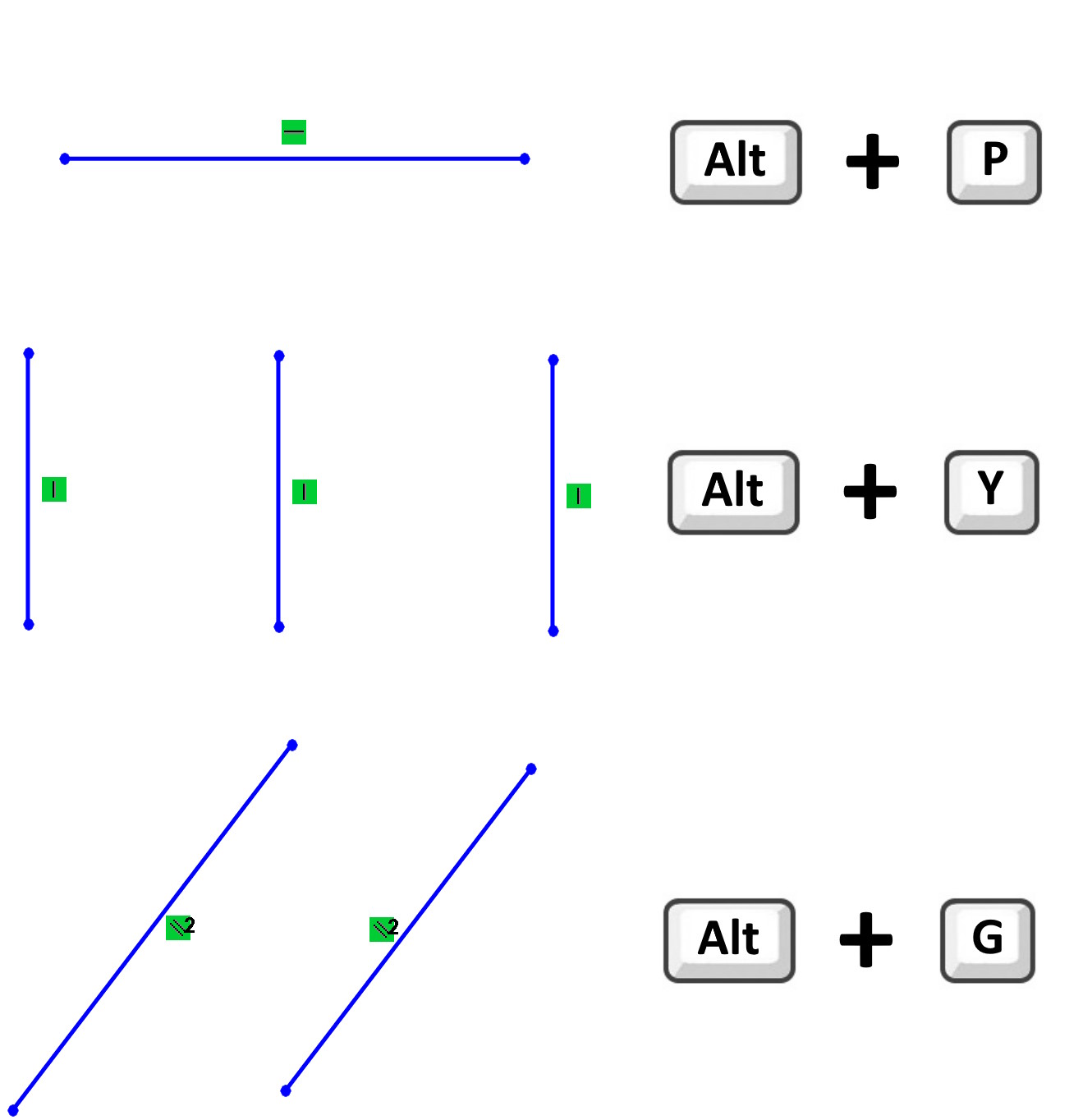
- Alt + C – sets circles/arcs tangentially
- Alt + R – aligns circles/arcs co-radially
- Alt + K – aligns circles/arcs concentrically
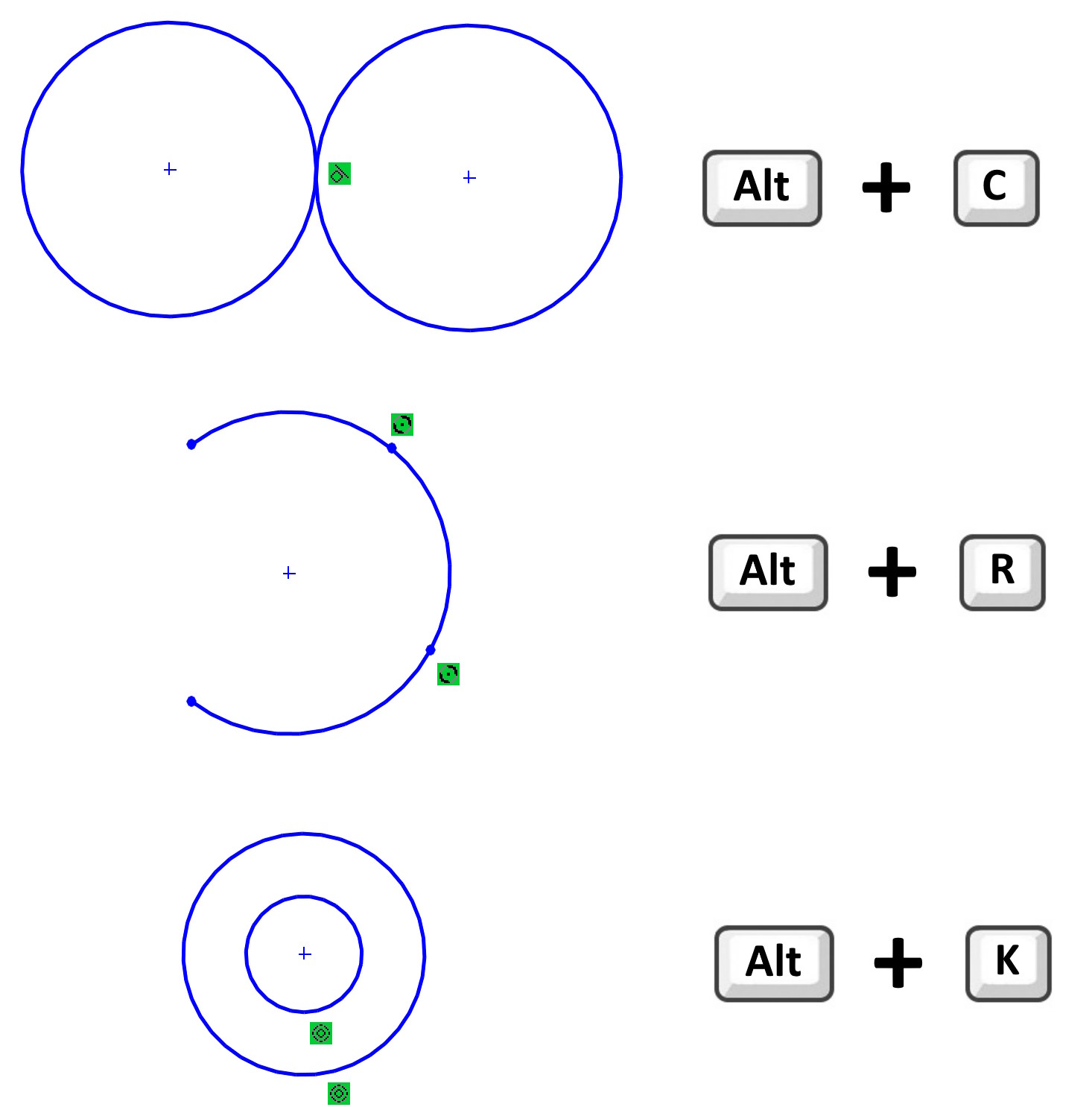
- Alt + W – sets the lines collinear
- Alt + N – adds constant relations