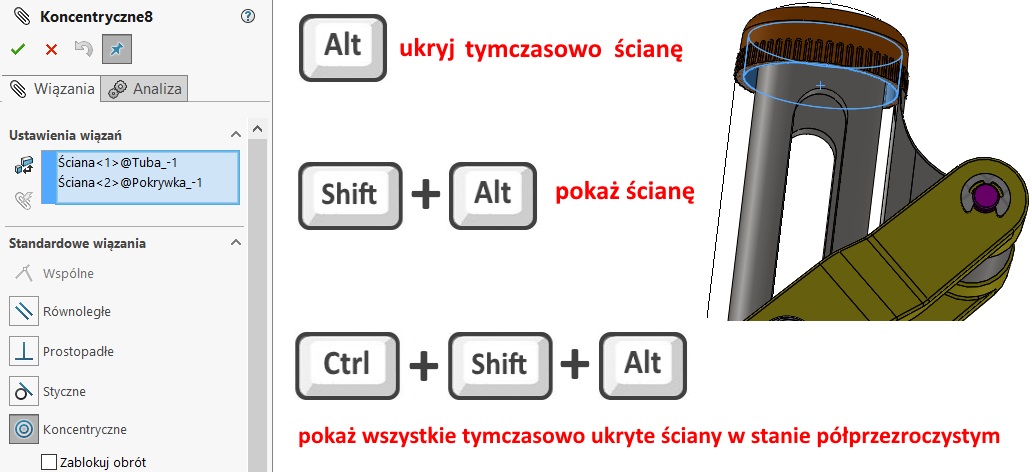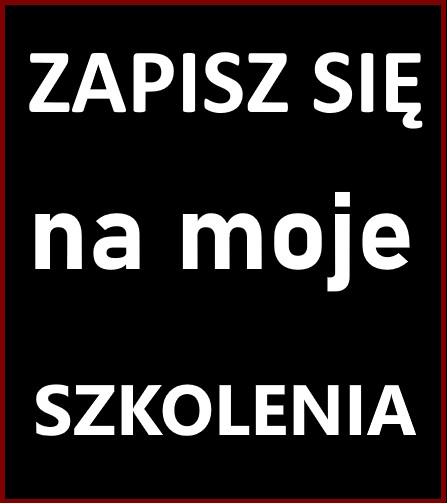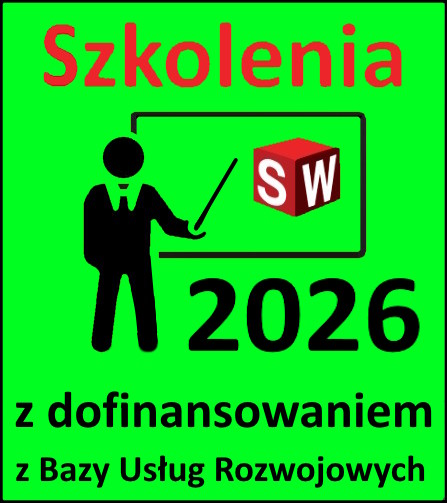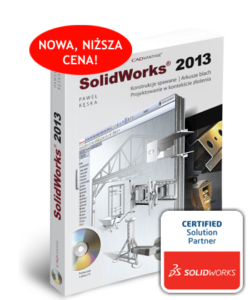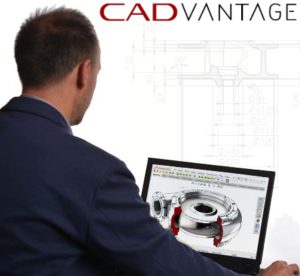Do you know, that… ?
In assemblies, when selecting a curtained wall during adding bonds, use the key Alt, to temporarily hide wall. The cursor should be on the wall to hide.
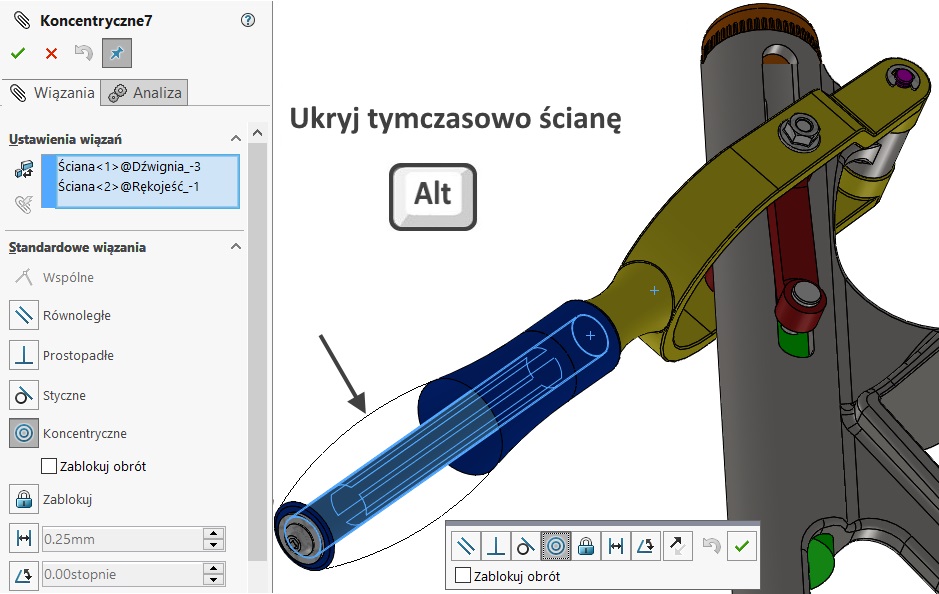
This shortcut can only be used with the following commands bonds:
- bonding insert
- Edit bond
- Copy with Mates
- tied elements
To unhide hidden wall select Shift + Alt (or click anywhere), instead to show all hidden temporarily unable translucent wall, press Ctrl + Shift + Alt.