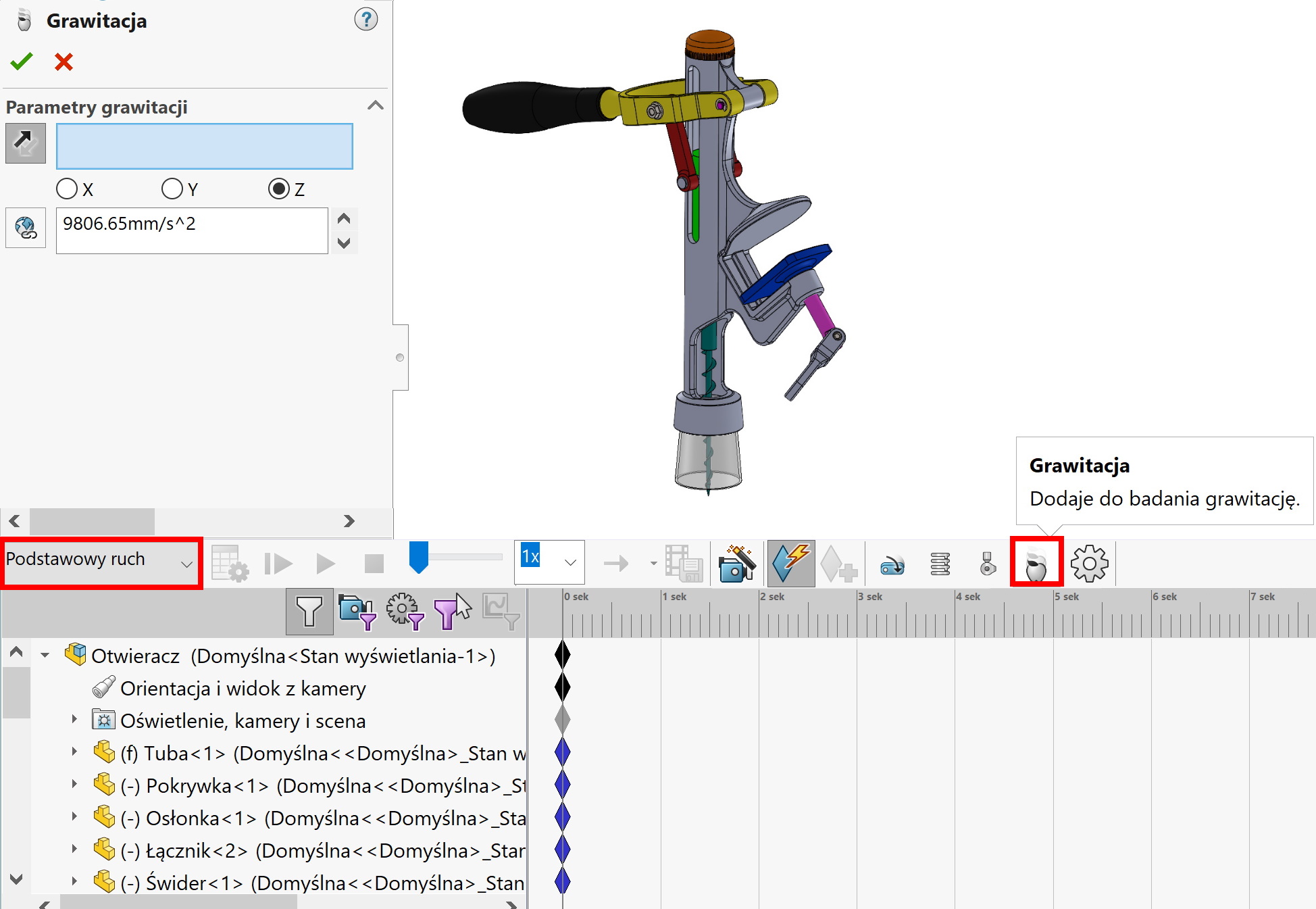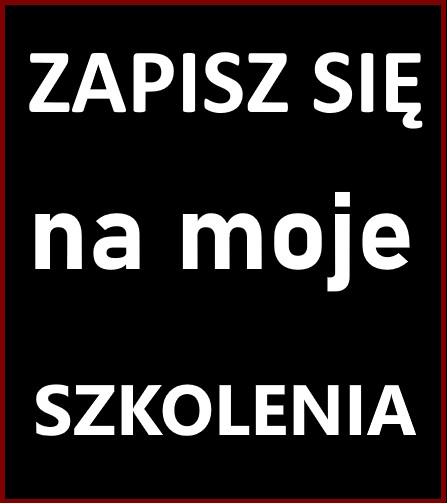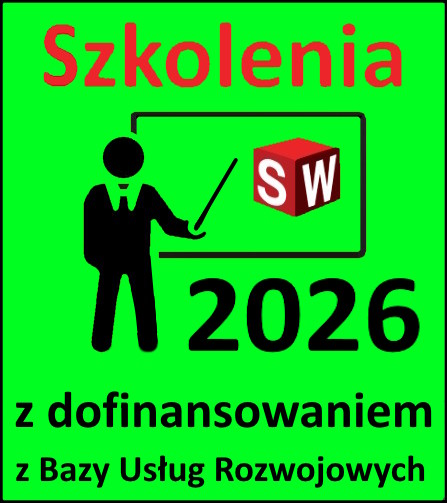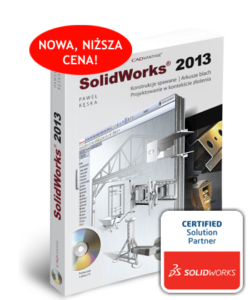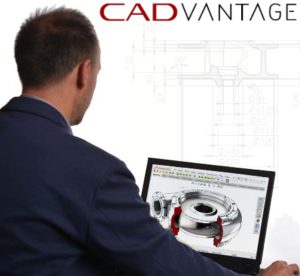Do you know, that… ?
When viewing mates, next to some bonds, a ground symbol with an arrow pointing downwards. Among other things during training>>>, I have questions, what this one I know means.
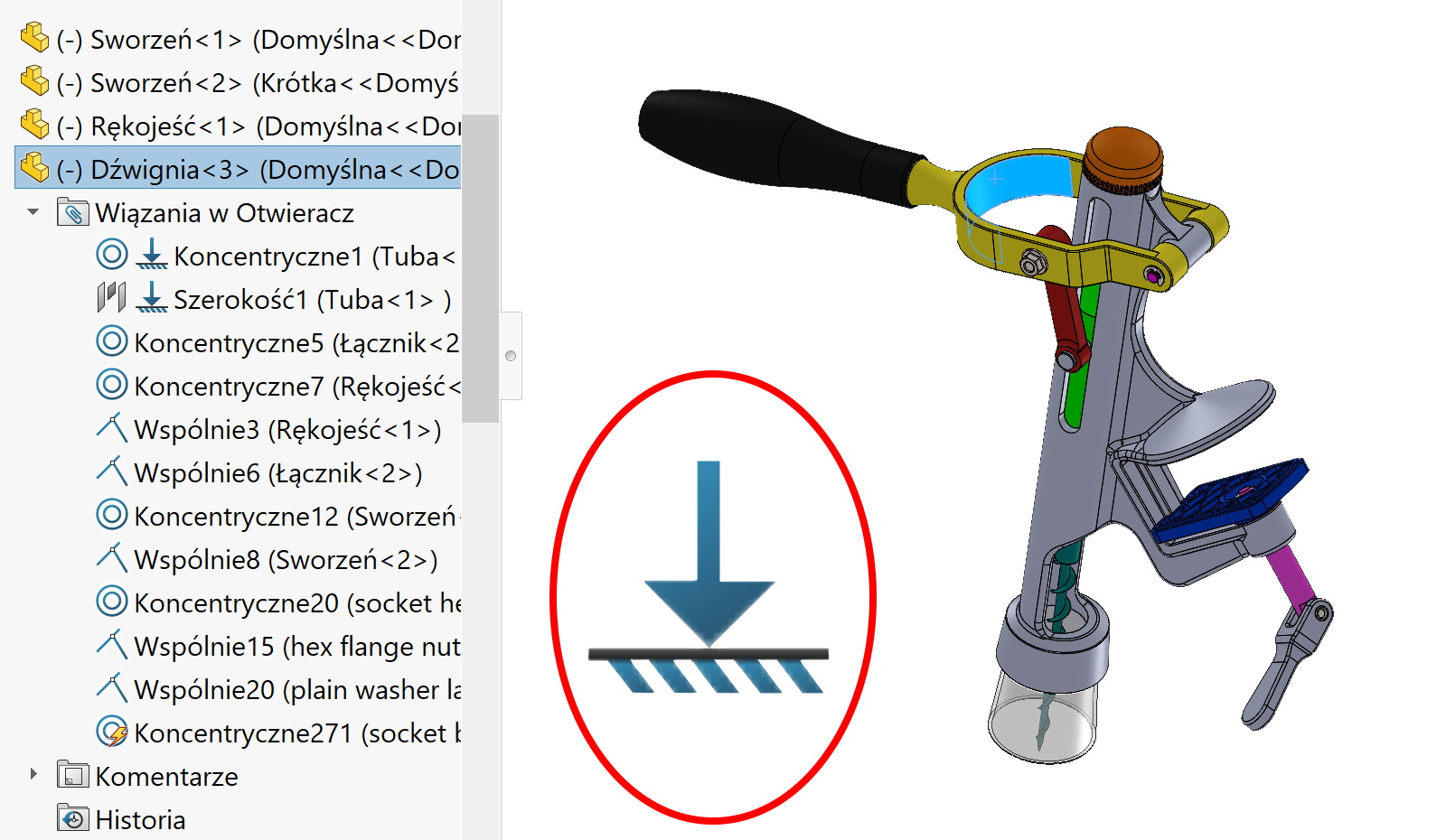
attention. You can only find the symbol by looking at it Bindings in the assembly (after the part is expanded) or by selecting an option from the context menu Show the bindings. In the main folder Constraints at the bottom in the assembly feature tree, they are not displayed.
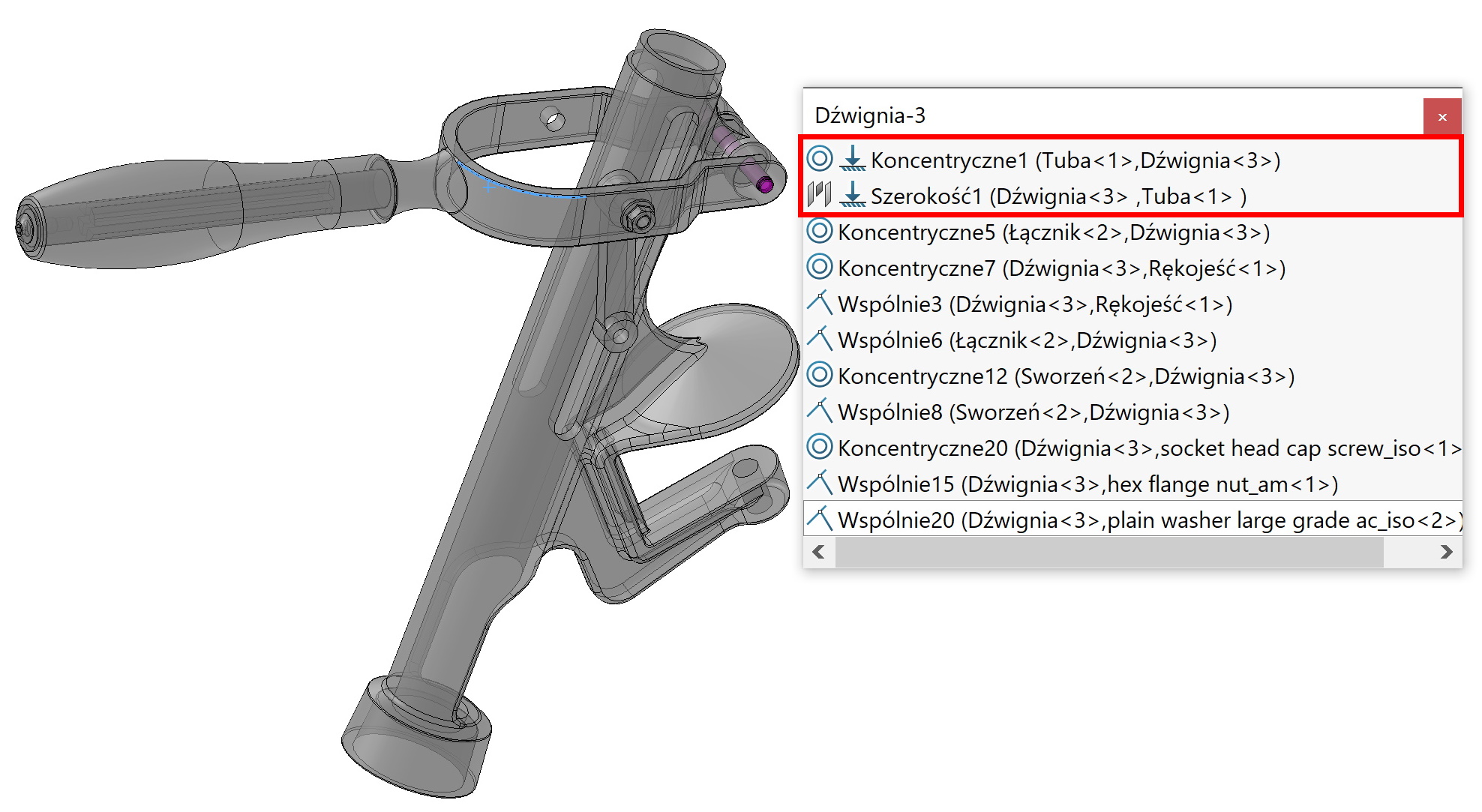
In normal work with assemblies, it does not matter much. It will then matter, when you create the so-called. Basic movement or study Motion with a defined gravitation.
So this symbol means, that the binding data is blocked by free fall. Therefore, most often this symbol appears next to the first constraints defined in a given component.