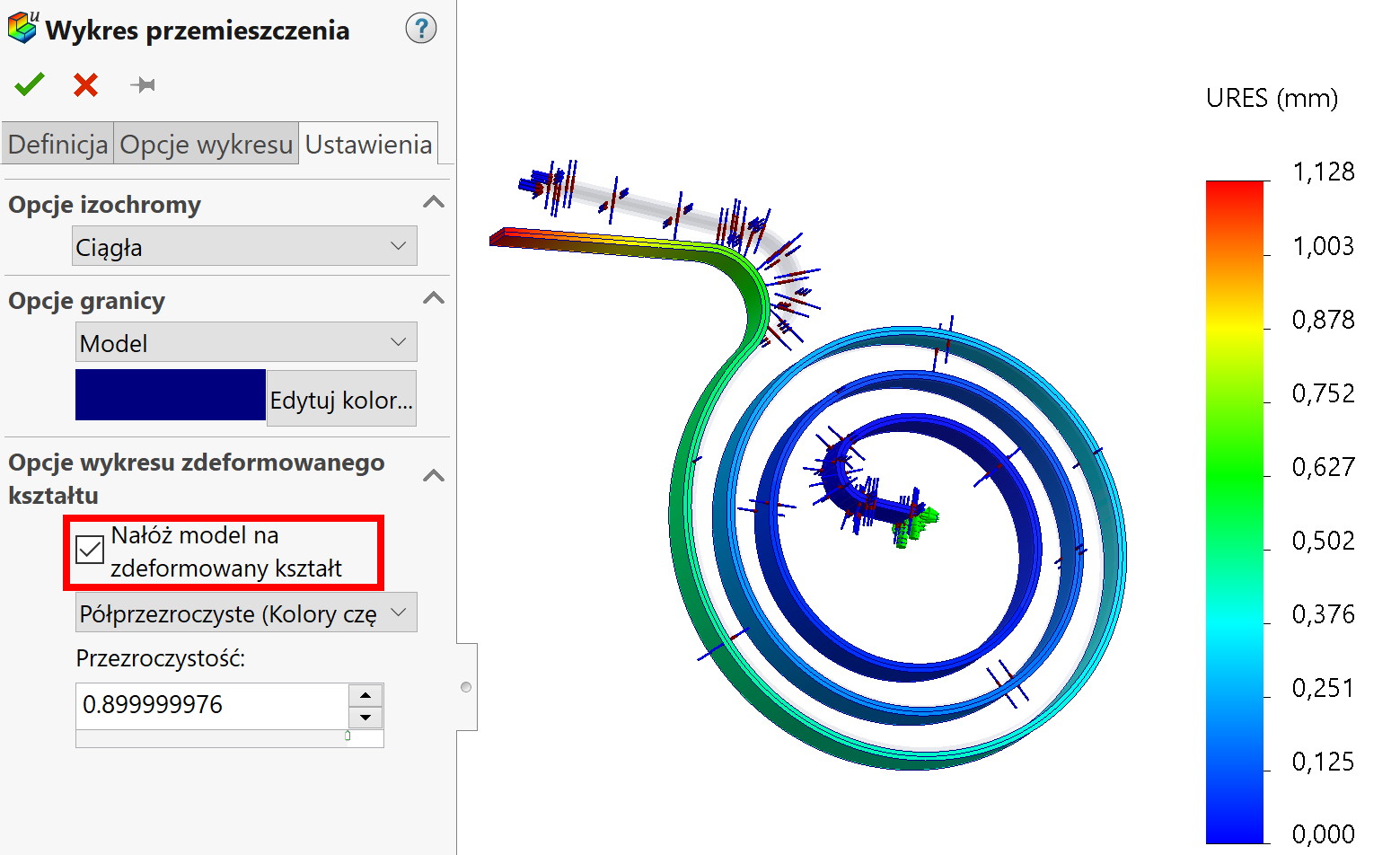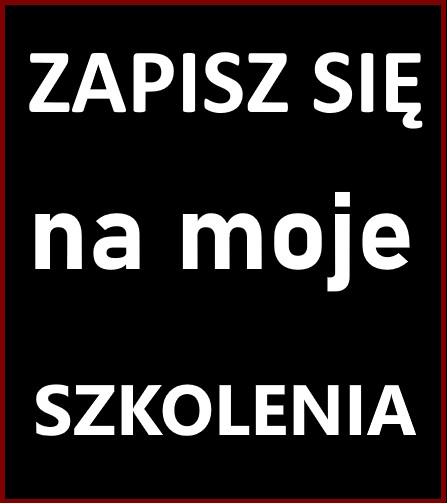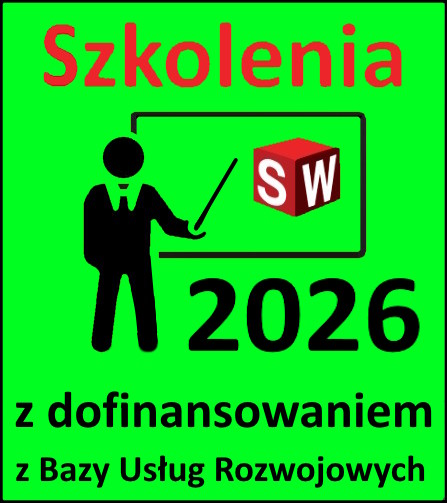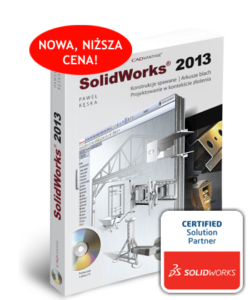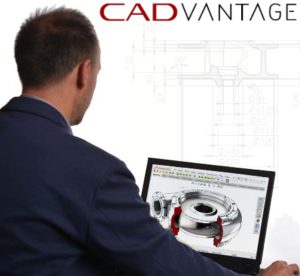Do you know, that… ?
W SOLIDWORKS Simulation Standard (that is, in the SOLIDWORKS Premium package), we have a number of simulation tools at our disposal. One of them is Temperature load.
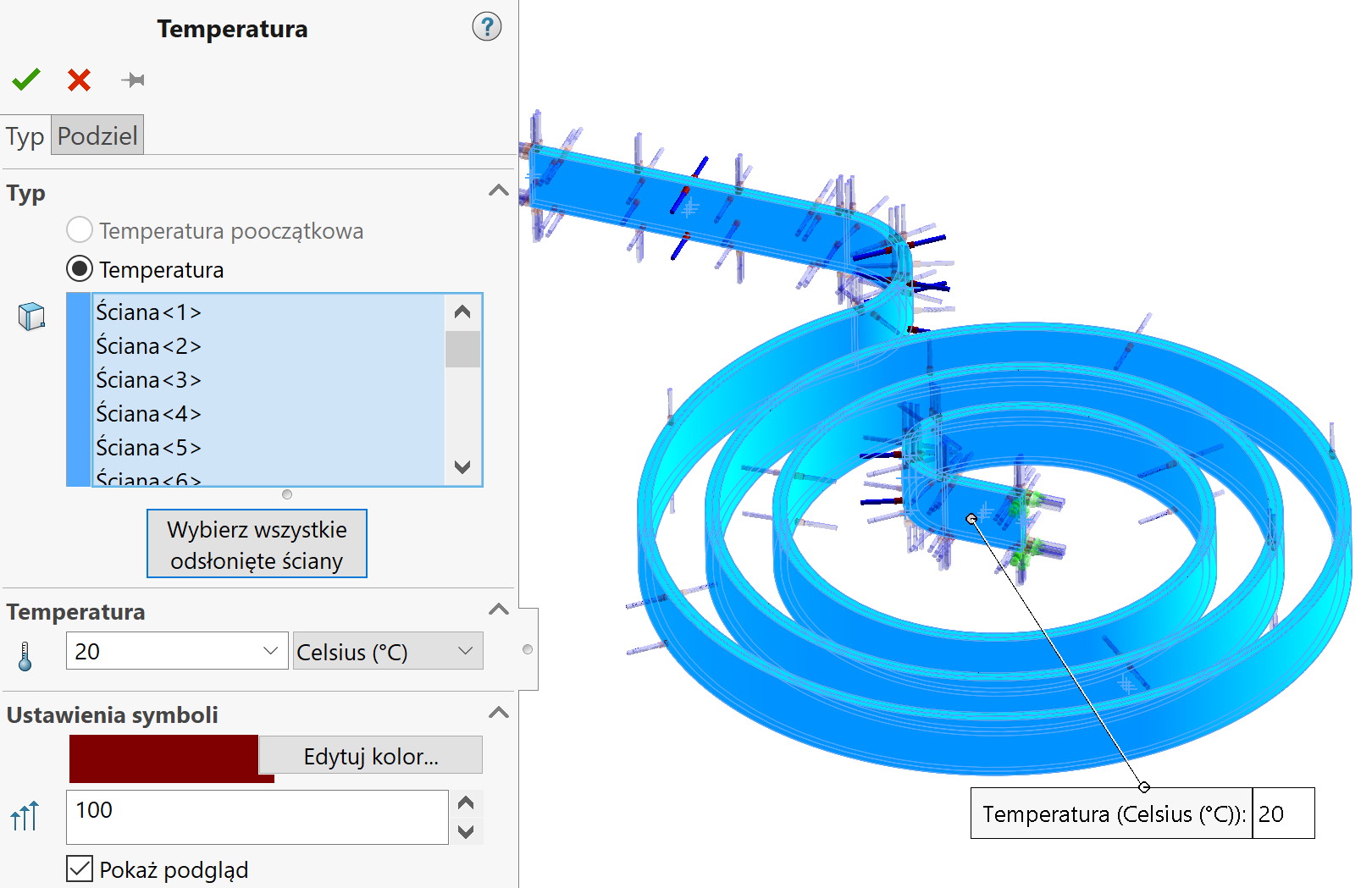
attention, not to be confused with thermal loads, which are included in the higher Simulation Professional package (heat exchange). What we can do in a lower package, it is only to set the temperature and study the stresses and the resulting deformations. However, to make it possible, prepared calculation model (assembly or multibody part) must have different materials defined. ie. it is about different physical properties, and more specifically Thermal expansion coefficient.
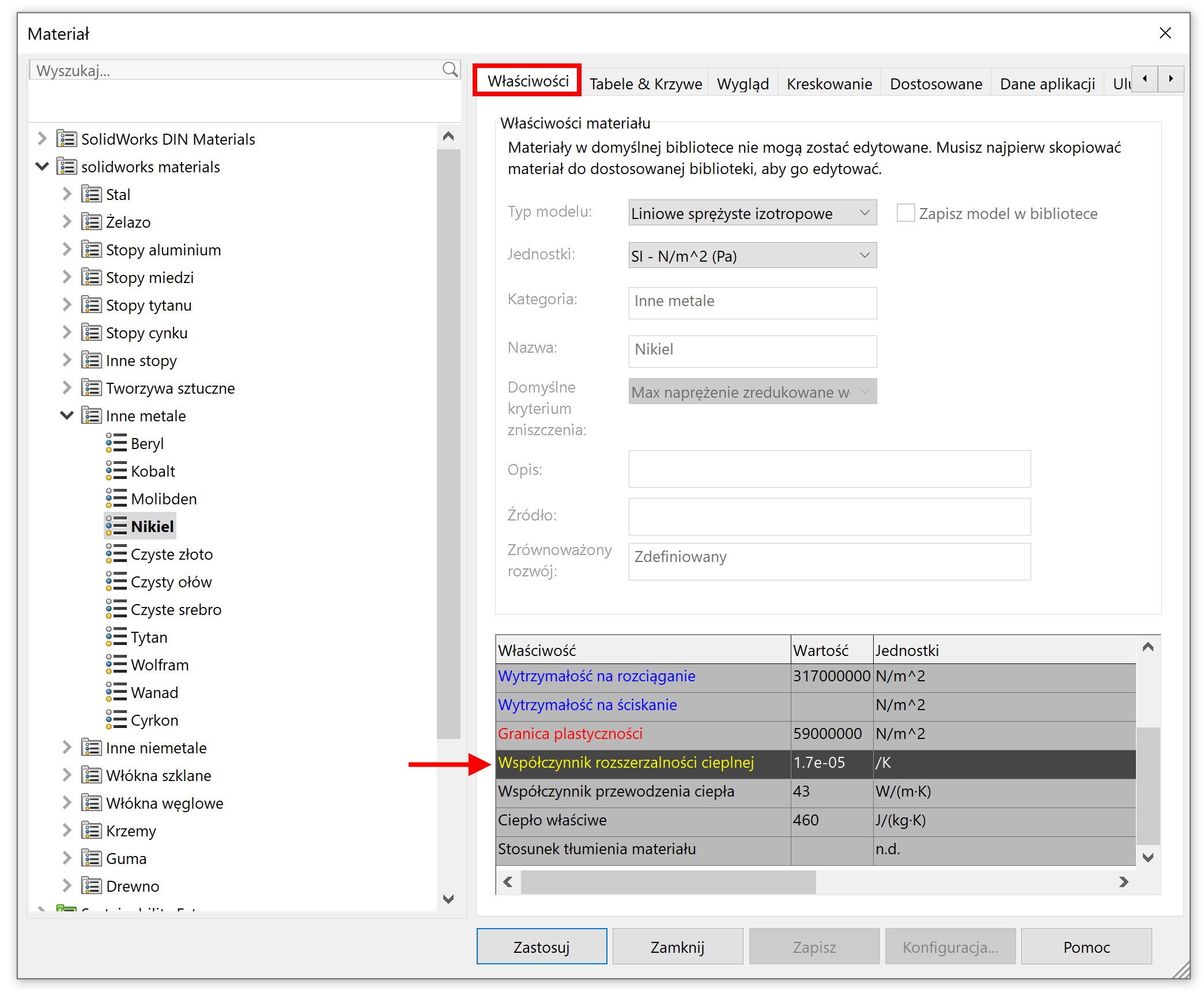
You do not have to define a contact, because if objects / parts touch each other, the default will be contact bound. Now all you have to do is run the simulation.
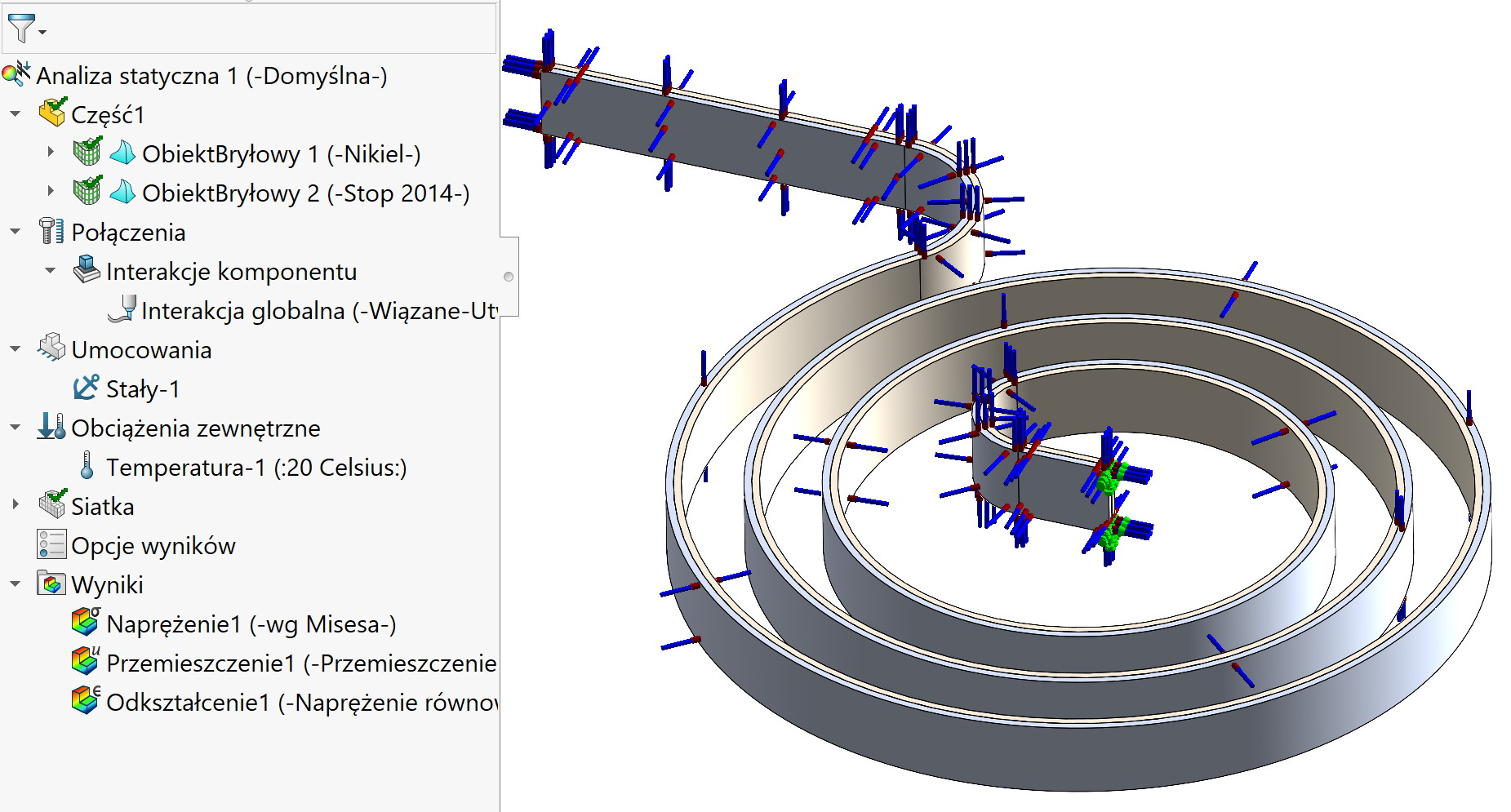
In the displacement plot, you can turn on the option Put the model on the deformed shape or just start play. This way you can easily determine the degree of deformation under the influence of temperature.