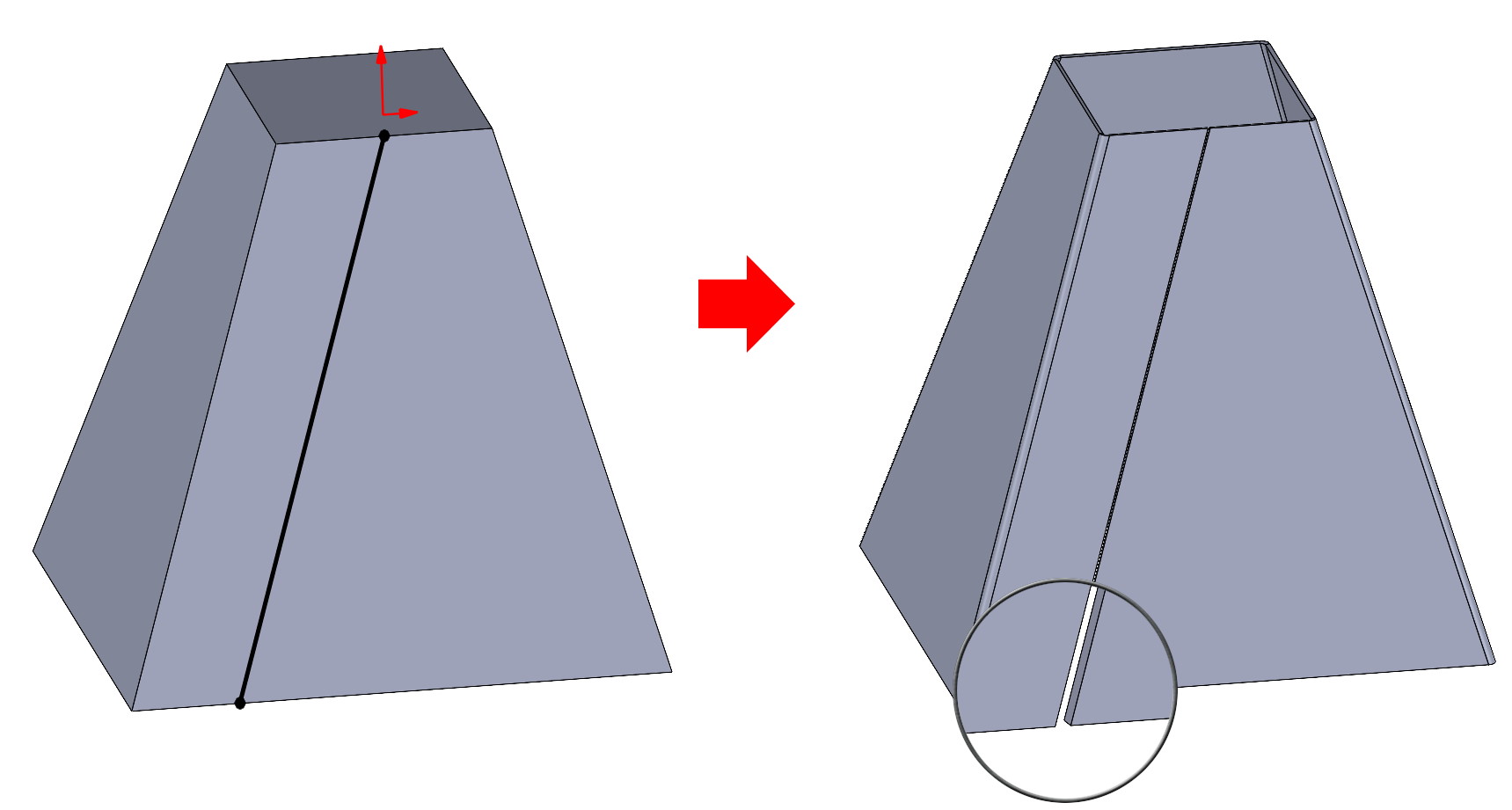Do you know, that… ?
In operation Convert to Sheet Metal we select a fixed face and the edges to be flanged. Basically, the cut is at the edge, which you will not select for folding – and it is impossible not to choose the place of the cut. The problem then arises, if none of the existing edges are a good choice. Most often, cuts are not made centrally in the corners.
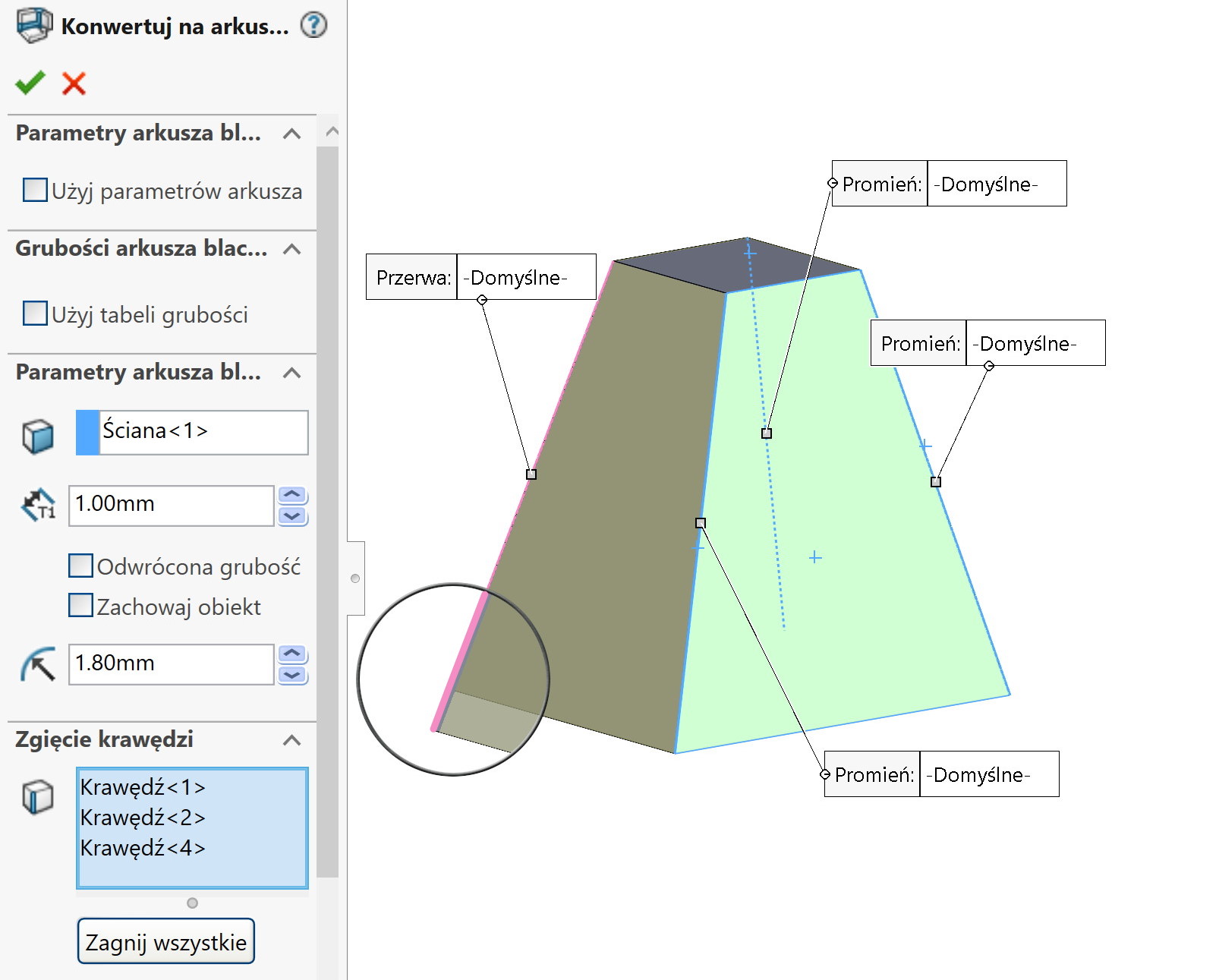
How to do it differently?
In a solid object, which is not a sheet yet, a line should be drawn on a flat wall and made Split line. This way you will create “artificial edge”. attention! In this case, you cannot use the sketch itself to select it in place sketches creating cuts.
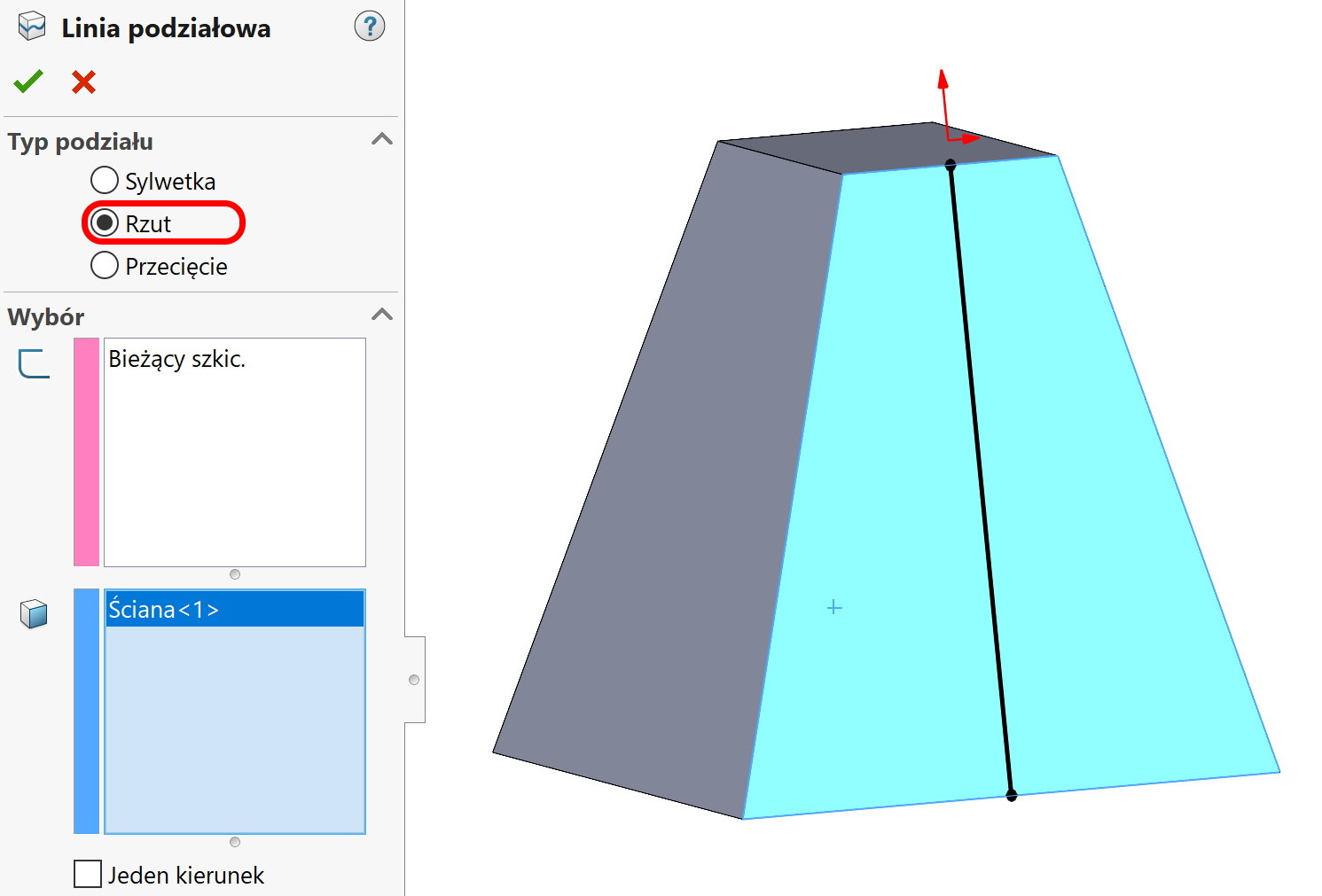
However, when converting to a plate, select the bend edges from the opposite side, so that the cut falls on the created edge.
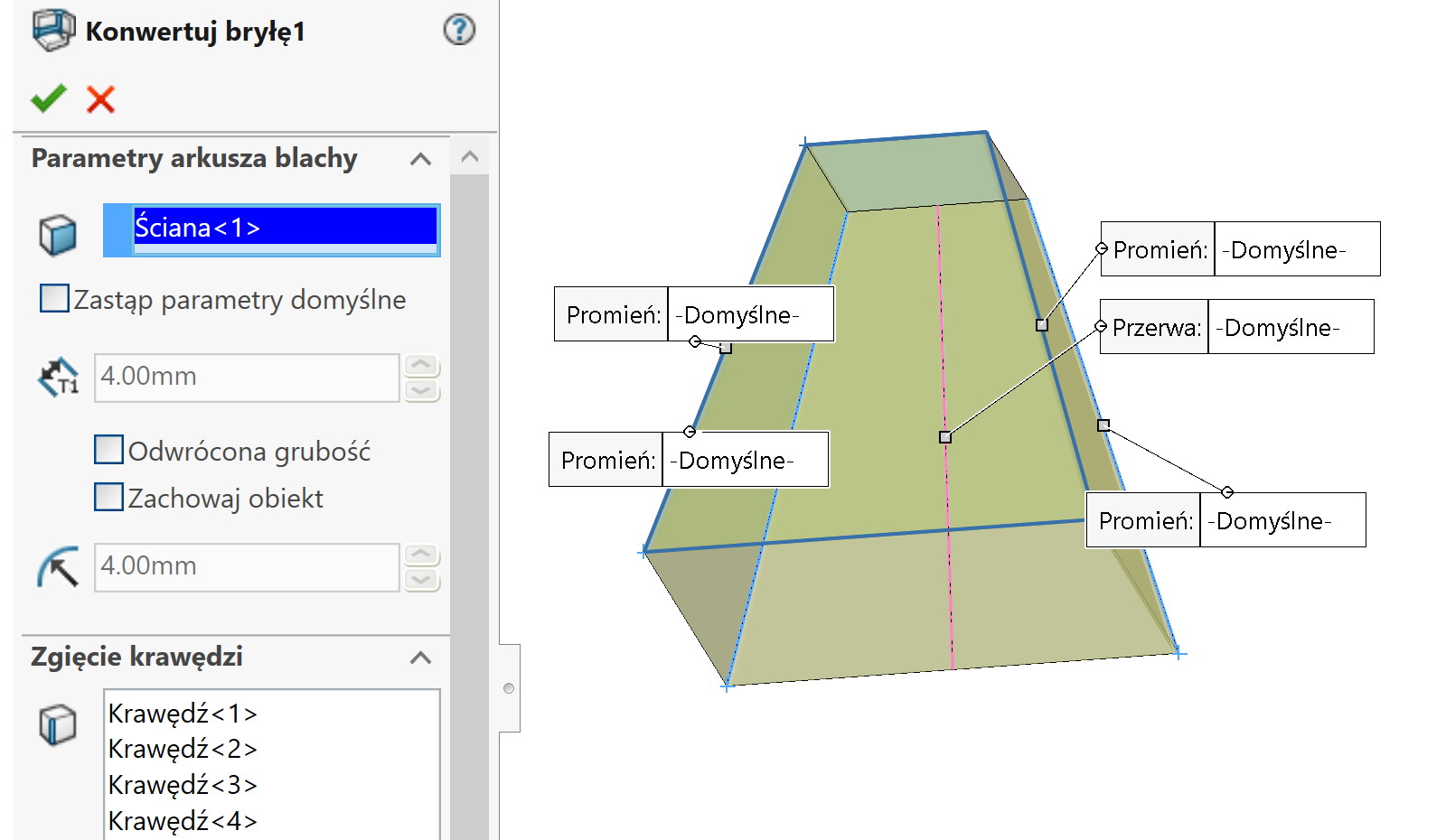
If you want to change the break parameters, change the default settings.
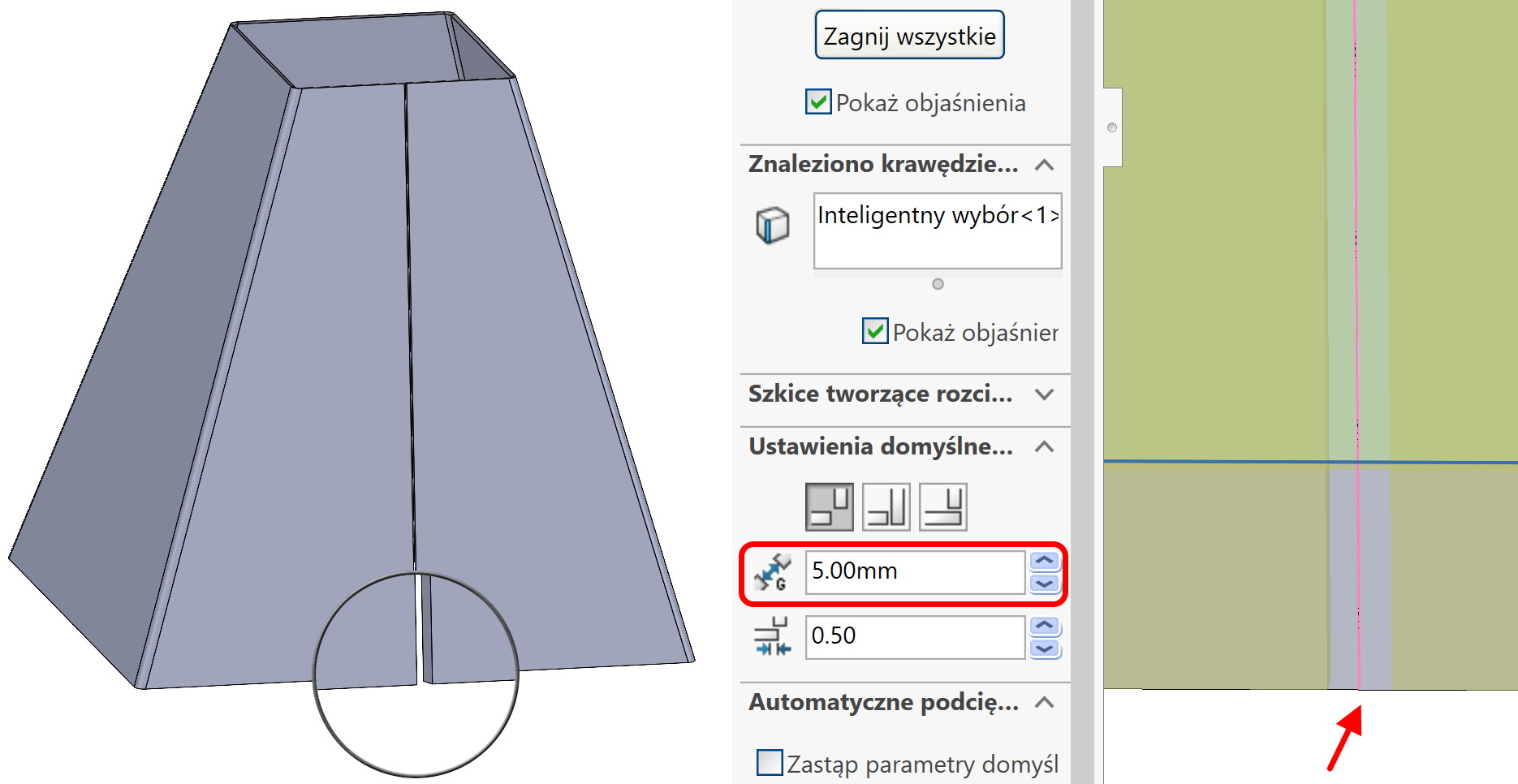
If you want to run the cut differently – you're welcome. Just remember, that the SOLIDWORKS rip edge must form a straight line!