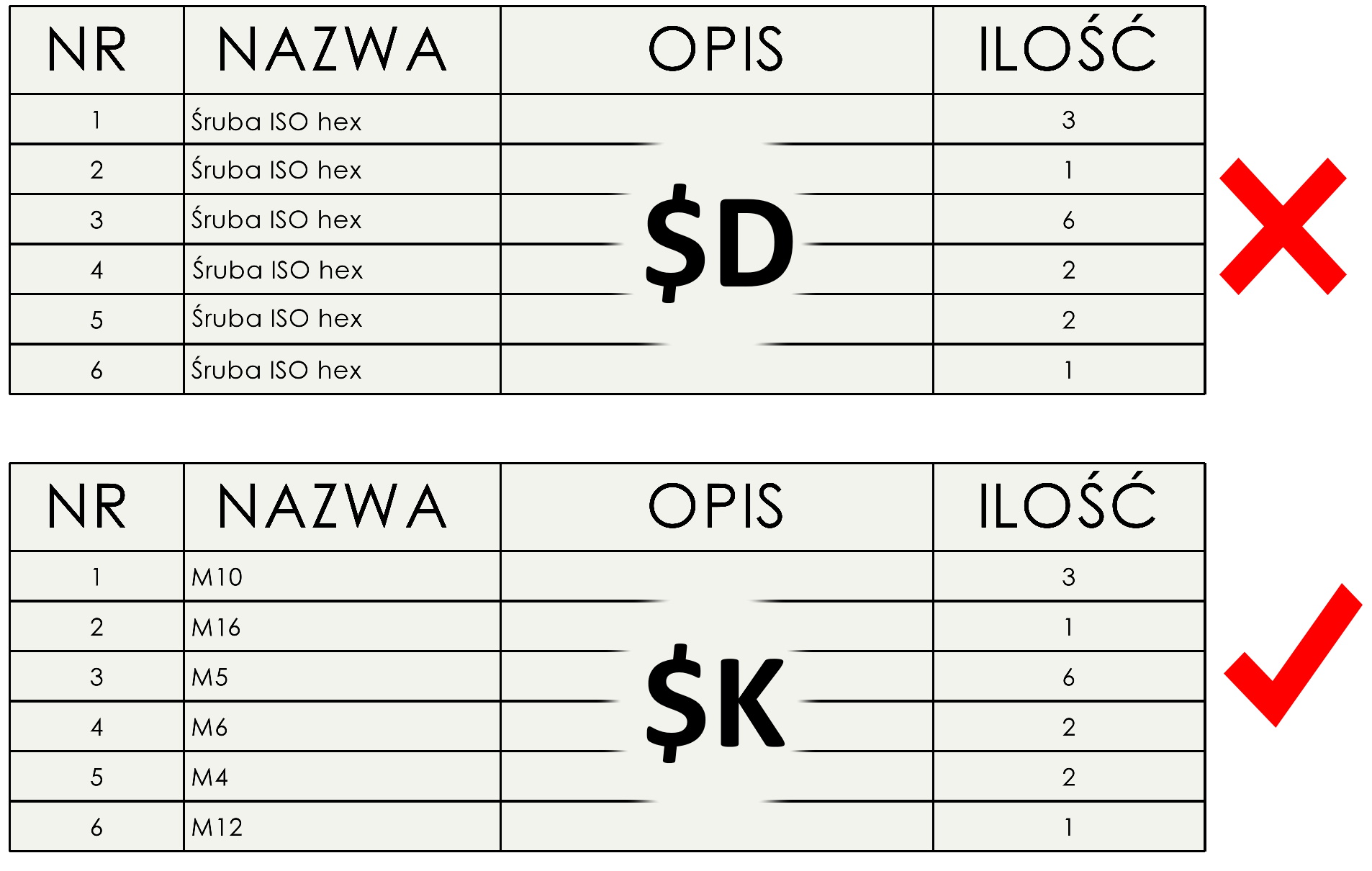Do you know, that… ?
configurations is a very useful program functionality. But by default creating configurations, the program uses in the bill of materials document name. Means, if in the assembly you use bolts, flanges, tees with configurations, in the BOM they will be displayed under the document name – that is, it will not be seen, that they are different parts.
To change it, right-click on the configuration and select change properties. in the tab BOM options this can be changed by selecting from the dropdown list instead Document name > Configuration name. The procedure would have to be repeated for each configuration – it takes time…
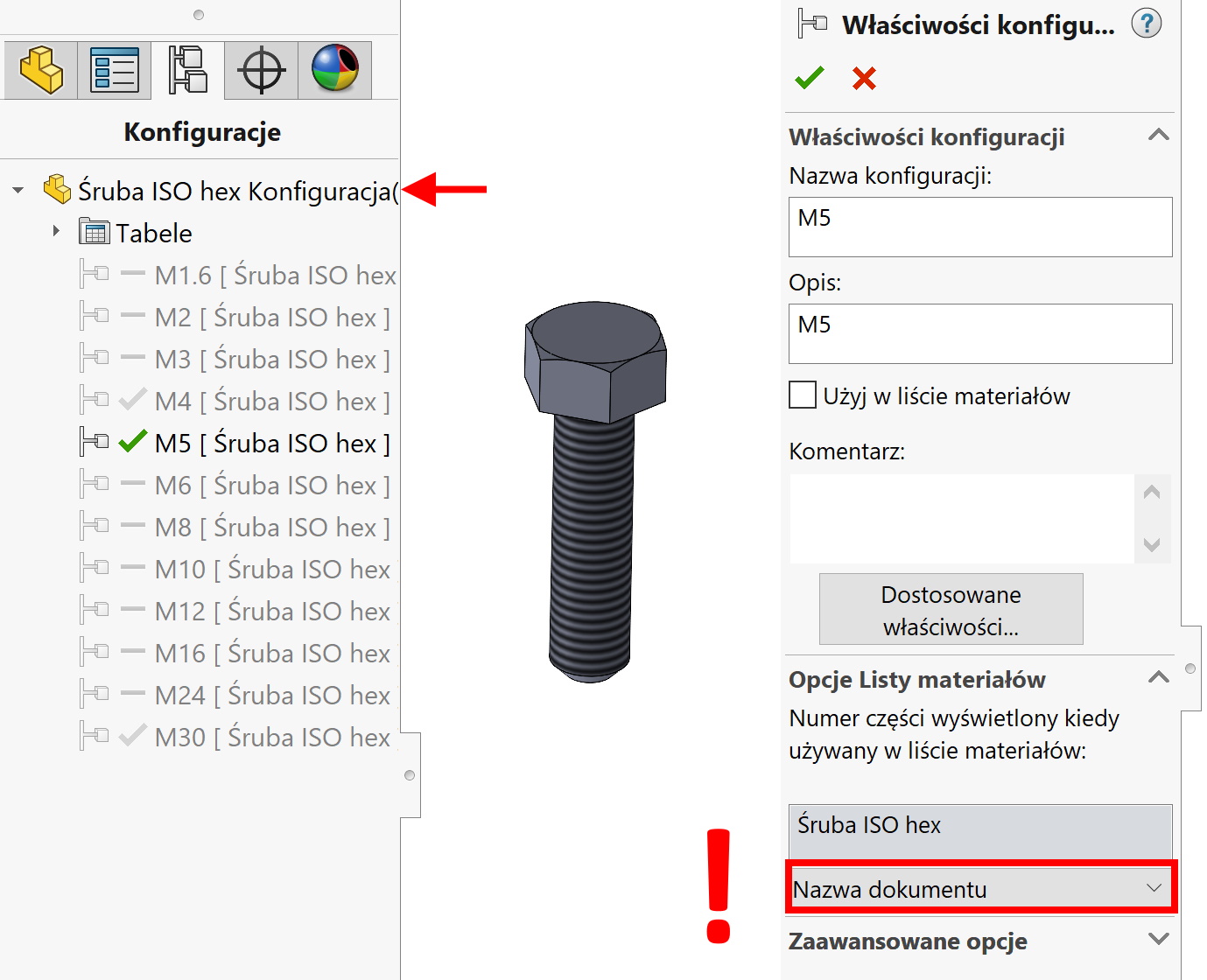
Therefore, it can be automated.
An Excel design table must be inserted. The $ PART NUMBER column will appear in this table (eng. $PARTNUMBER), and if it did not appear, then it should be added. The procedure would have to be repeated for each configuration $D – which means displaying in the BOM under The procedure would have to be repeated for each configuration. For a given configuration to be displayed under configuration name, use $K.
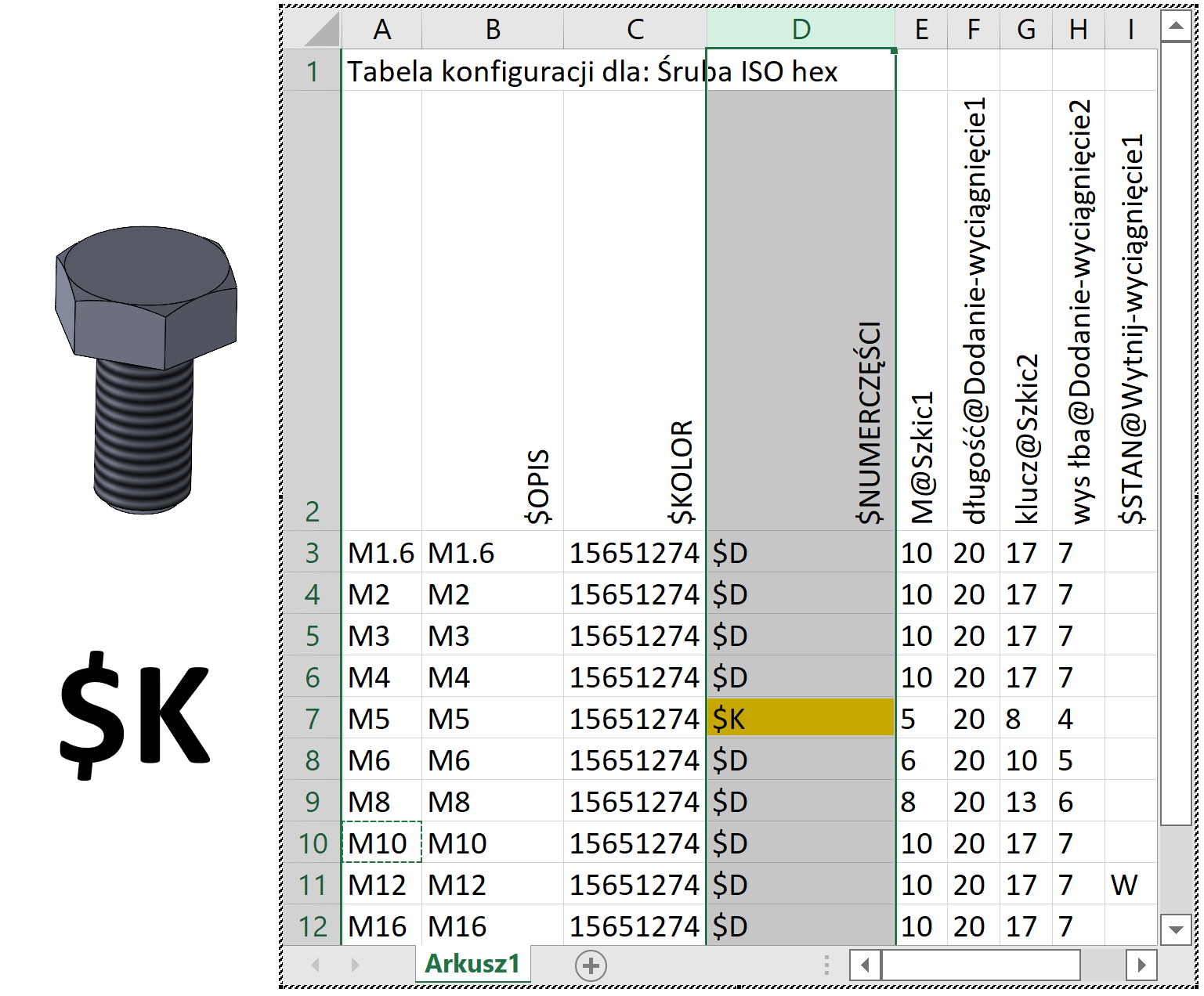
attention! The SOLIDWORKS language version will be relevant. We use other markings in the Polish version, English, German etc..
Now change the value in the first cell to $ K and drag it around the corner duplicating this value in all cells of the column.
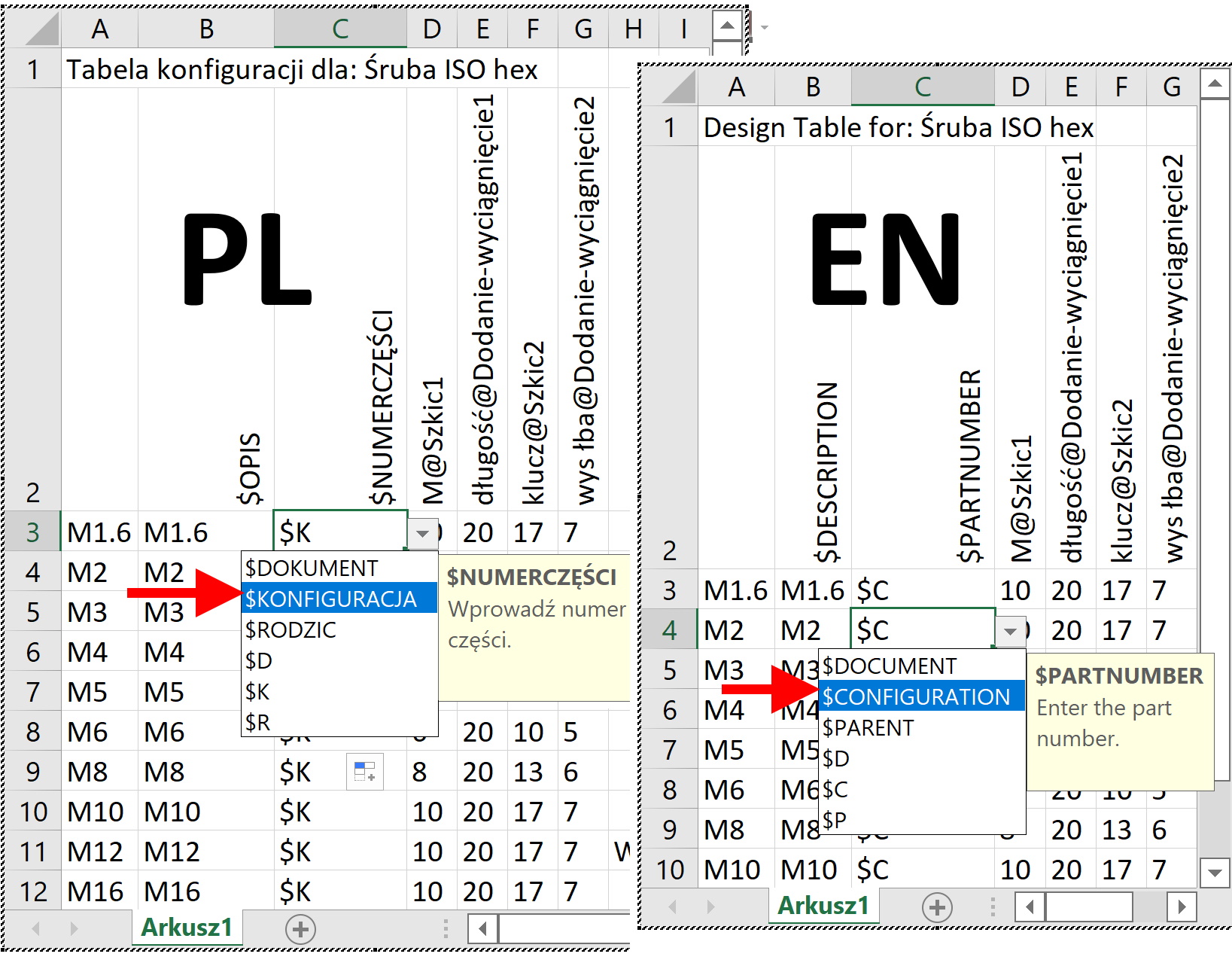
This way, we quickly change the display in the BOM from the default document name (which doesn't make sense) on configuration name.