Do you know, that… ?
Browser eDrawings It is a very powerful tool to view 3D models, but also drawings and files imported. For users of SolidWorks is it so important, you can update the files before sending, eg. to the customer. By default, it works like this, the program detects that a newer version of the file and it will automatically update.
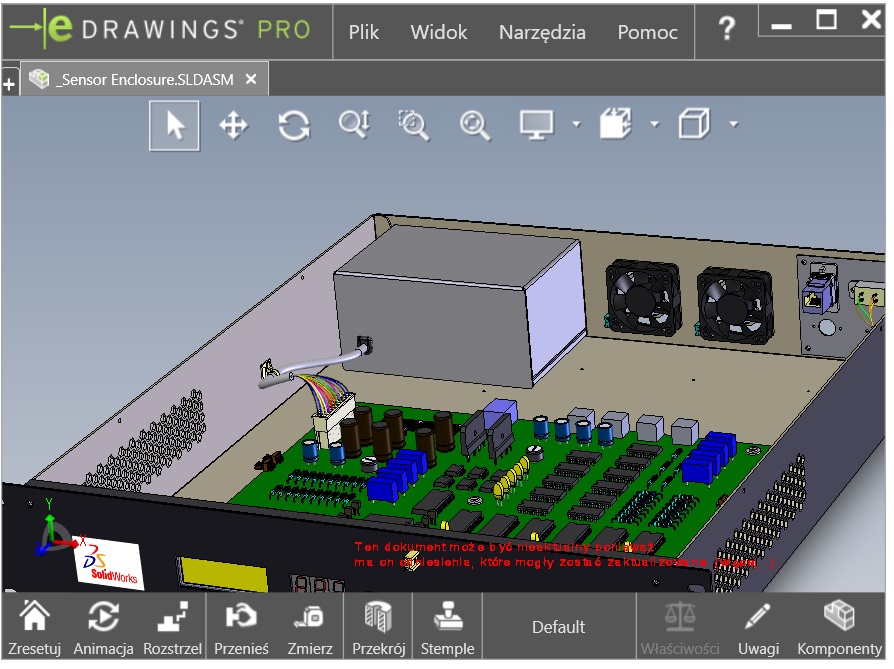
Where there are contextual links, You can also manage to improve performance. If you select options eDrawings Do not check for file references, when you open a SolidWorks document having a reference to another file sOlidwOrks, the software does not check, whether the file reference is current.
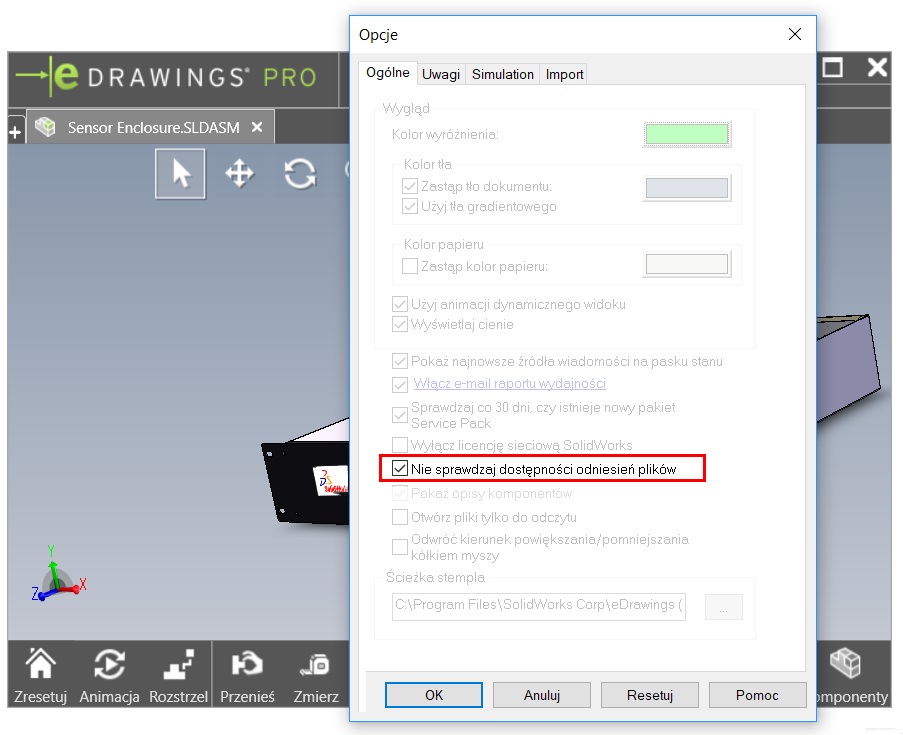
I encourage you to also check other settings in the options, m.in. reversing the enlargement / reduction or the inclusion of open files read-only.
