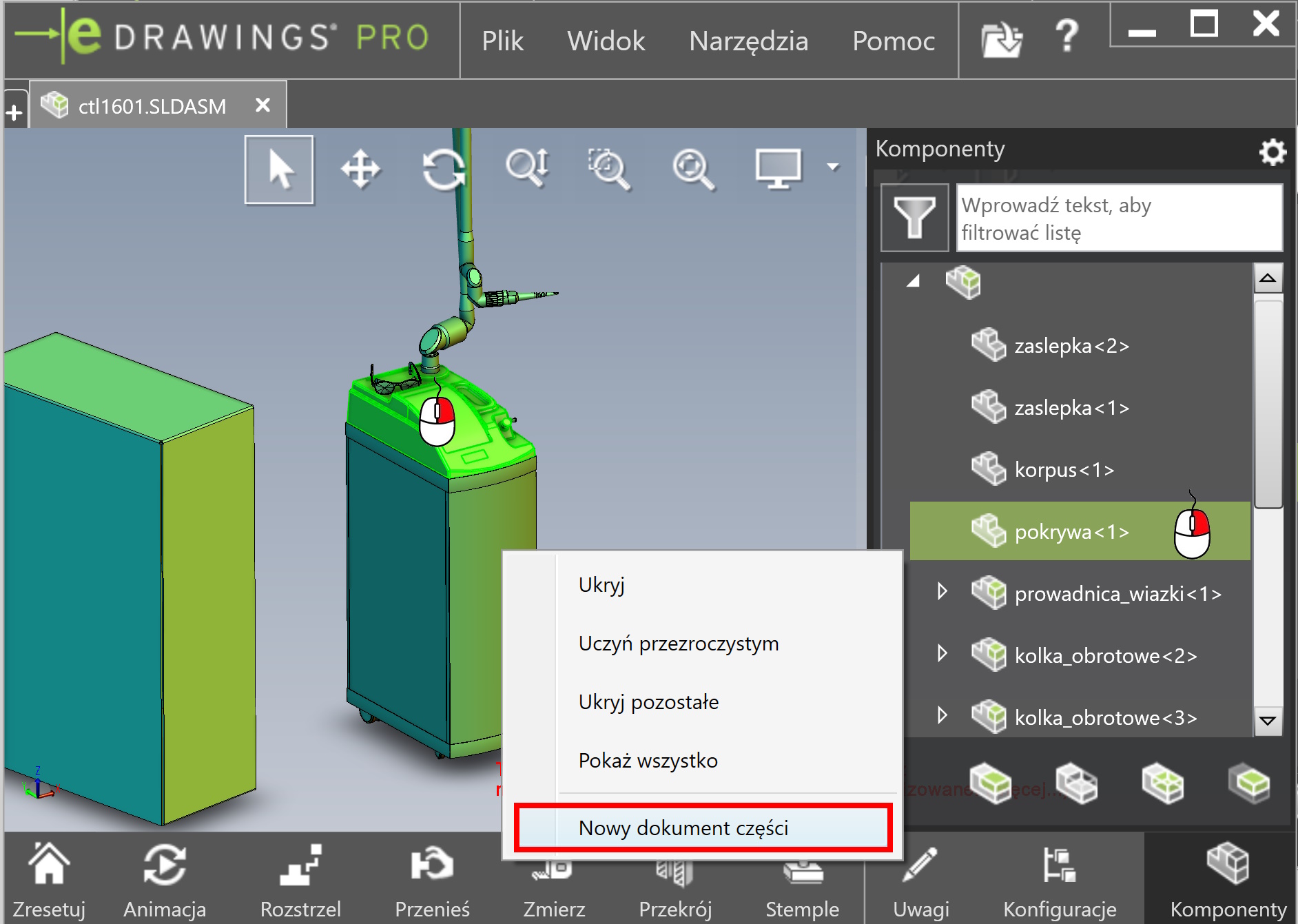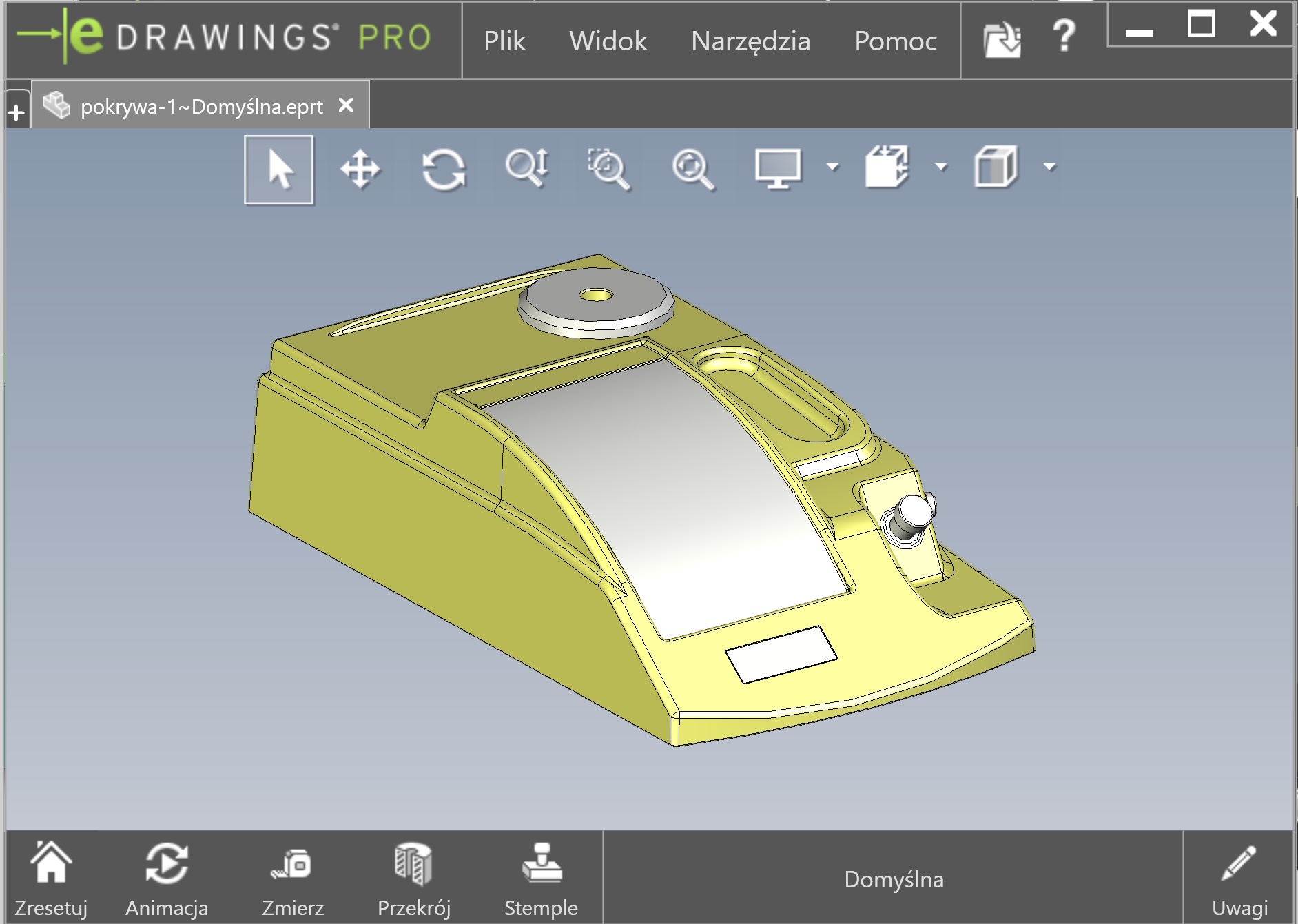Do you know, that… ?
When viewing assemblies in eDrawings, you can “isolate” part by choice Hide the rest. Of course, you can move a part to another place to better visualize it. There are several ways to view a selected part in eDrawings assemblies.
But you can also select the option under the right one The new part document. The selected part will then be opened in a new window as a single element.