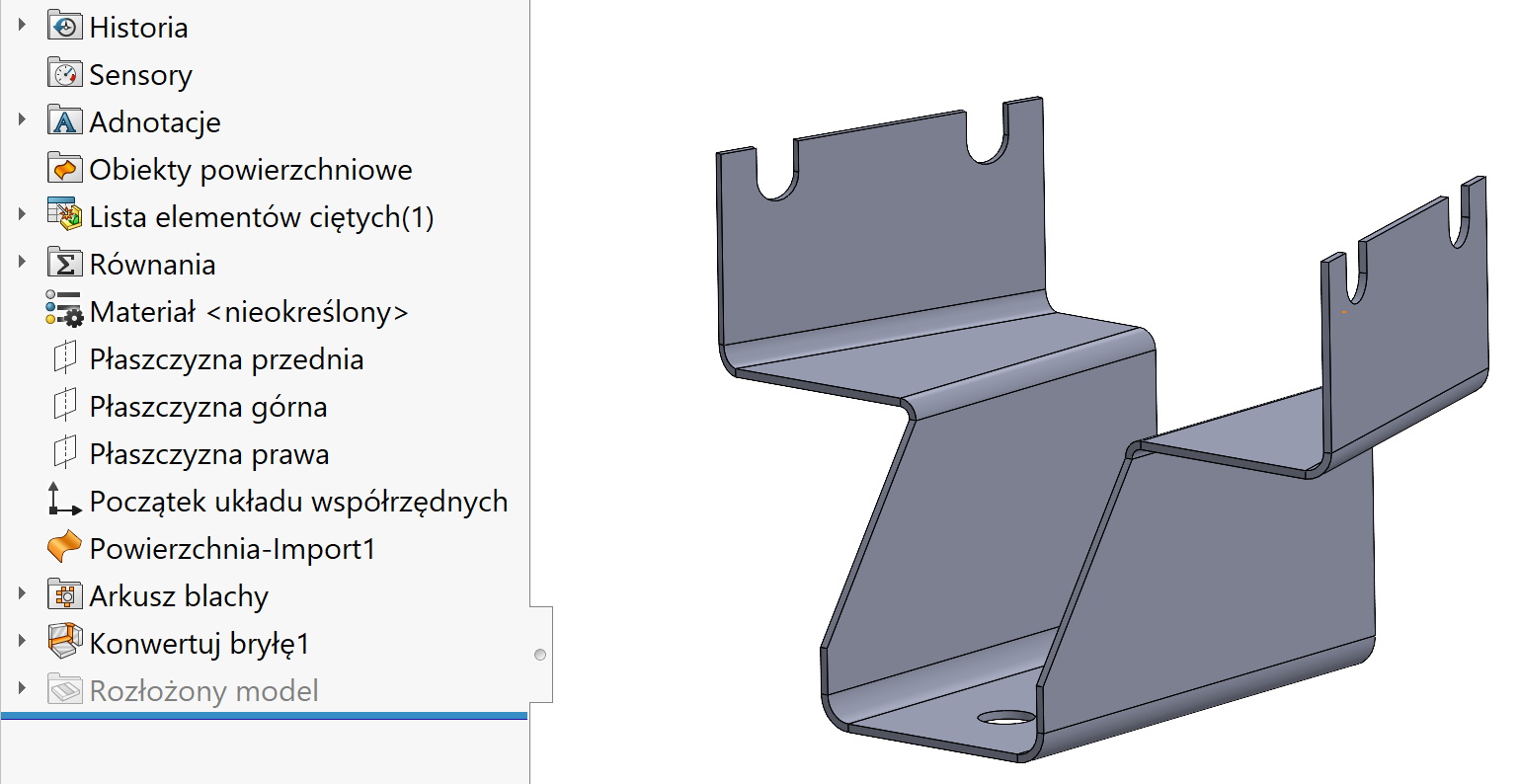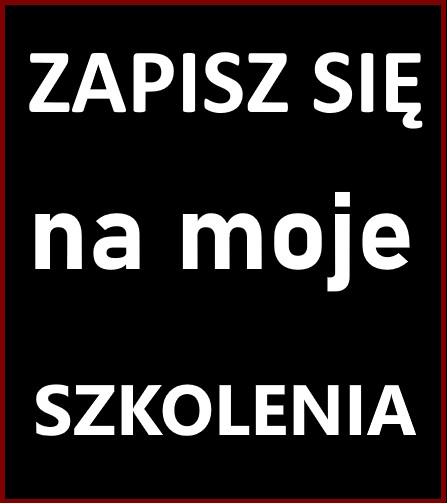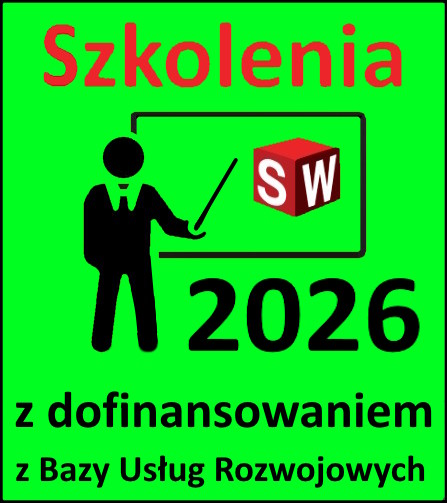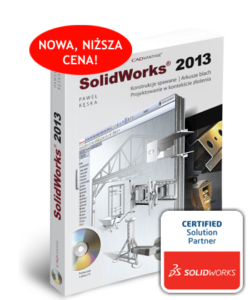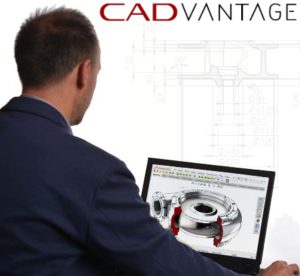Do you know, that… ?
If you have a surface model, e.g. imported from another system, you don't have to turn it into a solid.
Feature Convert to Sheet Metal allows you to select faces of a surface object!
Why is this important?
Because when importing models, there are often various geometry errors, so you don't always have to fix them. After selecting a stationary face, you can manually select the faces to flange or click Collect All Bends.
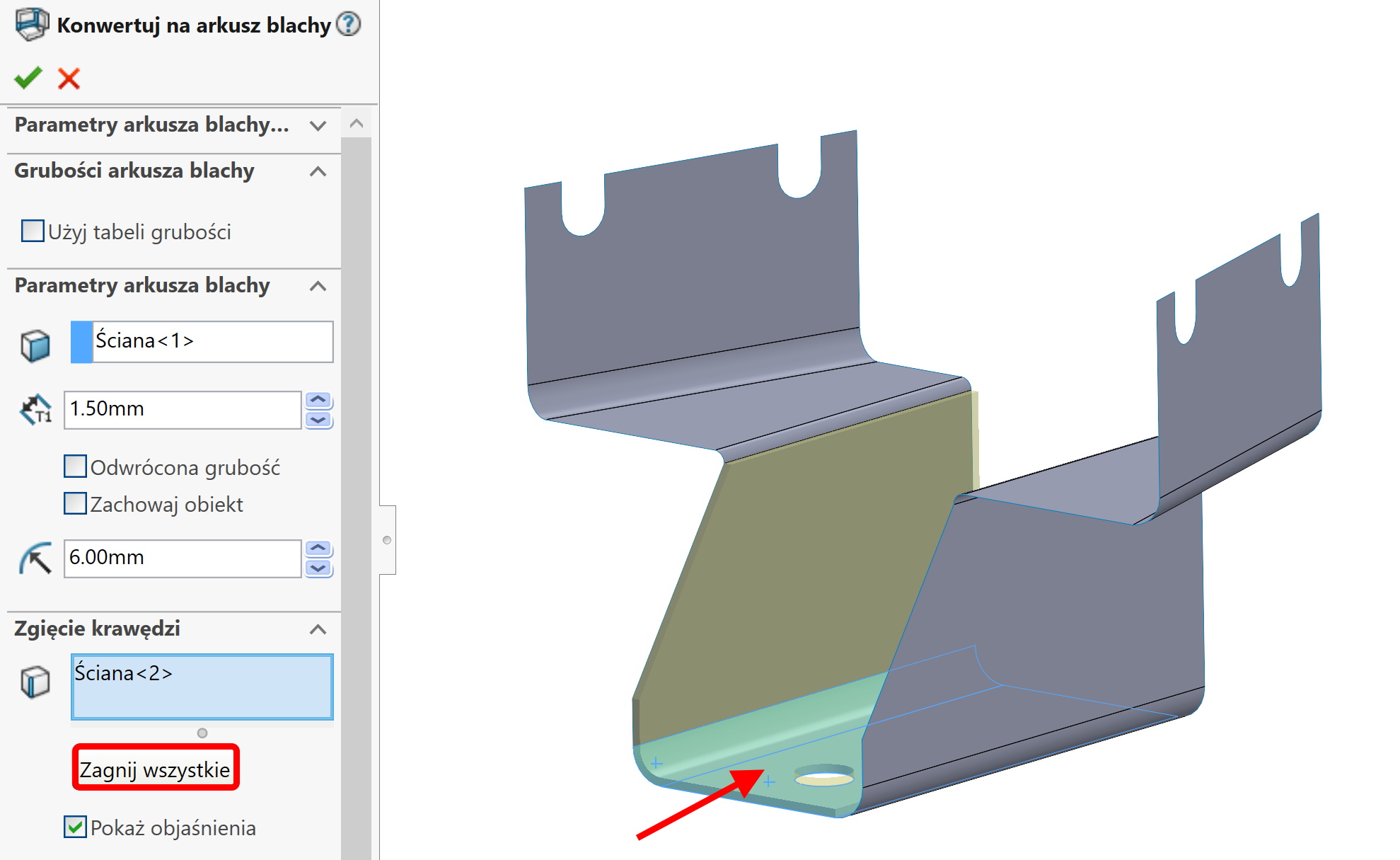
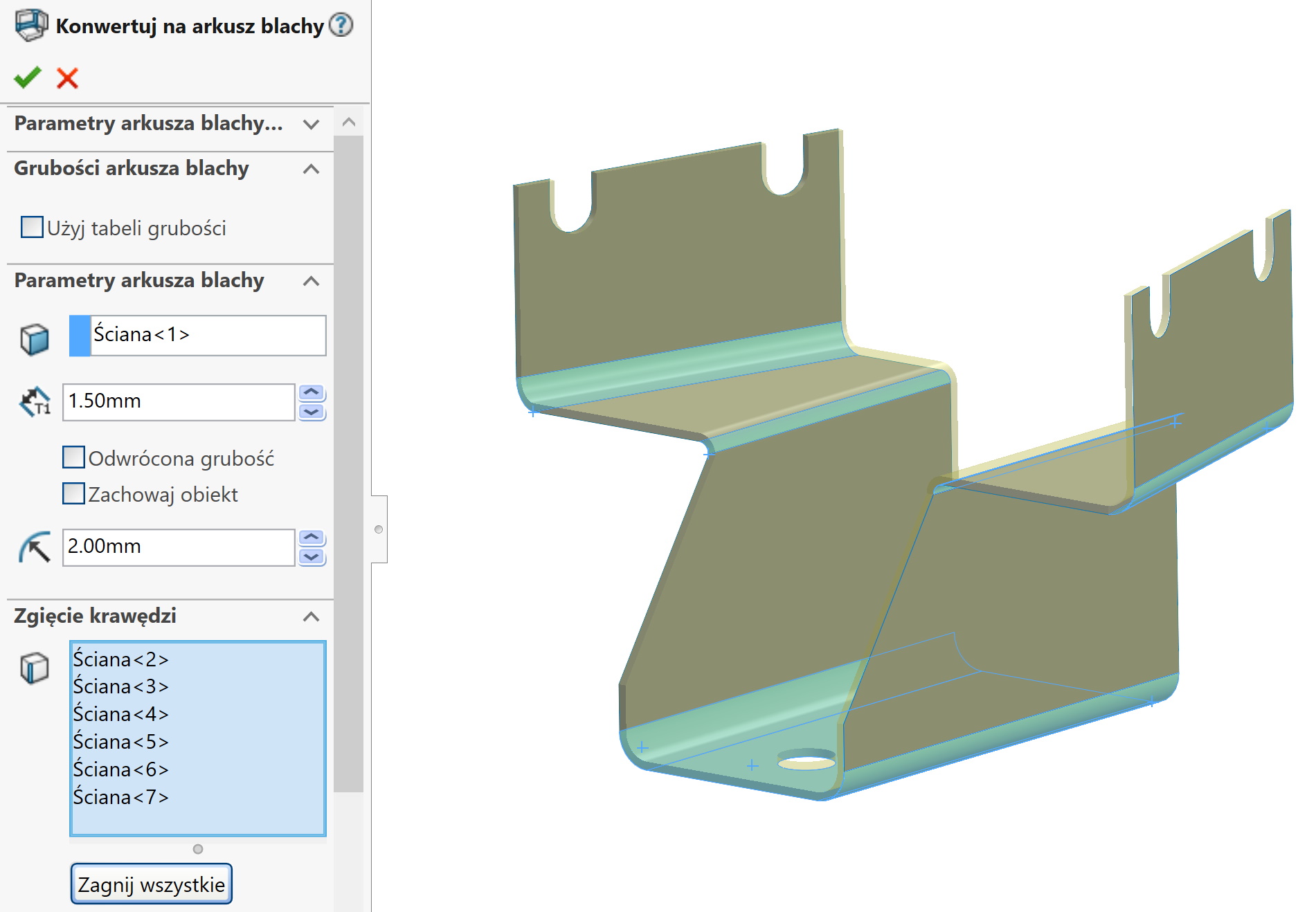 If any wall is not displayed in yellow in the preview – means, that there is no tangential transition. In such a situation, the model should be repaired (e.g, deleting the fillet and reinserting it).
If any wall is not displayed in yellow in the preview – means, that there is no tangential transition. In such a situation, the model should be repaired (e.g, deleting the fillet and reinserting it).
The finished model looks like the picture below.