Do you know, that… ?
In assemblies, we have a tool called Mate controller, to manipulate constraints over time that affect component motion.
It works by adding steps over time, in which the steps are defined for the numerical values of the bindings previously loaded into the controller. Based on the saved items, you can create animations and save them in * .avi files. This way you can avoid creating a traffic management configuration.
Mate controller it is integrated with traffic studies, so you can use it during Animation based on defined positions.
The controller supports the following types of mates:
- Corner
- Distance
- Angle limit
- Distance limit
- Gap (Distance along the slot and percentage)
- Width (Dimension, Percent)
To turn on the tool, select the Insert menu > Mate controller. Then add constraints to the control with a single click.
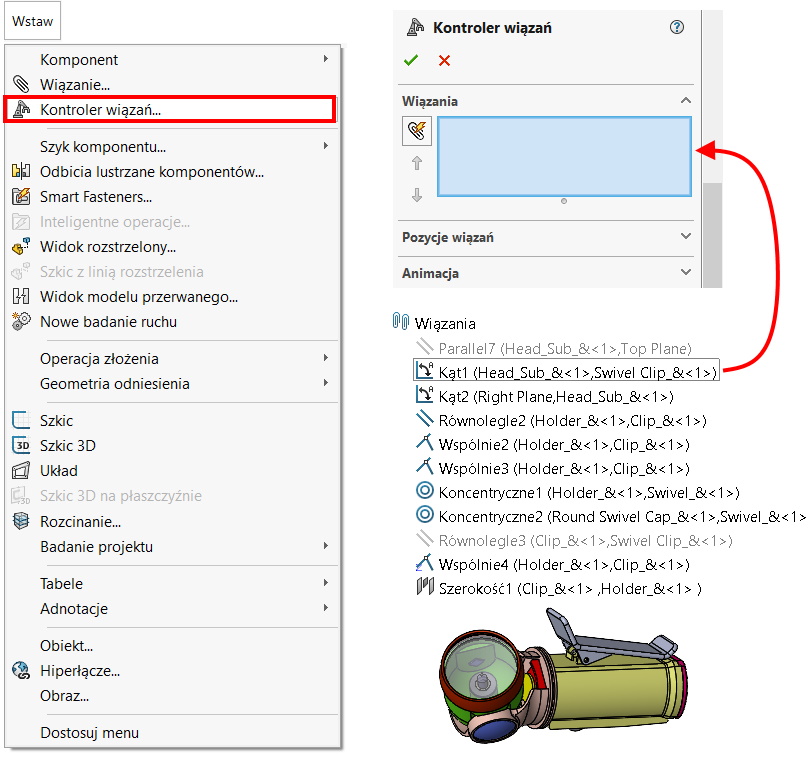
Now in the starting position (time zero) the constraint values must be specified. In the presented example, these are two angles. After determining the value, we add a new item and re-enter the numerical values over time.
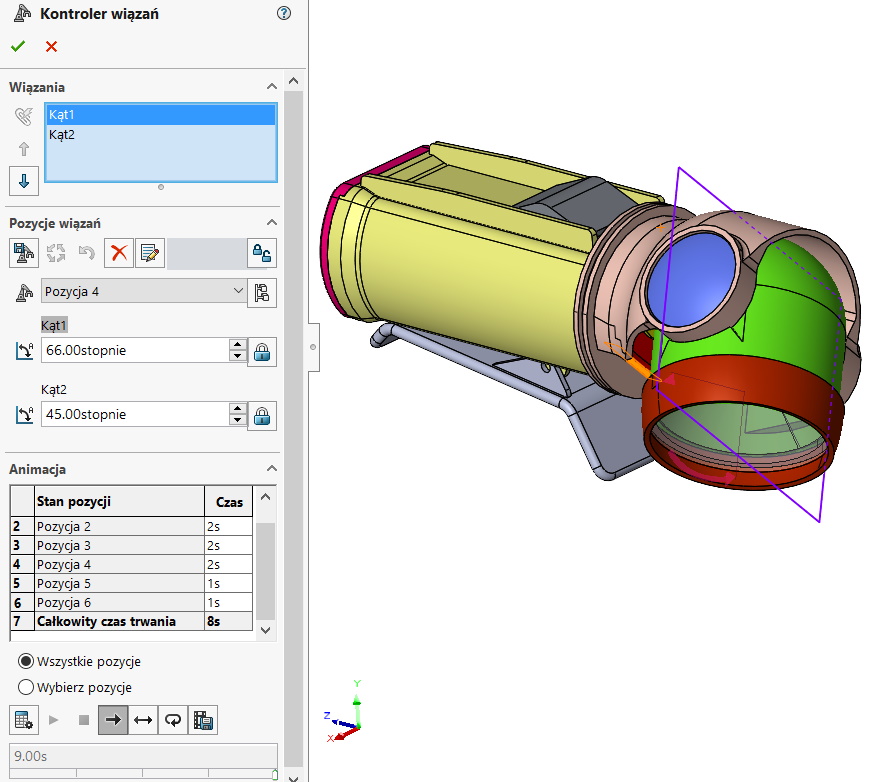
Each item can be edited, removed, etc.. Please note, that the values should be refreshed when editing and changing. At the very bottom you can control the playback of the resulting animation, and you can save it if necessary.
After approval Mate controller located under the folder Constraints. You can go back to editing here or switch items from the drop-down list.
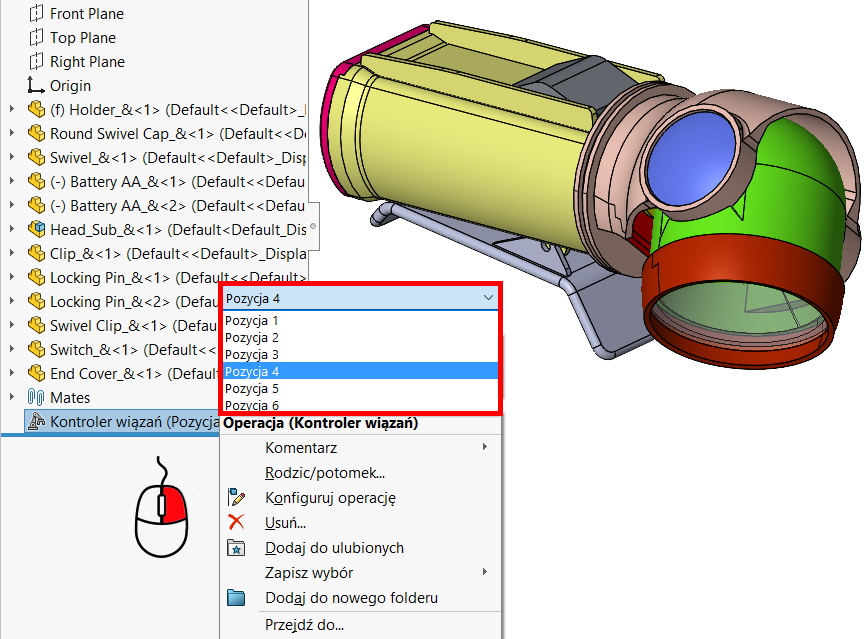
This tool is perfect for preparing an animation showing the range of motion of industrial robots, articulated booms and many others.
