Do you know, that… ?
There is such a setting in the program, which allows you to hide the lines perpendicular to the cutting direction in the cross-section (in place of, where is full material).
It has always puzzled me, why despite the existence of a hide / unhide setting cutting line arms once it works, once it doesn't work. From my experience it follows, that most often it does not work and I cannot indicate any regularity, what it depends on. The description in SOLIDWORKS Help is clear, how checking or unchecking is going to affect the section view.
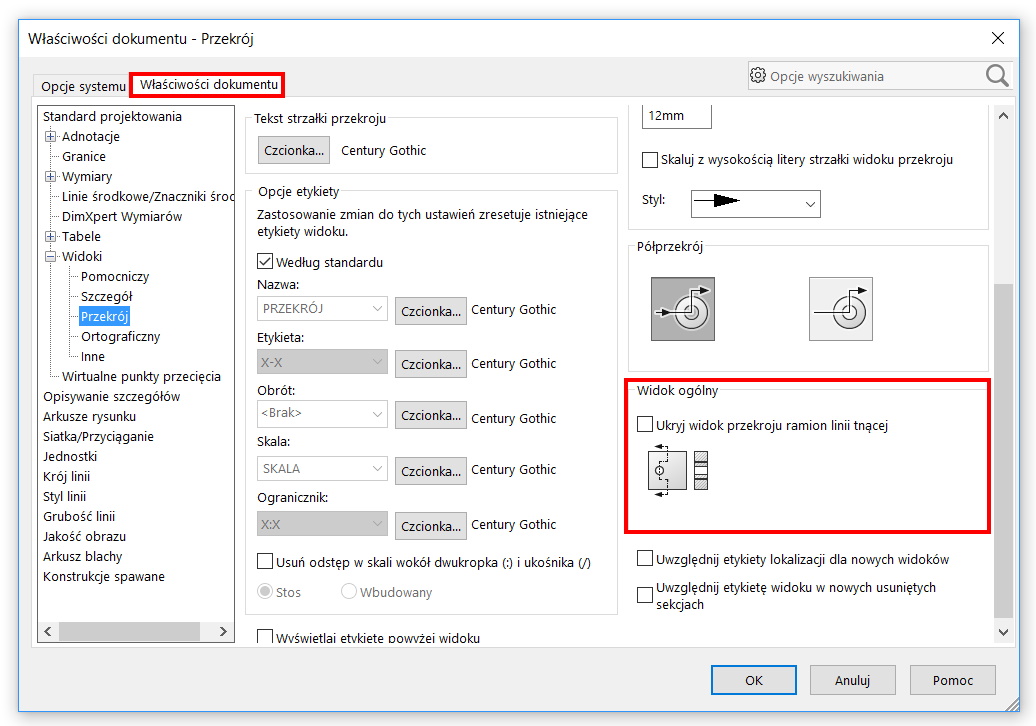
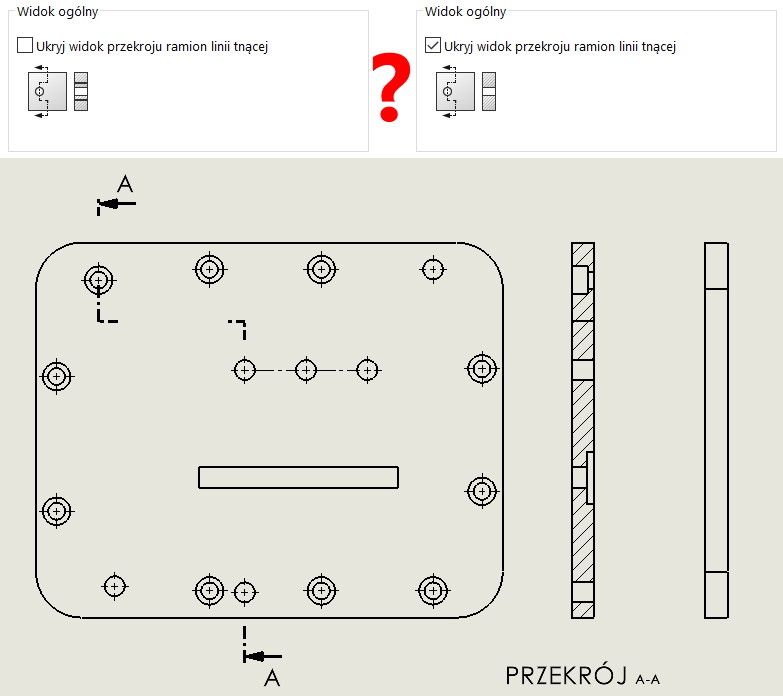
However, keep in mind, that's a setting document properties (can be saved in a template), so if we make changes, it should apply to the entire drawing document. And the second important point, changing the setting is not retroactive. So it should be changed before making a cross-section in a drawing.
That's why I want to show you, how it can be done effectively.
The first method is to turn on the options when creating a section.
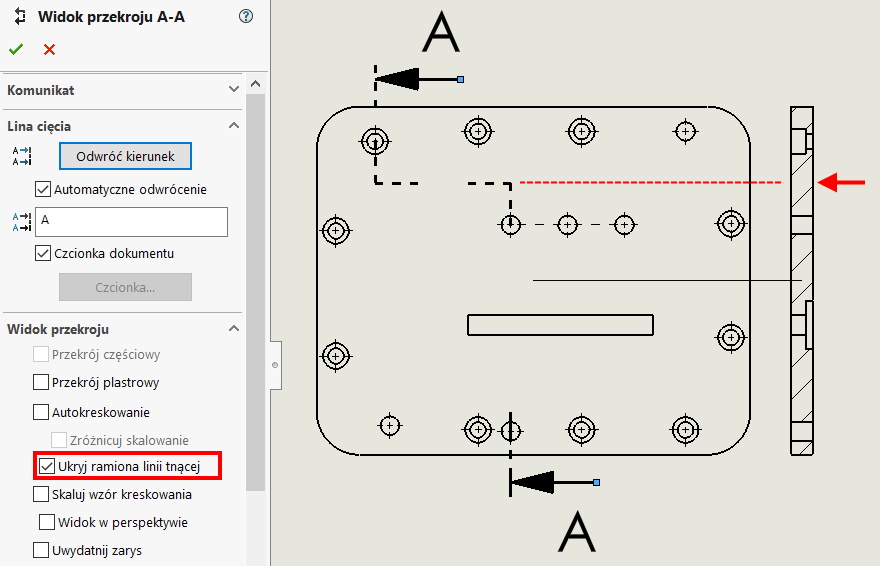
attention! After the cross-section is performed, this option disappears from the operation properties and can no longer be selected.
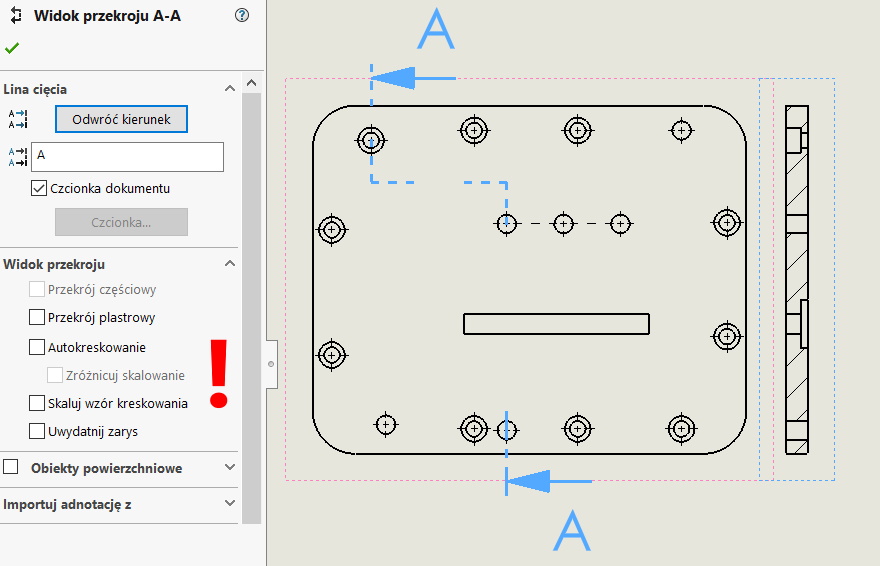
The second option is selecting the appropriate option in the view properties. recall, that you can get to them under the right button > properties or when you scroll down the window on the left (operations manager) and after selecting More features.
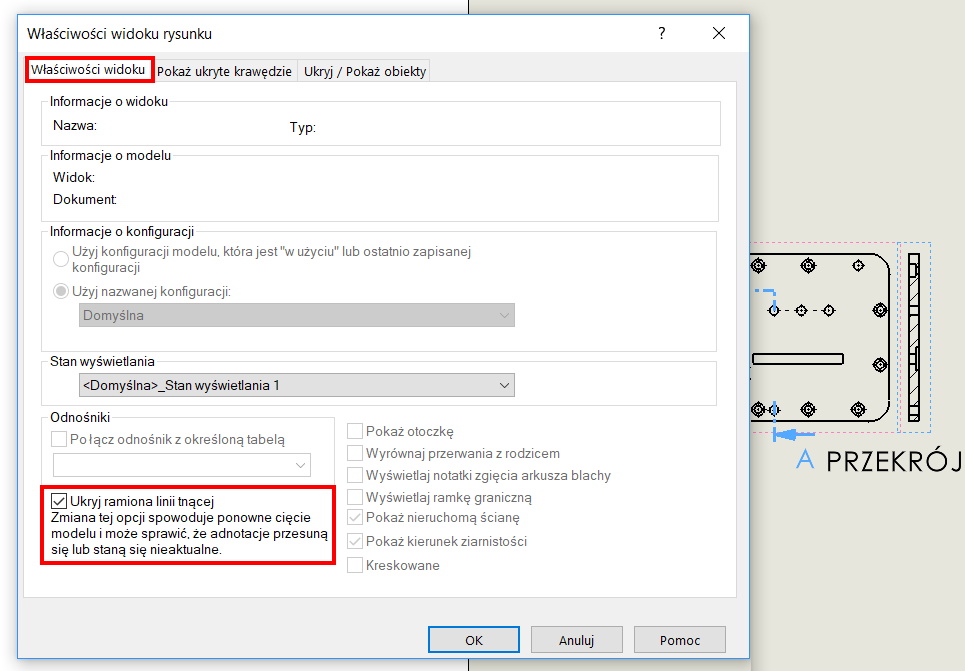

Leave a Reply