Do you know, that… ?
You can divide the program window into 2 or on 4. But did you know, that you can also split the operation tree window? Just drag the bar with the dot down.
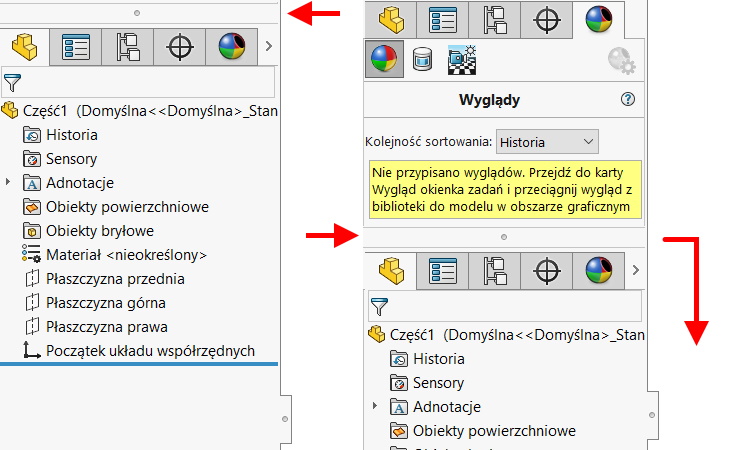
Meet 3 practical applications of this division:
1. During the calculation, without leaving the test window, you can split the window and enable explode to define contacts.
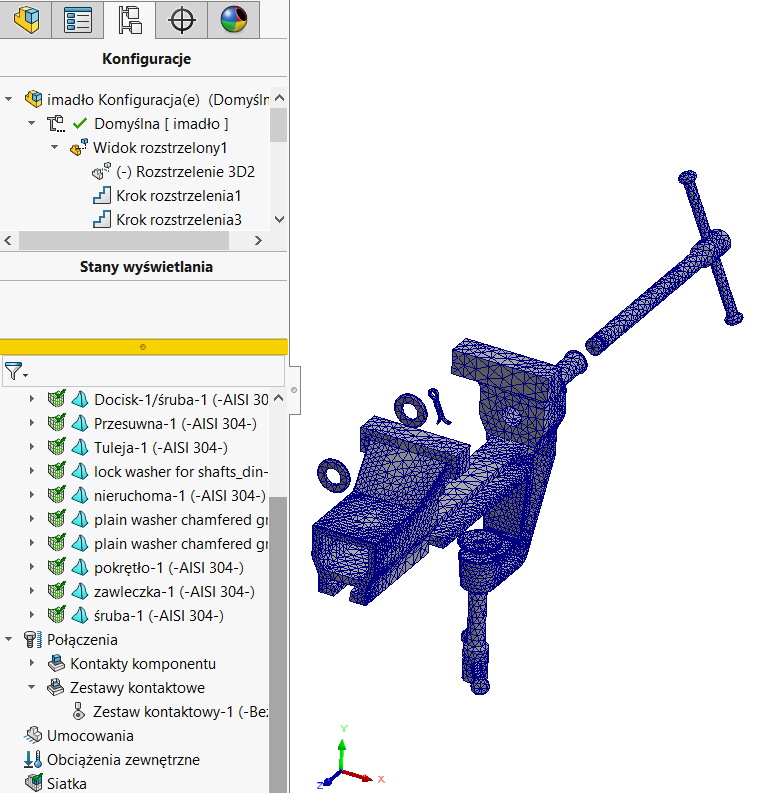
2. When building a model with configurations, you often need to switch configurations. If you split the tree, at the same time you can see suppressed / restored operations and possibly change their state.
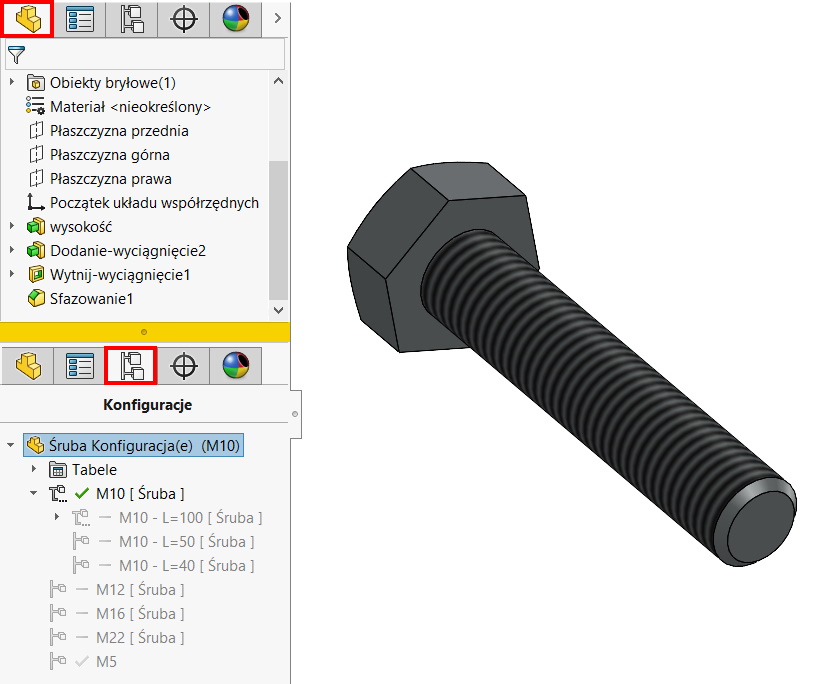
3. You can observe all views in drawings, while displaying the properties of the selected view.
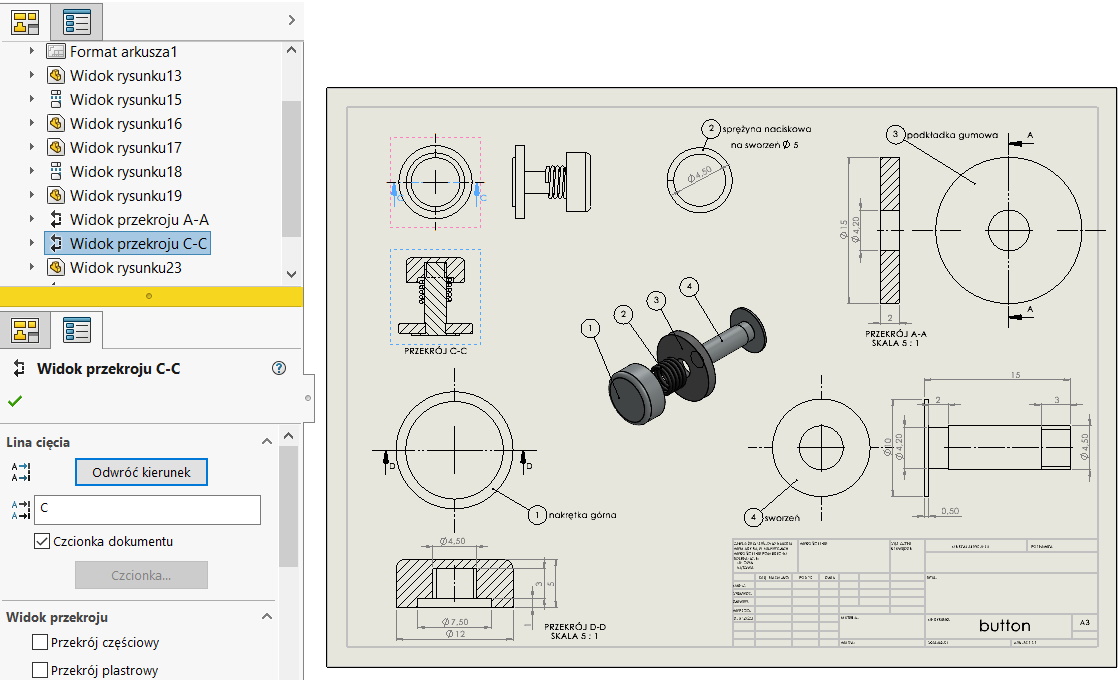
I am aware of course, that this functionality can be used in many other situations.
Do you want to know more tricks? I invite you to a specially developed course!
https://solid-szkolenia.pl/szkolenie/100-trikow-ulatwiajacych-prace-w-solidworks/

Leave a Reply