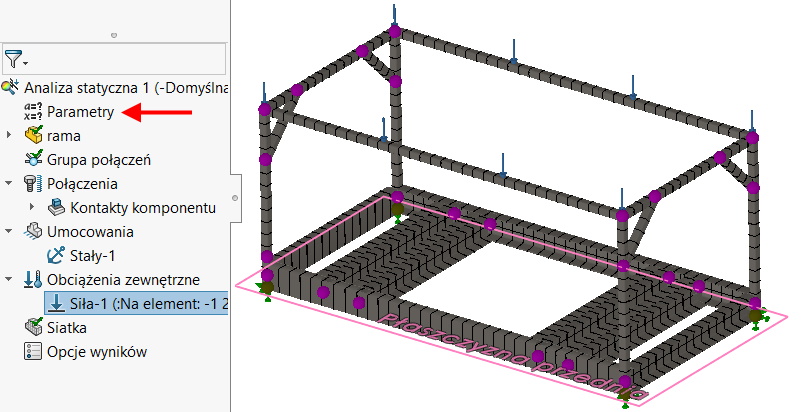Do you know, that… ?
In Simulation calculations, we often perform tests with various parameters. One of them is Load, which can vary from an assumed minimum to a maximum value.
You can define in advance Parameters and combine the force with the selected parameter during the test. Just pull down the Strength / Pressure list and select Combine the values.
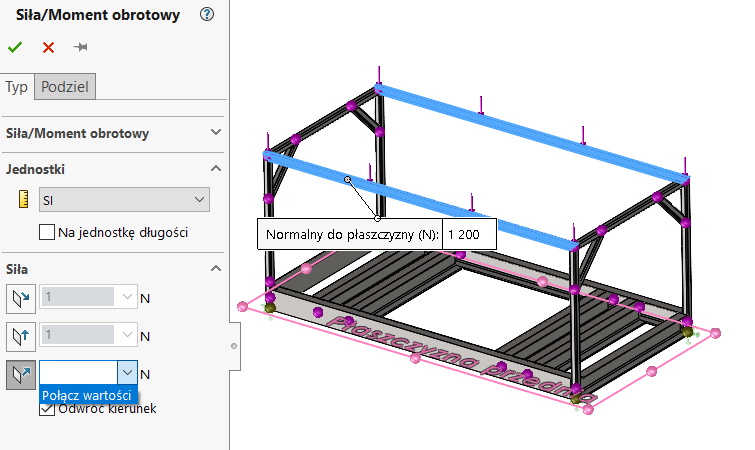
Then select in the parameter window Edit / Define, then another window will open, in which we create the mentioned parameters.
Regarding the calculation parameters, it's in the column Category choose Simulation and we enter values in this case of force. note, that parameters can also be model dimensions or material.
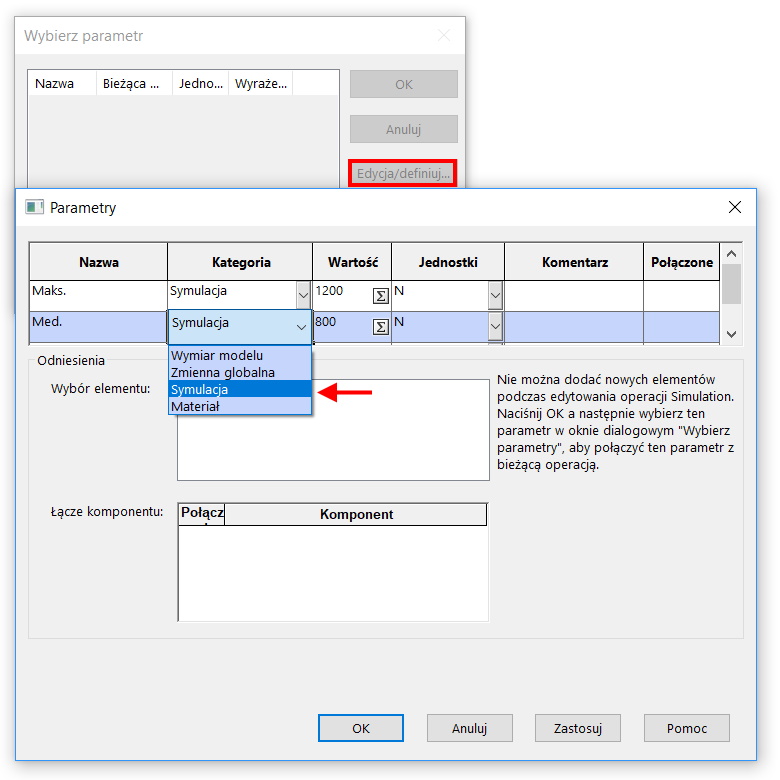
In the research window after expanding the list Force select from the displayed parameter values.
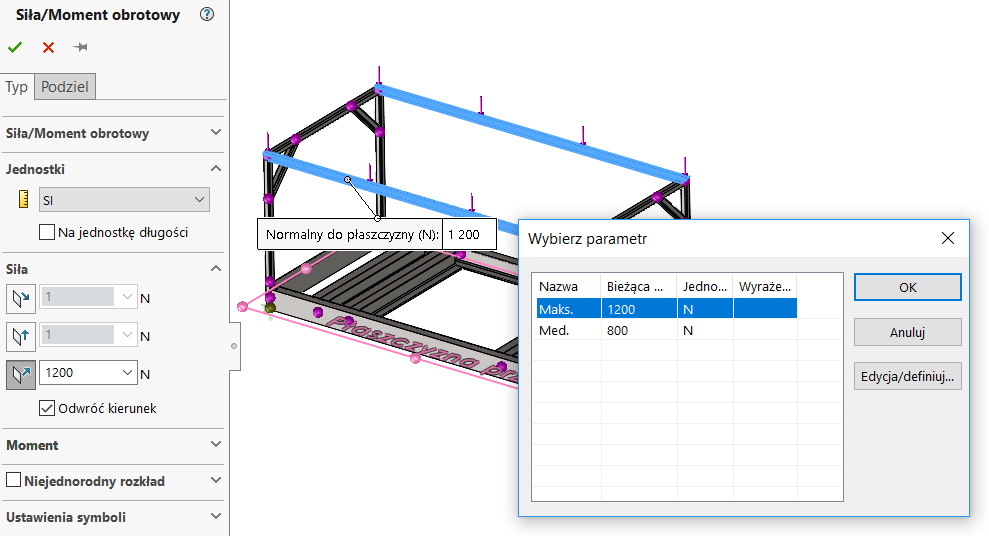
If Parameters have been defined, an additional item will appear in the research tab Parameters under the name of the study. You can edit or delete them here.