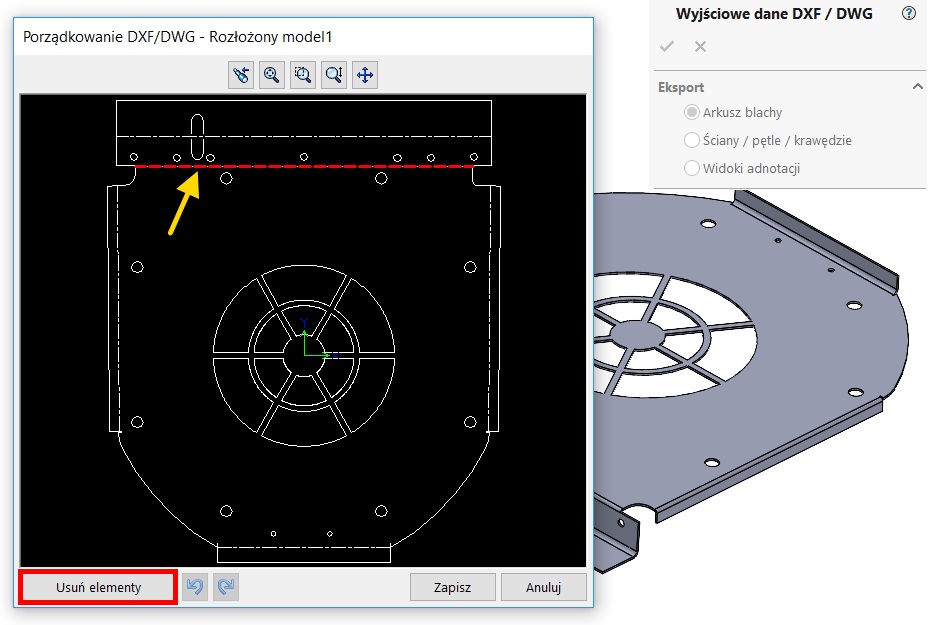Do you know, that… ?
Often opening the DWG / DXF files with 2D systems, there is a lot of unnecessary information. While the applied layer – you can still somehow manage it. If none of layers or the individual components of the drawing layers are mingled – It begins with a small problem.
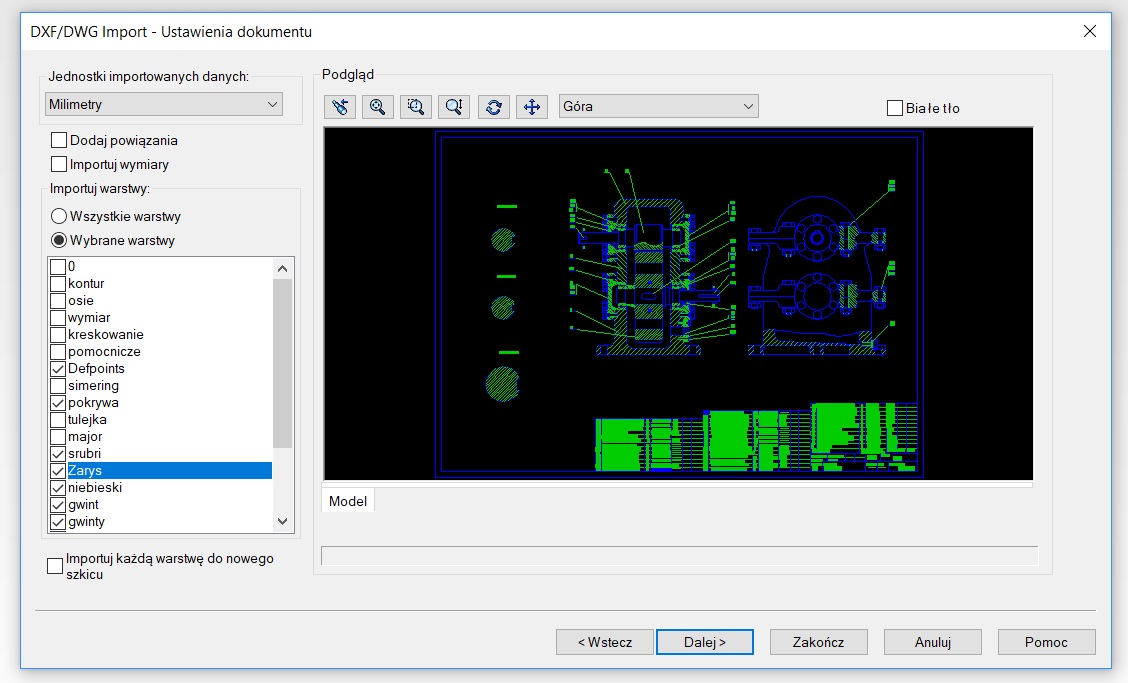
So remember, that when opening DWG / DXF files as the last step you can check the box of things to remove and click Remove items.
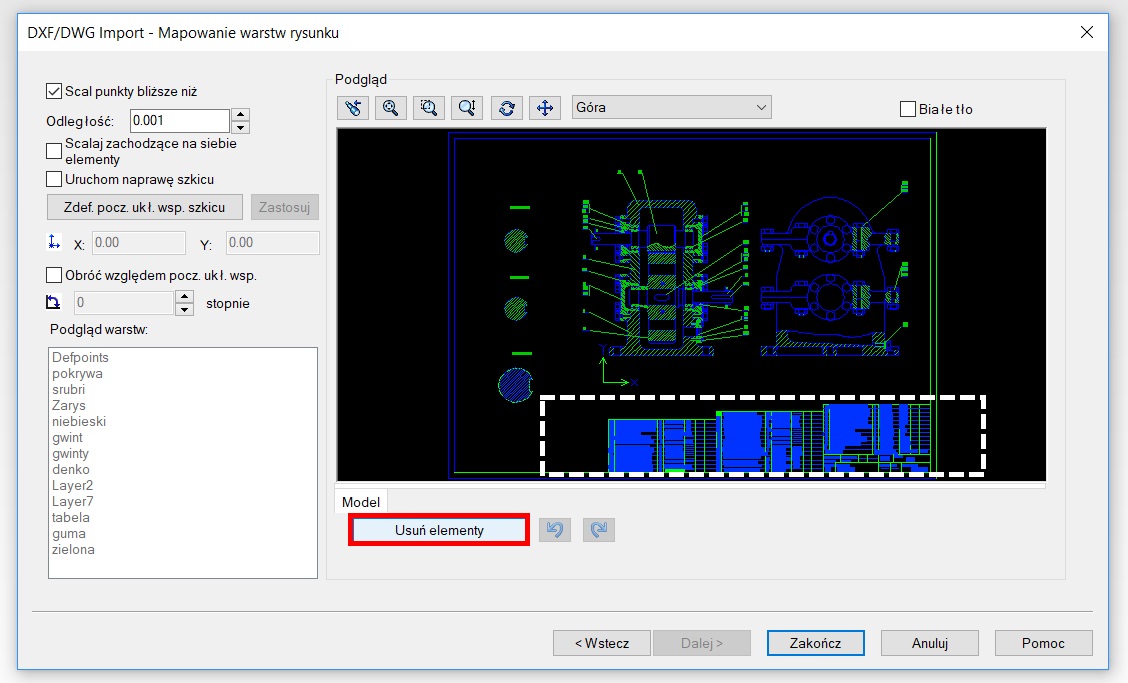
TIP. Same as above, when saving a DWG / DXF files from SolidWorks You can delete unnecessary information. For example, the outlines of the double circles, etc..