Do you know, that… ?
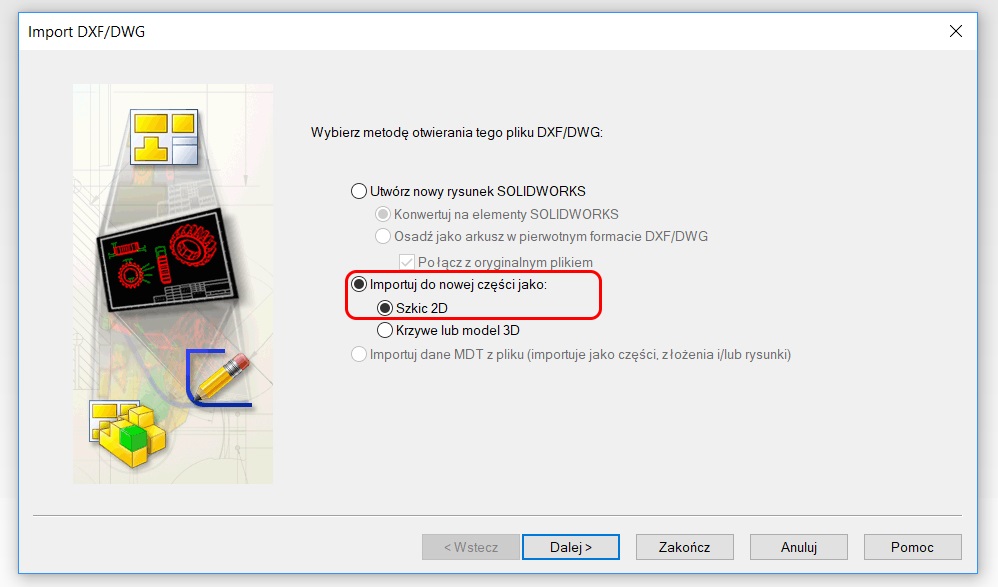
When opening flat files DWG / DXF files for the creation of a 3D model, you can select Import each layer to a new sketch. This will put in a separate sketch outlines and bending lines. It is a condition, however,, must be to be assigned to the corresponding layer in the parent program to the drawing plane (e.g. AutoCAD).
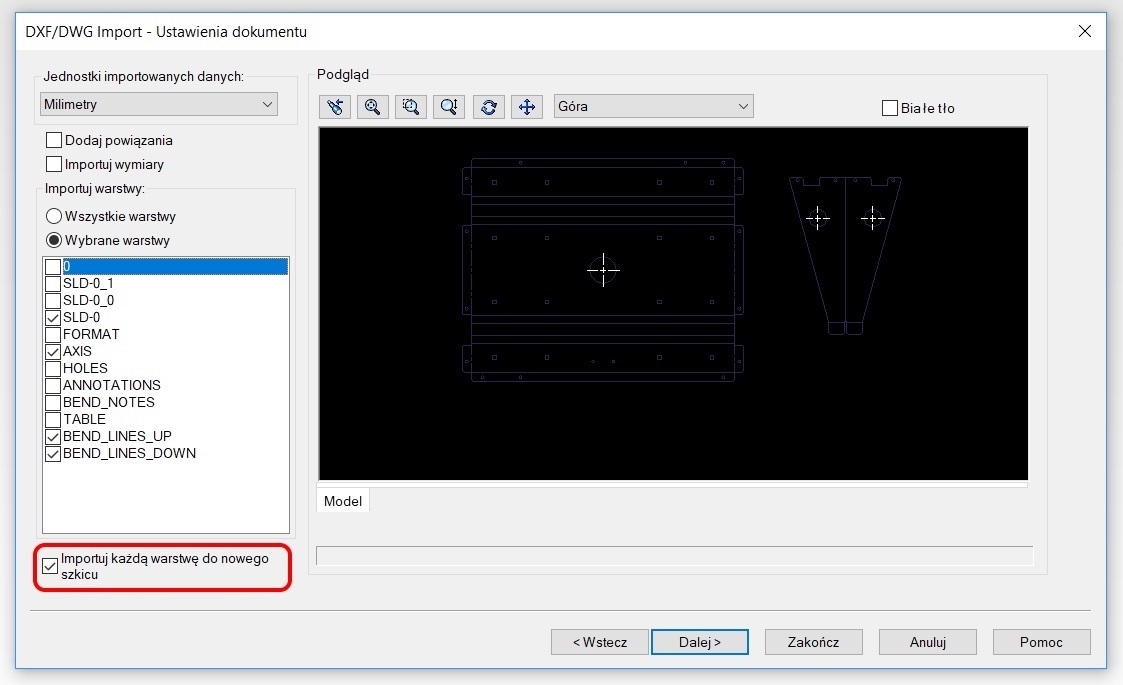
After loading the program sketches look like the figure below. 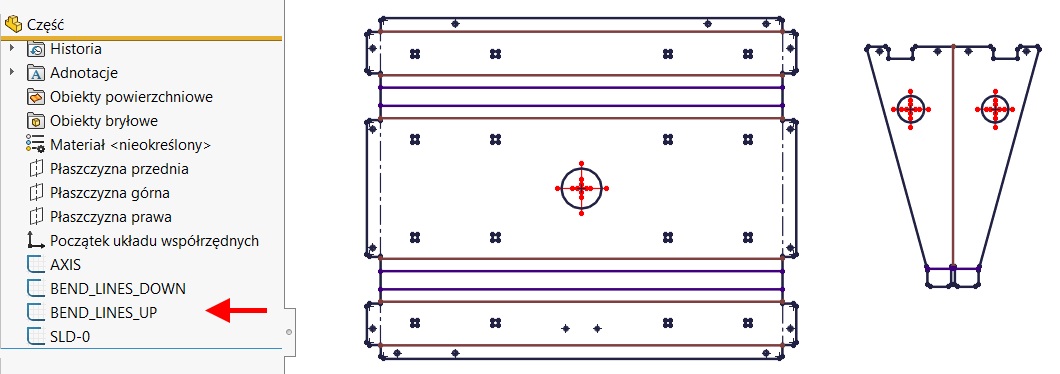
Then I create a sheet and using the sketch sketch flexion Double bending sheet.
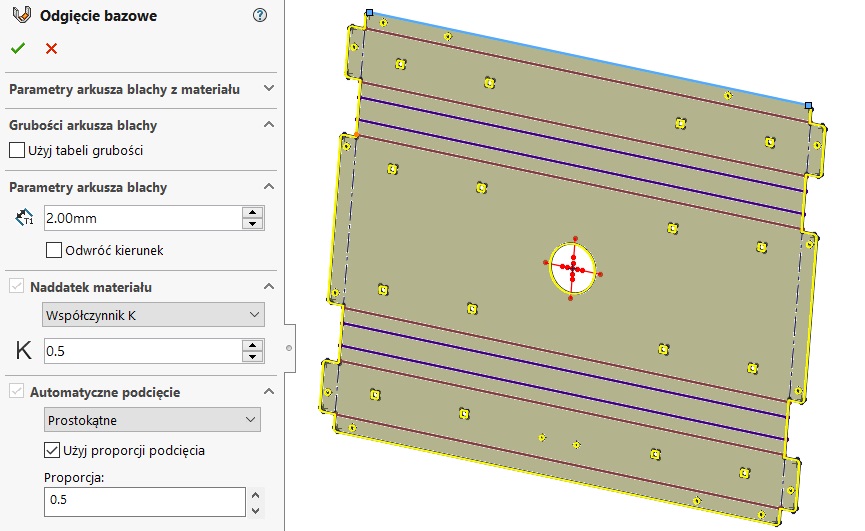

Reconstitution of the model is as follows:
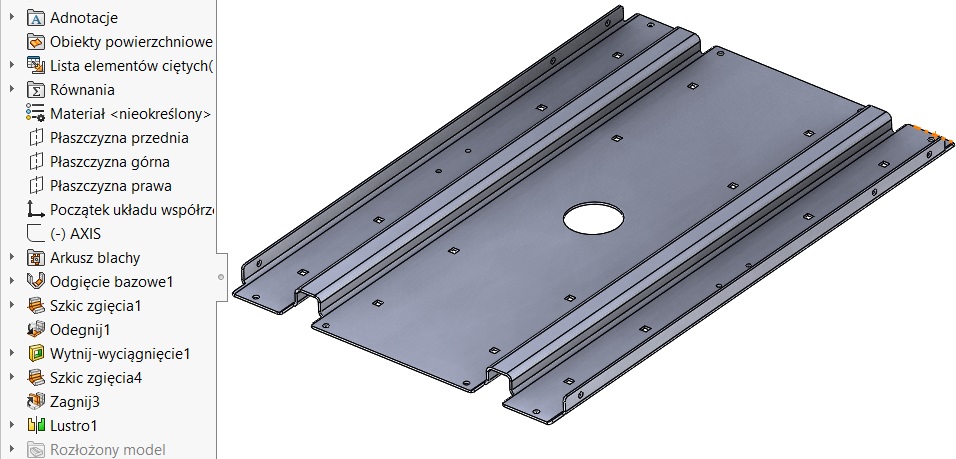 .
.
if you are interested (a) this subject – I invite you for a 1-day training dedicated https://solid-szkolenia.pl/szkolenie/konwersja-plikow-dwg-dxf-na-modele-3d/
