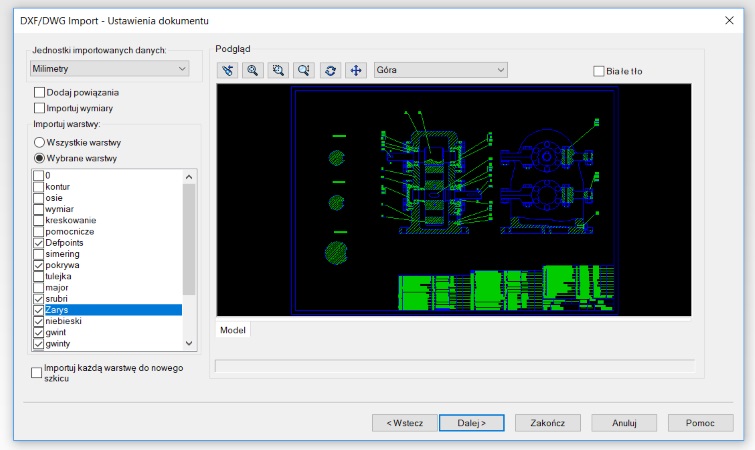Do you know, że… ?
Often opening the DWG / DXF files with 2D systems, there is a lot of unnecessary information. O ile zastosowano warstwy – można jeszcze jakoś tym zarządzać. Jeżeli warstw brak lub poszczególne składowe rysunku są pomieszana na warstwach – zaczyna się mały problem.
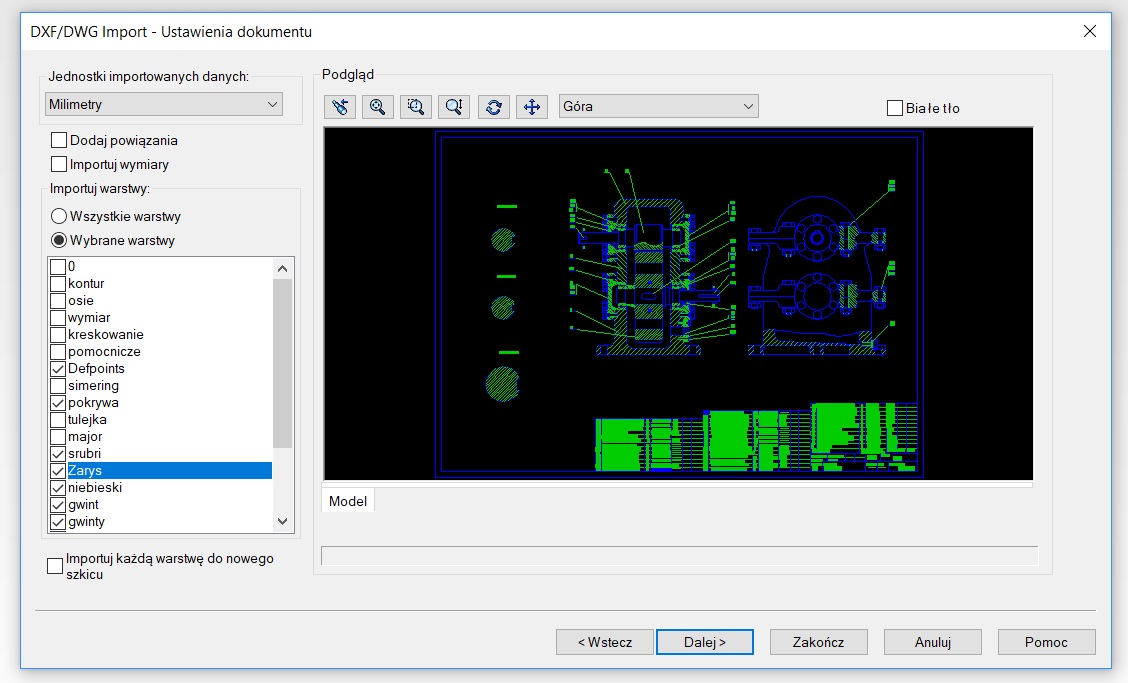
So remember, that when opening DWG / DXF files as the last step you can check the box of things to remove and click Remove items.
TIP. Same as above, when saving a DWG / DXF files from SolidWorks You can delete unnecessary information. For example, the outlines of the double circles, etc..