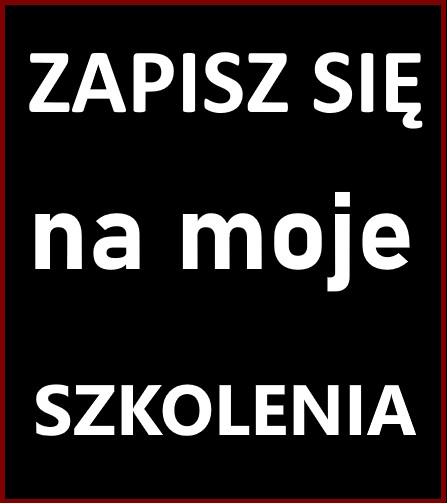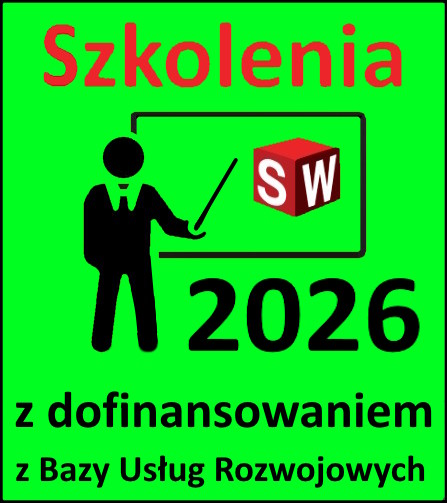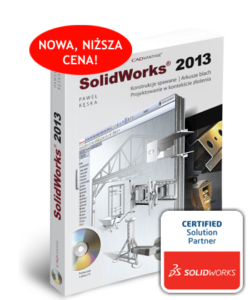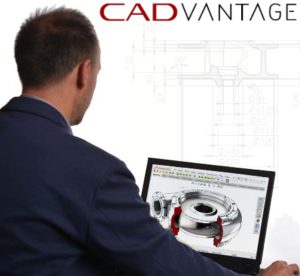Do you know, that… ?
When opening files STEP whether IGES (are open formats for data exchange between CAD systems) it may happen, we see that the geometry of the deposit, but you can not open the file. Why is this happening?
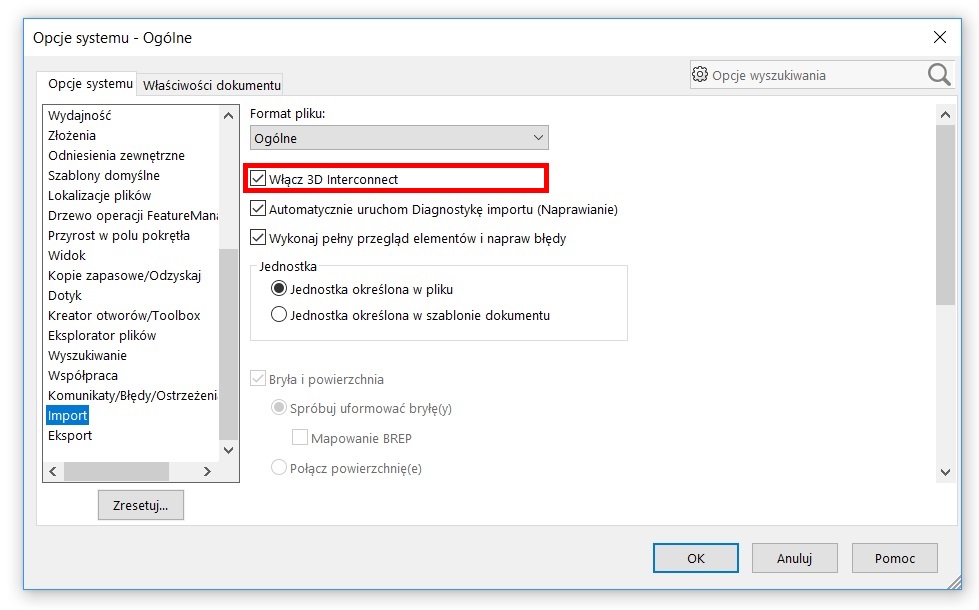
In SolidWorks, we have an available option 3D Interconnect, which is responsible for loading the opportunity to neutral file formats, but also CATIA files, NXA or other systems. By default, 3D Interconnect is on, and it was she responsible for the resulting situation. Therefore, when you load the file you will not see the context menu commands Open.
How to solve it?
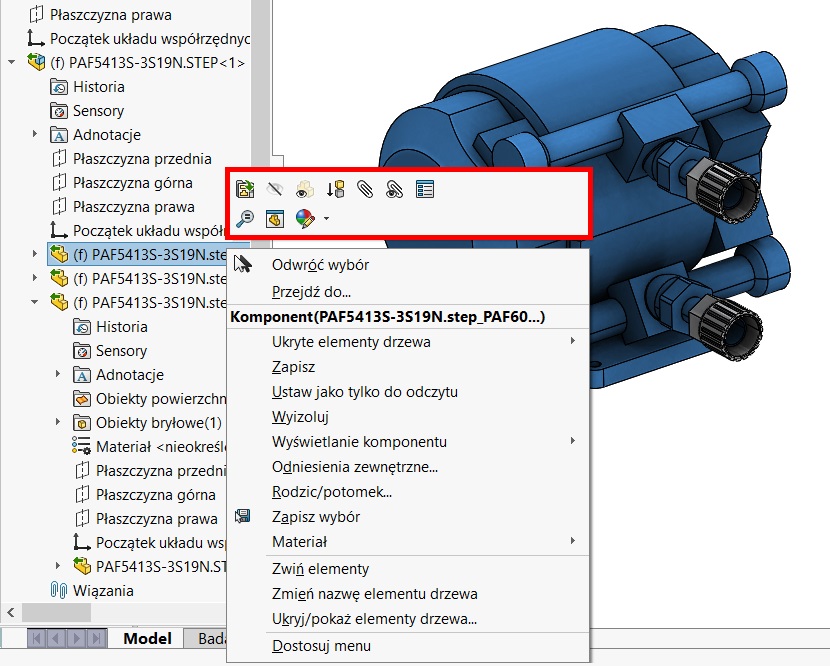
It should be in the System Options > Import > deselect Turn on 3D Interconnect. Then the files will be loaded as links not only translated geometry with full diagnostics option.
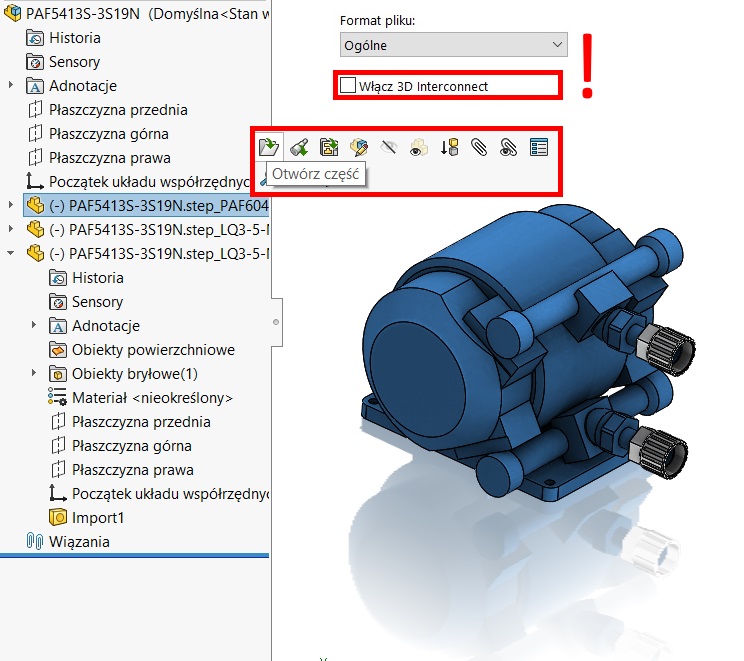
See also: