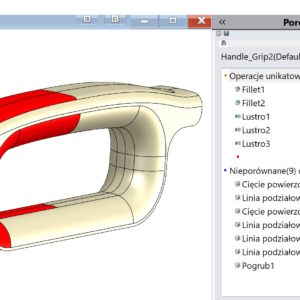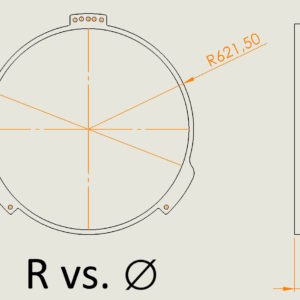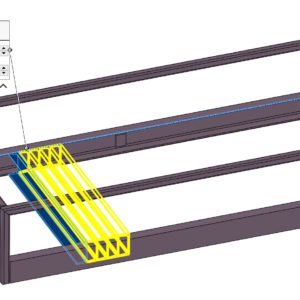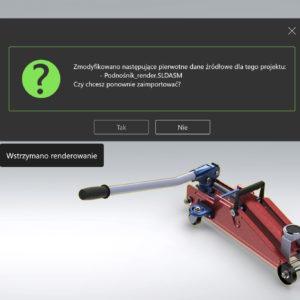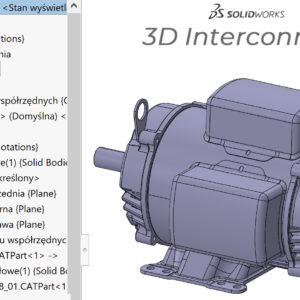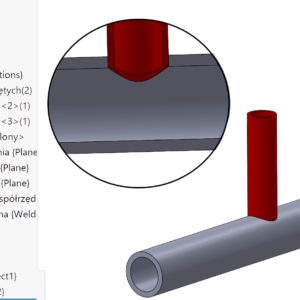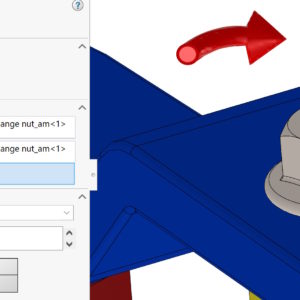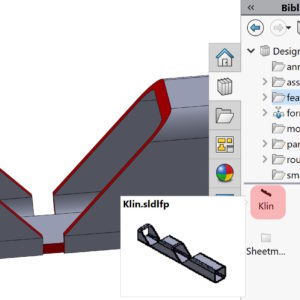Admit, that you have seen different versions of the same files many times and had (out) difficulty assessing differences. This is a normal thing in development departments, that further versions of the product are being created. As long as a given company still uses PDM, then you can describe it somehow, but otherwise, you probably have to save the created versions with the new ones...
Category: <span>Tips n Tricks</span>
Toggle radial dimension view from keyboard
You can change the radius to diameter or vice versa in many ways. However, since the SOLIDWORKS version 2023 there is an option to select when inserting a dimension. To do it, when inserting, select the CTRL combination + D. This applies to both drawing documentation and part modeling.
Linear formation vs. Move/Copy
A linear pattern is one of the basic patterns for duplicating features or objects. But did you know, that it is not the best choice in every situation? I will include an example below, in which it is better to choose another operation to perform the array. It sounds mysterious, but this operation is Move/Copy. In formation (depending on type) we provide the number of repetitions and spacing. But...
File exchange between SOLIDWORKS and Visualize
Along with the version of SolidWorks 2024 PhotoView has disappeared from add-ons 360. Jedynym programem do renderowania pozostał Visualize, which was developed in parallel for several years. As a user who has been working in SW for many years, I would prefer to have a choice, which program to use. No less, just like in the past, PhotoWorks was abandoned in favor of PhotoView, tak i tym razem nastala zmiana niezależna od...
3D Interconnect with new opening options
Operation 3D Interconnect, which has been present in SOLIDWORKS since 2017 year has gained new options. Distribute the operation in files imported as 3D Interconnect With SOLIDWORKS 2023 SP2 the following choices appeared. If you check Function and component level, the imported assembly will be loaded as follows: If you choose the second option, you will see the function level in the tree:
Calculating color values in the design table
By inserting an Excel configuration table, the color column is generated by default. As you know, the standard color of models in SOLIDWORKS is gray. However, we do not use colors in the table, like: red, black or blue. The table uses a numerical term. So how can you determine the selected color from the table?? There is a special pattern for this purpose. But before I write about it,...
Equivalent to penetration at the junction of pipes from welded structures
In addition, Routing, which serves, among others,. for the design of piping installations, there is a Penetration command. It is used to cut a hole at the junction of two pipes of different diameters. However, not everyone uses Routing, then, to some extent, it is possible to draw similar installations with welded structures. The problem is this, that here there is no operation analogous to penetration. So get to know....
Which version is the older SOLIDWORKS?
As is widely known, SOLIDWORKS does not save files backwards. Therefore, be careful when viewing files from an older version. The big problem, of course, is file sharing, if there are different versions of the program within the same company. That's why I wanted to share a useful trick, which allows you to quickly determine, which version of SOLIDWORKS files come from. Of course, if you already have a file....
Two ways to show removing a bolt or nut in an animation
Animations, that can be made in SOLIDWORKS may contain a number of elements. Today I want to show you a way to show how to screw in or remove a screw, nuts etc. Method 1. In my opinion, this is the simplest way to use explode in the animation creator. Explosion must combine two types of movement – shift (to the height of the nut) with rotation (here 5 revolutions). Method 2....
Automated process of undercuts in structural profiles
If you don't have a tool in SOLIDWORKS – then make them yourself! An example would be a cutout in the profile that allows it to be bent at an angle 90 degrees. Of course, there is no ready-made solution, but they can be performed using operations from the library. I will not present the structure and references of the operation now, because it can be worked out in many ways. I'm returning....