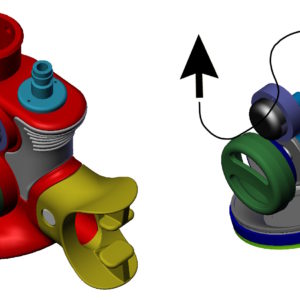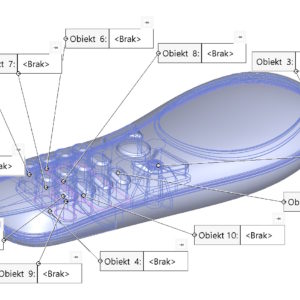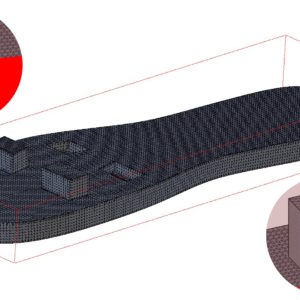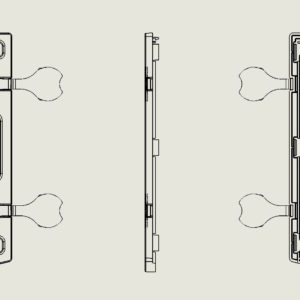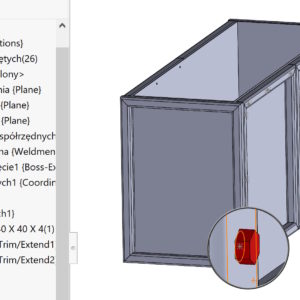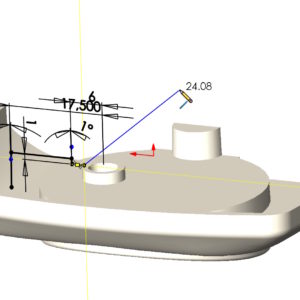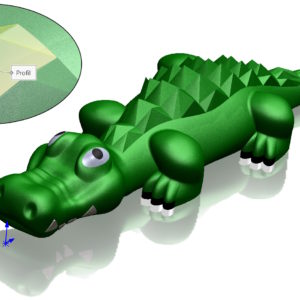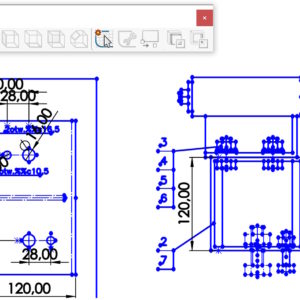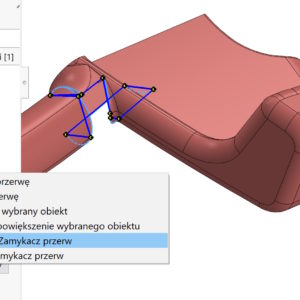There are many ways to show hidden components in assemblies. This also applies to showing hidden objects in parts. You can read about it below. An alternative method to quickly show hidden components You can also do it by left clicking and moving the cursor over the components (as in advanced pruning) while holding down SHIFT + TAB. The second method is to mark with a frame also with....
Category: <span>Tips n Tricks</span>
Operation Split instead of Save Objects
Generally, the Split operation is used to divide objects, and Save objects – for saving. However, you can use division and save the objects immediately. In this case, you can also create an assembly, admittedly a separate operation. However, first, when splitting, you must save the objects! You can do this by double-clicking in the cell of a given object. To create an assembly, select the Insert menu..
Why can't you get sharp edges from the scan conversion??
Converting a point cloud or stl mesh to a surface can be a bit of a challenge. This is certainly the case, when the scanned detail contains many sharp edges. The sampling points are simply approximated during conversion. In other words, if the generator combines the points to create a surface, it will be created in place of the sharp edge “hill”, and the surface will be smooth. The easiest way to visualize this is....
Viewing the alternative position in parts is also possible
Let's imagine a plastic model. e.g. a sandwich box or a ketchup cap. These are individual parts (not assemblies) containing type hinges “living hinge”. Therefore, you may need to show an alternative position. Do you know, that you can also show this item in part? Just create two configurations representing individual locations and select them..
Pattern based on pattern in part, is it possible?
In assemblies we have a very useful Pattern based on Pattern. Unfortunately, there is no analogous operation in the part (multi-object). I'll show you today, how can you get something close in part. Having a welded structure, I insert a screw into it via Insert part. The controlling operation here will be the Hole Wizard. As you know, the wizard is based on sketch points, in which he creates an instance....
Drawing a single line using three methods
If you want to draw a single line in SOLIDWORKS, you can do it in several ways. 1. Left button pressed. If you only need to create one line segment, just press the left button at the beginning and release it at the end. Once you're done, you can continue drawing with the line elsewhere. 2. Double click. Another way is to draw the so-called....
Sweep to a point
One of the most important operations in modeling advanced shapes is Lofting. A significant advantage of the operation is the ability to extend faces/sketches to a point/vertex. This way you can create a perfectly sharp shape. Such “piramidki” can very often be seen in glass cosmetic bottles or candles. Another common use is as an anti-slip structure in weapons or other handles. Of course they can....
Various options for displaying the virtual intersection point
A virtual intersection point is created by two extended edges/sketch lines that intersect at a point. Such points are mainly used in sheet metal to define the length or position of a bend. They are also used in documentation for dimensioning bending lines. This is not the only application. When creating a library of welded profiles, you can define snap points in the corners using a virtual intersection point. admit, that...
Create a sketch from selected elements during 2D to 3D conversion
After opening a DWG/DXF sketch – generally flat, you have a number of tools at your disposal. These include. sketch repair, assignment to the appropriate viewport (left, right, mountain etc.), sketch alignment. There is also a command that is particularly useful in assembly drawings, where there were no layers – Create a sketch from selected elements. After selecting the selected parts of the sketch, just press Create sketch from....
Gap Closer will help you repair imported files
When opening imported files, if there are interruptions – you can use the automatic repair option. However, it does not always end in success. It all depends on the number and type of errors. There is another right-click tool – Gap closer. To use the Gap Closer, right-click on a break from the list and select a command. Then in...