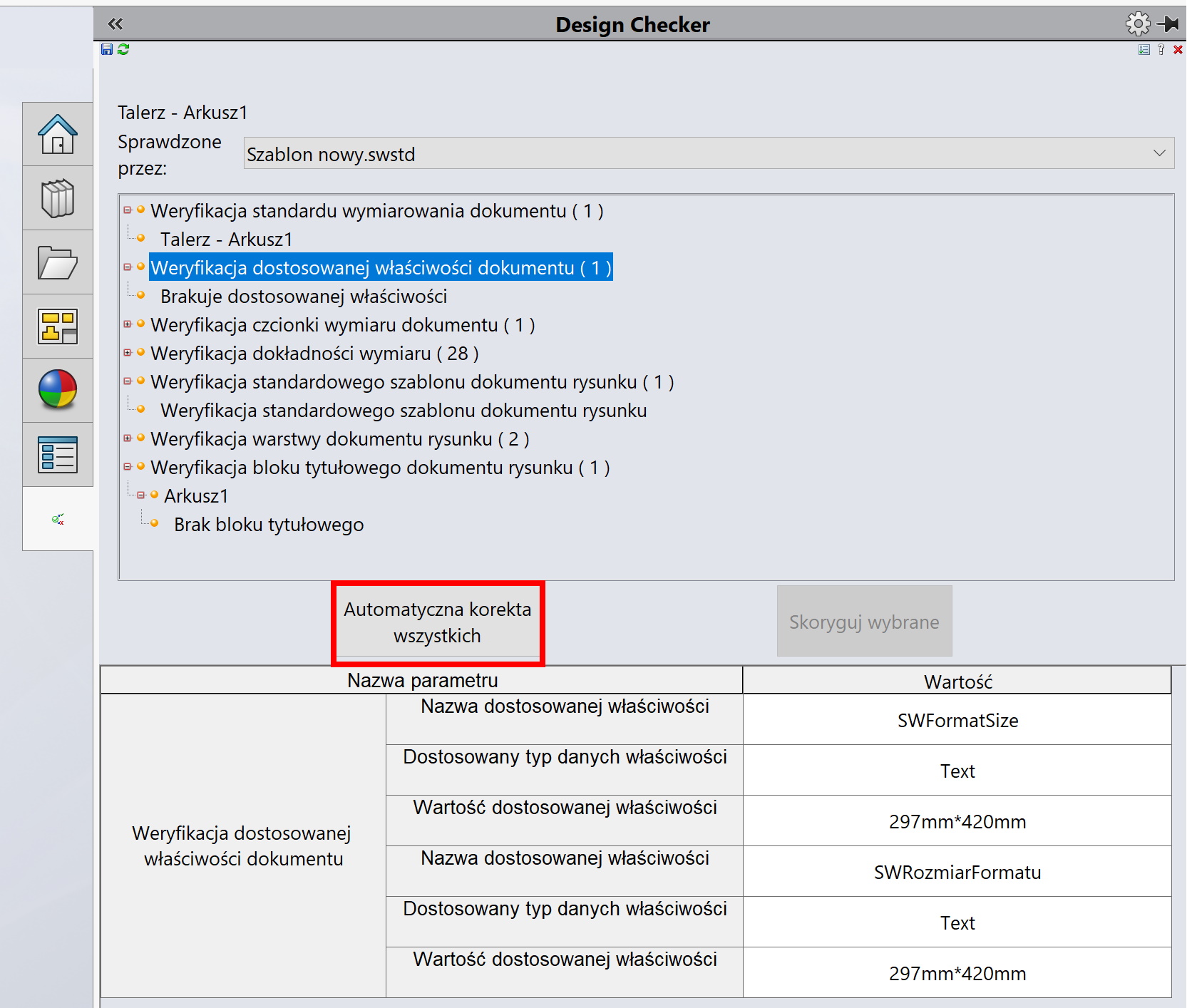Do you know, that… ?
Many SOLIDWORKS users wonder, whether the document template can be changed. I have already written about replacing the template of a part or assembly.
And today I will focus on drawings. Formally, this is not possible, so it has to be done the way. Here I will emphasize, that many people confuse replacing a template with replacing a sheet format. Sheet format (A0, A1, A3 ip.) of course it is substitutable, on the assumption, that such formats were prepared and saved earlier. The formats are stored elsewhere from the templates and have a different file extension.
It should also be distinguished, that the format is responsible for the size of the sheet and possibly the drawing table, and templates are responsible for the settings in the document properties and for custom properties. Therefore, if you make a drawing using the wrong template, simply changing the sheet format will be insufficient.
Solution.
I run Design Checker > Check the terms of an existing file.
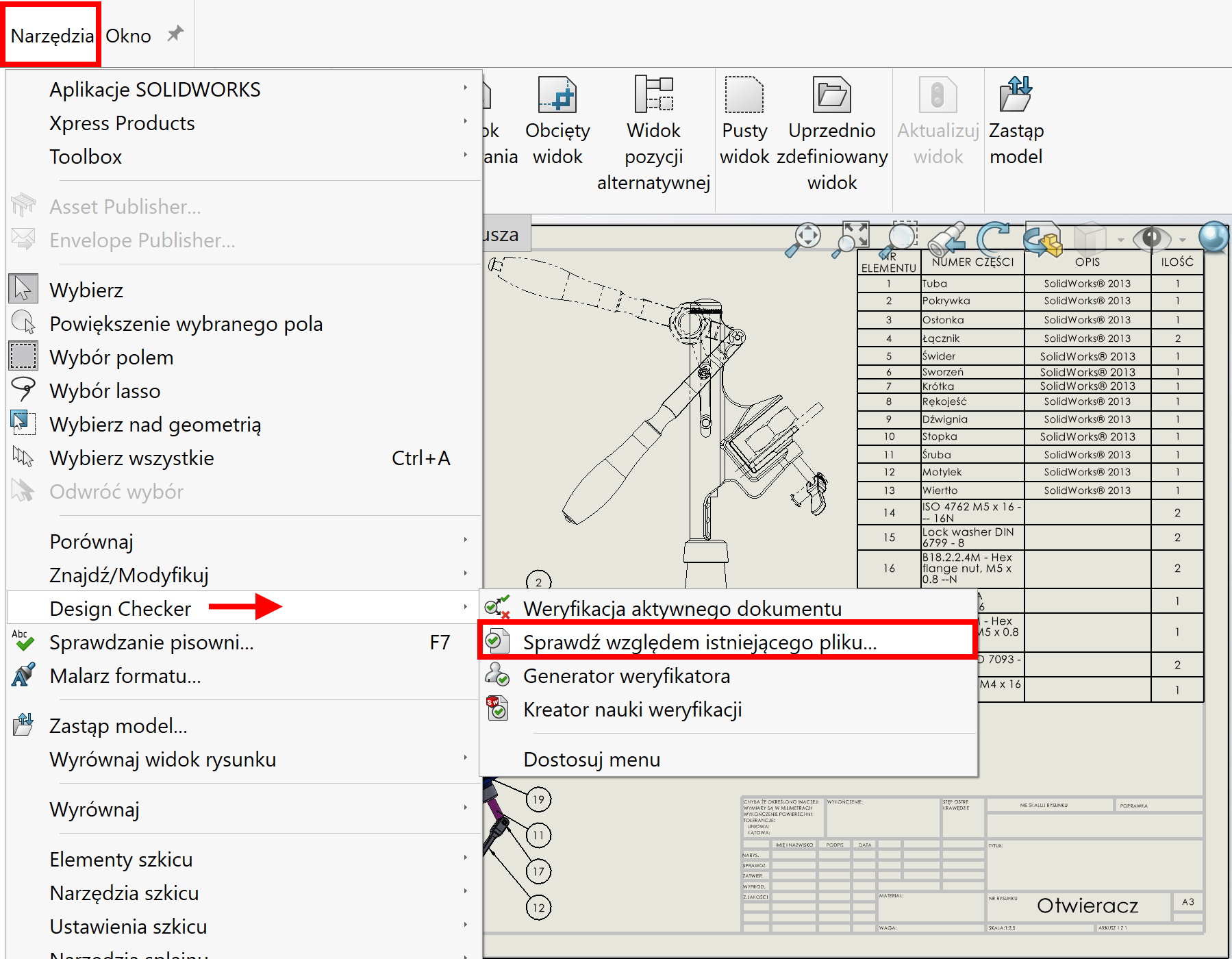
You can select drawing or template files (1), unfortunately at least it never worked for me (2).
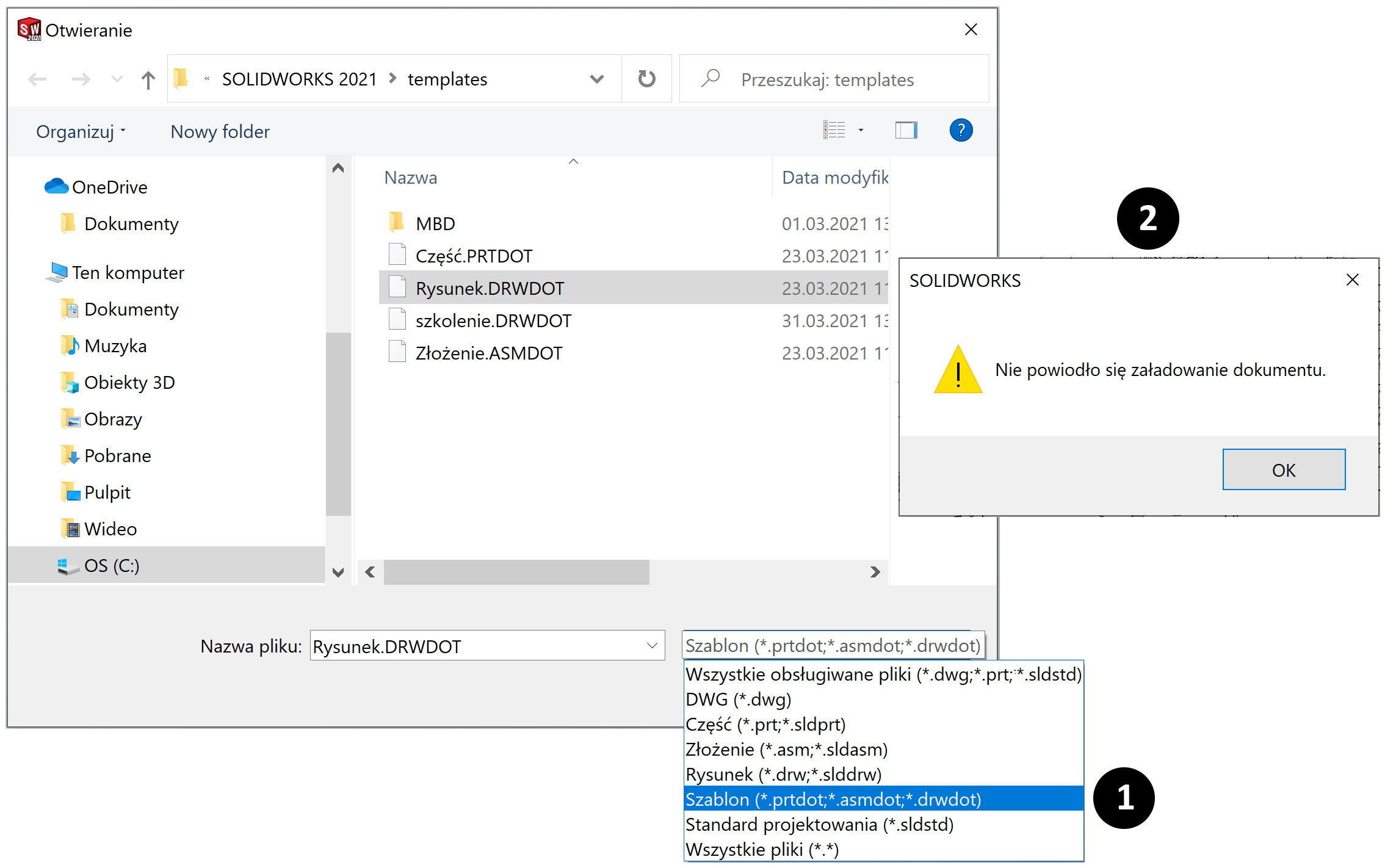
But, Design Checker i opened in the background “intercepted” settings from the selected template. Now just save the standard as * .swstd.
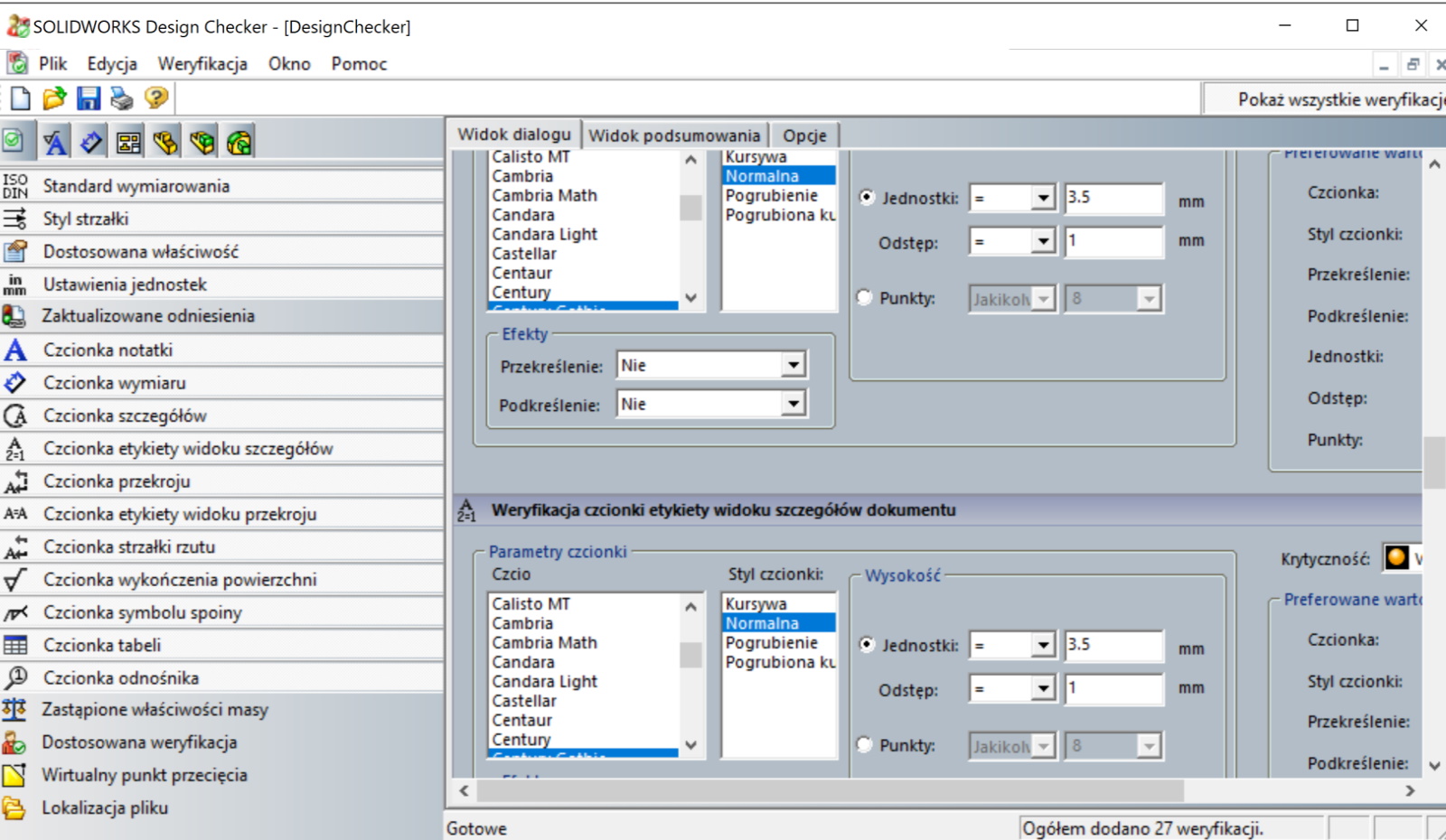
Then from the Tools menu > Design Checker (or on the Rate tab) I run Active document verification. I load the created standard file and turn on the verification.
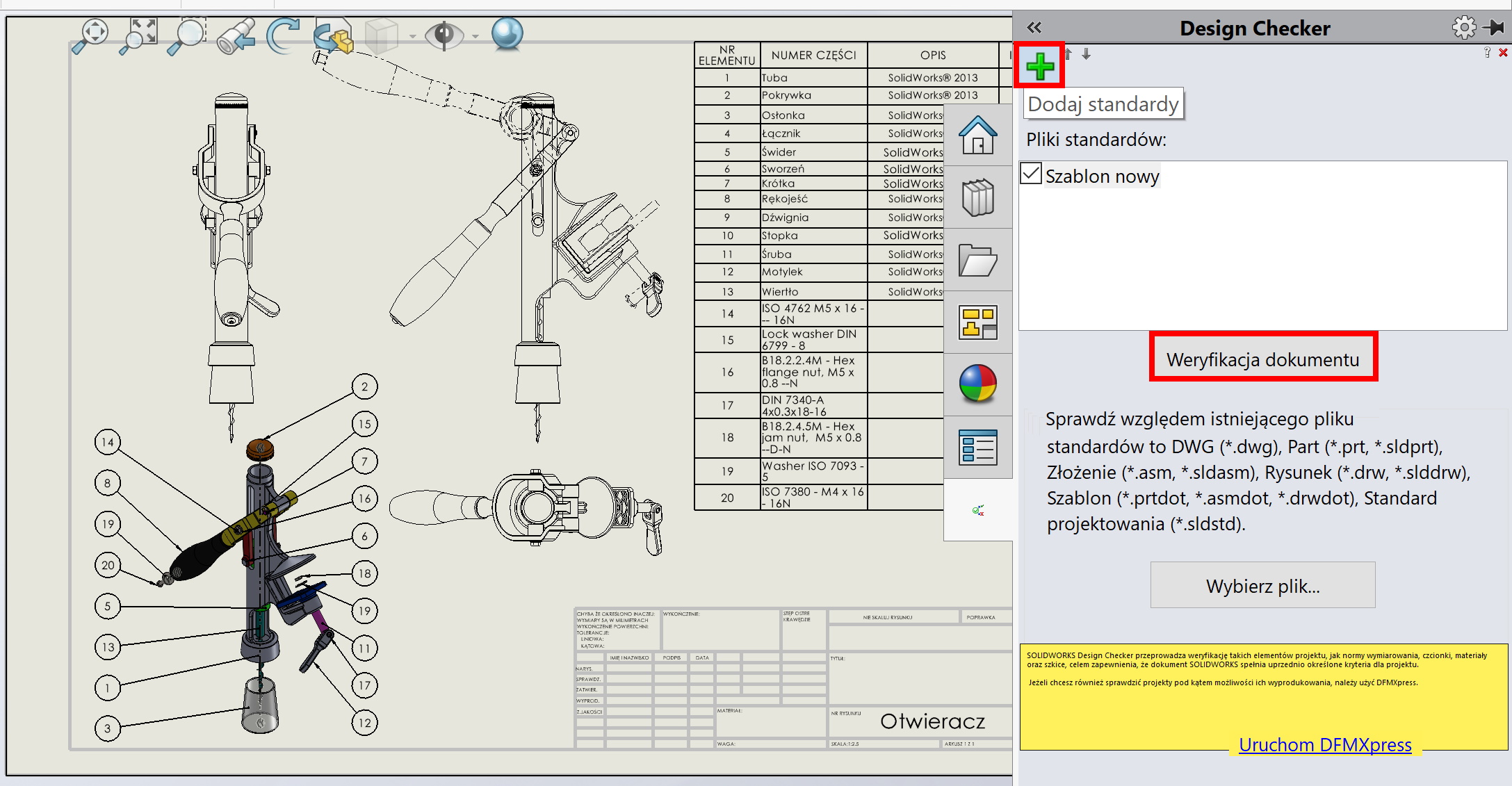
All inconsistencies have been detected, I can fix everything or correct one by one.